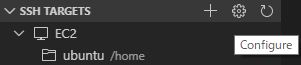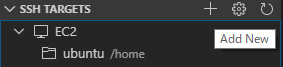目的
VScode で EC2へssh接続し、
VScode上でEC2 Deep Learning AMIに入っているCondaを利用してpython Scriptを
動かすまでの手順を記載します。
背景
普段はEC2上でjupyter serverを立ち上げてデータ分析を行っているのですが、
VScodeの強力な拡張機能を使ってみたくてやってみました。
前提
Windows環境で実施しました。
Vscodeをinstall済み
EC2を立ち上げ済み
Gitをインストール済み
VScode上の設定
MARKET PLACEからRemote Developmentをインストール
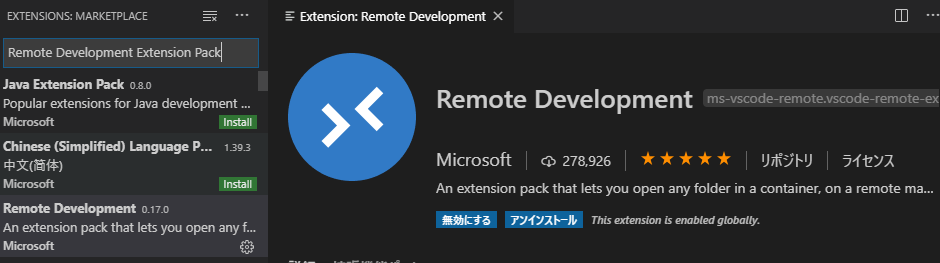
左にRemote Developmentのアイコンが表示されるので、そこを押してから

Host EC2
HostName xxx.xxx.xxx.xxx #EC2のIP
User ubuntu
IdentityFile #.pemファイルのディレクトリ
CheckHostIP no
ControlMaster auto
ControlPersist 600
IdentitiesOnly yes
ForwardAgent yes
RemoteForward 22 127.0.0.1:22
VScode上の歯車マーク→設定 から検索バーにremote sshを入れて、設定を行います。
設定箇所は
Config File #sshのconfig設定場所を設定
Path #使用するsshの場所を設定
自分はGitのsshでないとpermision deniedが出て、使えませんでした。
Show Login Terminal #有効にする。
接続したらEC2にもpython extensionを追加する。
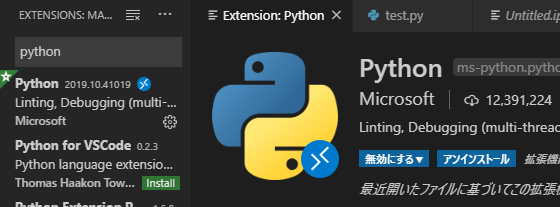
最後にpython enviromentを使用したいものを選択
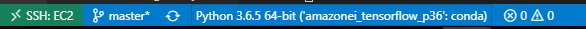
以上です!あとはEC2上でpythonファイルを作ってコードがりがり書いていきましょう。