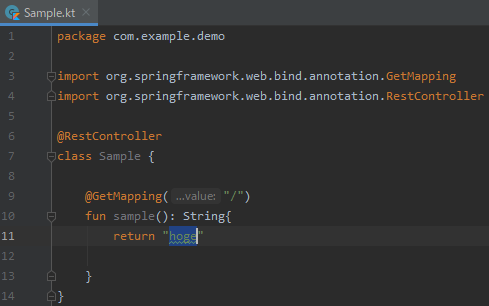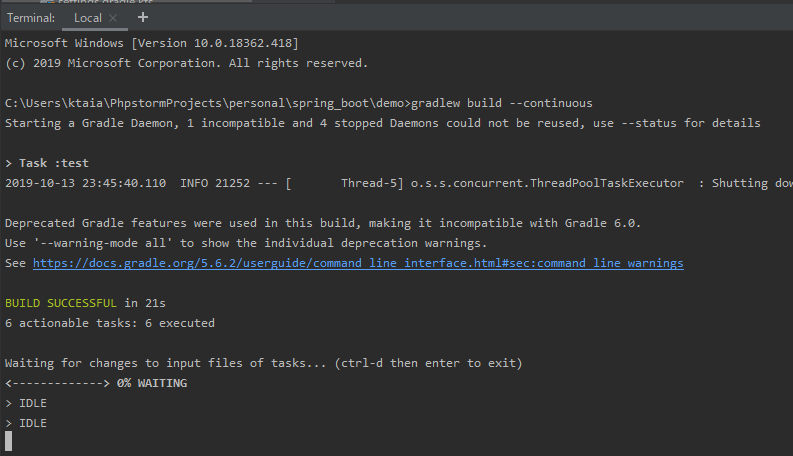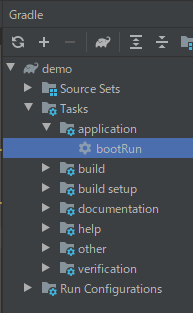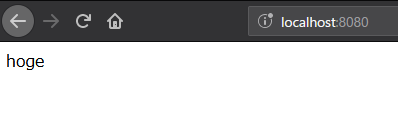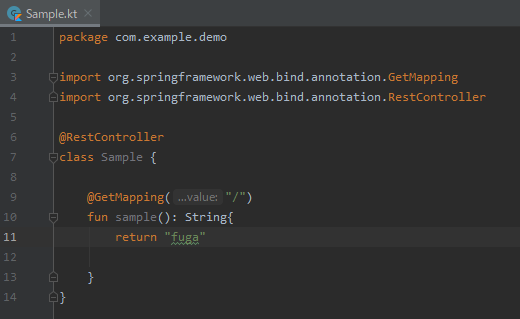今まで、STS, spring boot, java, maven, devtool でやっていました
intellij IDEA, spring boot, kotlinを試したくなってやってみました
Spring Initializr で zipを作ります
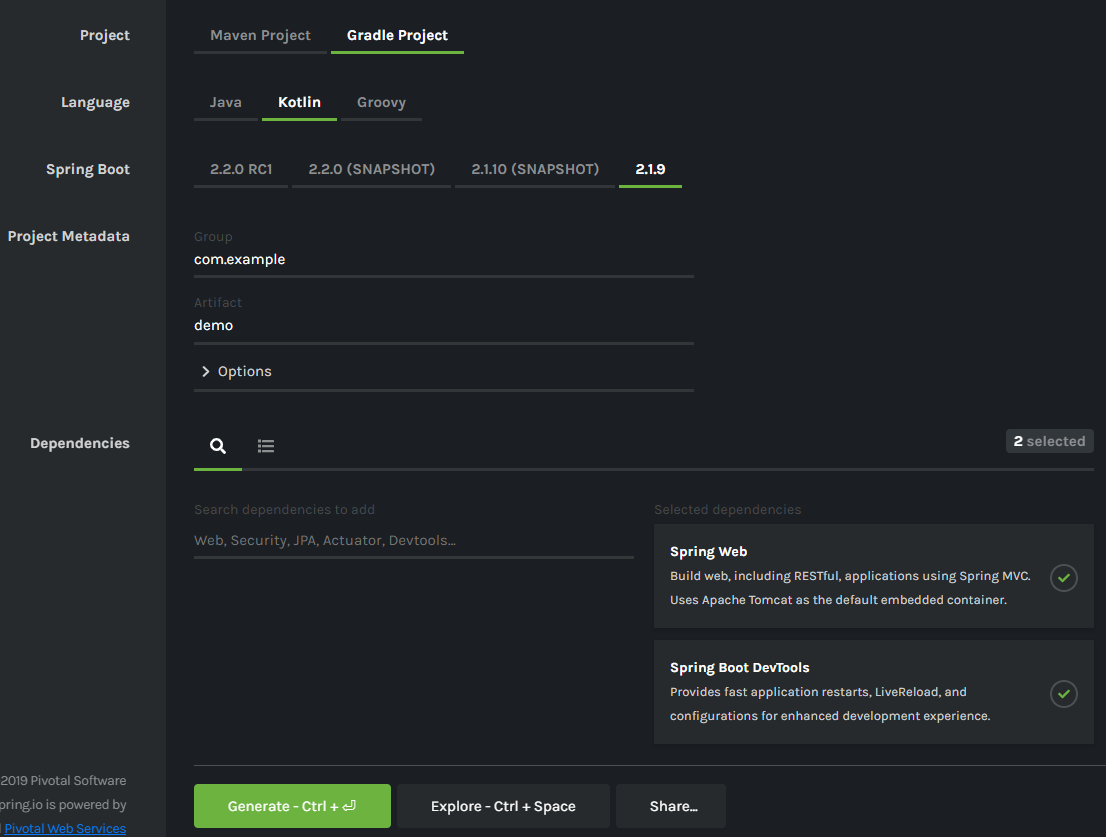
解凍して、Intellij で gradle project で importします
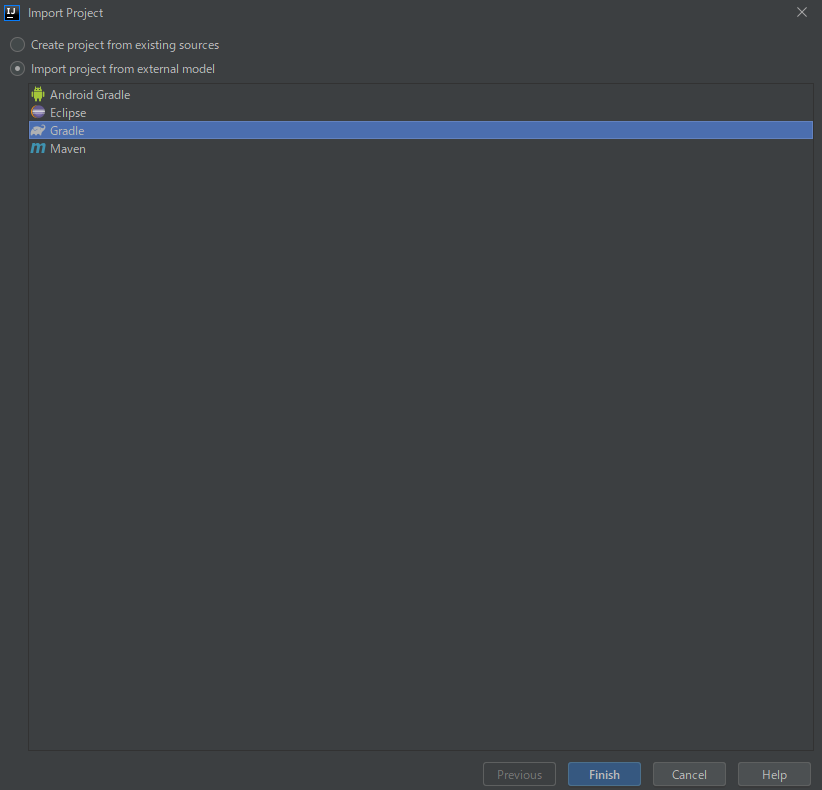
Terminalで以下を実行します
bash
gradlew build --continuous
(又は「gradlew build -t」)
再度ブラウザで表示すると、書き換えたSampleの内容で表示されました
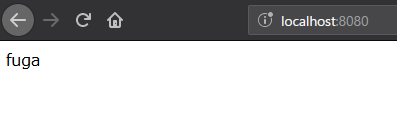
上述の方法を見つける前に
以下の設定をする方法をよく見かけていて一応これも設定しています。
ただこちらの設定が必要なのかは確認していません。
Shift を2回押して、Registry
「compiler.automake.allow.when.app.running」にチェックを入れる
「settings > Compiler > Build project automatically」にチェックを入れる