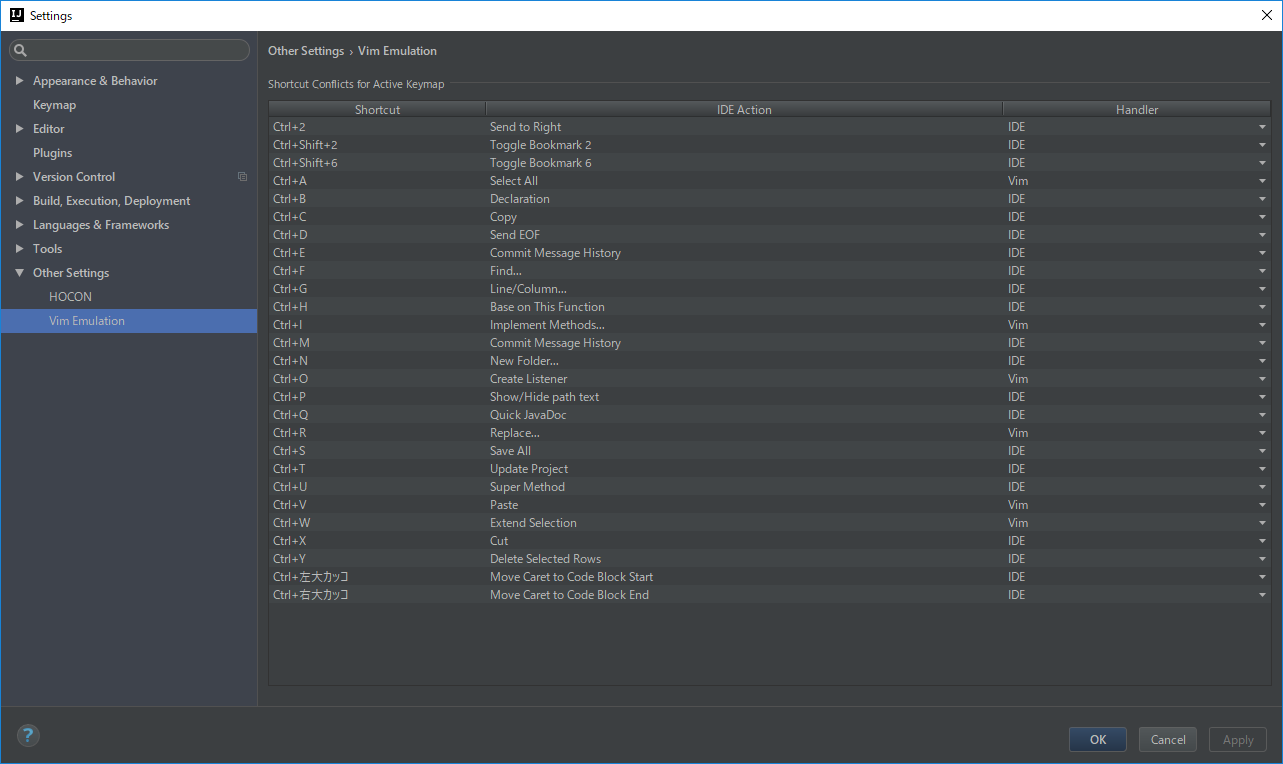未定義の設定の警告はでるもののどこから設定すればいいかだいぶ迷ったので設定箇所のメモ
設定場所
上部メニューバーから File -> Settings でSettingsダイアログを開く。
Settingダイアログの左から Other Settings --> Vim Emulator を選択。(上の検索バーで vim と検索しても良い)
すると以下の設定画面が表示されるはずなのでキーバインドを変更する
未定義だと毎回警告ポップアップが出てしまうので全部埋めたほうが良いかもしれない。
参考
vim - how to change editor behavior in intellij idea - Stack Overflow