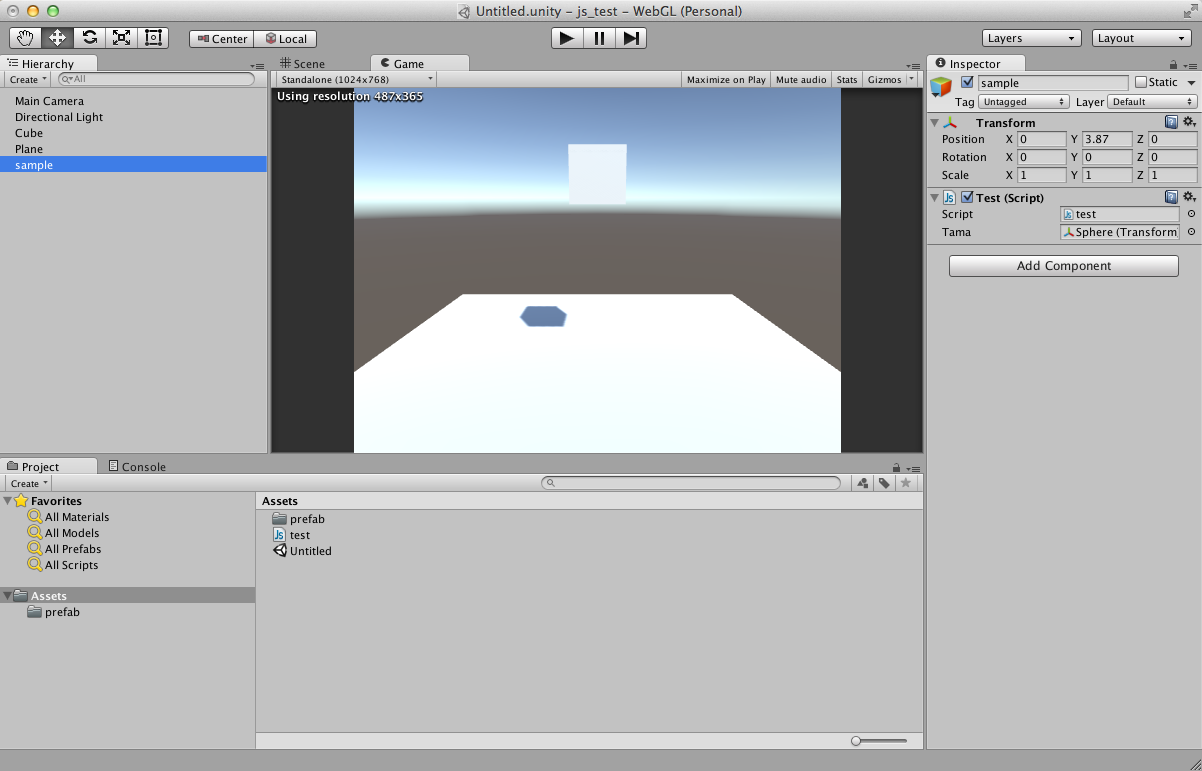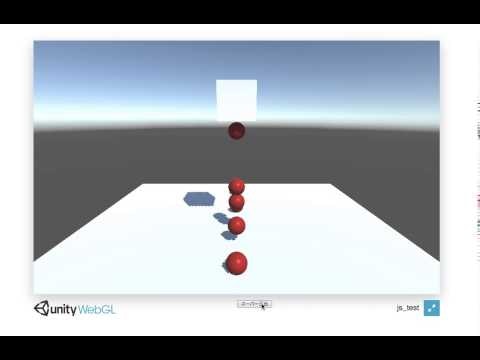概要
WebGLからWebページ側の関数を呼び出すという内容の続きで、今度は逆にWebページ側からWebGLの関数を呼び出すということをやりました。
Web Playerと同様にWebページ側で記述したSendMessage()でそのやりとりを行います。
以下はそのサンプルの手順です
Unity側
具体的なUnityでの作業内容は説明しませんが、簡単に言うと赤玉(Sphere)を作って、それをprefab化して動的に生成されるようにします。
ボタンをクリックすれば、浮かんでるCubeから赤玉が産み出されるようなイメージです。
スクリプトは以下の通りです。これを「sample」という名をつけた空のオブジェクトにアタッチします。
test
var tama : Transform;
function tamaide () {
Instantiate(tama,transform.position,transform.rotation);
}
Webサイト側
出力された「index.html」を開いて編集します。
表示さえされればいいので、適当な位置に<button>タグを追記
<center>
<button>スーパー玉出</botton>
</center>
</body>直前の<script></script>タグ内に以下のスクリプトを追記します。
var s = document.querySelector("button");
s.addEventListener("click", function() {
SendMessage("sample", "tamaide");
});
SendMessage()の第1引数に「object名」を第2引数に「関数名」で引数に渡すパラメータを指定して、「tamaide」を呼び出します。
これでボタンがクリックされる度に、赤玉が生成されて出てきます。
実行・検証
せっかくなので動画で
https://www.youtube.com/watch?v=V8_8INlGCCE&feature=youtu.be