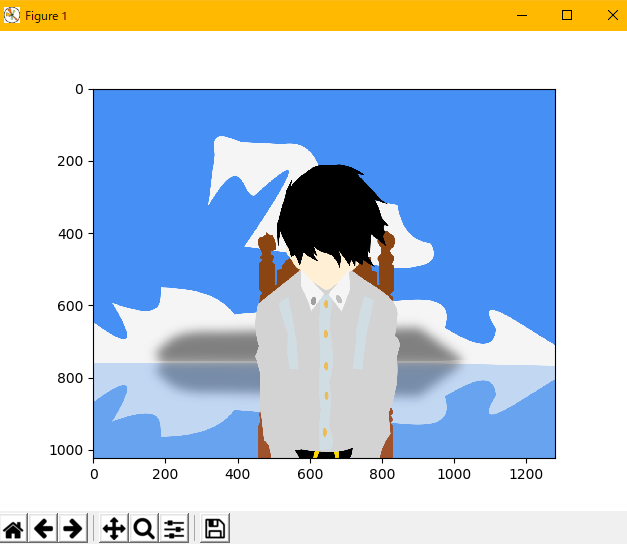必要なライブラリをインポート
from PIL import Image
import numpy as np
from matplotlib import pylab as plt
from scipy import ndimage
画像を表示するだけなら下の3つは要らないようですが,
今後いろいろいじりたいのでインポートしてます.
画像ファイルを開く
img = np.array(Image.open('表示したい画像のパス'))
Image.openで画像を読み込んでnp.arrayでndarrayにしますです.
画像を表示
plt.imshow(img)
plt.show()
この二行はどっちがかけても表示されないので気を付けてください.
ここまでの全体のコード
from PIL import Image
import numpy as np
from matplotlib import pylab as plt
from scipy import ndimage
img = np.array(Image.open('表示したい画像のパス'))
plt.imshow(img)
plt.show()