前提
・ESP-WROOM-02がWi-Fiに接続されている→もしできてないならこちら(ESP-WROOM-02開発ボードでwi-fi接続からのWebサーバーにする)
・Ambientでアカウントを登録済み→もしできてないなら(AmbientのWebページ)
1:Ambientライブラリのインポート
こちらを参考にAmbientのライブラリをインポートしてきてください。
2:チャネルを作成して公開する
まず、チャネルを作るボタンを押してチャネルを作成してください。

次にチャネルの歯車マークを押してチャネルの設定を開いてください。
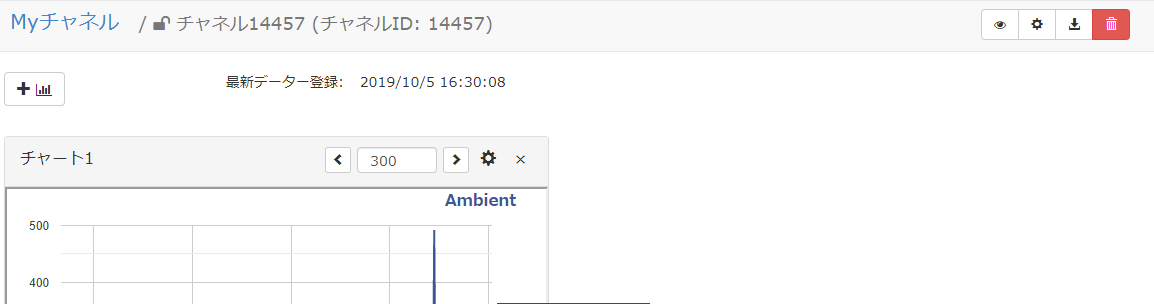
公開チャネルにチェックをつけてチャネル属性を設定してください。
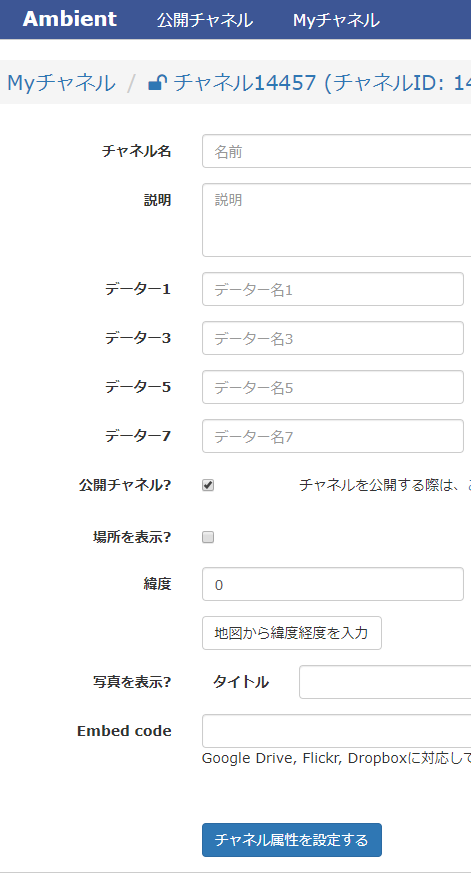
3:データをAmbientに送信
Arduino IDEを開いてプログラムを書いていきます。
A0からの入力を送信するプログラムを書いていきたいと思います。
必要なもの
・作成したチャネルのチャネルID
・作成したチャネルのライトキー
・Wi-FiのSSID
・Wi-Fiのパスワード
プログラム
とりあえずこんな感じです。
#include <ESP8266WiFi.h>
#include <Wire.h>
#include "Ambient.h"
#ifndef STASSID
#define STASSID "ssid"
#define STAPSK "password"
#endif
const char* ssid = STASSID;
const char* password = STAPSK;
unsigned int channelId = channelId;
const char* writeKey = "writekey";
WiFiClient client;
Ambient ambient;
int analog_value_zero = 0;
const int led = 13;
//esp8266でアナログ入力するために必要
extern "C" {
#include "user_interface.h"
}
void setup() {
// put your setup code here, to run once:
pinMode(led, OUTPUT);
digitalWrite(led, 0);
Serial.begin(115200);
WiFi.mode(WIFI_STA);
WiFi.begin(ssid, password);
Serial.println("");
// Wait for connection
while (WiFi.status() != WL_CONNECTED) {
delay(500);
Serial.print(".");
}
Serial.println("");
Serial.print("Connected to ");
Serial.println(ssid);
Serial.print("IP address: ");
Serial.println(WiFi.localIP());
ambient.begin(channelId, writeKey, &client);
}
void loop() {
// put your main code here, to run repeatedly:
//system_abc_read()でアナログ入力を読み込む
analog_value_zero = system_adc_read();
float analog_value_zero_float = float(analog_value_zero);
Serial.println(analog_value_zero_float);
//値をセットして送信する
ambient.set(1, analog_value_zero_float);
ambient.send();
delay(1000);
}
4:確認
作成したチャネルからグラフをみてちゃんとデータが送られているか確認しましょう。