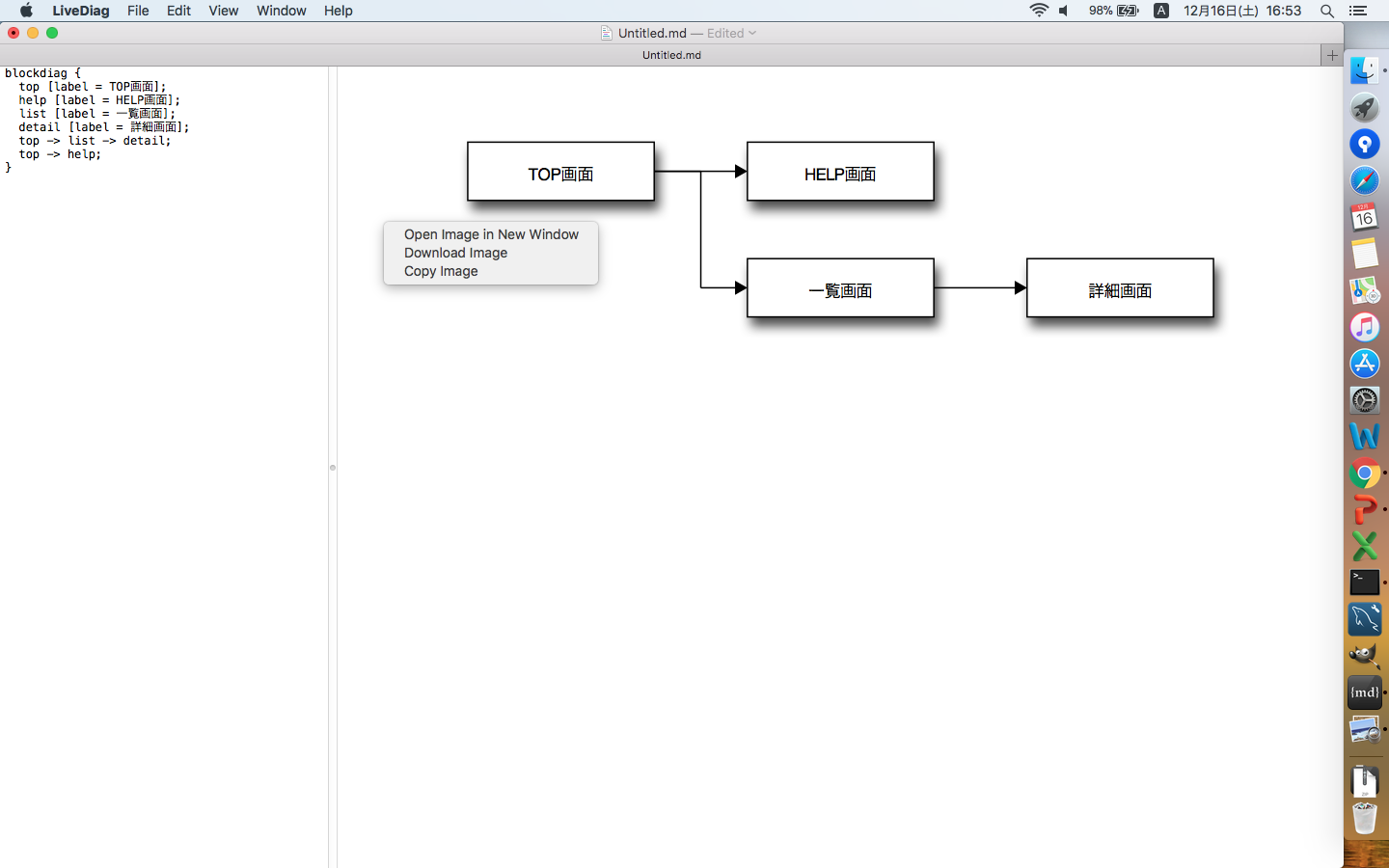LiveDiagツールで簡単画面遷移図作成
テキストで画面遷移図を作成したくて、色々ツールを探してました。
そして、ついに見つけました。
LiveDiagです。
http://dataich.github.io/LiveDiag/
インストール in mac
1.コンソールでblockdiagをインストール
brew install freetype
sudo easy_install blockdiag
2.以下のファイルをDL
https://github.com/dataich/LiveDiag/releases/download/1.2.0/LiveDiag.app.zip
3.LiveDiagを起動しPathを設定
Pathはアプリを起動し最初に聞かれるので以下を設定
/usr/local/bin/blockdiag
使い方
1.LiveDiagを起動し左側にテキストで画面遷移図を書く。
-画面定義
画面名の変数 [label = 画面名]
-画面遷移
画面遷移を->で指定
blockdiag {
top [label = TOP画面];
help [label = HELP画面];
list [label = 一覧画面];
detail [label = 詳細画面];
top -> list -> detail;
top -> help;
}
2.図が表示されれているところで右クリックをし、Download Imageで画像をDLする。