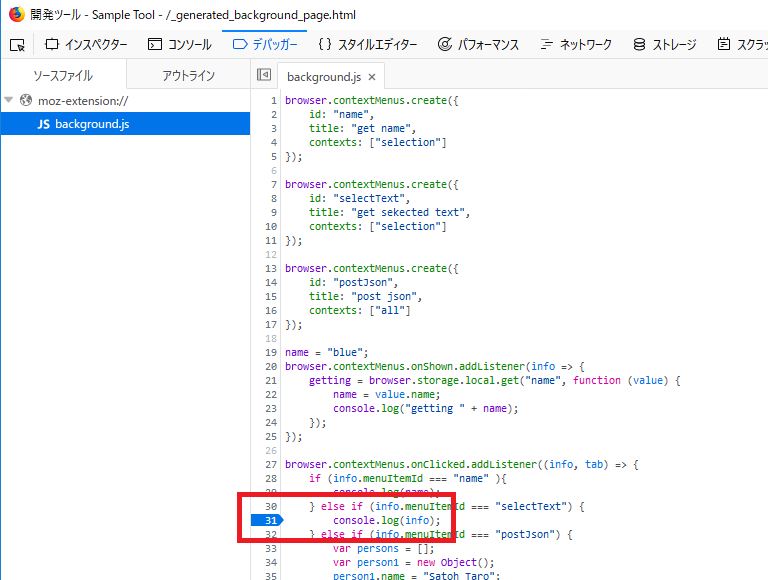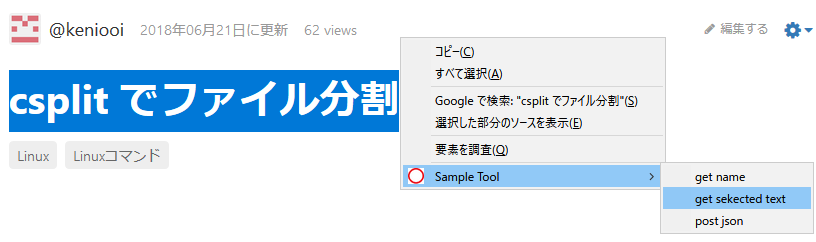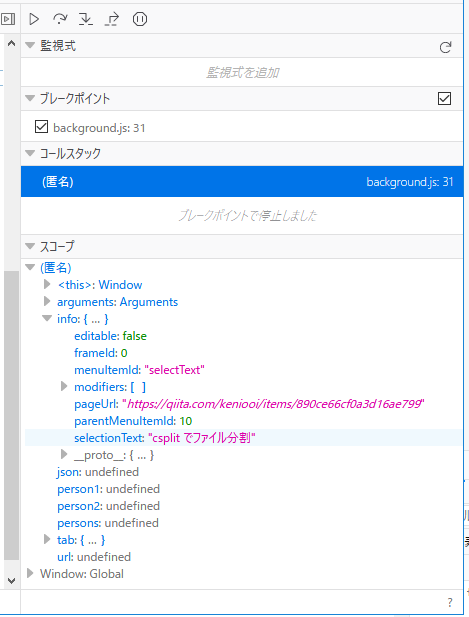はじめに
Firefoxでどこに値が入ってるかわからなかったので、ブレークポイントを指定して処理をとめてデータを確認します。
セクション
Firefoxで about:debugging のページで、アドオンの左下にあるデバッグをクリックして、デバッガータブを開きます。止めたいソースコードの行数を左クリックしてマークします。
javascriptの動作する処理(このコード例だとページ上でテキストを選択の上で右クリック、get selected text メニューを選択)をします。
選択していた文字が、info.selectionText に保管されているのがわかります。
このテストケースだと console.log で info を出力させると selectionText に入ってるのはわかるのですが、どんなデータが入ってるかわからないときには止めてみてみるのは役にたちそうです。
console
Object { menuItemId: "selectText", parentMenuItemId: 10, frameId: 0, editable: false,
pageUrl: "https://qiita.com/keniooi/items/890...", selectionText: "csplit でファイル分割",
modifiers: Array[0] }
やり方は知ってて当然かもしれませんが、一から自分で書いたコードでない場合に調べるのには使えそうです。