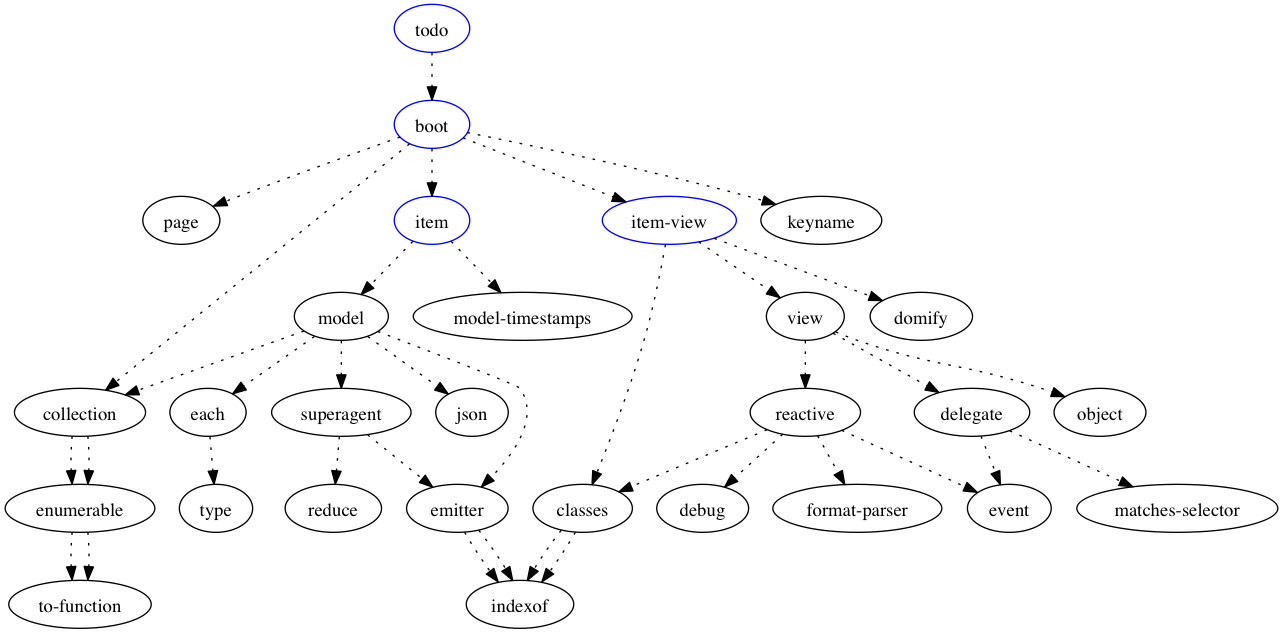componentを使った開発で個人的にcoolだと感じたサブコマンド一覧。
component-graph
component なモジュールの依存関係をグラフとして表示します。どう依存しているのかグラフで分かりやすい。
$ component graph
上記コマンドを実行すると、out.pngが出力される。out.png はこんな感じ。
component-assets
javascript、CSS、imageファイルといったassetsなファイルたちを以下のようなコマンドを実行するだけで、component.json に追加してくれます。
$ component assets scripts:*.js styles:*.css
いちいち Editor で開かなくても追加してくれるので便利。
component-update
依存モジュールをアップデートすることができます。
$ component update
updated : component/jquery 1.8.8 -> 1.9.1
updated : component/tip 0.2.0 -> 1.0.0
updated : ianstormtaylor/reset 0.1.0 -> 0.2.0
--pin を指定して実行することでバージョンを固定できます。
$ component update --pin
updated : component/each * -> 0.2.3
updated : component/model * -> 0.1.2
updated : component/jquery 1.8.8 -> 1.9.1
updated : component/tip 0.2.0 -> 1.0.0
updated : ianstormtaylor/reset 0.1.0 -> 0.2.0
component-uninstall
なぜか、本家の方にはアンインストールするコマンドがない。下記の用にコマンドを実行するとインストールされたcomponentsからアンインストールされる。
$ component uninstall component/each
uninstalled : component/each
component-remove
component.json から指定したファイルを削除することができます。指定したファイルも削除されます。
$ component remove index.js
removed : index.js
deleted : index.js
ファイルをキープしたい場合は、--keep-file のオプションを指定します。
$ component remove index.js --keep-file
removed : index.js
component-test
browser、phantomjs、saucelabs、Travisでテストを走らせることができる。
component-render
自分が作成した、テンプレートファイルからHTMLファイルを生成するコマンド。
下記のように利用する。
# redner html file from template file
$ component render simple.jade
# render html file from template file with local json file
$ component render -l user.json user.jade
# render html file to output path
$ component render -o ./static/html/simple.html simple.jade
component-rednerはデフォルトJadeなテンプレートに対応しているが、下記のようにプラグインを指定することで他のテンプレートにも対応できる。
# render html file with plugin
$ component render -u component-render-hogan -l user.json user.mustache
参考
Commands
https://github.com/component/component/wiki/Commands