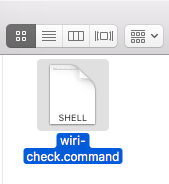wifi-check.command
#!/bin/bash
/System/Library/PrivateFrameworks/Apple80211.framework/Versions/Current/Resources/airport -s
Macだと拡張子が.commandであるファイルはダブルクリックで中身のshellを実行できます。
これをダブルクリックすると
SSID BSSID RSSI CHANNEL HT CC SECURITY (auth/unicast/group)
<YOUR SSID NAME> 10:6f:3f:8f:7e:e0 -48 11,-1 Y -- WPA(PSK/AES,TKIP/TKIP) WPA2(PSK/AES,TKIP/TKIP)
のように表示されます。