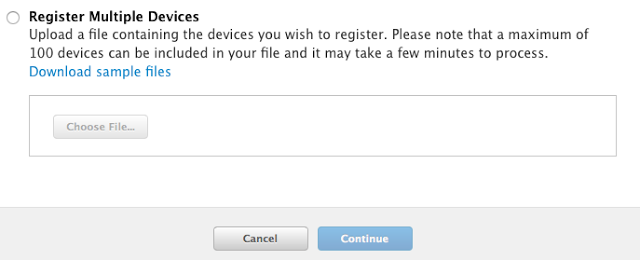iOS Developerに端末を大量登録する場面があった時に役立つTips
登録方法
以下のようなフォーマットでUDIDと登録名をタブ区切りで記載した.txtファイルを用意する
例)
Device ID Device Name
A123456789012345678901234567890123456789 hoge_iPhone7
B123456789012345678901234567890123456789 fuga_iPhone6sPlus
...
もしサンプルファイルが欲しい場合はAppleが公式で用意しており、以下のURLからダウンロードできる
https://devimages.apple.com.edgekey.net/downloads/devices/Multiple-Upload-Samples.zip
ファイルが用意できたら
あとはiOS Developerにログインして
Devices -> +ボタンからデバイス登録画面を開き
Register Mutaple Devicesにチェックを入れて、ファイルをアップロードすることで登録完了!