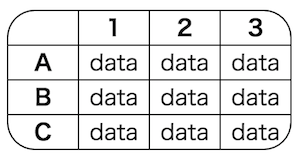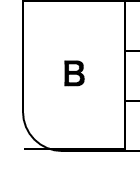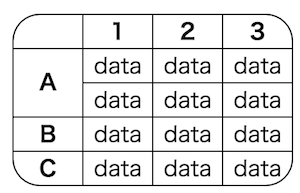border-collapse: collapse;と指定すると角丸にできないので注意
html
<table>
<thead>
<tr>
<th></th>
<th>1</th>
<th>2</th>
<th>3</th>
</tr>
</thead>
<tbody>
<tr>
<th>A</th>
<td>data</td>
<td>data</td>
<td>data</td>
</tr>
<tr>
<th>B</th>
<td>data</td>
<td>data</td>
<td>data</td>
</tr>
<tr>
<th>C</th>
<td>data</td>
<td>data</td>
<td>data</td>
</tr>
</tbody>
</table>
CSS
table{
margin: 1em;
border-spacing: 0;
}
thead{
display: block;
border-top: 1px solid #000;
border-right: 1px solid #000;
border-left: 1px solid #000;
border-top-right-radius: 20px;
border-top-left-radius: 20px;
}
tbody{
display: block;
border: 1px solid #000;
border-bottom-right-radius: 20px;
border-bottom-left-radius: 20px;
}
th,td{
width: 50px;
border-right: 1px solid #000;
border-bottom: 1px solid #000;
text-align: center;
}
thead tr:first-of-type *{
border-bottom: none;
}
thead *:last-child,
tbody *:last-child{
border-right: none;
}
td + td,
th + td{
border-bottom: 1px solid #000;
}
tbody tr:last-of-type td,
tbody tr:last-of-type th,
tbody tr:not(:last-of-type) th[rowspan]:last-of-type{
border-bottom: none;
}
tbody tr:first-of-type th[rowspan]:first-of-type{
border-bottom: 1px solid #000;
}
tbody tr:not(:first-of-type):not(:last-of-type) th:not(:[rowspan]){
border-bottom: 1px solid #000 !important;
}
デザインが崩れる
テーブルの構造によりますが、崩れてしまう場合があります
崩れた場合はclassなどを使って回避する必要があります