猫の肉球を作りました。
(こんなふうな形だった気がする)
html
<div class="pad">
<!-- 指球 -->
<div class="digitals">
<div class="digital"></div>
<div class="digital"></div>
<div class="digital"></div>
<div class="digital"></div>
</div>
<!-- 掌球 -->
<div class="metacarpal"></div>
</div>
CSS
css
/* 肉球全体 */
.pad{
position: absolute;
}
/* 指球全体 */
.digitals{
position: absolute;
}
/* 指球単体 */
.digital{
position: absolute;
top: 0;
right: 0;
width: 25px;
height: 40px;
border: 1px solid #000;
border-radius: 100%;
box-sizing: border-box;
background: #000;
}
.digital:nth-child(1){
top: 30px;
left: 0;
transform: rotate(-10deg);
}
.digital:nth-child(2){
top: 5px;
left: 30px;
}
.digital:nth-child(3){
top: 5px;
left: 60px;
}
.digital:nth-child(4){
top: 30px;
left: 90px;
transform: rotate(10deg);
}
/* 掌球 */
.metacarpal{
position: absolute;
top: 50px;
left: 33px;
width: 50px;
height: 50px;
border-radius: 100%;
background: #000;
box-shadow:
12px 15px 0 0 #000,
-12px 15px 0 0 #000;
}
作り方
指球
幅 < 高さ の boxをborder-radiusで丸めて配置していく
掌球
幅 == 高さ のboxをborder-radiusで丸めて円を作る。
box-shadowを使って円の複製(影)を配置してこのような形をつくります
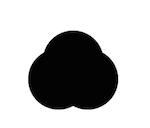
それぞれのパーツ配置して完成。
