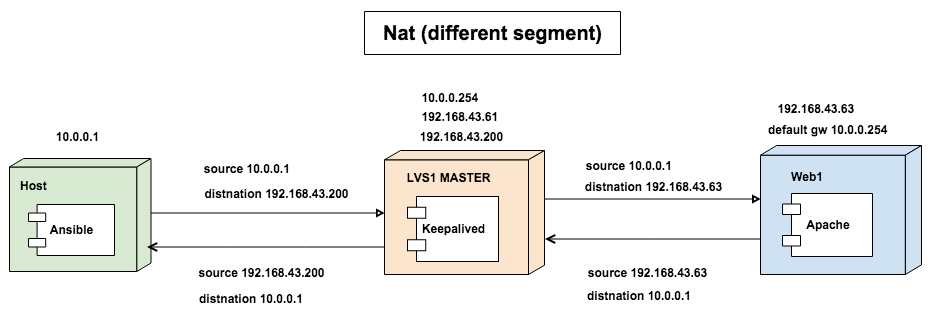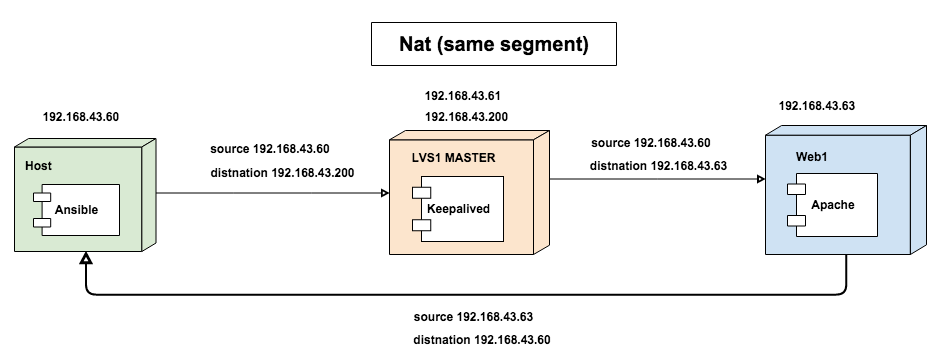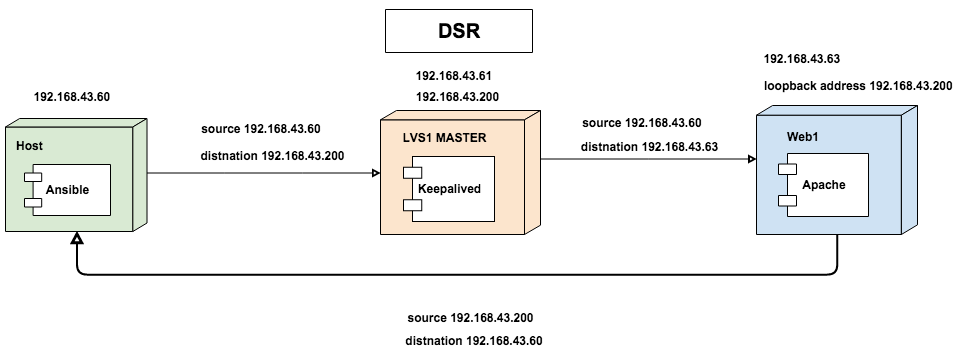ロードバランサーの方法にはNat方式とDSR方式がある
Nat方式
セグメントが違う場合はうまくいく
web1のdefault gwをLBのIPに設定する必要がある
Nat方式
セグメントが同じ場合はうまくいかない
Hostから見た場合に、sourceとdestinationがrequestした時と、responseの時とで値が違う
request時のresponse時に、sourceとdestinationを入れ替えたら、同じ値にならないと
通信は成り立たない。
request
| source | destination |
|---|---|
| 192.168.43.60 | 192.168.43.200 |
response
| source | destination |
|---|---|
| 192.168.43.63 | 192.168.43.60 |
DSR方式
今回、設定した方式
webのループバックアドレスにLBのIPを設定する必要がある
request
| source | destination |
|---|---|
| 192.168.43.60 | 192.168.43.200 |
response
| source | destination |
|---|---|
| 192.168.43.200 | 192.168.43.60 |