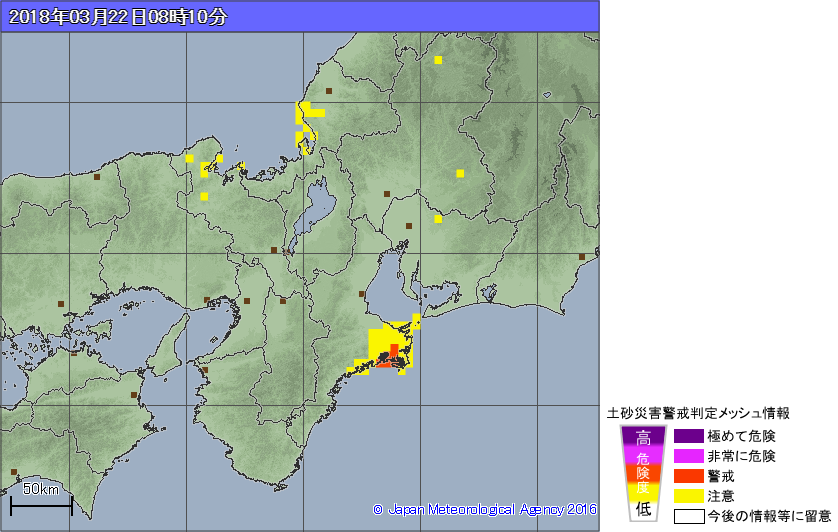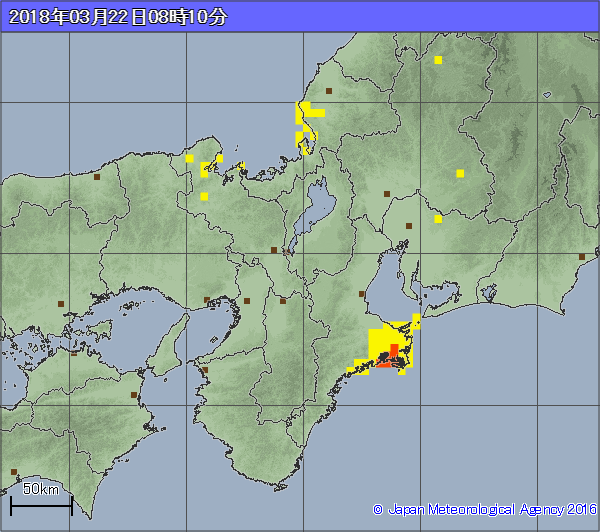TL;DR
画像から右端の凡例をそぎ落とす
できあがりサイズ調査
この辺が要らないからここまで削りたい、を今回はPhotoshopのカーソル位置表示で座標確認した。
必要ライブラリ
pillow
※Anacondaに入っている
実装
crop.py
import glob
from PIL import Image, ImageFilter
# 対象フォルダ配下の、対象拡張子ファイル一覧のリストを返す
def ls_suffix(search_dir, suffix):
file_name_list = glob.glob(search_dir + "*." + suffix)
return file_name_list
# 幅をafter_widthに変更して上書き保存。高さそのまま。
# 基準点を左上原点にしているため、右端を削ぐ
def crop_right(picture_path, after_width):
im = Image.open(picture_path)
before_width,before_height = im.size
im = im.crop((0,0,after_width,before_height))
im.save(picture_path, quality=95)
if __name__ == "__main__":
file_name_list = ls_suffix("./", "png")
for file_path in file_name_list:
crop_right(file_path, 600)
Before, After
※Webページだと適宜拡大されたりしてて、印象ちょっと違うかもですが、今回削ったのは凡例だけ。
before
after
参考文献
http://www.yukun.info/blog/2008/08/python-directory-listdir-glob.html
https://note.nkmk.me/python-pillow-image-crop-trimming/