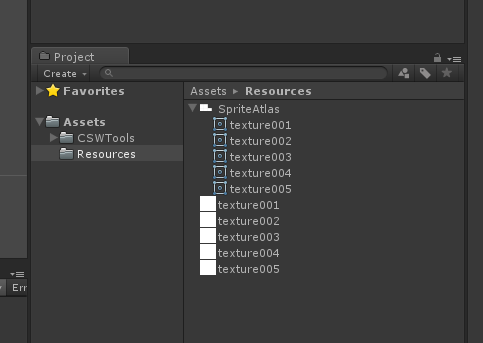対象
・ケットシーウェアさんの簡易SpritePackerを使うかた http://caitsithware.com/wordpress/archives/263
・spriteModeをmultipleにして1枚の画像で複数の表示をしたい方
準備
・Resourcesフォルダの作成
・multiple設定で分割した画像を上記フォルダに入れます
※分割方法は省きます。気が向いたら追記します
読み込む
・複数割り当てられた1枚画像を1つ1つ分解して読み込んでる
・↑それで読み込んだやつをDictionalyで管理
・対象画像は必ずResuorseフォルダ以下に置くこと
static Dictionary<string, Dictionary<string, Sprite>> spriteMstDic
= new Dictionary<string, Dictionary<string, Sprite>>();
//読み込み;
static void loadSprite(string atlasName)
{
if(spriteMstDic.ContainsKey(atlasName))return;
Sprite[] s = Resources.LoadAll<Sprite>(atlasName);
int len = s.Length;
if(len > 0){
Dictionary<string , Sprite> sDic = new Dictionary<string,Sprite>();
for( int i = 0 ; i < len ; i++){
sDic[s[i].name] = s[i];
}
spriteMstDic[atlasName] = sDic;
Debug.Log(atlasName + "アトラスを読み込みました");
}
使う
・アトラス名と分割した名前を投げてほしい画像を取得する;
・例:アトラス名:spriteAtlas スプライト名:texture001 ←ファイル名が混同してわかりにくいと思います すみません
static Sprite getSprite( string atlasName , string spriteName)
{
//既に登録されているならそのまま返す;
if (spriteMstDic.ContainsKey(atlasName))
{
Dictionary<string , Sprite> sDic = spriteMstDic[atlasName];
if(sDic.ContainsKey(spriteName)){
return sDic[spriteName];
}else{
Debug.Log(atlasName + "に" + spriteName + "は含まれていません");
return null;
}
}
else
{
// 読み込んでおく
loadAtlas(atlasName);
//再度呼び出してみる;
return getSprite(atlasName , spriteName);
}
}