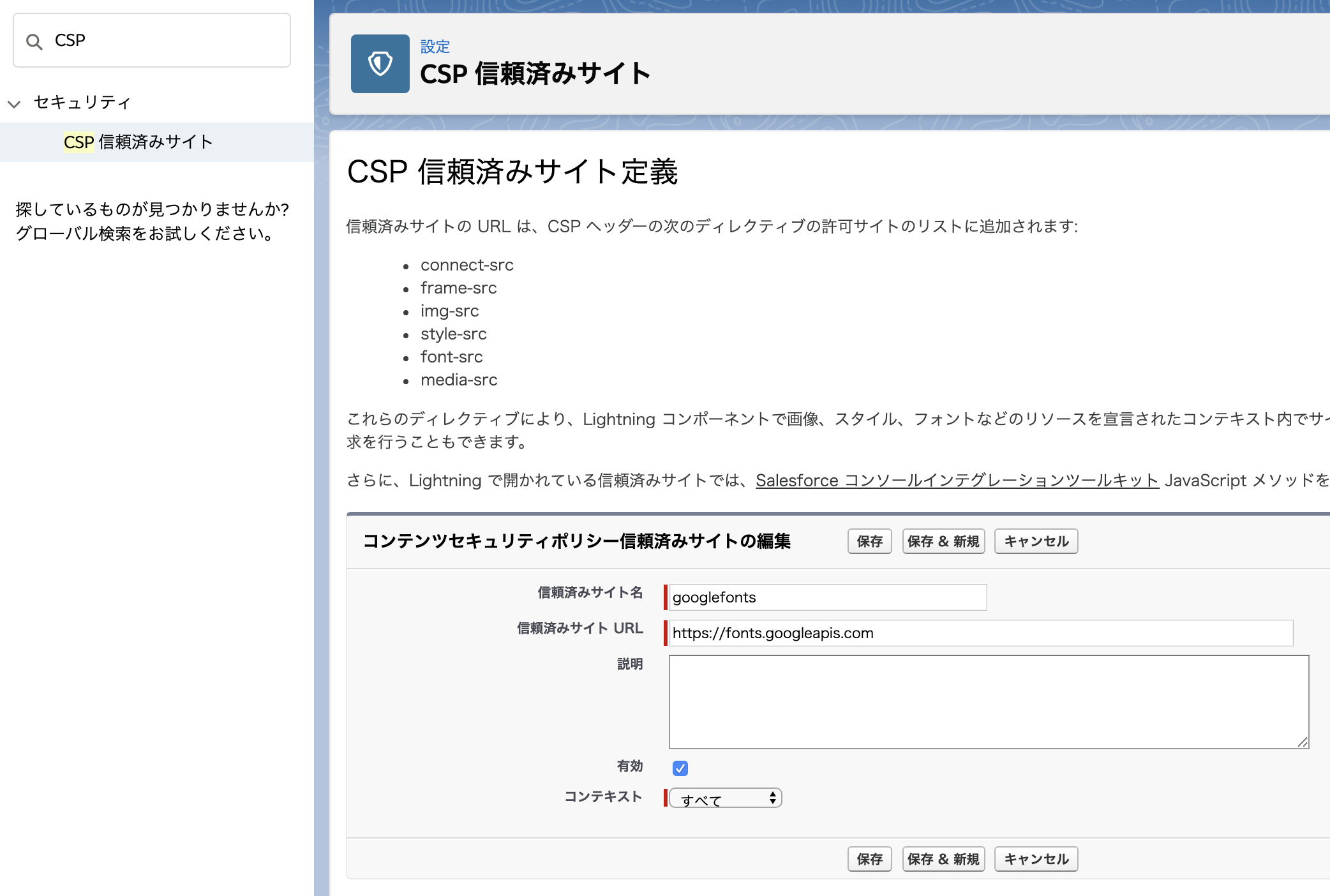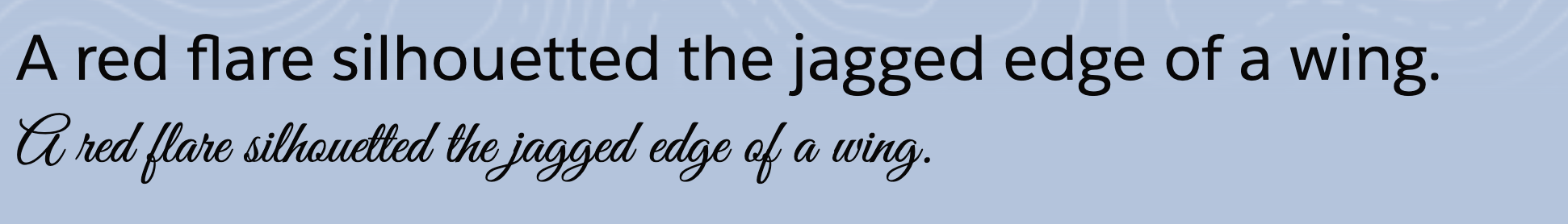Google Fonts のフォントを Aura コンポーネントから読み込めるか試してみました。
CSP 信頼済みサイトに登録
Google Fonts を使う場合、 font-face が大量に記述されたスタイルシートを読み込む必要があります。これは、https://fonts.googleapis.com 上で提供されており、Aura コンポーネントから読み込むには 設定 > セキュリティ > CSP 信頼済みサイト で事前に登録しておく必要があります。
@ import で読み込む
フォントを読み込む時は、.css ファイル内で Google Fonts が指定する通りに記述すればすぐに使えるようになります。
今回は Great Vibes というフォントを読み込んでみました。
GoogleFonts.cmp
<aura:component implements="flexipage:availableForAllPageTypes" access="global" >
<div>
<p >A red flare silhouetted the jagged edge of a wing.</p>
<p class="GreatVibes">A red flare silhouetted the jagged edge of a wing.</p>
</div>
</aura:component>
GoogleFonts.css
@import url('https://fonts.googleapis.com/css?family=Great+Vibes&display=swap');
.THIS .GreatVibes {
font-family: 'Great Vibes', cursive;
}
以下が表示結果です。
フォントを指定した <p> タグ内のテキストのみフォントが適用されているのがわかります。