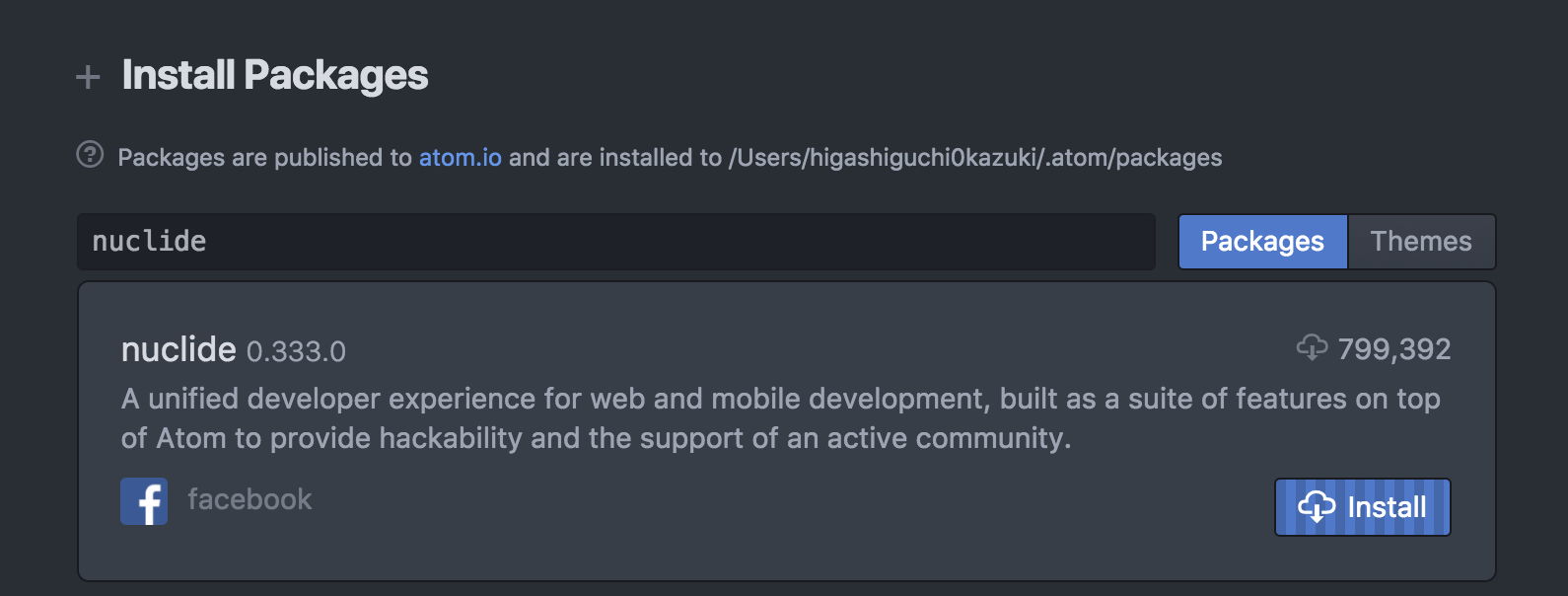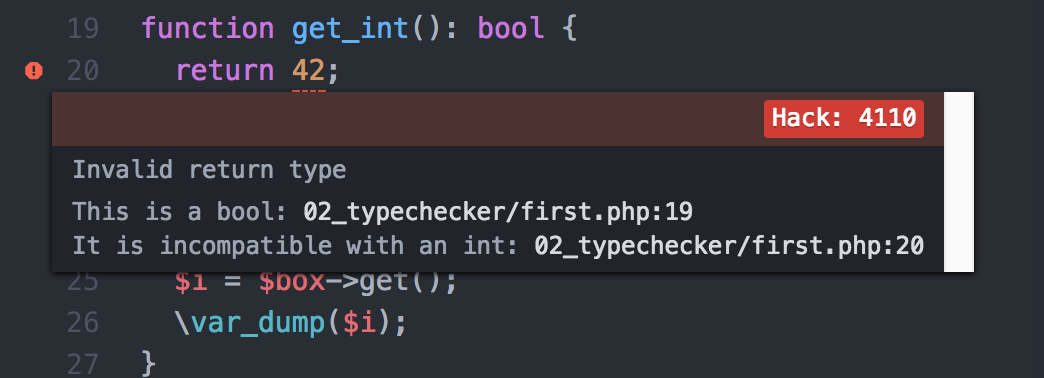HHVM/Hackへの入門です。HHVM/Hackの開発環境を構築します。
Hackとは、FacebookよりOSSとして公開された言語で、https://hacklang.org/ にて詳細を確認することができます。
目次
- Installation
- Setup Editor
- Getting Started Hack
Installation
https://docs.hhvm.com/hhvm/installation/macを参照して、MacへHHVMをinstallします。
$ brew tap hhvm/hhvm
$ brew install hhvm
これだけで完了です。
動作確認
Installが完了したら、 https://docs.hhvm.com/hhvm/getting-started/getting-started#test-hhvmの内容を進めていきます。
Run Server
下記のコマンドを実行して8080ポートをlistenするサーバーが立ち上がることを確認しましょう。
$ hhvm -m server -p 8080
$ curl -i http://localhost:8080
HTTP/1.1 404 Not Found
Vary: Accept-Encoding
Content-Type: text/html
X-Powered-By: HHVM/3.27.1-0brew
Date: Sun, 12 Aug 2018 05:21:54 UTC
Connection: keep-alive
Content-Length: 18
404 File Not Found
X-Powered-Byヘッダーに、HHVMと設定されていることが確認できます。
Run PHP Script
次に、HHVM上でPHPのファイルを動かしてみます。
直下のディレクトリに、hello.phpを作成します。
<?php
echo "Hello Hack World!";
$ hhvm -m server -p 8080
$ curl http://localhost:8080/hello.php
Hello Hack World!
以上の内容にて、HackのInstallと動作確認ができました。
Setup Editor
Hackで開発するためのエディター環境を整えていきます。
普段、PHPStormを使っているのですがHackの公式サポートプラグインは提供されていないようです。
jetbrains社のPHP Storm Blog: Hack Language Support in PhpStorm Postponedでは、Facebook製のNuclideというAtom editorのPackageが紹介されています。
Some time ago Facebook announced Nuclide, a unified IDE for Hack/React/Flow. Nuclide is described as a set of packages for Atom editor
今回整えるエディター環境としてもそちらを採用していきます。
Install Atom
未installの場合は、https://atom.io/ からAtomをinstallしてください。
Install Nuclide
https://nuclide.io/docs/quick-start/getting-started/ の内容に沿って進めていきます。
AtomのSettingsからInstall Packagesにすすんで、nuclideと検索すると今回対象のNuclideが出てきます。こちらをInstallします。
Installが完了したら終了です。
Getting Started Hack
開発環境が構築できたことを確認するために、実際にHackのコードを書いて動かしてみます。
https://docs.hhvm.com/hack/getting-started/getting-started の内容をここから進めていきます。
まず、これからHackのコードを書くディレクトリの直下に空の.hhconfigというファイルを作ります。これがHackのTypecheckerを動かすための準備になります。
$ touch .hhconfig
次に、簡単なHackのコードを書いていきます。
<?hh
/**
* Created by PhpStorm.
* User: higashiguchi0kazuki
* Date: 8/13/18
* Time: 04:27
*/
namespace Quckstart\Examples\First;
class Box<T> {
public function __construct(private T $elem) {
}
public function get(): T {
return $this->elem;
}
}
function get_int(): int {
return 42;
}
function use_box(): void {
$box = new Box(get_int());
$i = $box->get();
\var_dump($i);
}
use_box();
コードを書けたらTypecheckerにかけて、エラーがないことを確認してみましょう。
$ hh_client
No errors!
ここで、整備したエディター環境でコードを書いていると得られる利点として、typecheckerが自動で動いてエラーとして表示してくれます。
例えば、上記のコードの、get_int関数の戻り値をboolに変えた場合、エディターは次のような表示をしてくれます。
最後に、書いたコードを実行してみましょう。
hhvm first.php
int(42)
以上でHHVM/Hackの開発環境を一通り構築することができました。