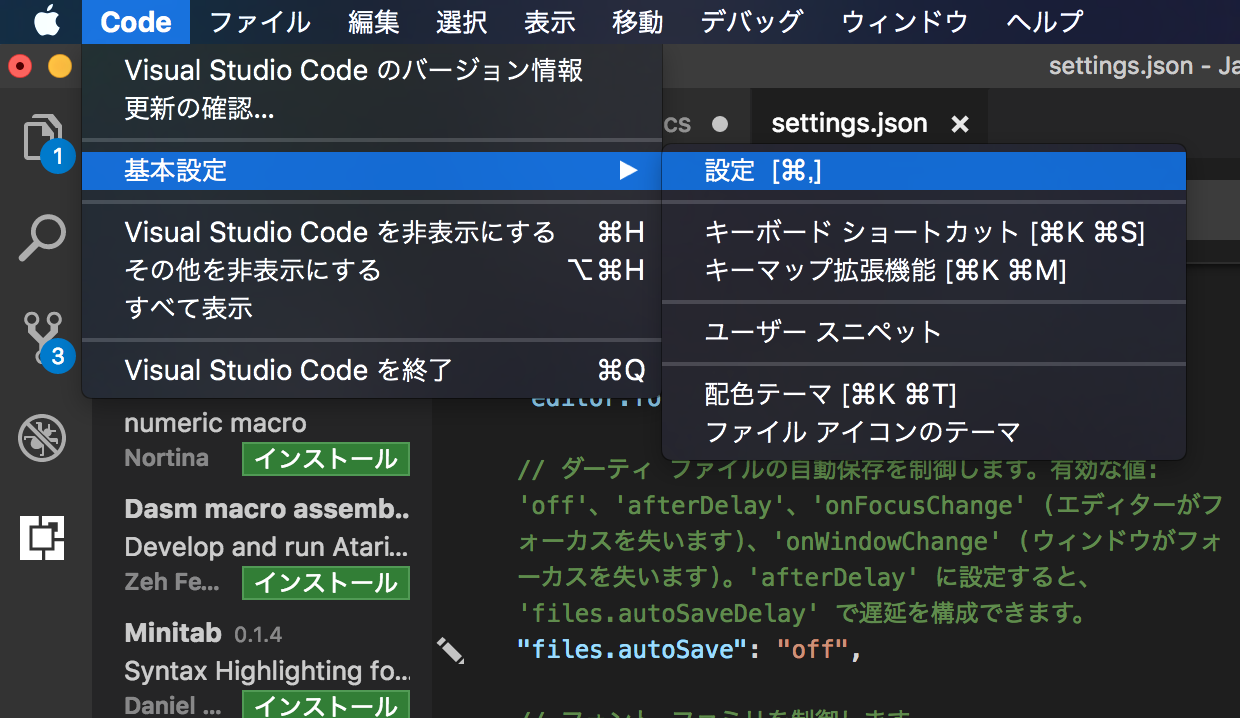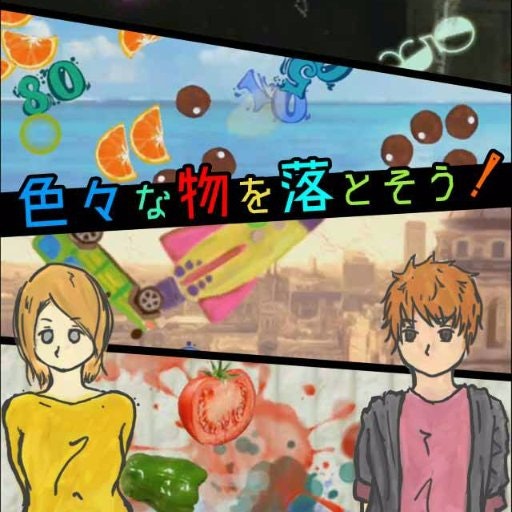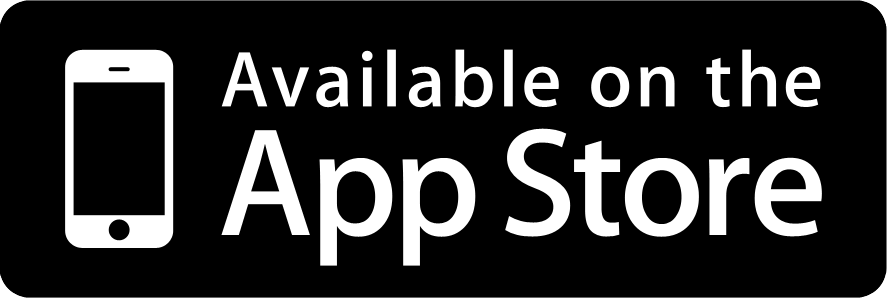command+sでフォーマットして保存できるようにする
1.visual studio codeにマクロの拡張機能を追加する
左メニュ→一番下アイコン→拡張機能検索→macrosをインストールする

2.マクロ定義する
setting.json
{
"macros": {
"saveWithReformat": [
"editor.action.format",//フォーマットキーマップ
"workbench.action.files.saveAll"//保存キーマップ
]
},
}
キーマップの参考:http://webdesign.vdlz.xyz/Editor/VSCode/Doc/Customization/Doc010_KeyBindingsForVisualStudioCode.html
3.ショートカット割り当て
Codeメニュー→基本設定→キーボードショートカット→高度なカスタマイズを行うkeybinding.json選択
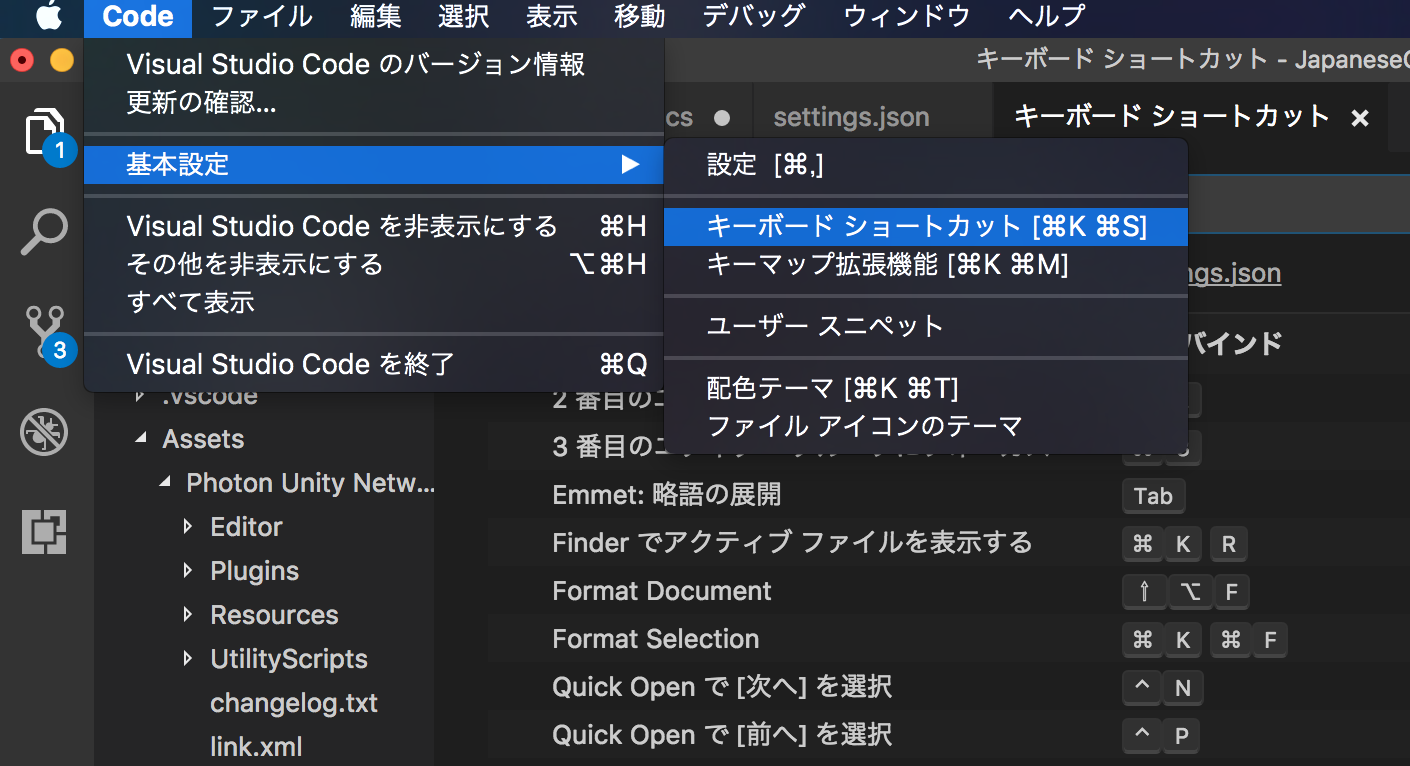
keybindings.json
[
{
"key": "cmd+s",
"command": "macros.saveWithReformat"
}
]
以下は、ゲームの宣伝です(すいません)