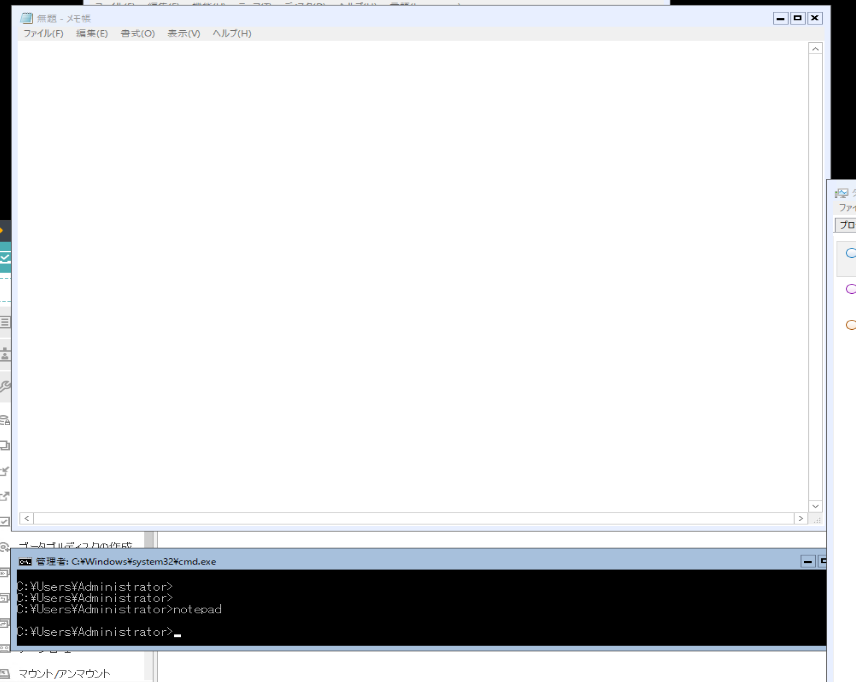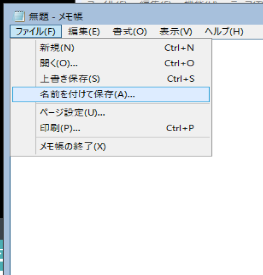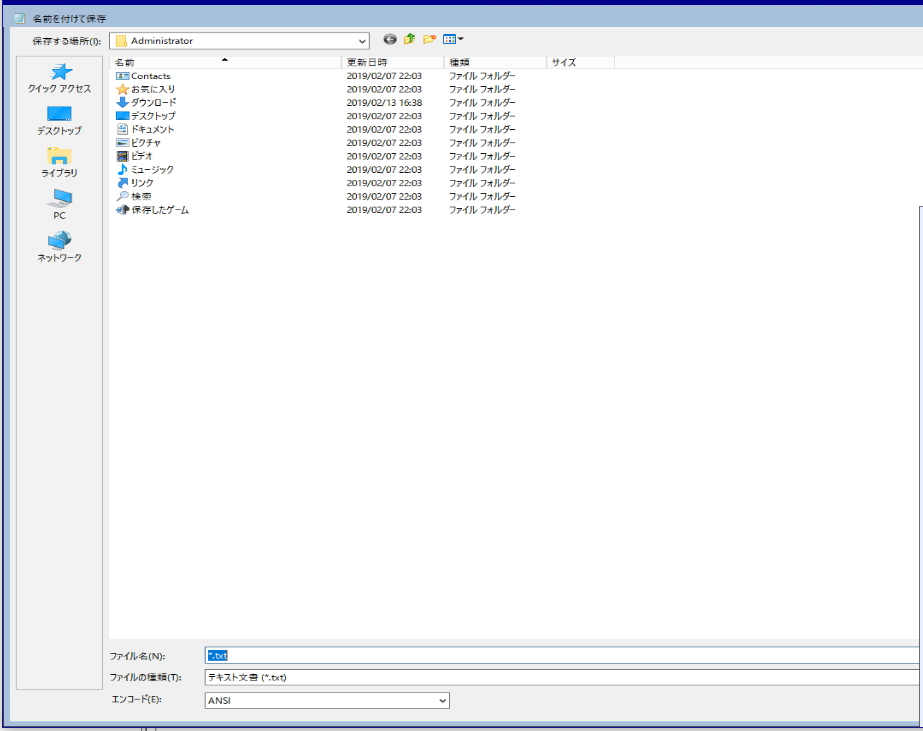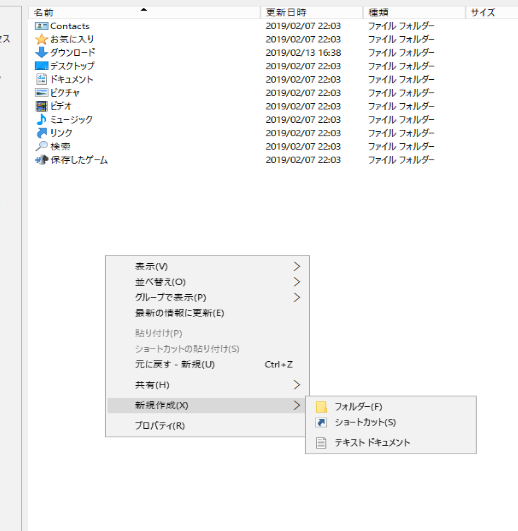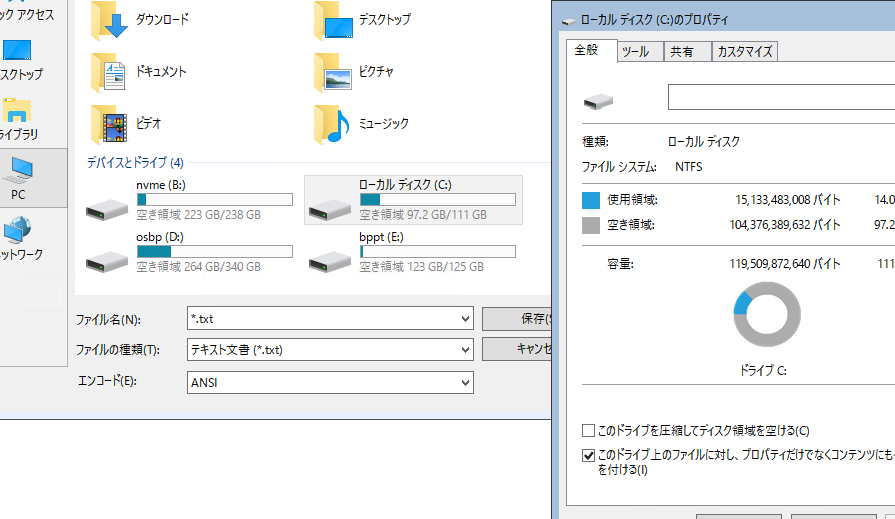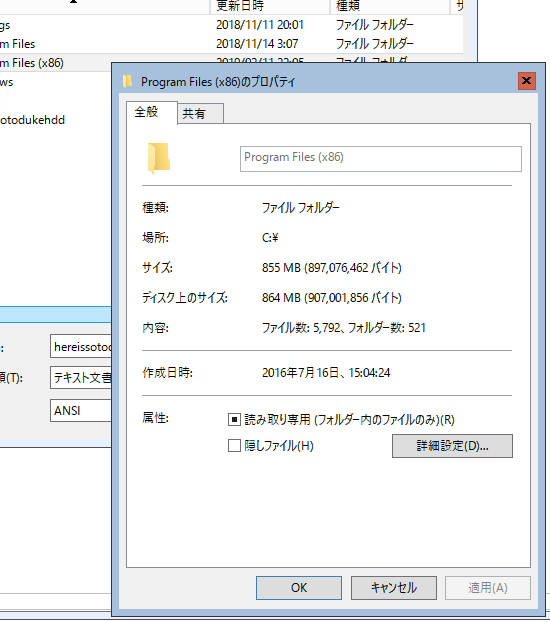Hyper-V Server 2016でもexplorer.exeを使いたいこともあります。
でも、Hyper-V Serverにはありません。
どうしようかと思ったのですが、奇策を思いつきました。
C:\Users\Administrator> notepad
cmd.exeでnotepadを起動させてください。
印刷、送る、ショートカット作成はできない
こんな感じでなんとか使うことができました。
Windows Server Coreとは言えども流石にエクスプローラーがないのはつらいです。