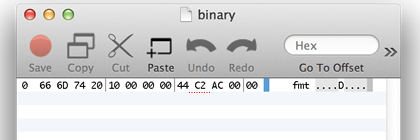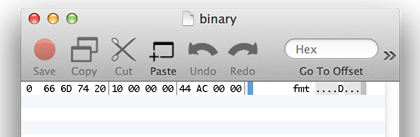Titanium は内部的に Blob を使っている箇所もあり、画像データや HTTPClient で取得したデータなどは、Binary でファイルに書き出すことができます。
ただ、プログラム中で作った Binary っぽいデータなど(音声データや動画データなど)は、
普通に file に write するだけではうまくいかない場合があります。
そんな時は、Ti.Buffer を使ってみるといいと思います。
function pack(fmt, data) {
var result = '';
//... implement 'V' only
switch (fmt) {
case 'V':
result += String.fromCharCode(data & 0xFF);
result += String.fromCharCode(data >> 8 & 0xFF);
result += String.fromCharCode(data >> 16 & 0xFF);
result += String.fromCharCode(data >> 24 & 0xFF);
}
return result;
}
// Binary っぽいファイルを Binary でちゃんと出力する
var blob, buff, file;
blob = [
'fmt ',
pack('V', 16),
pack('V', 44100)
].join('');
buff = Ti.createBuffer({length: blob.length});
for (var i = 0; i < blob.length; i++) {
buff[i] = blob.charCodeAt(i)
}
file = Ti.Filesystem.getFile(Ti.Filesystem.tempDirectory, "binary");
file.write(buff.toBlob());
Binary っぽいデータを一度 Ti.Buffer に書き込み、toBlob を使ってバイナリ化して書き込みます。
普通に書きだしたとき
\xC2 というデータが書き出されてしまっている。リトルエンディアンで処理しているバイナリデータをUTF-8で書きだすからなんか変になっているのではないかと。