GPU で Tensorflow 動作させるための環境のセットアップを行いましたが、
いろいろと試行錯誤したので、手順化しました。
環境
使用した環境は以下の通り。
- GPU
- GT710
- OS
- Ubuntu 14.04
- Software
- Python 2.7
- Tensorflow 1.1.0
- CUDA 8.0
- CUDNN 8.0
手順
nvidia GPU ドライバーのインストール
リポジトリを追加し、インストール可能なドライバ一覧を表示します。
$ add-apt-repository ppa:xorg-edgers/ppa
$ apt-get update
$ apt-cache search 'nvidia-[0-9]+$'
nvidia-173 - NVIDIA legacy binary driver - version 173.14.39
nvidia-310 - Transitional package for nvidia-310
nvidia-319 - Transitional package for nvidia-319
nvidia-304 - NVIDIA legacy binary driver - version 304.135
nvidia-331 - Transitional package for nvidia-331
nvidia-340 - NVIDIA binary driver - version 340.102
nvidia-346 - Transitional package for nvidia-346
nvidia-367 - Transitional package for nvidia-375
nvidia-375 - NVIDIA binary driver - version 375.66
nvidia-352 - Transitional package for nvidia-375
nvidia-361 - NVIDIA binary driver - version 361.93.02
nvidia-343 - NVIDIA binary driver - version 343.19
NVIDIAドライバダウンロードのページに行き、
自分の GPU 情報を選択し、バージョンを確認します。
私の場合、バージョンは 375.66だったので、
nvidia-375をインストールし、OS を再起動します。
$ apt-get install nvidia-375
$ reboot
OS が起動したら、GPU がうまく認識しているか確認します。
Sun Jun 11 19:10:42 2017
+-----------------------------------------------------------------------------+
| NVIDIA-SMI 375.66 Driver Version: 375.66 |
|-------------------------------+----------------------+----------------------+
| GPU Name Persistence-M| Bus-Id Disp.A | Volatile Uncorr. ECC |
| Fan Temp Perf Pwr:Usage/Cap| Memory-Usage | GPU-Util Compute M. |
|===============================+======================+======================|
| 0 GeForce GT 710 Off | 0000:01:00.0 N/A | N/A |
| 50% 39C P8 N/A / N/A | 45MiB / 973MiB | N/A Default |
+-------------------------------+----------------------+----------------------+
+-----------------------------------------------------------------------------+
| Processes: GPU Memory |
| GPU PID Type Process name Usage |
|=============================================================================|
| 0 Not Supported |
+-----------------------------------------------------------------------------+
きちんと表示されました。
残念ながら、"GT710" だと実行プロセスの表示が "Not Supported" となってしまうようです。
CUDA 8.0 のインストール
CUDA のダウンロードサイトから deb(local) のインストーラをダウンロードし、サーバへアップロードします。
$ conda update conda
$ sudo dpkg -i cuda-repo-ubuntu1404-8-0-local-ga2_8.0.61-1_amd64.deb
$ sudo apt-get update
$ sudo apt-get install cuda -y
$ echo 'export CUDA_HOME=/usr/local/cuda-8.0' >> ~/.bashrc
$ echo 'export LD_LIBRARY_PATH=$LD_LIBRARY_PATH:${CUDA_HOME}/lib64' >> ~/.bashrc
$ echo 'export PATH=$PATH:${CUDA_HOME}/bin' >> ~/.bashrc
cuDNN 8.0 のインストール
続けて cuDNN のダウンロードサイトからcuDNN v6.0 Library for Linux をダウンロードし、サーバへアップします。
$ mkdir .cudnn
$ tar xvzf cudnn-8.0-linux-x64-v6.0.tgz
$ cp cuda/include/cudnn.h /usr/local/cuda-8.0/include
$ cp cuda/lib64/libcudnn* /usr/local/cuda-8.0/lib64
$ chmod a+r /usr/local/cuda-8.0/lib64/libcudnn*
Chainerのインストール
$ pip install chainer
Tensorflow GPU 版のインストール
今回は、Tensorflow(GPU版) の 1.1.0 をインストールします。
$ pip install --upgrade https://storage.googleapis.com/tensorflow/linux/gpu/tensorflow_gpu-1.1.0-cp27-none-linux_x86_64.whl
無事に tensorflow-gpu がインストールされました。
$ pip show tensorflow-gpu
Name: tensorflow-gpu
Version: 1.1.0
Summary: TensorFlow helps the tensors flow
Home-page: http://tensorflow.org/
Author: Google Inc.
Author-email: opensource@google.com
License: Apache 2.0
Location: /usr/local/lib/python2.7/dist-packages
Requires: six, protobuf, werkzeug, mock, numpy, wheel
テスト
TensorBoard 実行テスト
こちらの記事を参考にしました。
まずは Tensorflow で処理を実行。
ちゃんと GPU を使えているようです。
$ cd workspace/
$ vi test_tensorboard.py
$ python test_tensorboard.py
...
name: GeForce GT 710
major: 3 minor: 5 memoryClockRate (GHz) 0.954
pciBusID 0000:01:00.0
Total memory: 973.06MiB
Free memory: 917.94MiB
2017-06-11 18:39:00.647707: I tensorflow/core/common_runtime/gpu/gpu_device.cc:908] DMA: 0
2017-06-11 18:39:00.647716: I tensorflow/core/common_runtime/gpu/gpu_device.cc:918] 0: Y
2017-06-11 18:39:00.647726: I tensorflow/core/common_runtime/gpu/gpu_device.cc:977] Creating TensorFlow device (/gpu:0) -> (device: 0, name: GeForce GT 710, pci bus id: 0000:01:00.0)
step = 0 acc = 0.760875 W = [[ 0.65886593 0.49195457 -0.63697767]
[-0.63696146 -0.22959542 0.19458175]
[ 0.79449177 -0.0710125 -0.29113555]
[-0.76938224 0.56564403 -0.4688437 ]
[ 0.07713437 0.33765936 -0.62760568]] b = [ 0. 0. 0.]
...
Tensorflow の処理が完了したら、続けてサーバを起動します。
ブラウザから "http://:6006" にアクセスすると、それらしく表示できてます。
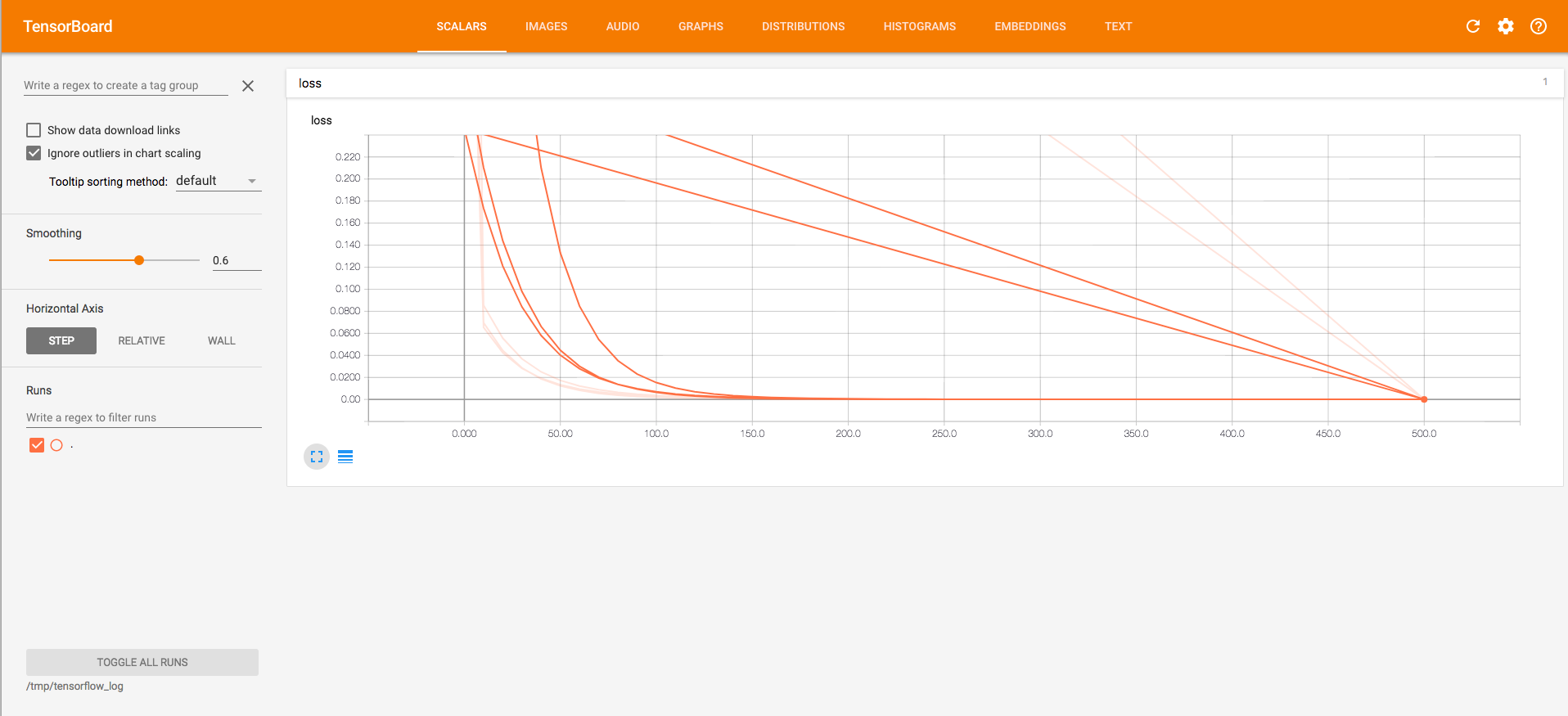
Tensorflow を使用した Neural Style
Neural Style とは、写真に絵画のスタイルを適用させて変換するというものです。

出典: https://github.com/jcjohnson/neural-style
これをテストとして選択した理由は、個人的な趣味です。
内部のアルゴリズムについて知りたい方は、こちらの記事が参考になるかと思います。
いろいろな人がアレンジして GitHub 等にアップされているようですが、
今回は、こちらからソースコードを git cloneして使用しました。
CPUを使用した場合、所要時間は約3時間、メモリは最大で約1GB使用されていました。
GPUではどれくらい早くなるのか試してみます。
Total memory: 973.06MiB
Free memory: 917.94MiB
2017-06-12 01:05:52.124247: I tensorflow/core/common_runtime/gpu/gpu_device.cc:908] DMA: 0
2017-06-12 01:05:52.124255: I tensorflow/core/common_runtime/gpu/gpu_device.cc:918] 0: Y
2017-06-12 01:05:52.124269: I tensorflow/core/common_runtime/gpu/gpu_device.cc:977] Creating TensorFlow device (/gpu:0) -> (device: 0, name: GeForce GT 710, pci bus id: 0000:01:00.0)
2017-06-12 01:05:59.972866: I tensorflow/core/common_runtime/gpu/gpu_device.cc:977] Creating TensorFlow device (/gpu:0) -> (device: 0, name: GeForce GT 710, pci bus id: 0000:01:00.0)
2017-06-12 01:06:23.256214: I tensorflow/core/common_runtime/gpu/gpu_device.cc:977] Creating TensorFlow device (/gpu:0) -> (device: 0, name: GeForce GT 710, pci bus id: 0000:01:00.0)
Optimization started...
Iteration 1/1000
2017-06-12 01:06:26.068541: W tensorflow/core/common_runtime/bfc_allocator.cc:217] Allocator (GPU_0_bfc) ran out of memory trying to allocate 869.06MiB. The caller indicates that this is not a failure, but may mean that there could be performance gains if more memory is available.
2017-06-12 01:06:30.749864: W tensorflow/core/common_runtime/bfc_allocator.cc:217] Allocator (GPU_0_bfc) ran out of memory trying to allocate 435.38MiB. The caller indicates that this is not a failure, but may mean that there could be performance gains if more memory is available.
2017-06-12 01:06:33.123894: W tensorflow/core/common_runtime/bfc_allocator.cc:217] Allocator (GPU_0_bfc) ran out of memory trying to allocate 140.36MiB. The caller indicates that this is not a failure, but may mean that there could be performance gains if more memory is available.
2017-06-12 01:06:33.989175: W tensorflow/core/common_runtime/bfc_allocator.cc:217] Allocator (GPU_0_bfc) ran out of memory trying to allocate 217.69MiB. The caller indicates that this is not a failure, but may mean that there could be performance gains if more memory is available.
2017-06-12 01:06:33.989209: W tensorflow/core/common_runtime/bfc_allocator.cc:217] Allocator (GPU_0_bfc) ran out of memory trying to allocate 278.55MiB. The caller indicates that this is not a failure, but may mean that there could be performance gains if more memory is available.
...
Iteration 1/1000
2017-06-12 00:02:09.760816: W tensorflow/core/common_runtime/bfc_allocator.cc:217] Allocator (GPU_0_bfc) ran out of memory trying to allocate 869.06MiB. The caller indicates that this is not a failure, but may mean that there could be performance gains if more memory is available.
...
2017-06-12 00:02:28.112595: I tensorflow/core/common_runtime/bfc_allocator.cc:643] Bin (268435456): Total Chunks: 0, Chunks in use: 0 0B allocated for chunks. 0B client-requested for chunks. 0B in use in bin. 0B client-requested in use in bin.
2017-06-12 00:02:28.112610: I tensorflow/core/common_runtime/bfc_allocator.cc:660] Bin for 24.19MiB was 16.00MiB, Chunk State:
2017-06-12 00:02:28.112624: I tensorflow/core/common_runtime/bfc_allocator.cc:678] Chunk at 0x401060000 of size 1280
2017-06-12 00:02:28.112636: I tensorflow/core/common_runtime/bfc_allocator.cc:678] Chunk at 0x401060500 of size 1280
2017-06-12 00:02:28.112645: I tensorflow/core/common_runtime/bfc_allocator.cc:678] Chunk at 0x401060a00 of size 1280
2017-06-12 00:02:28.112655: I tensorflow/core/common_runtime/bfc_allocator.cc:678] Chunk at 0x401060f00 of size 256
...
2017-06-12 00:02:28.114124: I tensorflow/core/common_runtime/bfc_allocator.cc:696] 3 Chunks of size 50724864 totalling 145.12MiB
2017-06-12 00:02:28.114138: I tensorflow/core/common_runtime/bfc_allocator.cc:696] 3 Chunks of size 101253120 totalling 289.69MiB
2017-06-12 00:02:28.114181: I tensorflow/core/common_runtime/bfc_allocator.cc:700] Sum Total of in-use chunks: 713.83MiB
2017-06-12 00:02:28.114200: I tensorflow/core/common_runtime/bfc_allocator.cc:702] Stats:
Limit: 752812032
InUse: 748501248
MaxInUse: 748501248
NumAllocs: 156
MaxAllocSize: 280330240
2017-06-12 00:02:28.114230: W tensorflow/core/common_runtime/bfc_allocator.cc:277] ***************************************************************************************************x
2017-06-12 00:02:28.114257: W tensorflow/core/framework/op_kernel.cc:1152] Resource exhausted: OOM when allocating tensor with shape[1,256,129,192]
Traceback (most recent call last):
File "neural_style.py", line 206, in <module>
main()
File "neural_style.py", line 177, in main
checkpoint_iterations=options.checkpoint_iterations
File "/root/neural-style/stylize.py", line 148, in stylize
train_step.run()
File "/usr/local/lib/python2.7/dist-packages/tensorflow/python/framework/ops.py", line 1552, in run
_run_using_default_session(self, feed_dict, self.graph, session)
File "/usr/local/lib/python2.7/dist-packages/tensorflow/python/framework/ops.py", line 3776, in _run_using_default_session
session.run(operation, feed_dict)
File "/usr/local/lib/python2.7/dist-packages/tensorflow/python/client/session.py", line 778, in run
run_metadata_ptr)
File "/usr/local/lib/python2.7/dist-packages/tensorflow/python/client/session.py", line 982, in _run
feed_dict_string, options, run_metadata)
File "/usr/local/lib/python2.7/dist-packages/tensorflow/python/client/session.py", line 1032, in _do_run
target_list, options, run_metadata)
File "/usr/local/lib/python2.7/dist-packages/tensorflow/python/client/session.py", line 1052, in _do_call
raise type(e)(node_def, op, message)
tensorflow.python.framework.errors_impl.ResourceExhaustedError: OOM when allocating tensor with shape[1,256,129,192]
[[Node: Conv2D_7 = Conv2D[T=DT_FLOAT, data_format="NHWC", padding="SAME", strides=[1, 1, 1, 1], use_cudnn_on_gpu=true, _device="/job:localhost/replica:0/task:0/gpu:0"](Relu_6, Const_7)]]
Caused by op u'Conv2D_7', defined at:
File "neural_style.py", line 206, in <module>
main()
File "neural_style.py", line 177, in main
checkpoint_iterations=options.checkpoint_iterations
File "/root/neural-style/stylize.py", line 89, in stylize
net = vgg.net_preloaded(vgg_weights, image, pooling)
File "/root/neural-style/vgg.py", line 42, in net_preloaded
current = _conv_layer(current, kernels, bias)
File "/root/neural-style/vgg.py", line 54, in _conv_layer
padding='SAME')
File "/usr/local/lib/python2.7/dist-packages/tensorflow/python/ops/gen_nn_ops.py", line 403, in conv2d
data_format=data_format, name=name)
File "/usr/local/lib/python2.7/dist-packages/tensorflow/python/framework/op_def_library.py", line 768, in apply_op
op_def=op_def)
File "/usr/local/lib/python2.7/dist-packages/tensorflow/python/framework/ops.py", line 2336, in create_op
original_op=self._default_original_op, op_def=op_def)
File "/usr/local/lib/python2.7/dist-packages/tensorflow/python/framework/ops.py", line 1228, in __init__
self._traceback = _extract_stack()
ResourceExhaustedError (see above for traceback): OOM when allocating tensor with shape[1,256,129,192]
[[Node: Conv2D_7 = Conv2D[T=DT_FLOAT, data_format="NHWC", padding="SAME", strides=[1, 1, 1, 1], use_cudnn_on_gpu=true, _device="/job:localhost/replica:0/task:0/gpu:0"](Relu_6, Const_7)]]
nvidia-smiコマンドで GPUメモリの使用量を5秒おきに観察してみると、物理的にも限界っぽい..
45MiB / 973MiB
45MiB / 973MiB
45MiB / 973MiB
774MiB / 973MiB
774MiB / 973MiB
774MiB / 973MiB
774MiB / 973MiB
774MiB / 973MiB
774MiB / 973MiB
774MiB / 973MiB
828MiB / 973MiB
842MiB / 973MiB
842MiB / 973MiB
842MiB / 973MiB
45MiB / 973MiB
以下のようにGPUの最大メモリを 80% に指定することで、無事に "ran out of memory" を回避しました。
config = tf.ConfigProto(
gpu_options=tf.GPUOptions(
per_process_gpu_memory_fraction=0.8
)
)
tf.Session(config=config)
CPU と同様に処理した結果、かかった時間は、約4時間!
CPU でやったときより悪化してる..
Tensorflow に必要なハードウェア
いろいろ検索するとDeep learningに必須なハード:GPUという記事がありました。
こちらの記事によると Tensorflow を動作させるには、CC(Compute Capability)が 3.0以上ある必要があるとのことです。
nvidiaのページで CC の値を確認することができます。
GT710 は.. "3.5" !
実質使うとなると "5.0" 以上はあったほうが良いということでしょうか。
そのうち GTX1060 あたり買おうかな..
参考URL
- UbuntuでNVIDIAのドライバをインストールする
- p2インスタンス上にCUDA, cuDNNを用いたChainer環境を構築する
- [TF]Tensorboardを使って学習結果をVisualizationしてみた
- anishathalye/neural-style
- TensorflowでGPUを制限・無効化する
- Deep learningに必須なハード:GPU
- Neural Style Transfer: Prismaの背景技術を解説する