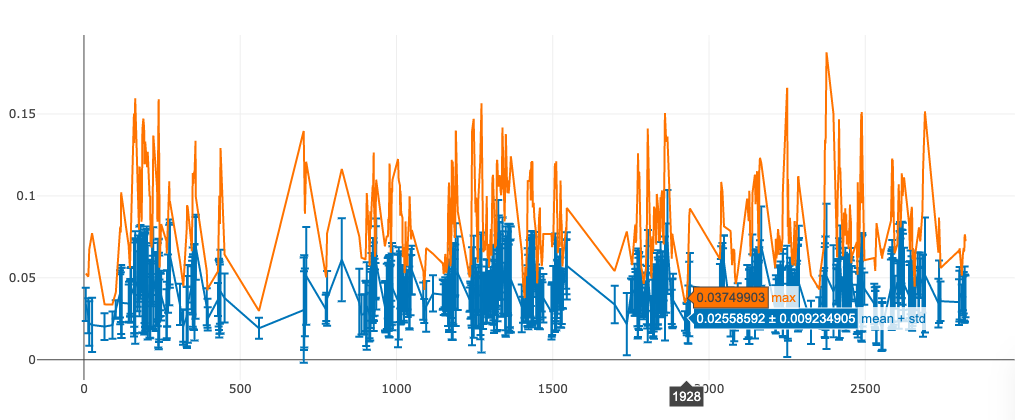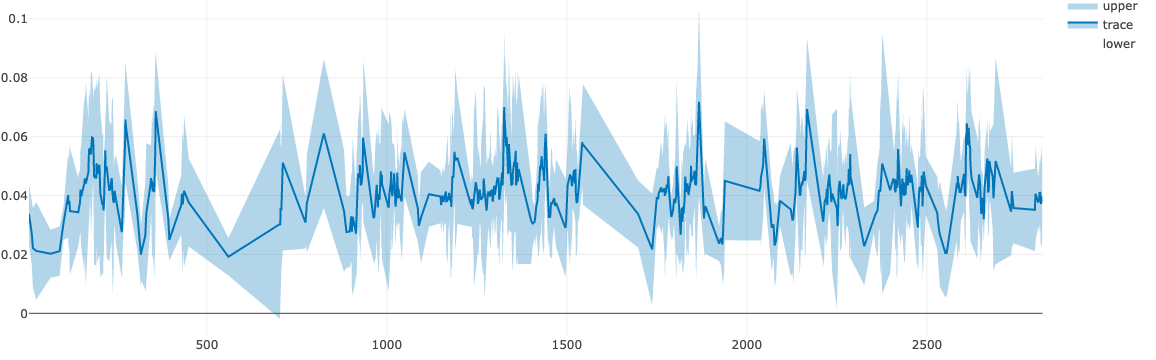やりたいこと
こういう感じのグラフを書きたい.
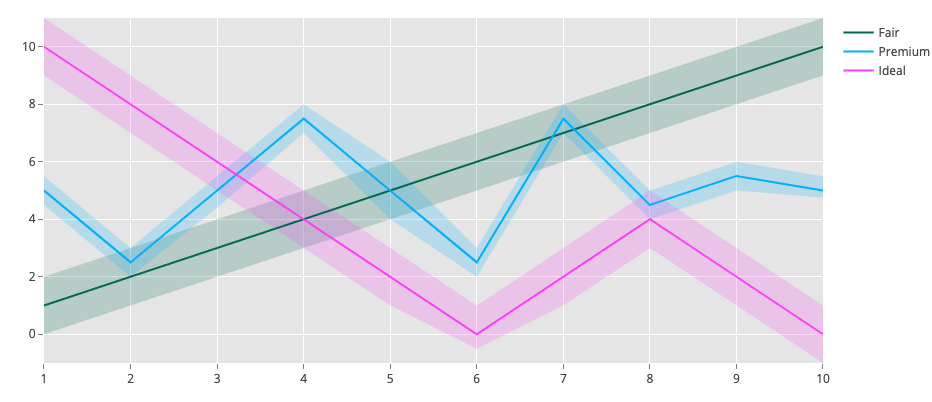
環境
Python 3.6.5
plotly 3.3.0
前提
平均値の時間変化をプロットする.
各時点におけるデータのばらつきとして標準偏差もみたい.
コード
エラーバー
trace = go.Scatter(
x = time,
y = mean,
error_y = dict(
type="data",
# エラーバーとして,各時系列における標準偏差を使用する
array=std_dev,
visible=True
),
name = "trace",
)
data = [trace]
py.iplot(data, filename="basic-line")
ごちゃごちゃしてる
連続的に表示
これを実現するにはFillオプションで塗りつぶしの設定をする必要がある.
https://plot.ly/python/filled-area-plots/ に詳細あり.
trace_upper = go.Scatter(
name = "upper",
x = time,
y = mean + std_dev,
line=dict(width=0),
fillcolor = 'rgba(31, 119, 180, 0.3)',
fill = "tonexty"
)
trace_mean = go.Scatter(
name = "trace",
x = time,
y = mean,
line=dict(color='rgb(31, 119, 180)'),
fillcolor = 'rgba(31, 119, 180, 0.3)',
fill = "tonexty"
)
trace_lower = go.Scatter(
name = "lower",
x = time,
y = mean - std_dev,
line=dict(width=0)
)
# データに収納する順番が重要(下から?)
data = [trace_lower, trace_mean, trace_upper]
py.iplot(data, filename="basic-line")