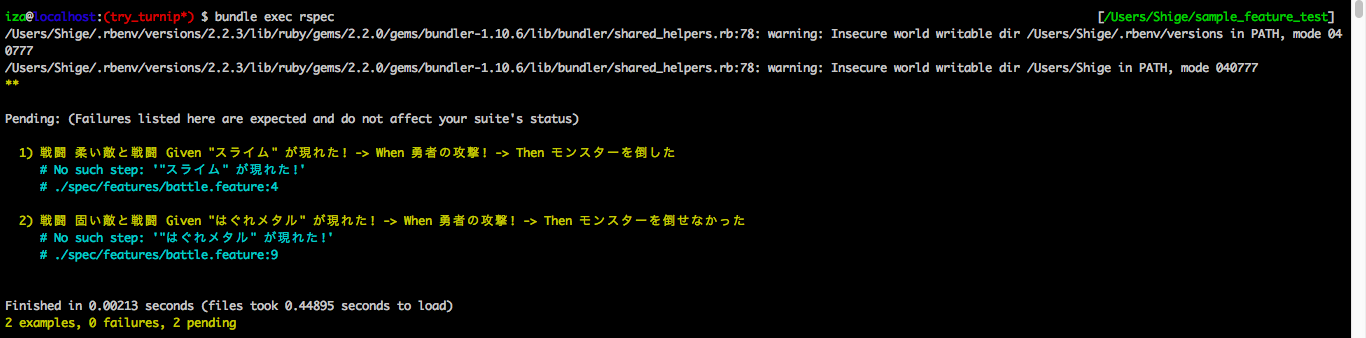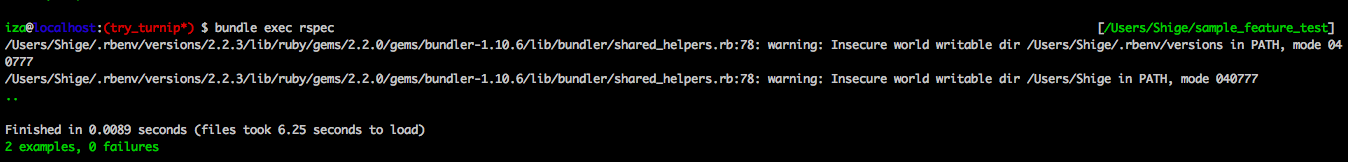結構はまって、英語のドキュメントとか色々読んだのでまとめました。
Gemfileにturnipを入れる
group :test do
gem 'turnip'
end
記述したら、
bundle install
turnip_helper.rbを作る
turnip_helperとは、spec_helperみたいなものです。turnipがturnip_helperを自動で読み込んでくれるみたいです。
$ touch spec/turnip_helper.rb
ファイルを作成後turnip_helper.rbに以下のコードを書きます。
require 'rails_helper'
# 後に作る_steps.rbというテストファイルを読みこむためのコード
Dir.glob("spec/steps/**/*steps.rb") { |f| load f, true }
.rspecにturnipのためのオプションを追加
.rspecとは、rspecを実行するときにデフォルトでつけるオプションを定義して置ける場所です。
.rspecが無くても、手動でオプションをつけて実行すれば同じ結果が得られます。
.rspec
-r turnip/rspec
を追加。
※.rspecファイルがトップディレクトリになければ、 rails g rspec:install で作って下さい。
これで環境構築は終わったはずです。次から実際にテストを書いていきましょう。
featuresディレクトリに、.featureファイルを作成
.featureファイルとは、テストシナリオを自然言語で記述するためのDSLです。
gherkinというライブラリを拡張したものらしいです。
$ touch spec/features/battle.feature
battle.feature
Feature: 戦闘
Scenario: 柔い敵と戦闘
Given "スライム" が現れた!
When 勇者の攻撃!
Then モンスターを倒した
Scenario: 固い敵と戦闘
Given "はぐれメタル" が現れた!
When 勇者の攻撃!
Then モンスターを倒せなかった
分かりやすいので、この例を使いました。
bundle exec rspec
現段階だとこんな感じでpendingのテストケースが出てくるはずです。
No such step と書かれているので、次に実際にシナリオに対応したstepを記述します。
stepsディレクトリに、_step.rbファイル作成
$ touch spec/steps/battle_step.rb
battle_step.rb
# coding: utf-8
MONSTERS = [
['スライム', 2],
['はぐれメタル', 500]
]
step ":monster が現れた!" do |name|
@defence = MONSTERS.assoc(name).last
end
step "勇者の攻撃!" do
@defence -= 3
end
step "モンスターを倒した" do
expect(@defence).to be <= 0
end
step "モンスターを倒せなかった" do
expect(@defence).to be > 0
end
できました。実は :monsterが、featureの"スライム"、"はぐれメタル"に対応しています。
bundle exec rspec
こんな感じででてきたら完了です。
次からは、turnipの文法と、capyaraを組み合わせて受け入れテストの自動化を進めていきましょう。