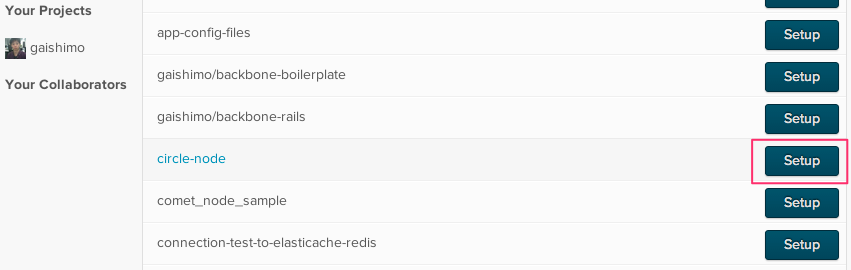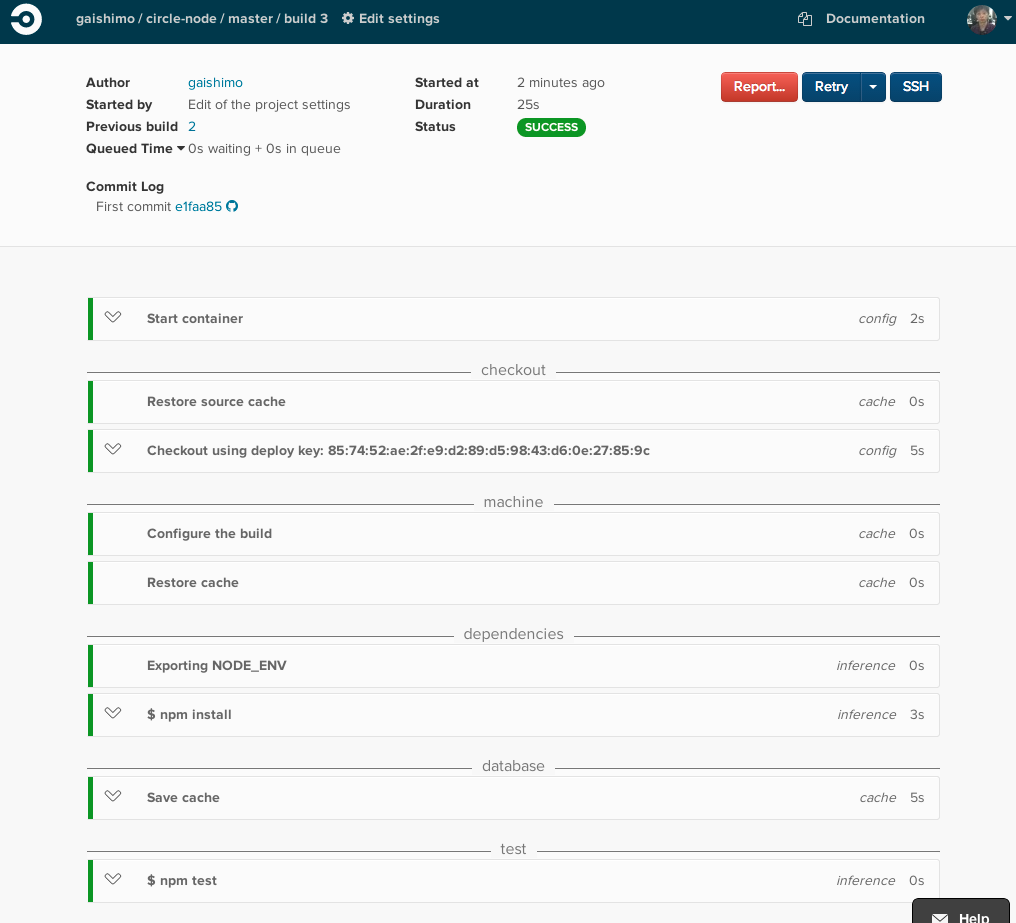話題のCircle CIをNode.jsで試してみる。
Continuous Integration and Deployment - CircleCI
Githubプロジェクトの用意
まず、Githubにプロジェクトを用意。
今回は以下のような最小限のプロジェクトを用意。テストライブラリはMochaを利用。
calc.js : テスト対象
exports.add = function(x, y){
return x + y;
}
test/calc.js : テストスクリプト
var expect = require('expect.js');
describe('calc', function(){
it('add', function(){
expect(1+1).to.be(2);
});
});
test/mocha.opts : Mochaのオプションファイル
--reporter spec
--ui bdd
--timeout 3000
package.json : 依存ライブラリとテストスクリプトの設定を記述
{
"name": "circle-node",
"devDependencies": {
"mocha": "~1.17.1",
"expect.js": "~0.2.0"
},
"scripts": {
"test": "./node_modules/.bin/mocha"
}
}
Circle CIの画面上の操作
Circle CIは2週間であればトライアルで無料で使える。
プロジェクトの追加画面から対象のプロジェクトの"Setup"ボタンをクリックするとさっそくビルドが始まる。
しばらくすると、、、
テストが無事、実行された!
とてもあっけなく。。
package.json で scripts.test の記述をしておけば、Circle CIが自動で判断してくれてそれを実行してくれる。また、npm install も勝手にやってくれるので特に設定をする必要はない。
circle.yml
もしも細かな独自設定が必要になった場合は、circle.ymlファイルに記述する。
Configuring CircleCI - CircleCI
例えばNode.jsのバージョンを指定する場合は以下のように記述する。
machine:
node:
version: 0.11.11