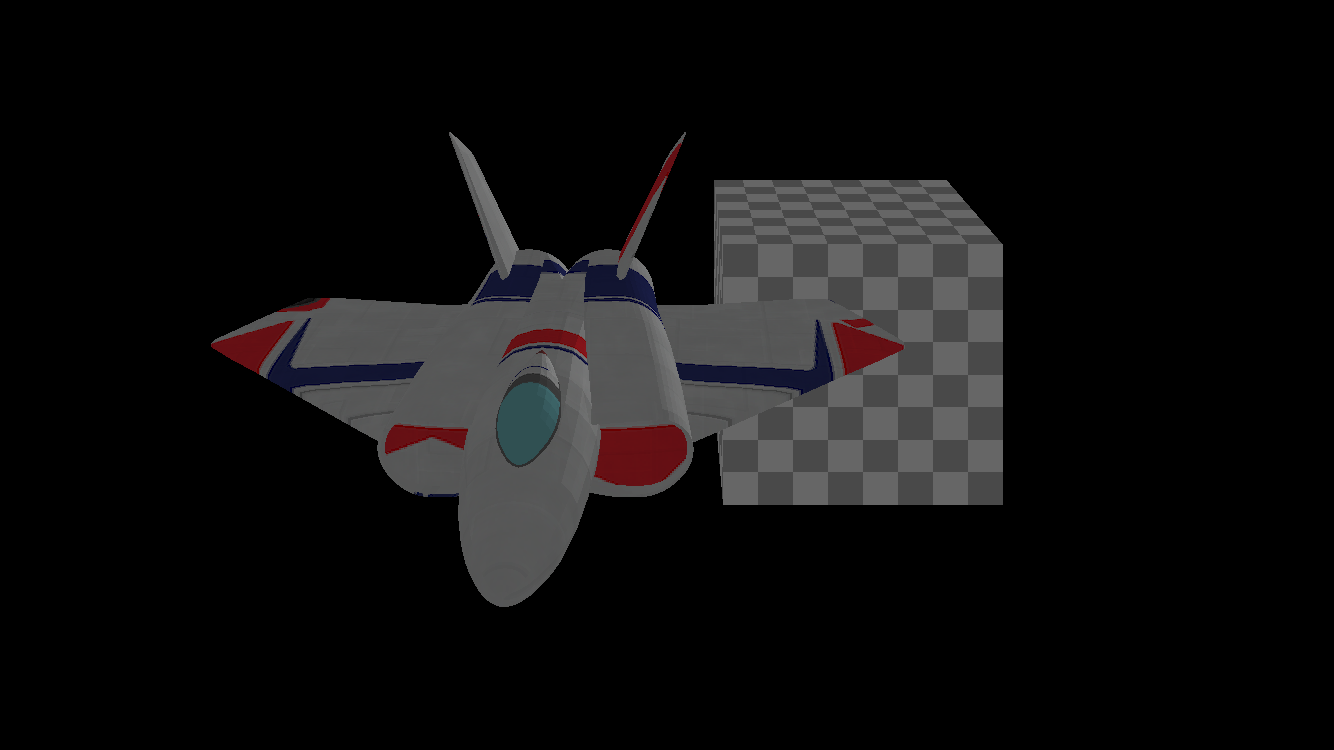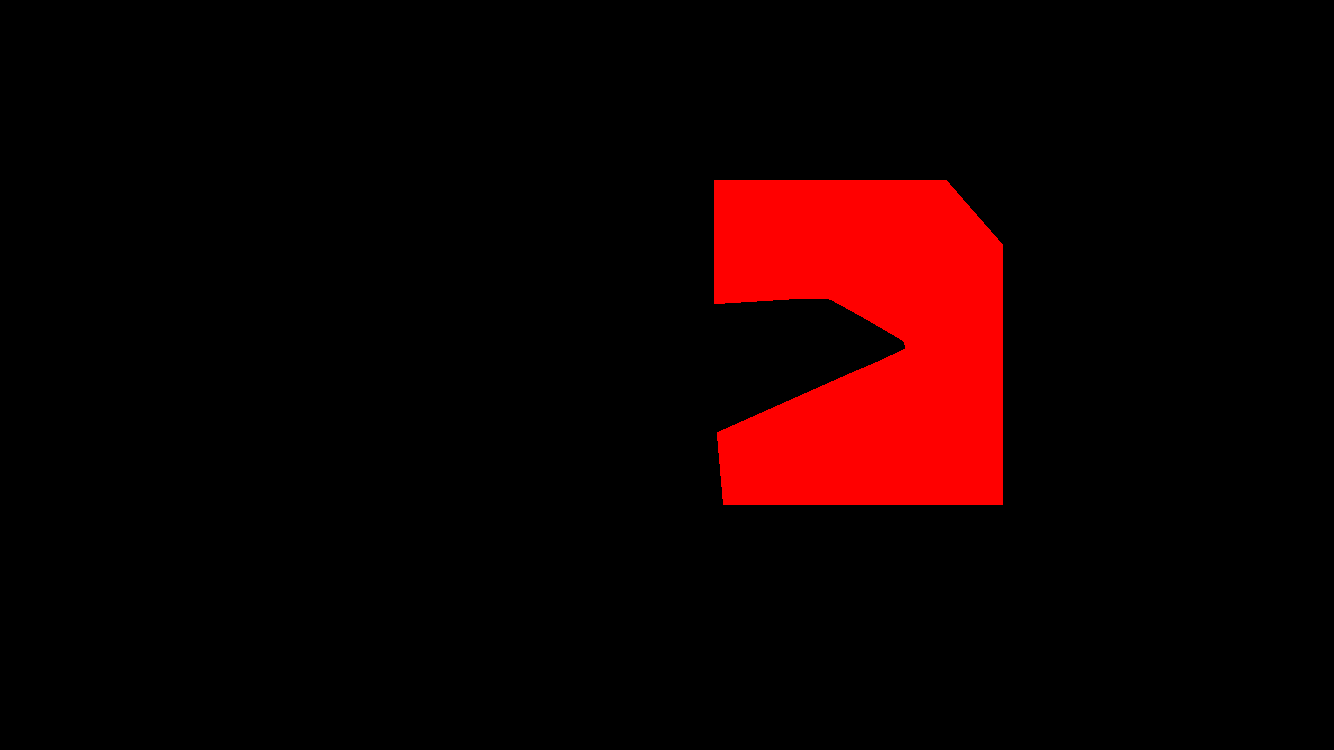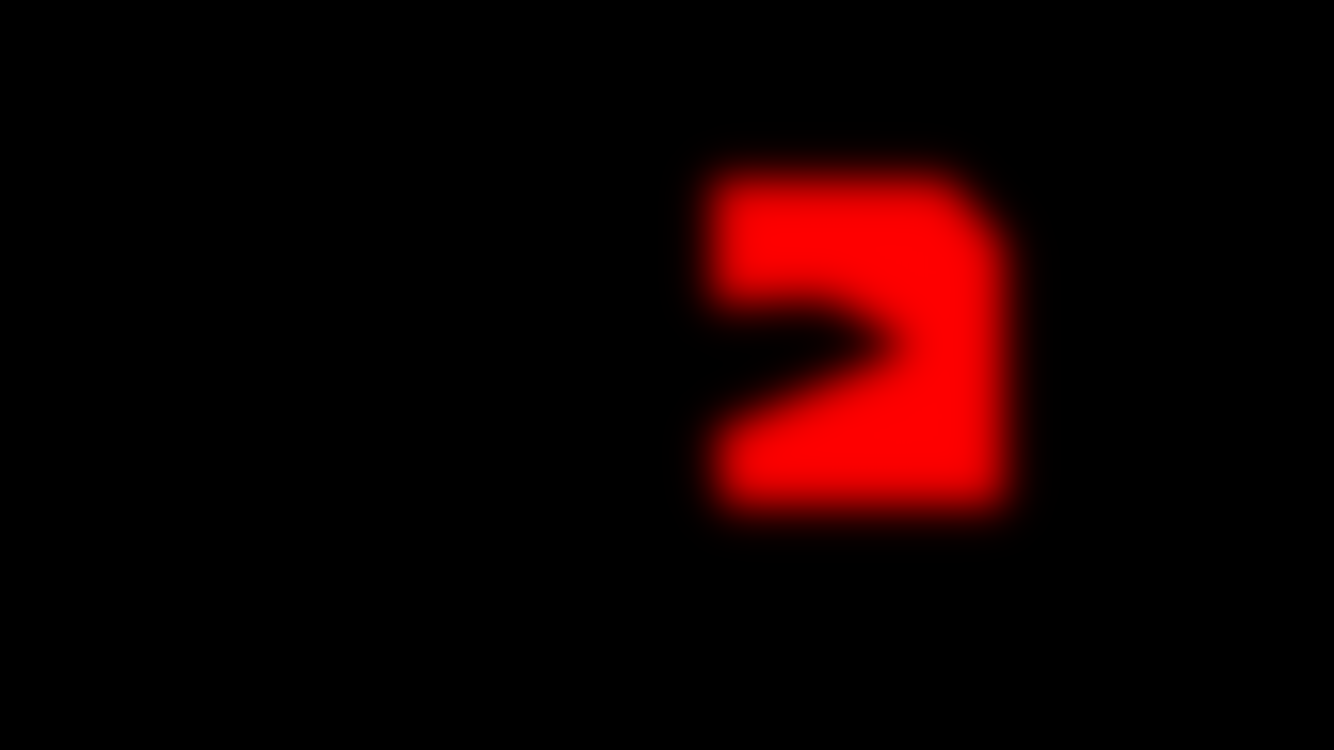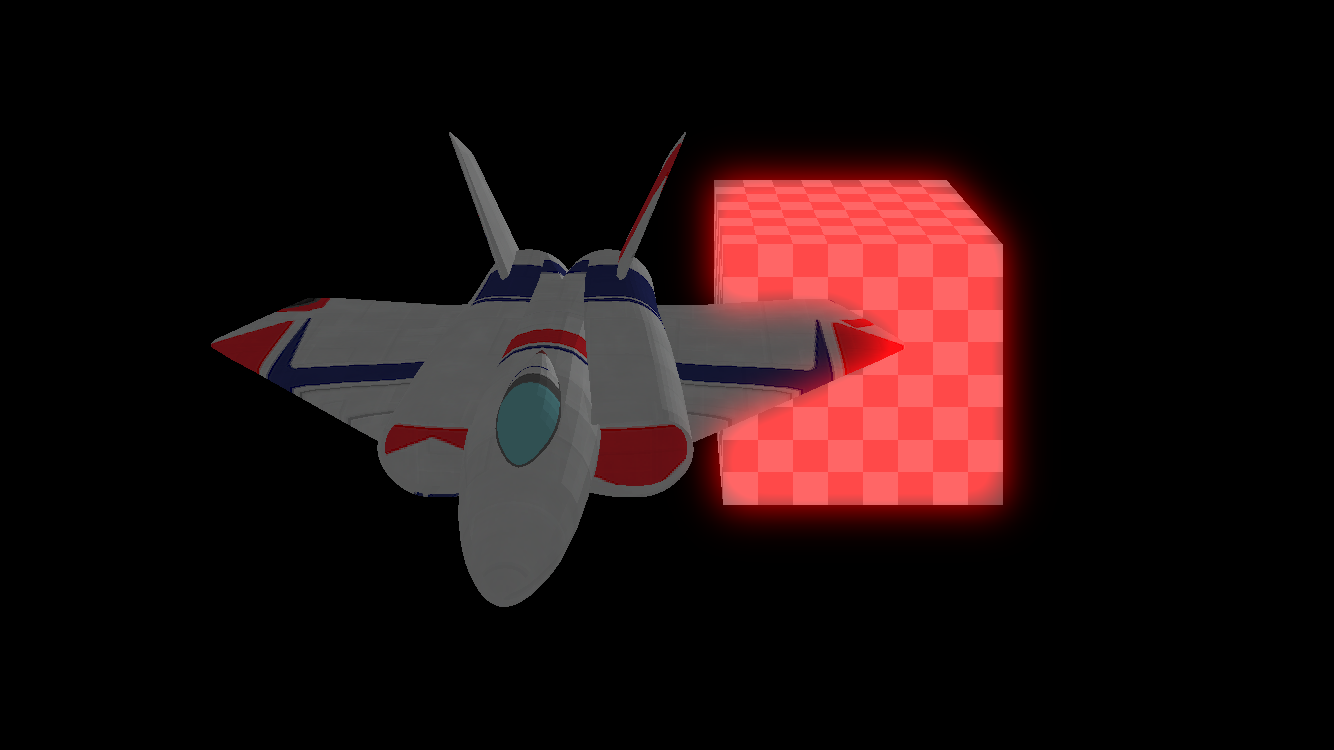Swift+Metalで発光エフェクト
Swift+Metalで発光エフェクト(Unityで言う所のBloom)をお手軽に表現する手法。
完成形↓
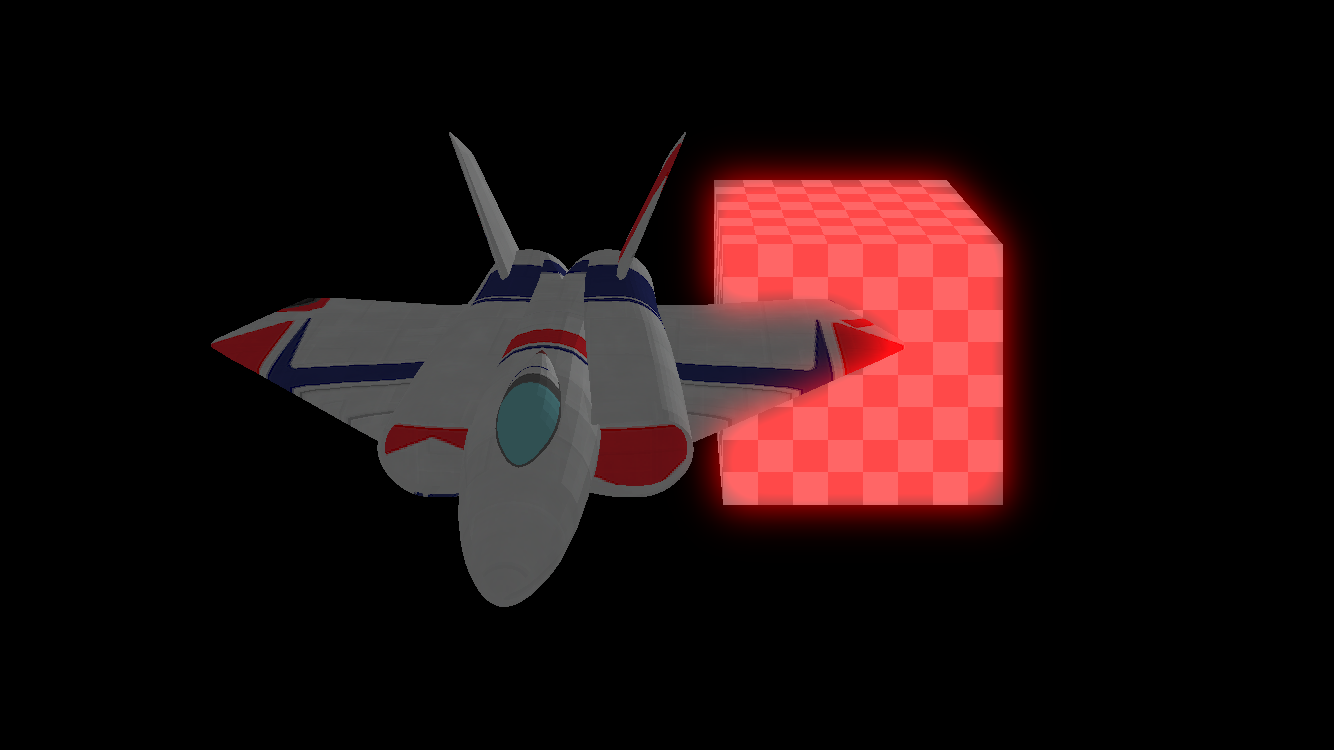
発光エフェクトをする手順
発光エフェクトを表現するプログラム
全てのプログラムはココ↓
https://github.com/fuziki/metalBloom
・手順1&2
レンダリングテクスチャを2枚用意する。
(通常のレンダリングとマスク用)
MetalEz.swift
func makeRenderTexture() -> MTLTexture {
let texDesc = MTLTextureDescriptor()
texDesc.width = (mtkView.currentDrawable?.texture.width)!
texDesc.height = (mtkView.currentDrawable?.texture.height)!
texDesc.depth = 1
texDesc.textureType = MTLTextureType.type2D
texDesc.usage = [MTLTextureUsage.renderTarget, MTLTextureUsage.shaderRead]
texDesc.storageMode = .private
texDesc.pixelFormat = .bgra8Unorm
texDesc.usage = .unknown
return device.makeTexture(descriptor: texDesc)!
}
MetalEz.swift
viewRenderTexture = makeRenderTexture()
bloomRenderTexture = makeRenderTexture()
フラグメントシェーダーで2つのテクスチャにそれぞれ、レンダリングとマスクを書き込む。
Shaders.metal
struct FragmentOut {
half4 color0 [[ color(0) ]];
half4 color1 [[ color(1) ]];
};
fragment FragmentOut fragmentShader(VertexOut in [[stage_in]],
texture2d<half> diffuseTexture [[ texture(0) ]],
texture2d<half> bloomTexture [[ texture(1) ]])
{
constexpr sampler defaultSampler;
FragmentOut out;
float lt = saturate(dot(in.normal, lightDirection));
if (lt < 0.5) lt = 0.5;
half4 color = half4(diffuseTexture.sample(defaultSampler, float2(in.texcoord))*lt);
out.color0 = color;
if (is_null_texture(bloomTexture)) {
out.color1 = half4(0,0,0,0);
} else {
out.color1 = bloomTexture.sample(defaultSampler, float2(in.texcoord));
}
return out;
}
・手順3
マスクにガウスボカシをする。MetalPerformanceShaderを使ってボカす。
書き込み元のテクスチャと書き込み先のテクスチャは同一
MetalEz.swift
var myTexture: MTLTexture? = bloomRenderTexture
let kernel = MPSImageGaussianBlur(device: device, sigma: 20.0)
kernel.encode(commandBuffer: commandBuffer!,
inPlaceTexture: &myTexture!, fallbackCopyAllocator: nil)
・手順4
通常のレンダリングとエフェクトを加算合成する。
手順3と同じく、MetalPerformanceShaderを使う。
計算結果は'view.currentDrawable?.texture)!'に書き込む。
(MTLTextureは=演算子を使って渡せないので注意)
MetalEz.swift
let addKernel = MPSImageAdd(device: device)
addKernel.encode(commandBuffer: commandBuffer!,
primaryTexture: viewRenderTexture,
secondaryTexture: bloomRenderTexture,
destinationTexture: (view.currentDrawable?.texture)!)
おわりに
MTLTextureまわりが割とTipsがあるので、需要があれば、そのうちまとめます(多分)