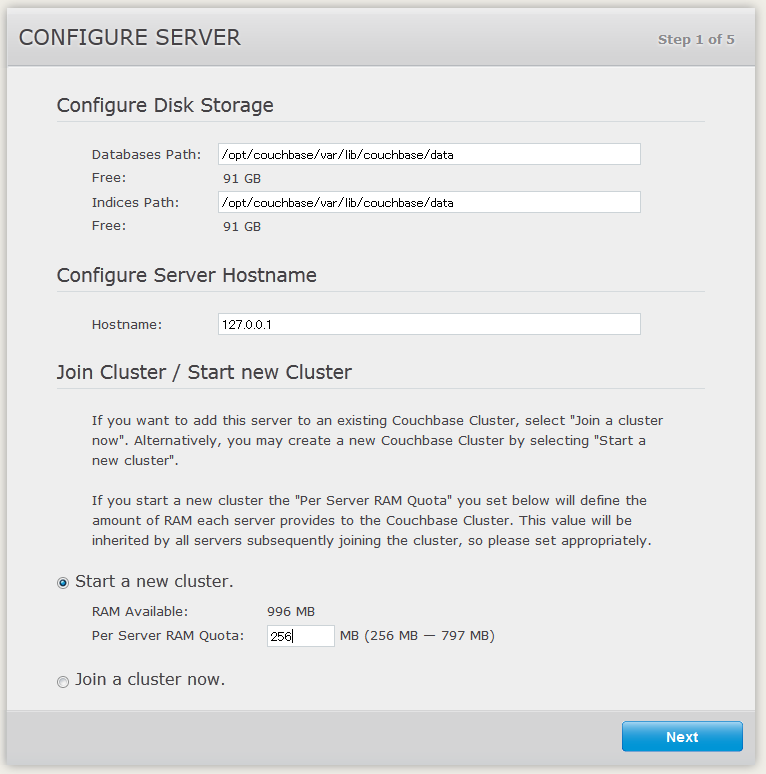訳あって、Couchbaseを検証する必要があり、まずはインストール。
事前準備
- サーバー(さくらVPS)
インストールパッケージ
- 今回はコミュニティエディションを使います
- Couchbase公式 から、rpmをダウンロード
インストール
1.ダウンロードしたrpmを、/var/tmpなどにアップロードします
couchbase-server-community-3.0.1-centos6.x86_64.rpm
2.root権限で以下のコマンドを実行
sudo rpm --install couchbase-server-community-3.0.1-centos6.x86_64.rpm
3.インストール実行後に起動されます
# rpm --install couchbase-server-community-3.0.1-centos6.x86_64.rpm
Warning: Transparent hugepages may be used. To disable the usage
of transparent hugepages, set the kernel settings at runtime with
echo never > /sys/kernel/mm/transparent_hugepage/enabled
Warning: Transparent hugepages may be used. To disable the usage
of transparent hugepages, set the kernel settings at runtime with
echo never > /sys/kernel/mm/redhat_transparent_hugepage/enabled
Warning: Swappiness is not 0.
You can set the swappiness at runtime with
sysctl vm.swappiness=0
Minimum RAM required : 4 GB
System RAM configured : 0.97 GB
Minimum number of processors required : 4 cores
Number of processors on the system : 2 cores
Starting couchbase-server/usr/bin/dirname: extra operand `2>&1.pid'
詳しくは `/usr/bin/dirname --help' を実行して下さい.
[ OK ]
You have successfully installed Couchbase Server.
Please browse to http://<ip-address>:8091/ to configure your server.
Please refer to http://couchbase.com for additional resources.
Please note that you have to update your firewall configuration to
allow connections to the following ports: 11211, 11210, 11209, 4369,
8091, 8092, 18091, 18092, 11214, 11215 and from 21100 to 21299.
By using this software you agree to the End User License Agreement.
See /opt/couchbase/LICENSE.txt.
4.セットアップ
http://<ip-address>:8091/ にブラウザからアクセスして、ウィザード形式で必要な情報を入力していく
5.おしまい
参考情報
これじゃああんまりなので、参考にさせていただいたブログをば
次回
node.jsからデータを投入してみます