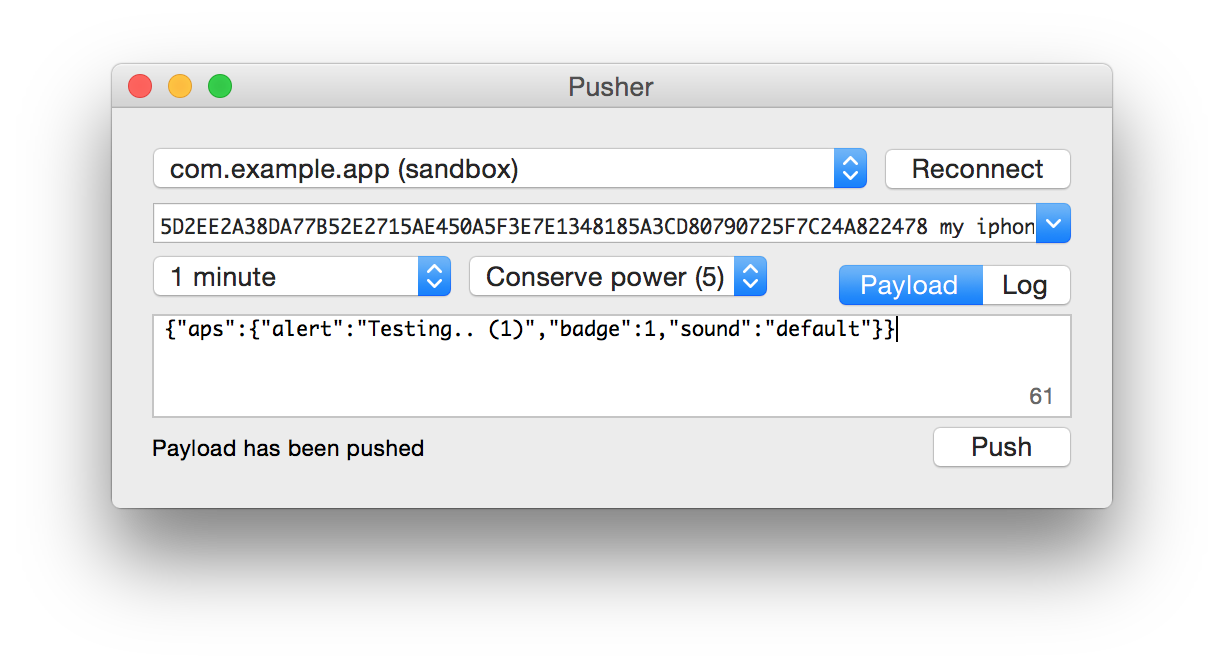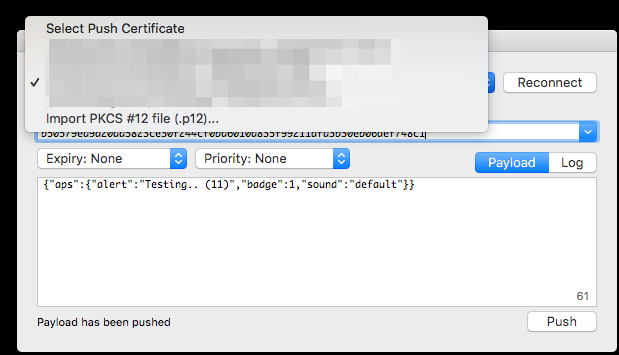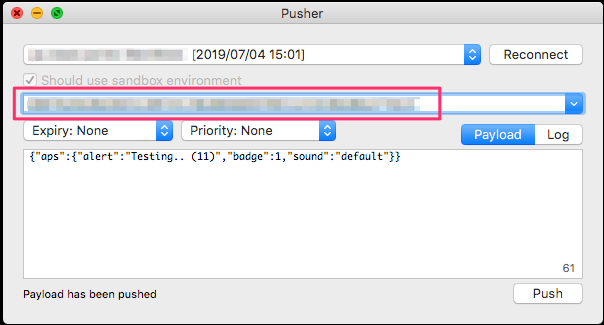tl;dr
Pusher という macOSアプリで簡単に送ることができた
インストール
$ brew cask install pusher
以上
APNS証明書のインストール
これはいつもの作業だと思うので、以下の記事などを参考に。
APNS証明書を自身のマシンにインストールできれば自動的にリスト表示してくれる
device token の取得
プッシュ通知の送り先を決めるために device token を指定する必要がある。
アプリにプッシュ通知を受けるための実装全般については 別の記事 を参考に。
プッシュ通知を受ける実装が完了していれば、通知を許可したタイミングで以下のデリゲートメソッドが呼ばれる。
取得した文字列をテキストボックスにコピーする。
AppDelegate.swift
// MARK: - UIApplicationDelegate
func application(_ application: UIApplication, didRegisterForRemoteNotificationsWithDeviceToken deviceToken: Data) {
let token = deviceToken.map { String(format: "%02.2hhx", $0) }.joined()
print(token) // この文字列を device token としてテキストボックスに貼り付ける
}
通知
Push ボタンを押すと通知がとぶ。