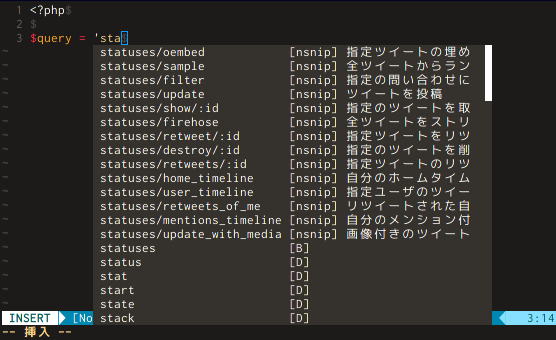statuses/update とか users/show とか毎回打ち込んだりコピペは面倒なので
こちら補完用 snippet ファイル
https://gist.github.com/elzzup/9d5e2725356f94419513
ちなみにこちら snippet フィイル生成したPHPスクリプト
generate_snippets.php
<?php
/*
* TwitterAPI1.1 url snippets 生成
*/
require_once('./simple_html_dom.php');
/*【保存版】TwitterAPI1.1 REST API 全項目解説 | DX.univ */
$url = 'http://dx.24-7.co.jp/twitterapi1-1-rest-api/';
$html = file_get_html($url);
foreach ($html->find('tr') as $tr) {
if (!$tr->find('td', 0) || !($tr->find('td', 0)->find('a'))) {
continue;
}
list($td1, $td_disc) = $tr->find('td');
list($method, $query_base) = explode(' ', $td1->find('a', 0)->innertext);
$query = $query_base;
$discription = $td_disc->innertext;
echo <<<EOF
snippet $query
abbr $discription
options word
$query_base\n\n
EOF;
}
VIMで使いたいならば
twitter.snip を ~/.vim/snippets に入れて
補完したいfiletype のフォルダからリンクを貼るなりすれば
<<< hiro@arch~/.vim/snippets
>>> cd php
php.snip* php_functions.snip*
<<< hiro@arch~/.vim/snippets/php
>>> ln ../twitter.snip ./
`./twitter.snip' => `../twitter.snip'
こんな感じで使える