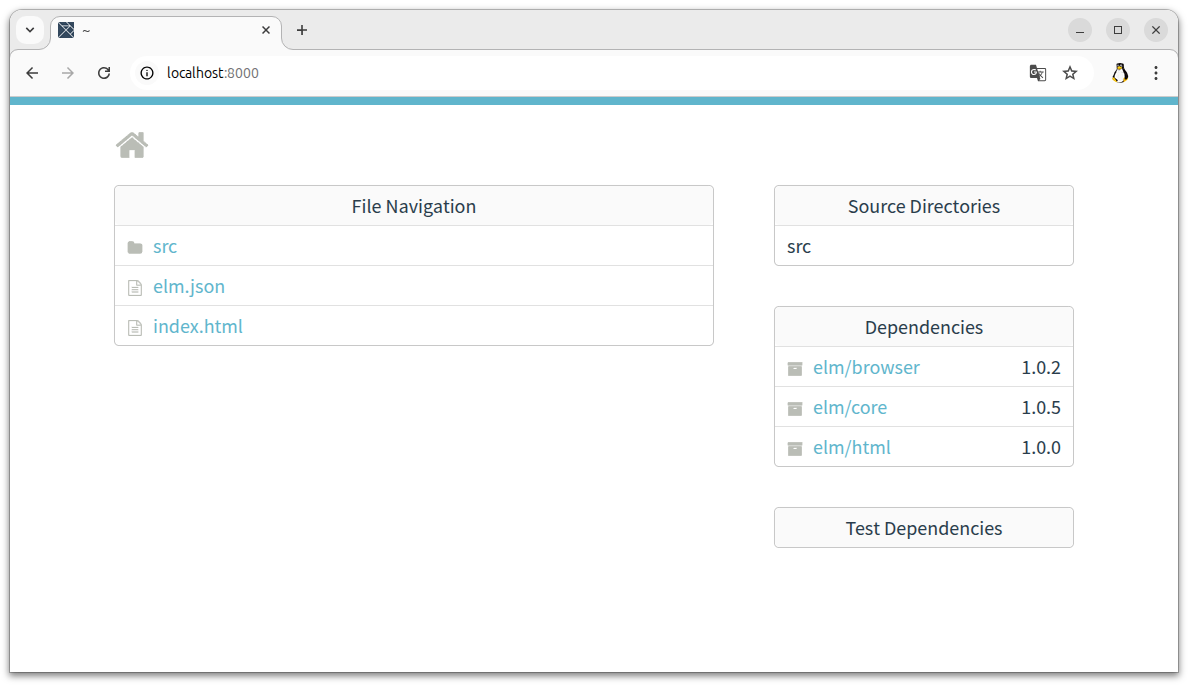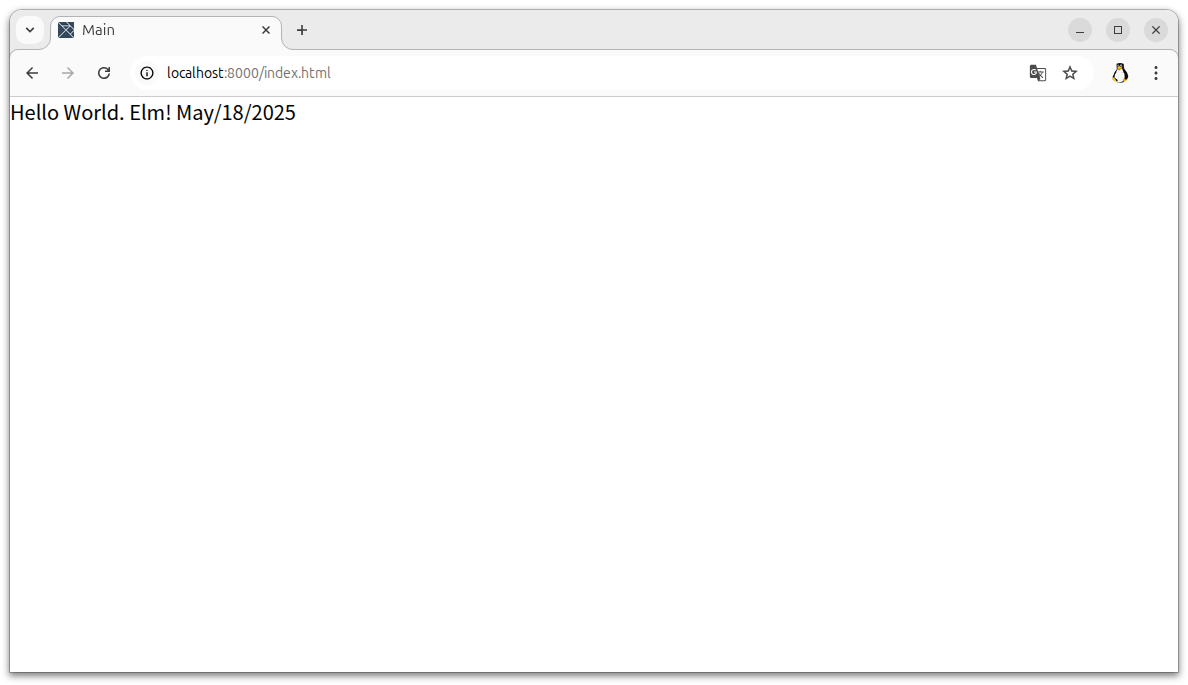Ubuntu 25.04 で確認しました。
インストール
こちらに書いてある通りです。
Install Instructions
コードのダウンロード
curl -L -o elm.gz https://github.com/elm/compiler/releases/download/0.19.1/binary-for-linux-64-bit.gz
解凍
gunzip elm.gz
実行権限をつける
chmod +x elm
elm を /usr/local/bin に移動
sudo mv elm /usr/local/bin/
バージョンの確認
$ elm --version
0.19.1
コードの作成
mkdir hello_world
cd hello_world
elm init
この時点でのフォルダー構成
$ tree
.
├── elm.json
└── src
src/Main.elm を作成する
src/Main.elm
module Main exposing (main)
import Html exposing (text)
main = text "Hello World. Elm! May/18/2025"
この時点でのフォルダー構成
$ tree
.
├── elm.json
└── src
└── Main.elm
コンパイル
elm make src/Main.elm
実行結果
$ elm make src/Main.elm
Dependencies ready!
Success! Compiled 1 module.
Main ───> index.html
実行
elm reactor
$ elm reactor
Go to http://localhost:8000 to see your project dashboard.
ブラウザーでアクセス
index.html をクリック