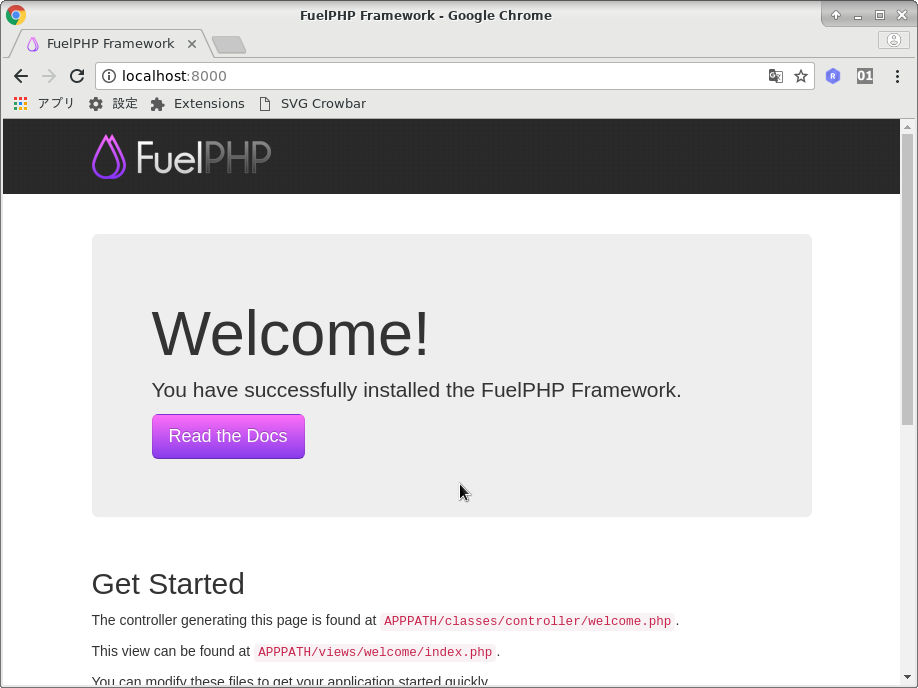PHP 8.0.2 で、FuelPHP 1.8.2 を使う方法です。
ソースのインストール
2つの方法があります。
1) zip ファイルをダウンロードして行う方法
FelPHPから、fuelphp-1.8.2.zip をダウンロードして、解凍します。
2) oil コマンドをインストールして行う方法
curl https://get.fuelphp.com/oil | sh
で、/usr/local/bin/oil がインストールされます。プロジェクトの作成
oil create test
どちらの方法でも、
- docs
- fuel
- public
というサブフォルダーを含むツリー構造ができます。
それぞれ、fuelphp-1.8.2 以下と、test 以下です。
$ tree -L 1
.
├── CHANGELOG.md
├── CONTRIBUTING.md
├── LICENSE.md
├── README.md
├── TESTING.md
├── composer.json
├── composer.lock
├── composer.phar
├── docs
├── fuel
├── oil
└── public
サーバーの起動
oil server
http://localhost:8000 にアクセスすると、
表示されるページは、
fuel/app/views/welcome/index.php
です。