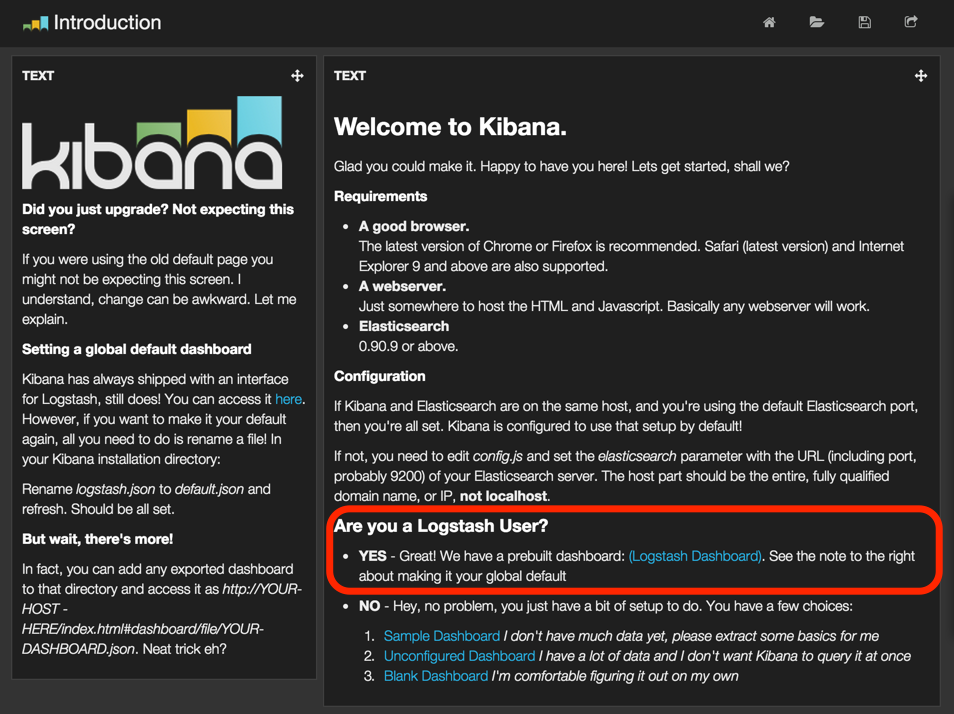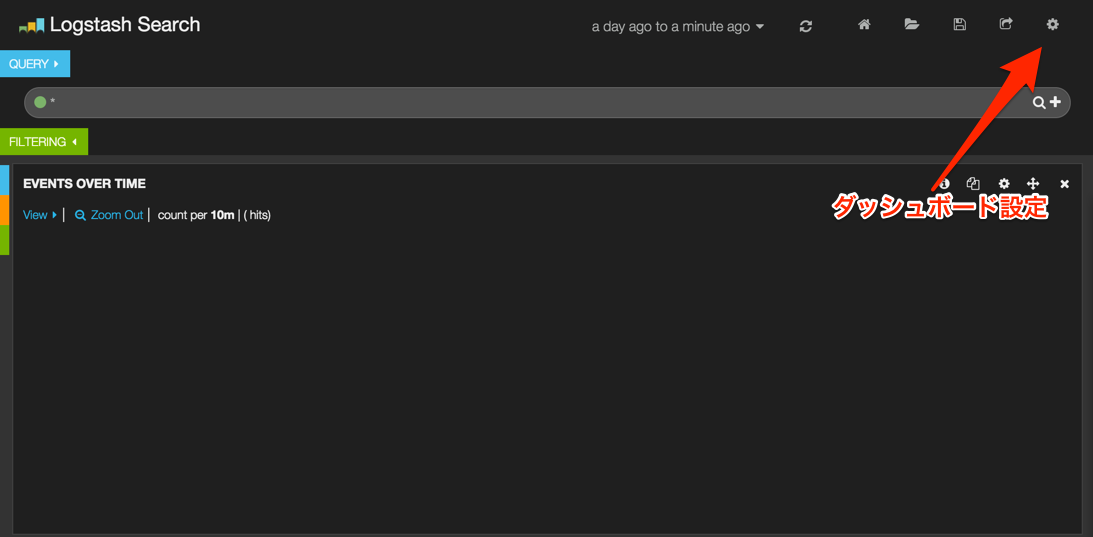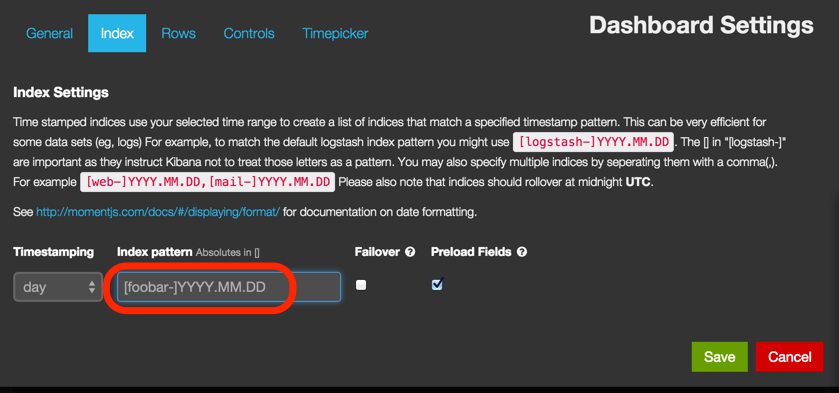ElasticSearchのインストール
brew install elasticsearch
ln -sfv /usr/local/opt/elasticsearch/*.plist ~/Library/LaunchAgents
launchctl load ~/Library/LaunchAgents/homebrew.mxcl.elasticsearch.plist
Kibanaをダウンロード
zipで落としてきてもいいけど、git cloneしてきた。
git clone https://github.com/elasticsearch/kibana.git
cd kibana
npm install
grunt
nginxのインストール
brew install nginx
ln -sfv /usr/local/opt/nginx/*.plist ~/Library/LaunchAgents
launchctl load ~/Library/LaunchAgents/homebrew.mxcl.nginx.plist
Kibanaが見られるようにする
Kibanaのディレクトリをdocrootにしたserverディレクティブを追加。
vi /usr/local/etc/nginx/nginx.conf
server {
listen 9999;
server_name localhost;
location / {
root /[kibanaをcloneしてきたパス]/kibana/src;
index index.html index.htm;
}
}
nginxの再起動。
launchctl stop homebrew.mxcl.nginx
launchctl start homebrew.mxcl.nginx
これで http://localhost:9999/ でKibanaが見られる。
td-agentをインストール
デーモンとして起動するのが簡単そうなtd-agentを使うことにした。
↓ここからダウンロードしてインストール
sudo launchctl load /Library/LaunchDaemons/td-agent.plist
ログは /var/log/td-agent/td-agent.log にある。
fluent-plugin-elasticsearchをインストール
fluentdのpluginはfluent-gemコマンドで入れるらしい。
/opt/td-agent/embedded/bin/fluent-gem install fluent-plugin-elasticsearch
/etc/td-agent/td-agent.confにelasticsearch用の設定を追加。
<match foo.bar.*>
type elasticsearch
host localhost
port 9200
logstash_format true
logstash_prefix foobar
</match>
logstash_format true logstash_prefix foobar というのがポイントで、これがあることでKibanaでタイムシリーズとしていい感じに見られる。(foobar-YYYY.MM.DD というインデックスができて @timestamp がきちんと入ってくれる)
最後にtd-agentを再起動
sudo launchctl stop td-agent
sudo launchctl start td-agent
(なぜかstartしなくてもstopだけで勝手にstartもしてくれるが)
logstashダッシュボードを見る
Kibanaを開くと、最初に何をやっていいかよくわからないのだが、logstash形式のダッシュボードのサンプルから始めると良い。ここの (Logstash Dashboard) というリンク。
以上
とはいえ、入れるログが無いと楽しくないので、自分の場合はマウスやキーボードのログを入れている。
それについては次の記事で説明する。
書いた→MacのキーボードやマウスのログをKibanaで可視化する
以下はfluent-plugin-elasticsearchを入れるときにハマりかけたログ
/opt/td-agent/embedded/bin/fluent-gem install fluent-plugin-elasticsearch
とやると、こんなエラーが。
Building native extensions. This could take a while...
ERROR: Error installing fluent-plugin-elasticsearch:
ERROR: Failed to build gem native extension.
/opt/td-agent/embedded/bin/ruby extconf.rb
checking for curl-config... yes
checking for rb_thread_blocking_region()... *** extconf.rb failed ***
Could not create Makefile due to some reason, probably lack of necessary
libraries and/or headers. Check the mkmf.log file for more details. You may
need configuration options.
Provided configuration options:
--with-opt-dir
--with-opt-include
--without-opt-include=${opt-dir}/include
--with-opt-lib
--without-opt-lib=${opt-dir}/lib
--with-make-prog
--without-make-prog
--srcdir=.
--curdir
--ruby=/opt/td-agent/embedded/bin/ruby
--with-curl-dir
--without-curl-dir
--with-curl-include
--without-curl-include=${curl-dir}/include
--with-curl-lib
--without-curl-lib=${curl-dir}/lib
/opt/td-agent/embedded/lib/ruby/2.1.0/mkmf.rb:456:in `try_do': The compiler failed to generate an executable file. (RuntimeError)
You have to install development tools first.
from /opt/td-agent/embedded/lib/ruby/2.1.0/mkmf.rb:541:in `try_link0'
from /opt/td-agent/embedded/lib/ruby/2.1.0/mkmf.rb:556:in `try_link'
from /opt/td-agent/embedded/lib/ruby/2.1.0/mkmf.rb:742:in `try_func'
from /opt/td-agent/embedded/lib/ruby/2.1.0/mkmf.rb:1027:in `block in have_func'
from /opt/td-agent/embedded/lib/ruby/2.1.0/mkmf.rb:918:in `block in checking_for'
from /opt/td-agent/embedded/lib/ruby/2.1.0/mkmf.rb:351:in `block (2 levels) in postpone'
from /opt/td-agent/embedded/lib/ruby/2.1.0/mkmf.rb:321:in `open'
from /opt/td-agent/embedded/lib/ruby/2.1.0/mkmf.rb:351:in `block in postpone'
from /opt/td-agent/embedded/lib/ruby/2.1.0/mkmf.rb:321:in `open'
from /opt/td-agent/embedded/lib/ruby/2.1.0/mkmf.rb:347:in `postpone'
from /opt/td-agent/embedded/lib/ruby/2.1.0/mkmf.rb:917:in `checking_for'
from /opt/td-agent/embedded/lib/ruby/2.1.0/mkmf.rb:1026:in `have_func'
from extconf.rb:47:in `<main>'
extconf failed, exit code 1
Gem files will remain installed in /opt/td-agent/embedded/lib/ruby/gems/2.1.0/gems/patron-0.4.18 for inspection.
Results logged to /opt/td-agent/embedded/lib/ruby/gems/2.1.0/extensions/x86_64-darwin-13/2.1.0/patron-0.4.18/gem_make.out
調べてみると、XCodeのCommand Line Toolを入れないといけないとか(入れてた気がするけど)。昔は xcode-select install で良かったらしいが、今はAppleのサイトからインストールしないといけないらしい。
- http://jasdeep.ca/2013/10/installing-nokogiri-fails-os-x-mavericks/
- http://stackoverflow.com/questions/19907576/xcode-is-not-currently-available-from-the-software-update-server
Command Line Toolをインストールしてもずっと同じエラーで失敗してたのだが、
sudo /opt/td-agent/embedded/bin/ruby -rmkmf -e 'have_func("rb_thread_blocking_region")'
とやるとちゃんと成功するのでどうしたもんかと思ってもう一度
sudo /opt/td-agent/embedded/bin/fluent-gem install fluent-plugin-elasticsearch
とやると、何故かインストールできた。不思議。