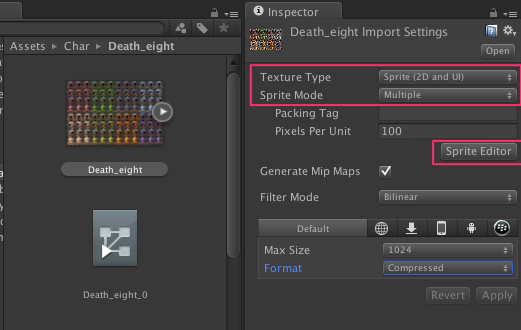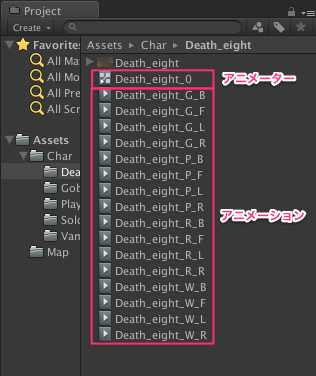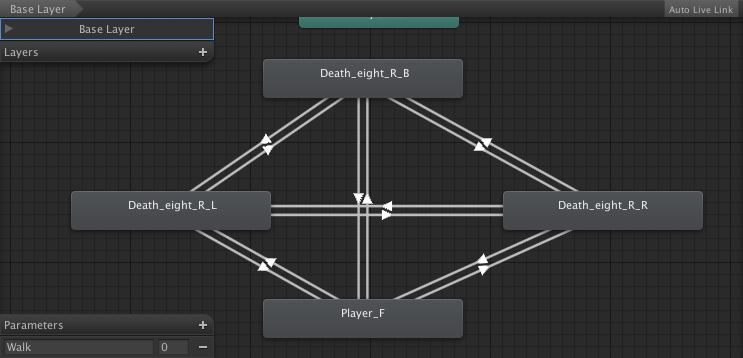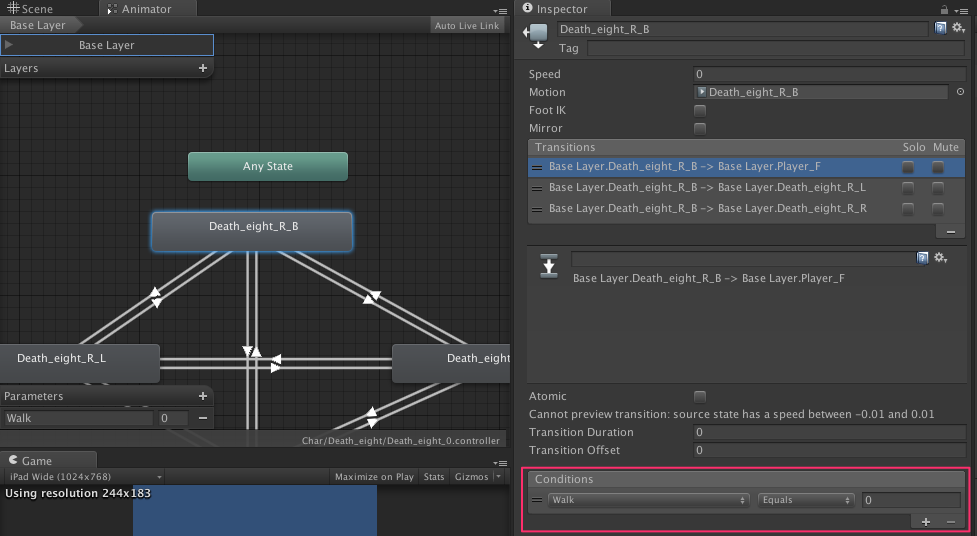基本コンセプト
ロールプレイングゲーム
http://ja.wikipedia.org/wiki/ロールプレイングゲーム
ゲームコンセプト
- ダンジョンでクリスタルを集める
- 徘徊する敵に接触してはいけない
設計コンセプト
- 2Dメカニムを使用
- コライダーは使用しないで、座標のマトリクス判定を行なう
素材
- RPGツクールの素材を使用する
- ひとマス32×32での素材を収集する
- 必要な素材は、プレイヤー、敵、マップの3つ
プレイヤー
のんびりまったり:
http://momope8.blog67.fc2.com/blog-entry-237.html
敵素材
狐火日記:
http://leerfuchs.blog94.fc2.com/blog-entry-91.html
マップ素材
Jetblack Rooming House:
http://blog.goo.ne.jp/shikkokunotoki3
プレイヤー、敵テクスチャーの作成
2Dアニメーションを作成するので、SpriteRendererの設定と、SpriteEditorを使用して、画像のトリミングを行なう。
SpriteRendererの設定
SpriteRenderer
http://docs.unity3d.com/ScriptReference/SpriteRenderer.html
タイリングされたプレイヤーの画像を選択し、インスペクターで設定。
TextureTypeをSpriteに、SpriteModeをMultipleに設定。
設定が完了したら、SpriteEditorでトリミングする。
SpriteEditorを展開したら、左上のSliceボタンを押下し、トリミングサイズの設定を行なう。
RPGツクールの素材は、大体32×32で納められている。
更新完了したらSliceボタンを押下し、右上のApplyボタンを押下する。
アニメーションの作成
Unityの便利な機能を使用して、パラパラアニメーションを作成する。
対象のテクスチャーを選択し、ヒエラルキーにドラック&ドロップする。
このタイルは、正面、後ろ、右、左の4つの方向があるので、それぞれのアニメーションでまとめて作成する。
基本的に、一番若いSpriteNameがオブジェクト名、アニメーター名になり、アニメーションのファイル名を適宜設定するような仕様になっている。
現在のUnityでは、アニメーションファイルと一緒に、アニメーターファイルが生成されるが、実際に使うアニメーターファイルはひとつだけなので、不要なものは削除してしまって問題ない。ひとつ作ってしまえば、コピーしてアニメーションを差し替えるのみで対応が出来る。
今回は敵キャラを4色分作りました。
メカニムの設定
アニメーションの設定が完了したら、アニメーターの設定を行ないます。
ここでは「メカニム」という、アニメーションコントロールのためのツールを使います。
作成したアニメーションを、メカニムの設定画面にドラック&ドロップします。
ひとつの色(敵キャラ)に必要なアニメーションを配置したら、それぞれを右クリックメニューのMakeTransitionで繋いで行きます。
完了したら、アニメーション切り替えのためのパラメーターを設定します。
左下の「+」ボタンを押下し、「int」のパラメーターを設定します。
右側のテキストBOXにはパラメーター名、左には「0」を入力しましょう。
アニメーションコントローラの作成
using UnityEngine;
using System.Collections;
[RequireComponent(typeof(Animator))]
public class PlayerController : MonoBehaviour {
private Animator m_player;
public int m_playerState = 0;
private SpriteRenderer m_idlestate;
public Sprite F;
public Sprite B;
public Sprite R;
public Sprite L;
private Vector3 m_playerPosition = new Vector3(0, 0, 0);
// Use this for initialization
void Start () {
m_player = GetComponent<Animator>();
m_idlestate = GetComponent<SpriteRenderer>();
}
// Update is called once per frame
void Update () {
if (Input.GetKey(KeyCode.DownArrow)){
m_player.speed = 1;
m_player.SetInteger("Walk", 0);
}
if (Input.GetKey(KeyCode.UpArrow)){
m_player.speed = 1;
m_player.SetInteger("Walk", 1);
}
if (Input.GetKey(KeyCode.RightArrow)){
m_player.speed = 1;
m_player.SetInteger("Walk", 3);
}
if (Input.GetKey(KeyCode.LeftArrow)){
m_player.speed = 1;
m_player.SetInteger("Walk", 2);
}
if (Input.GetKeyUp(KeyCode.DownArrow)){
m_player.speed = 0;
}
if (Input.GetKeyUp(KeyCode.UpArrow)){
m_player.speed = 0;
}
if (Input.GetKeyUp(KeyCode.RightArrow)){
m_player.speed = 0;
}
if (Input.GetKeyUp(KeyCode.LeftArrow)){
m_player.speed = 0;
}
}
}
Mapの作成
フィールド(マップ)を作成するために、マップチップの準備と、MapLoaderの作成を行ないます。
MapLoader
・ヒエラルキーに空のゲームオブジェクトを配置します
・MapLoader.csを追加(生成)します
・インスペクターに▷Floorが表示されているので、sizeに使用するチップの数を入力し、追加されたGameObject追加欄にプレハブをD&Dします。
using UnityEngine;
using System.Collections;
public class MapLoader : MonoBehaviour {
public float m_chipsize = 0.16f;
public GameObject[] m_floor1;
private int m_map =0;
[SerializeField]
private GameObject m_player = null;
Controller m_controller = null;
private float x = 0;
private float y = 0;
public int[] m_ngchip = new int[]{10, 12, 13};
public int[][] m_mapArray2 = new int[][]{
new int[] { 1, 4, 4, 4, 4, 4, 4, 4, 4, 4, 4, 4, 4, 4, 4, 4, 4, 4, 4, 4, 4, 4, 4, 4, 7},
new int[] { 2, 5, 5, 5, 5, 5, 5, 5, 5, 5, 5, 5, 5, 5, 5, 5, 5, 5, 5, 5, 5, 5, 5, 5, 8},
new int[] { 2, 5, 5, 5, 5, 5, 5, 5, 5, 5, 5, 5, 5, 5, 5, 5, 5, 5, 5, 5, 5, 5, 5, 5, 8},
new int[] { 2, 5, 5, 5, 5, 5, 5, 5, 5, 5, 5, 5, 5, 5, 5, 5, 5, 5, 5, 5, 5, 5, 5, 5, 8},
new int[] { 2, 5, 5, 5, 5, 5, 5, 5, 5, 5, 5, 5,13, 5, 5, 5, 5, 5, 5, 5, 5, 5, 5, 5, 5},
new int[] { 2, 5, 5, 5, 5, 5, 5, 5, 5, 5, 5, 5,13, 5, 5, 5, 5, 5, 5, 5, 5, 5, 5, 5, 5},
new int[] { 2, 5, 5, 5, 5, 5, 5, 5, 5, 5, 5, 5,13, 5, 5, 5, 5, 5, 5, 5, 5, 5, 5, 5, 5},
new int[] { 2, 5, 5, 5, 5, 5, 5, 5, 5, 5, 5, 5,13, 5, 5, 5, 5, 5, 5, 5, 5, 5, 5, 5, 5},
new int[] { 2, 5, 5, 5, 5, 5, 5, 5, 5, 5, 5, 5,13, 5, 5, 5, 5, 5, 5, 5, 5, 5, 5, 5, 5},
new int[] { 2, 5, 5, 5, 5, 5, 5, 5, 5, 5, 5, 5,13, 5, 5, 5, 5, 5, 5, 5, 5, 5, 5, 5, 5},
new int[] { 5, 5, 5, 5, 5, 5, 5, 5, 5, 5, 5, 5,10,12,12,12,12,12,12, 5, 5, 5, 5, 5, 5},
new int[] { 5, 5, 5, 5, 5, 5, 5, 5, 5, 5, 5, 5,13 ,5 ,5 ,5 ,5 ,5 ,5 ,5 ,5 ,5 ,5 ,5 ,5},
new int[] { 5, 5, 5, 5, 5, 5, 5, 5, 5, 5, 5, 5,13 ,5 ,5 ,5 ,5 ,5 ,5 ,5 ,5 ,5 ,5 ,5 ,5},
new int[] { 5, 5, 5, 5, 5, 5, 5, 5, 5, 5, 5, 5,13 ,5 ,5 ,5 ,5 ,5 ,5 ,5 ,5 ,5 ,5 ,5 ,5},
new int[] { 5, 5, 5, 5, 5, 5, 5, 5, 5, 5, 5, 5,13 ,5 ,5 ,5 ,5 ,5 ,5 ,5 ,5 ,5 ,5 ,5 ,5},
new int[] { 5, 5, 5, 5, 5, 5, 5, 5, 5, 5, 5, 5,13 ,5 ,5 ,5 ,5 ,5 ,5 ,5 ,5 ,5 ,5 ,5 ,5},
new int[] { 5, 5, 5, 5, 5, 5, 5, 5, 5, 5, 5, 5,13 ,5 ,5 ,5 ,5 ,5 ,5 ,5 ,5 ,5 ,5 ,5 ,5},
new int[] { 5, 5, 5, 5, 5, 5, 5, 5, 5, 5, 5, 5,13 ,5 ,5 ,5 ,5 ,5 ,5 ,5 ,5 ,5 ,5 ,5 ,5},
new int[] { 5, 5, 5, 5, 5, 5, 5, 5, 5, 5, 5, 5,13 ,5 ,5 ,5 ,5 ,5 ,5 ,5 ,5 ,5 ,5 ,5 ,5},
new int[] { 5, 5, 5, 5, 5, 5, 5, 5, 5, 5, 5, 5,13 ,5 ,5 ,5 ,5 ,5 ,5 ,5 ,5 ,5 ,5 ,5 ,5},
new int[] { 5, 5, 5, 5, 5, 5, 5, 5, 5, 5, 5, 5,13 ,5 ,5 ,5 ,5 ,5 ,5 ,5 ,5 ,5 ,5 ,5 ,5},
new int[] { 5, 5, 5, 5, 5, 5, 5, 5, 5, 5, 5, 5,13 ,5 ,5 ,5 ,5 ,5 ,5 ,5 ,5 ,5 ,5 ,5 ,5},
new int[] { 5, 5, 5, 5, 5, 5, 5, 5, 5, 5, 5, 5,13 ,5 ,5 ,5 ,5 ,5 ,5 ,5 ,5 ,5 ,5 ,5 ,5},
new int[] { 5, 5, 5, 5, 5, 5, 5, 5, 5, 5, 5, 5,13 ,5 ,5 ,5 ,5 ,5 ,5 ,5 ,5 ,5 ,5 ,5 ,5},
new int[] { 5, 5, 5, 5, 5, 5, 5, 5, 5, 5, 5, 5,13 ,5 ,5 ,5 ,5 ,5 ,5 ,5 ,5 ,5 ,5 ,5 ,5},
new int[] { 5, 5, 5, 5, 5, 5, 5, 5, 5, 5, 5, 5,13 ,5 ,5 ,5 ,5 ,5 ,5 ,5 ,5 ,5 ,5 ,5 ,5},
new int[] { 5, 5, 5, 5, 5, 5, 5, 5, 5, 5, 5, 5,13 ,5 ,5 ,5 ,5 ,5 ,5 ,5 ,5 ,5 ,5 ,5 ,5},
new int[] { 5, 5, 5, 5, 5, 5, 5, 5, 5, 5, 5, 5,13 ,5 ,5 ,5 ,5 ,5 ,5 ,5 ,5 ,5 ,5 ,5 ,5},
new int[] { 5, 5, 5, 5, 5, 5, 5, 5, 5, 5, 5, 5,13 ,5 ,5 ,5 ,5 ,5 ,5 ,5 ,5 ,5 ,5 ,5 ,5},
new int[] { 5, 5, 5, 5, 5, 5, 5, 5, 5, 5, 5, 5,13 ,5 ,5 ,5 ,5 ,5 ,5 ,5 ,5 ,5 ,5 ,5 ,5},
};
void Awake (){
m_controller = m_player.GetComponent<Controller>();
m_controller.MapchipNG(m_ngchip);
}
// Use this for initialization
void Start () {
foreach (int[] array in m_mapArray2)
{
foreach (int s in array)
{
Instantiate(m_floor1[s], new Vector3(x, y, 0), Quaternion.identity);
x = x + 1;
}
x = 0;
y = y + 1;
}
}
// Update is called once per frame
void Update () {
}
}
コントローラーを作成する
using UnityEngine;
using System.Collections;
public class CharactourController : MonoBehaviour {
public GameObject m_map;
public MapLoader m_map01;
Transform m_position;
public int[] m_ngmap_p = new int[]{0,0,0};
enum Move { on, off }
Move m_move = Move.off;
// Use this for initialization
void Start ()
{
m_map = GameObject.Find ("Map");
m_map01 = m_map.GetComponent<MapLoader> ();
m_position = GetComponent<Transform> ();
}
// Update is called once per frame
void Update ()
{
if (Input.GetKey (KeyCode.UpArrow))
StartCoroutine (MovePlayer ("u", 1));
if (Input.GetKey (KeyCode.DownArrow))
StartCoroutine (MovePlayer ("d", -1));
if (Input.GetKey (KeyCode.RightArrow))
StartCoroutine (MovePlayer ("r", 1));
if (Input.GetKey (KeyCode.LeftArrow))
StartCoroutine (MovePlayer ("l", -1));
}
bool MapCollider( int x, int y ){
Debug.Log("NextPosi;" + x + "," + y + "\n" + m_map01.m_mapArray[y][x]);
foreach (int s in m_ngmap_p) if(m_map01.m_mapArray[y][x] == s) return false;
return true;
}
public void MapchipNG(int[] ngchip){
int i = 0;
foreach (int s in ngchip){
m_ngmap_p[i] = s;
i++;
}
}
private IEnumerator MovePlayer (string s, int i)
{
float m = 0.1f; /// 移動速度
float x = this.transform.localPosition.x;
float y = this.transform.localPosition.y;
float z = this.transform.localPosition.z;
float my = y;
float mx = x;
if (m_move == Move.off) {
m_move = Move.on;
switch (s) {
case "u":
Debug.Log ("Move UP");
if (MapCollider((int)x, (int)y+1)) {
for (int f = 0; f <= 10; f++) {
m_position.localPosition = new Vector3 (x, my, z);
if(f == 10) m_position.localPosition = new Vector3 (x, y, z);
my = my + m;
yield return new WaitForSeconds (0.01f);
}
}
break;
case "d":
Debug.Log ("Move DOWN");
if (MapCollider((int)x, (int)y-1)) {
for (int f = 0; f <= 10; f++) {
m_position.localPosition = new Vector3 (x, my, z);
my = my - m;
yield return new WaitForSeconds (0.01f);
}
}
break;
case "r":
Debug.Log ("Move Right");
if (MapCollider((int) x + 1, (int)y)) {
for (int f = 0; f <= 10; f++) {
m_position.localPosition = new Vector3 (mx, y, z);
mx = mx + m;
yield return new WaitForSeconds (0.01f);
}
}
break;
case "l":
Debug.Log ("Move Left");
if (MapCollider((int)x - 1, (int)y)){
for (int f = 0; f <= 10; f++) {
m_position.localPosition = new Vector3 (mx, y, z);
mx = mx - m;
yield return new WaitForSeconds (0.01f);
}
}
break;
default:
break;
}
m_position.localPosition = new Vector3 ( (float)System.Math.Round(mx, 0), (float)System.Math.Round(my, 0), z);
Debug.Log( m_position.localPosition );
yield return new WaitForSeconds (0.2f);
m_move = Move.off;
}
}
}