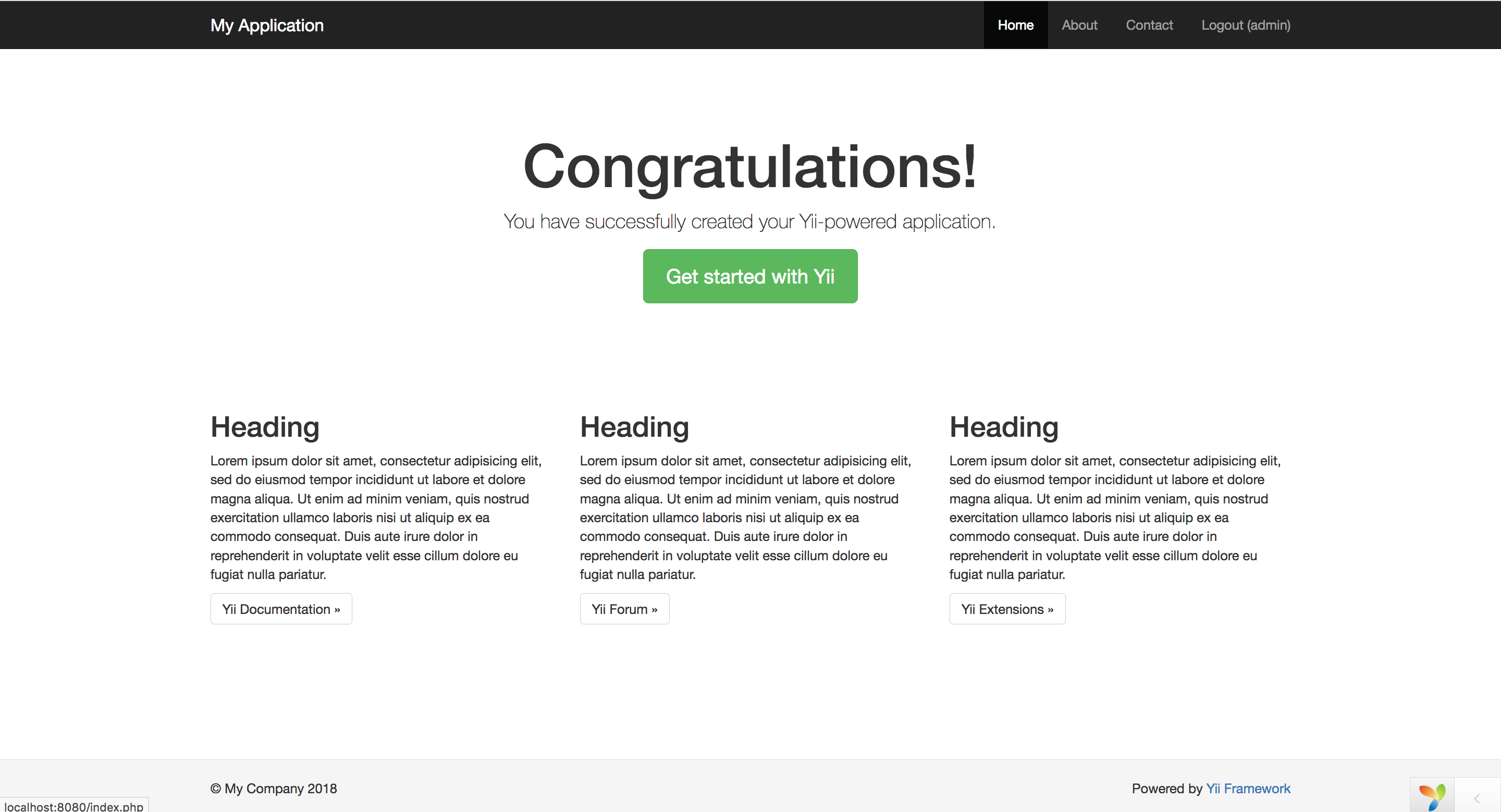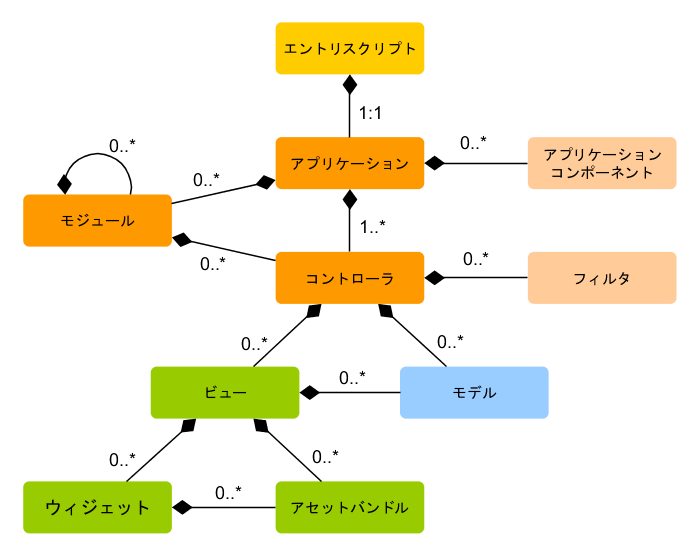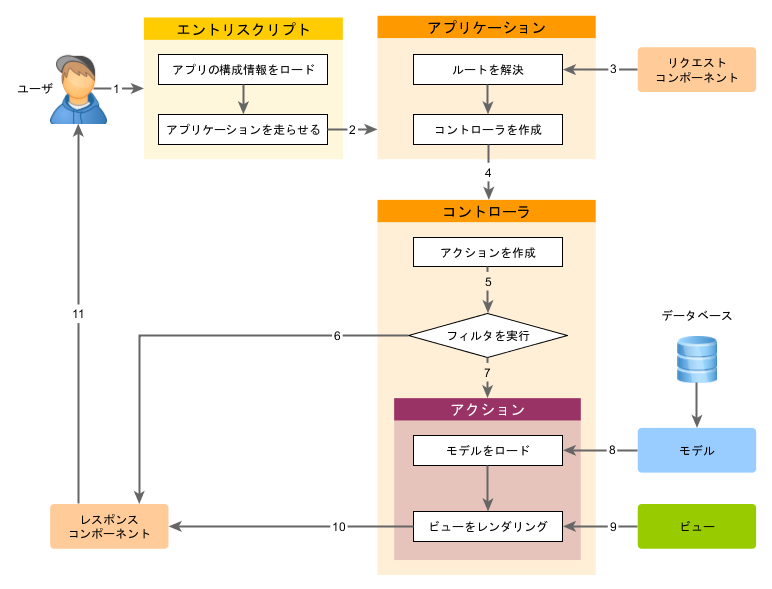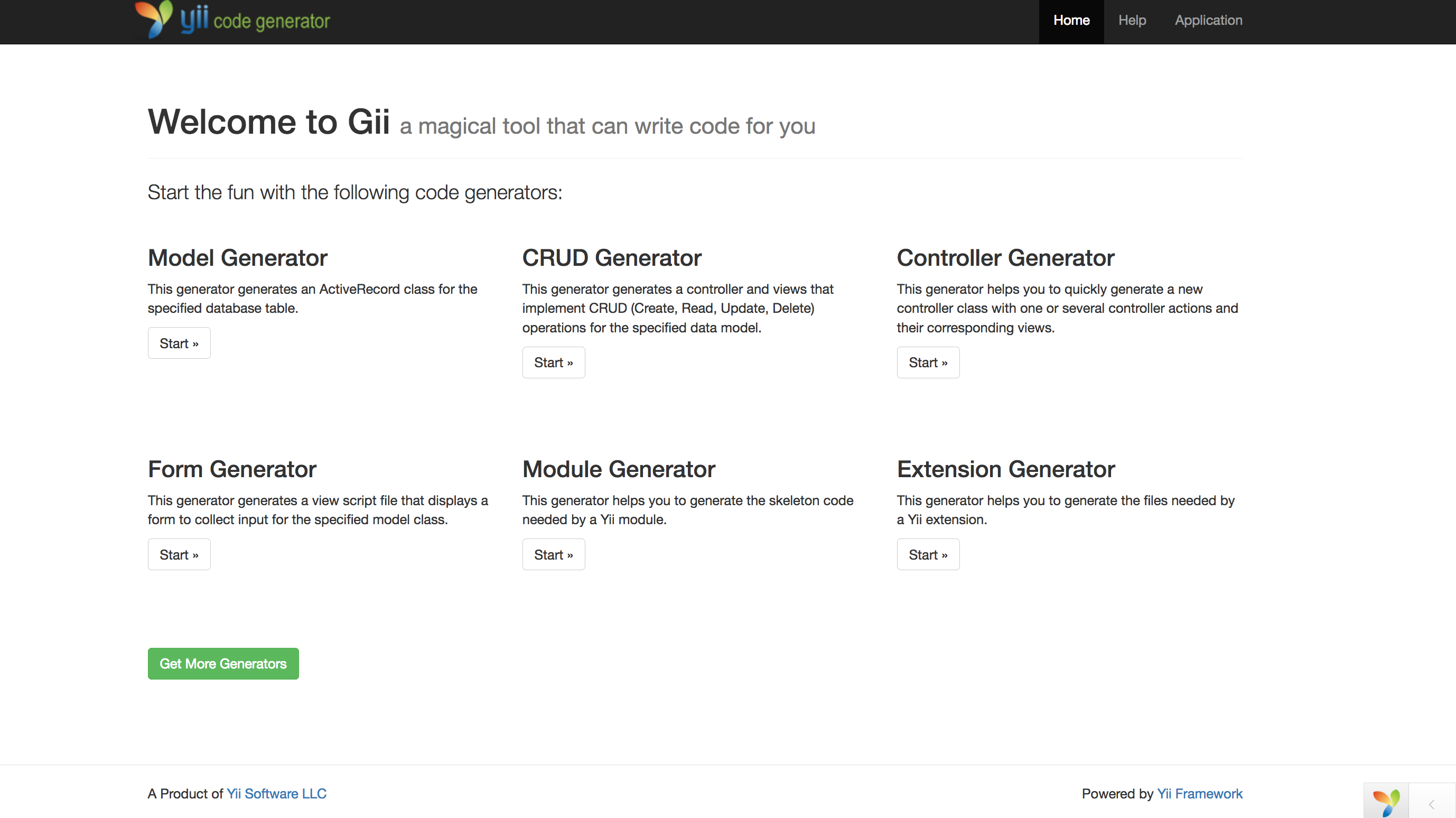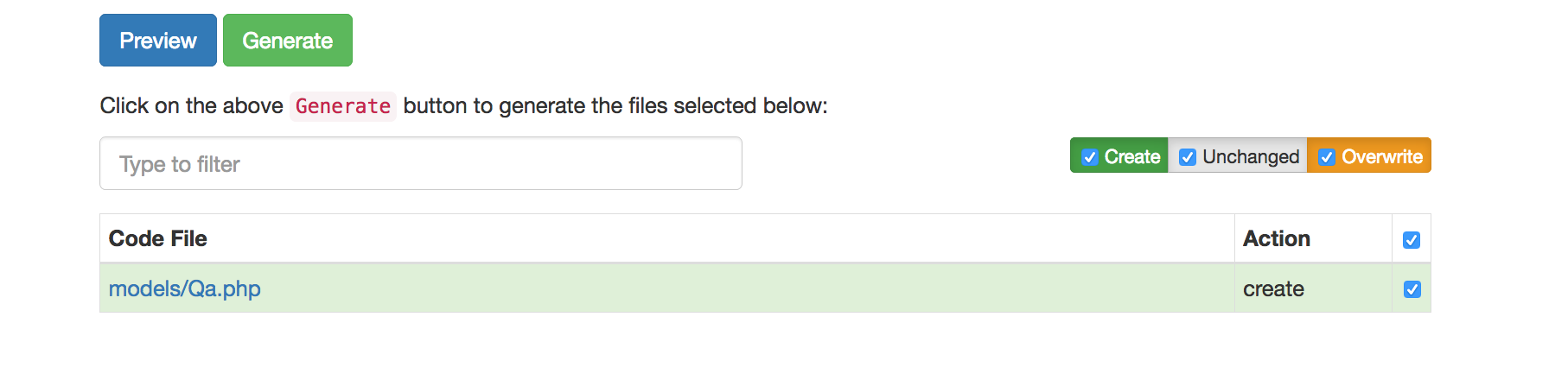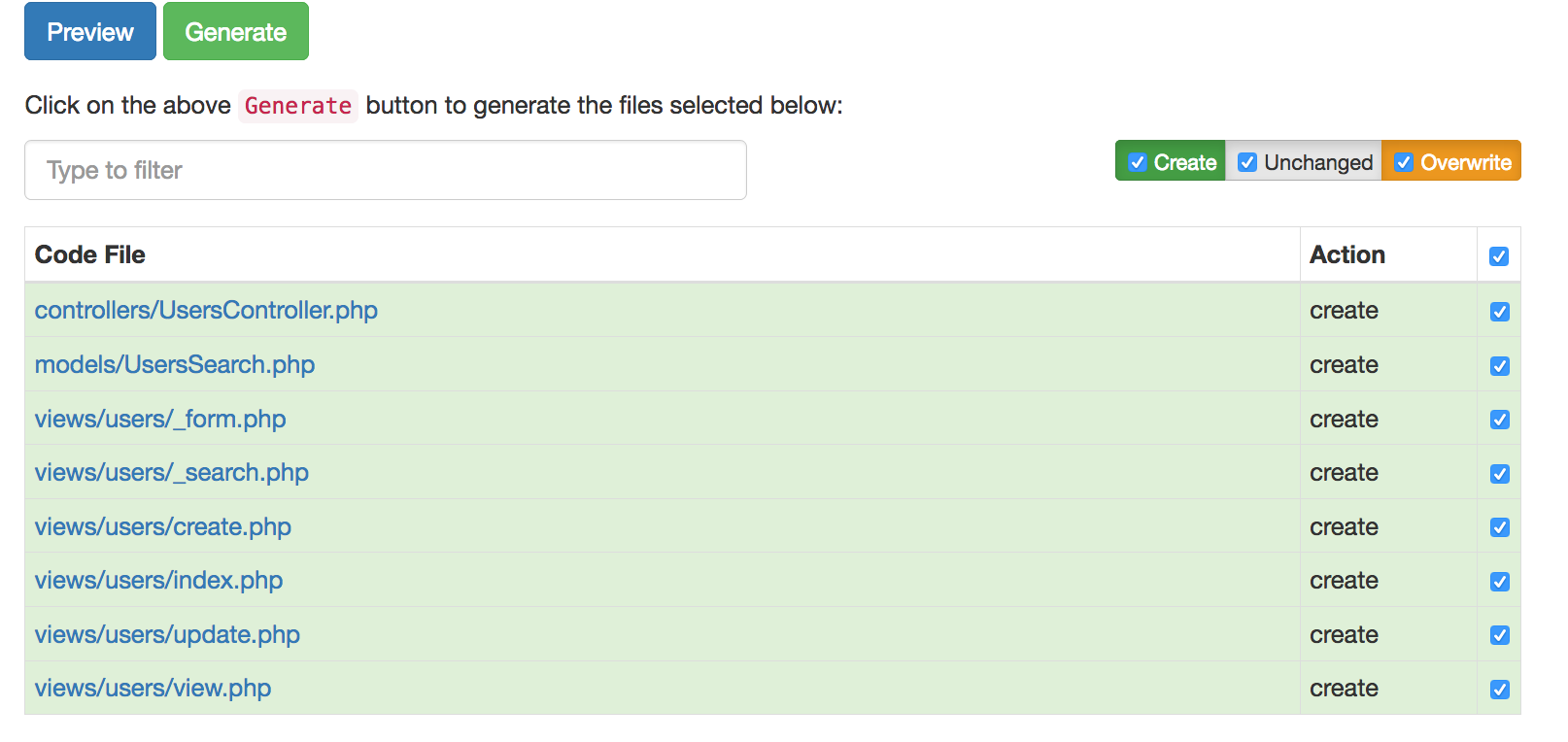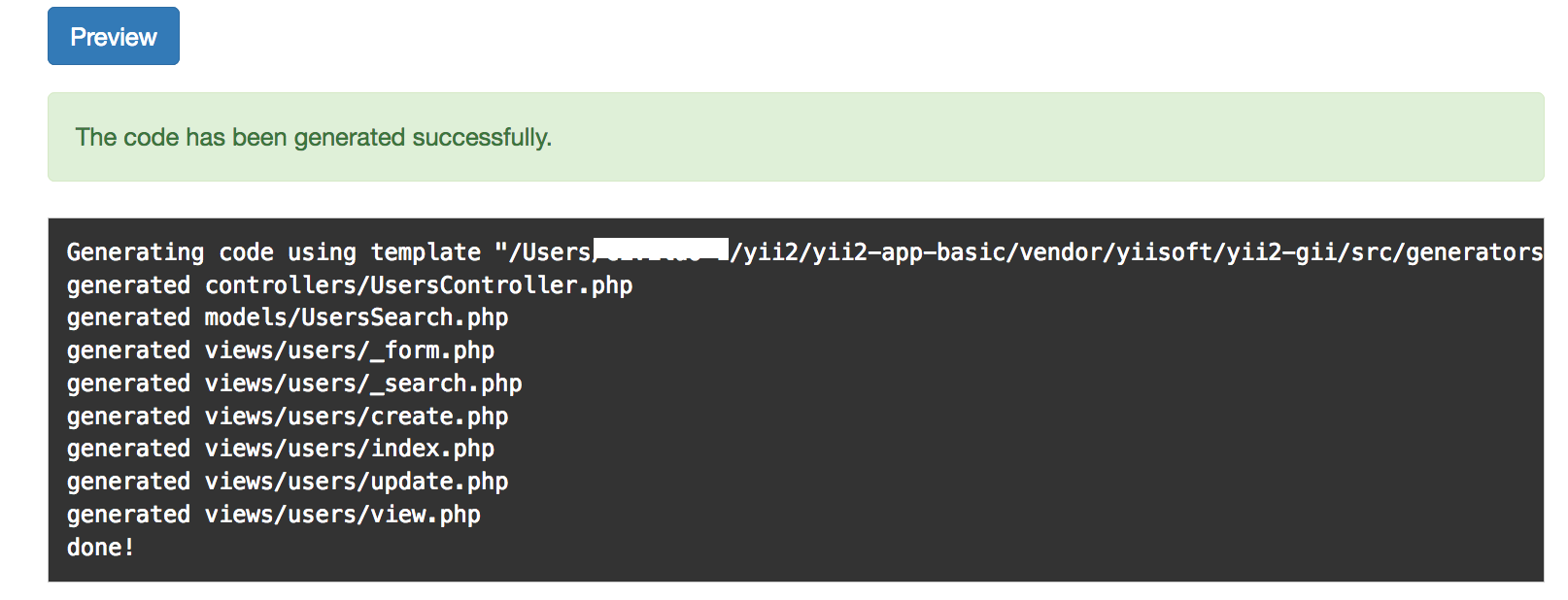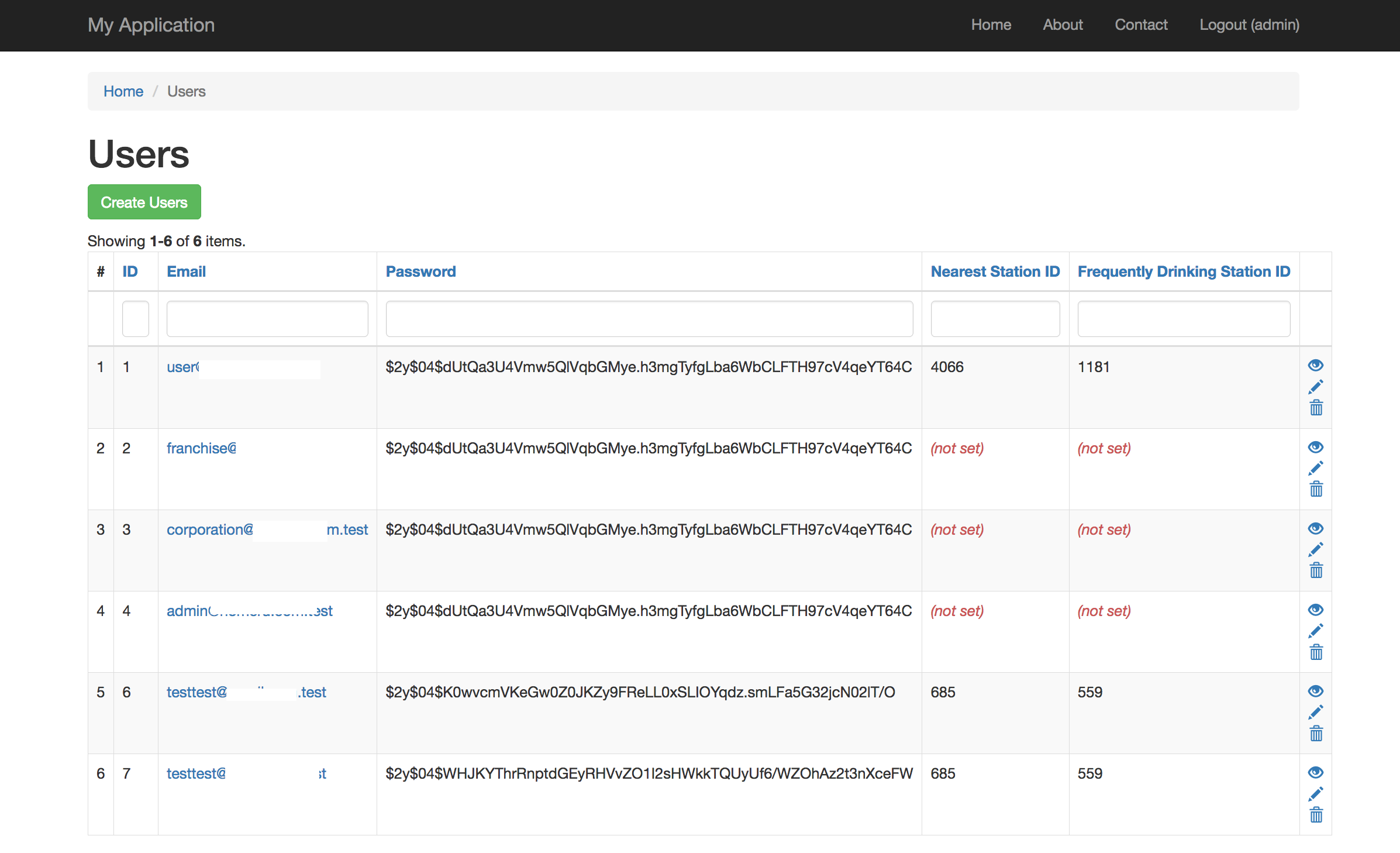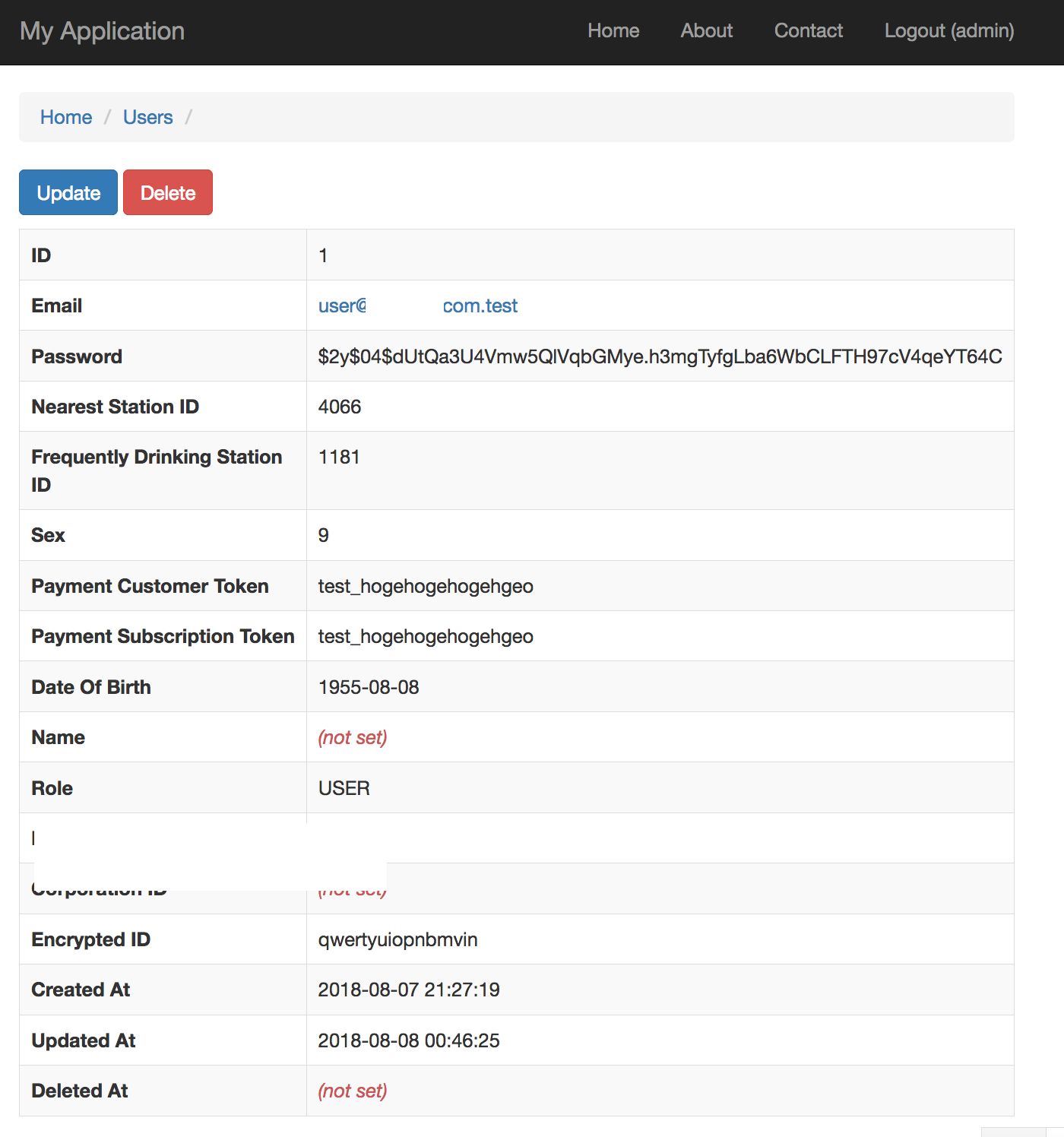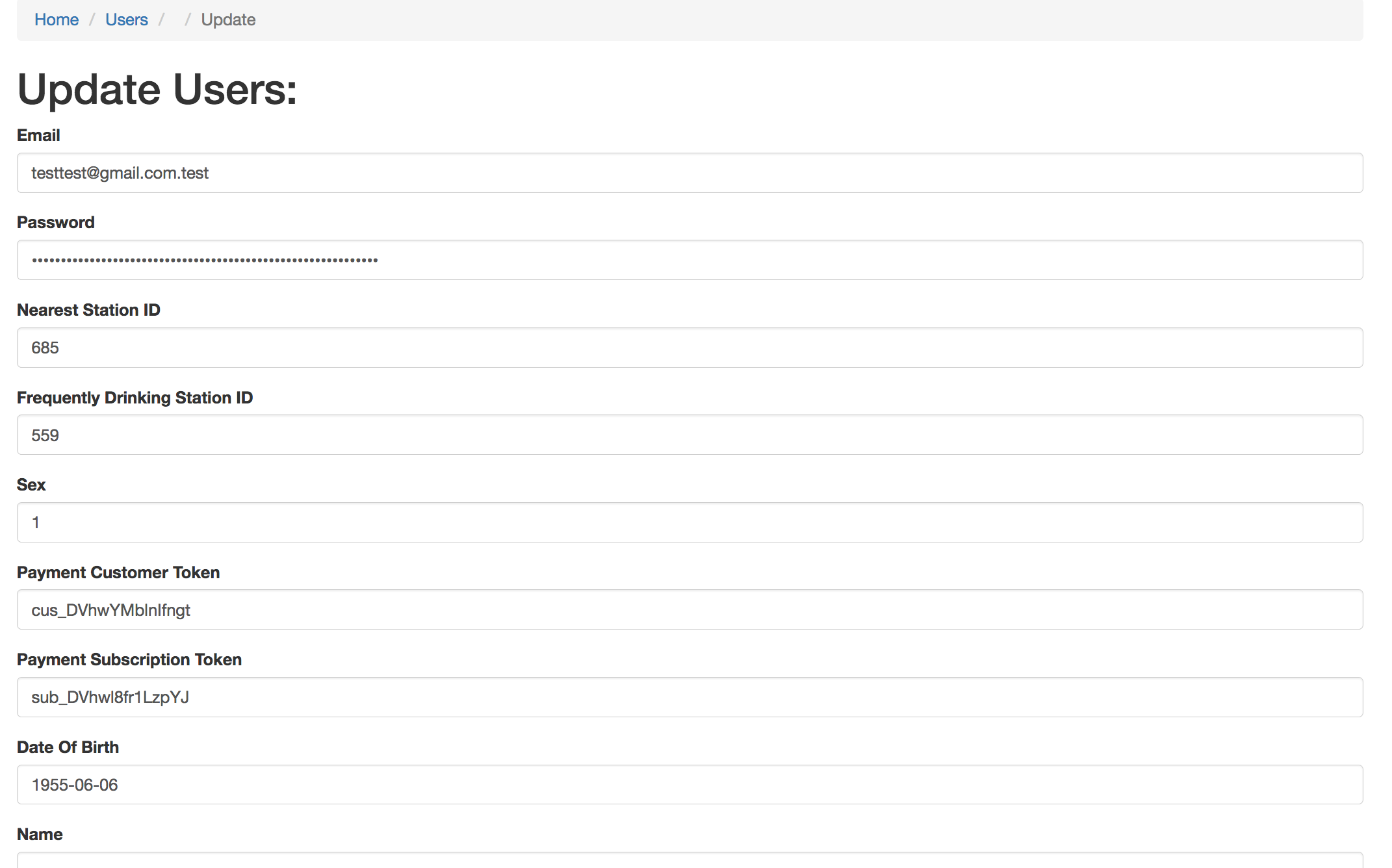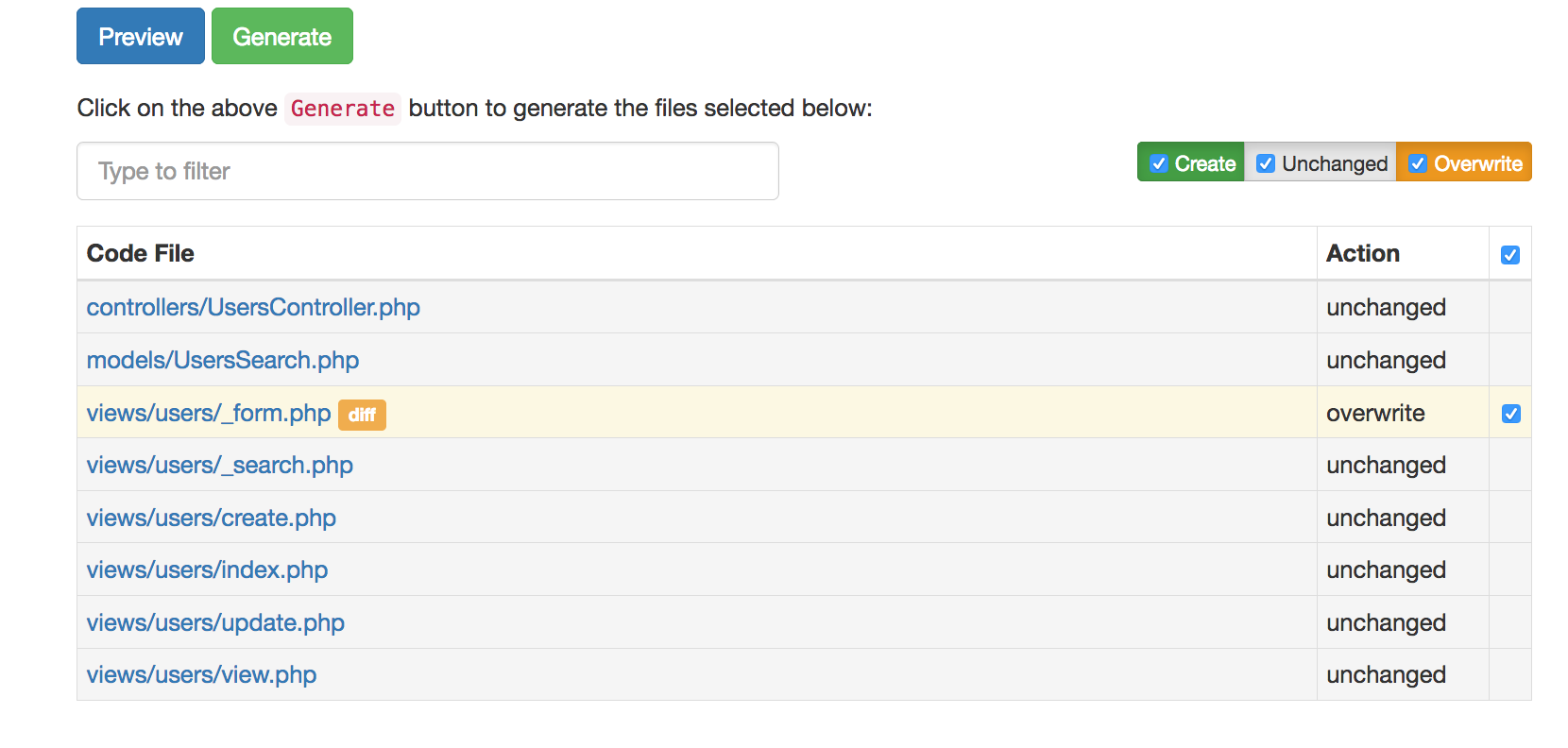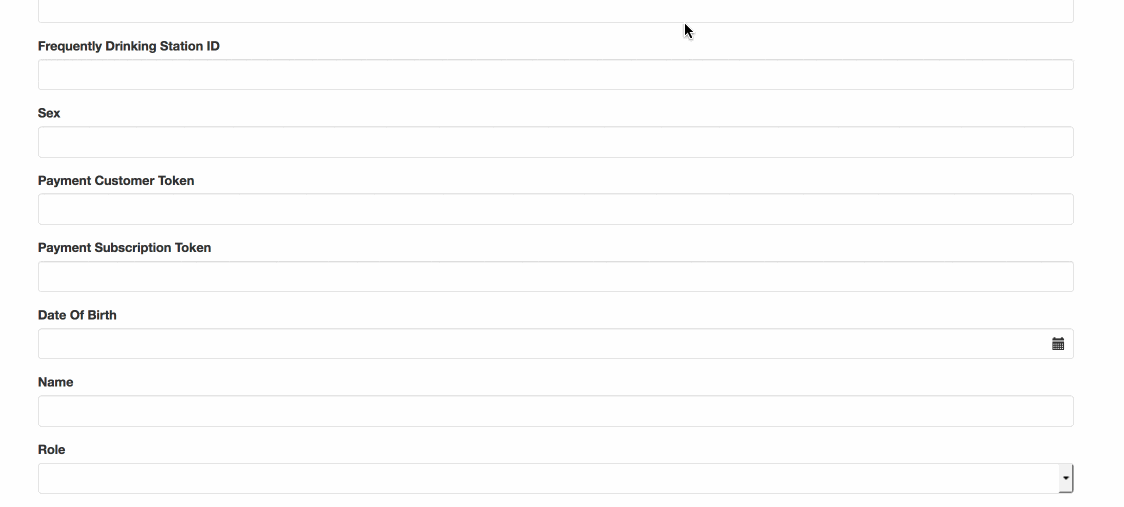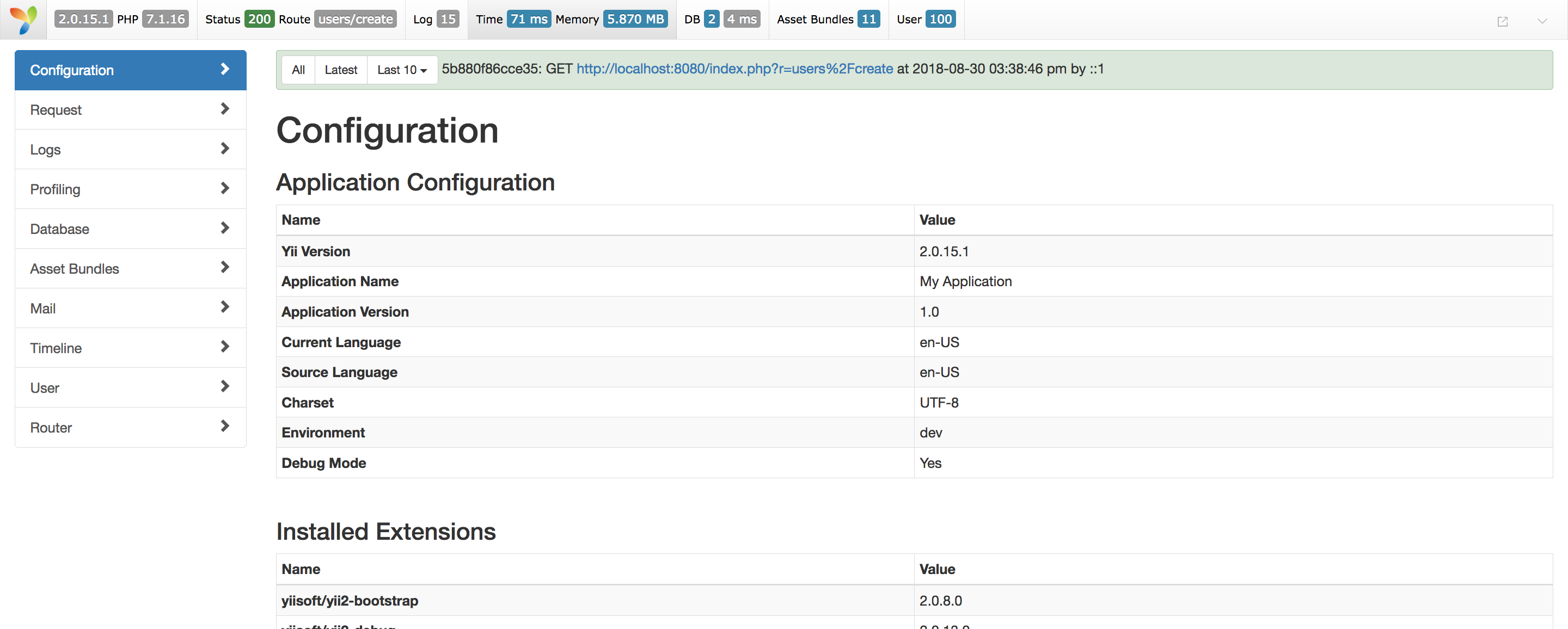こんばんは。運動しなさすぎてフィットネスジムに入会しようか悩んでいるmorifujiです
概要
- PHPカンファレンスでとてもPHP強そうな人と喋ってた時に
さくっと作るならYii2が最速と聞いたのでちょこっとかじって見た - Yii2
- https://www.yiiframework.com/
- GUIベースのscaffoldが付いている
- ベンチマークはそこそこ
構築手順
めんどくさかったのでローカルでやっちゃいました ![]()
前提環境
- Mac HighSierra
- php 7.1
- mysql5.7
composer create-project --prefer-dist yiisoft/yii2-app-basic basic
cd basic
php yii serve
終了。はや。
localhost:8080/でアクセスできる
解説
こんな感じ1
こんな感じ2
basic/ アプリケーションのベース・パス
composer.json Composer によって使用される。パッケージ情報を記述
config/ アプリケーションその他の構成情報を格納
console.php コンソール・アプリケーションの構成情報
web.php ウェブ・アプリケーションの構成情報
commands/ コンソール・コマンドのクラスを格納
controllers/ コントローラのクラスを格納
models/ モデルのクラスを格納
runtime/ 実行時に Yii によって生成されるファイル (ログやキャッシュなど) を格納
vendor/ インストールされた Composer パッケージ (Yii フレームワークそのものを含む) を格納
views/ ビュー・ファイルを格納
web/ アプリケーションのウェブ・ルート。ウェブ・アクセス可能なファイルを格納
assets/ Yii によって発行されるアセット・ファイル (javascript と CSS) を格納
index.php アプリケーションのエントリ・スクリプト (ブートストラップ・スクリプト)
yii Yii コンソール・コマンド実行スクリプト
こんな感じ3
DB接続
config/db.phpに以下の通り設定。
dsnってポートはport=3111;こう書くんですね
return [
'class' => 'yii\db\Connection',
'dsn' => 'mysql:host=127.0.0.1;port=3111;dbname=hogehoge',
'username' => 'root',
'password' => 'password',
'charset' => 'utf8'
];
出典:https://www.yiiframework.com/doc/guide/2.0/ja/start-workflow
gii
yii2のscaffoldツールはgiiと呼ばれているらしい
実はすでにインストールされていて、/index.php?r=giiを叩くとメニュー出てきた、思ったより多機能 ![]()
基本的にはこの2つで事足りる
- Model Generator
- CRUD Generator
Model Generator
DBに定義しているテーブルからモデルクラスを自動出力してくれる
この2つだけ記載すればあとはよしなにやってくれる。
- Table Name
- Model Class Name
TableNameに入力すると予測変換が出てきて少し感動。続けてキャメルケースでModelClassNameを書く。
最後にPreviewを押す。するとどんなファイルが出力されるか表示される。Generateで出力する
CRUD Generator
ModelGeneraterによって出力されたModelを元に自動でCRUDのページ・ルーティング、果てはフォームも自動生成する
この3つを設定
- ModelClass
- SearchClass
- ControllerClass
ModelClass
すでにあげたディレクトリ構成に従うとapp\models\{キャメルケース}となる
SearchClass
ドキュメントでは、すでにあげたディレクトリ構成に従い、suffixをSearchとしてapp\models\{キャメルケース}Searchとしている
ControllerClass
すでにあげたディレクトリ構成に従うとapp\controllers\{キャメルケース}Controllerとなる
同じくPreviewを押してGenerate
できた!
実際の画面は?
/index.php?r={モデル名}で表示されます
検索画面
ご丁寧に、画面に表示できないプロパティはコメントアウトしてくれている。こういうところ嬉しいですよね ![]()
<?php $form = ActiveForm::begin([
'action' => ['index'],
'method' => 'get',
]); ?>
<?= $form->field($model, 'id') ?>
<?= $form->field($model, 'email') ?>
<?= $form->field($model, 'password') ?>
<?= $form->field($model, 'nearest_station_id') ?>
<?= $form->field($model, 'frequently_drinking_station_id') ?>
<?php // echo $form->field($model, 'sex') ?>
<?php // echo $form->field($model, 'payment_customer_token') ?>
<?php // echo $form->field($model, 'payment_subscription_token') ?>
<?php // echo $form->field($model, 'date_of_birth') ?>
<?php // echo $form->field($model, 'name') ?>
<?php // echo $form->field($model, 'role') ?>
<?php // echo $form->field($model, 'franchise_id') ?>
<?php // echo $form->field($model, 'corporation_id') ?>
<?php // echo $form->field($model, 'encrypted_id') ?>
<?php // echo $form->field($model, 'created_at') ?>
<?php // echo $form->field($model, 'updated_at') ?>
<?php // echo $form->field($model, 'deleted_at') ?>
<div class="form-group">
詳細画面
So simple
登録画面・更新画面
特徴としてはこんな感じ。
- パスワードがシークレットな表示 (画像でいう
Password) - enumで定義したカラムはドロップダウン表示 (画像でいう
Role) - date型・time型は文字列として表示 (画像でいう
Date Of Birth)
本題
date型・time型は文字列として表示ここがおしい。ここもきちんとdatepicker/timepicker出してくれたらわりと活躍するかなあと思ってましたが残念すぎる、。。。
ということで、この部分だけサクッとカスタマイズしましょう
テンプレートファイル編集
これにしたがって、giiのscaffold出力ロジックをいじいじした。
結果、ここでいじいじしてるみたい。
/**
* Generates code for active field
* @param string $attribute
* @return string
*/
public function generateActiveField($attribute)
{
$tableSchema = $this->getTableSchema();
if ($tableSchema === false || !isset($tableSchema->columns[$attribute])) {
if (preg_match('/^(password|pass|passwd|passcode)$/i', $attribute)) {
return "\$form->field(\$model, '$attribute')->passwordInput()";
}
return "\$form->field(\$model, '$attribute')";
}
$column = $tableSchema->columns[$attribute];
if ($column->phpType === 'boolean') {
return "\$form->field(\$model, '$attribute')->checkbox()";
}
if ($column->type === 'text') {
return "\$form->field(\$model, '$attribute')->textarea(['rows' => 6])";
}
if (preg_match('/^(password|pass|passwd|passcode)$/i', $column->name)) {
$input = 'passwordInput';
} else {
$input = 'textInput';
}
if (is_array($column->enumValues) && count($column->enumValues) > 0) {
$dropDownOptions = [];
foreach ($column->enumValues as $enumValue) {
$dropDownOptions[$enumValue] = Inflector::humanize($enumValue);
}
return "\$form->field(\$model, '$attribute')->dropDownList("
. preg_replace("/\n\s*/", ' ', VarDumper::export($dropDownOptions)) . ", ['prompt' => ''])";
}
if ($column->phpType !== 'string' || $column->size === null) {
return "\$form->field(\$model, '$attribute')->$input()";
}
return "\$form->field(\$model, '$attribute')->$input(['maxlength' => true])";
}
なるほど。カラム名がpasswordとかpasswdとかならシークレットな表示にするのか笑
return "\$form->field(\$model, '$attribute')->$input()";
日付型・時間型はここに引っかかっているらしい
となるとformを出力する必要があるので、Extensionから検索。だれか作ってるでしょ
datetimepickerプラグイン
あった。総ダウンロード数19000ぐらい、普通の感覚では少し不安かもしれないけど、他のextensionは一桁台ダウンロード数だったのでこのextensionの有用さがうかがえる
composerに追加
composer require zhuravljov/yii2-datetime-widgets
先ほどのGenerator.phpを編集
if ($column->type === 'date') {
return "\$form->field(\$model, '$attribute')->widget(\zhuravljov\yii\widgets\DatePicker::class, [
'clientOptions' => [
'format' => 'yyyy-mm-dd',
'language' => 'ja',
'autoclose' => true,
'todayHighlight' => true,
],
'clientEvents' => [],
])";
}
if ($column->type === 'time') {
return "\$form->field(\$model, '$attribute')->widget(\zhuravljov\yii\widgets\DateTimePicker::class, [
'clientOptions' => [
'format' => 'hh:ii:00',
'language' => 'ja',
'autoclose' => true
]
])";
}
if (in_array($column->type, ["timestamp", "datetime"])) {
return "\$form->field(\$model, '$attribute')->widget(\zhuravljov\yii\widgets\DateTimePicker::class, [
'clientOptions' => [
'format' => 'yyyy-mm-dd hh:ii:00',
'language' => 'ja',
'autoclose' => true
]
])";
}
結果
もう一度CRUDGeneratorを使う
このとき、overrideにチェックを入れてGenerate
そして登録画面・編集画面へ http://localhost:8080/index.php?r=users%2Fcreate
キタ━━━━━━━━m9( ゚∀゚)━━━━━━━━!!
所感
- 普段使っていないfwは面白い
- しかもscaffold使うとガシガシできて気持ちいい。
- コミュニティは活発なようだがextensionの荒廃している感が否めない
- 3コマンドで環境構築できるとか強すぎひん?
- 地味にプロファイリングツールもついてたww