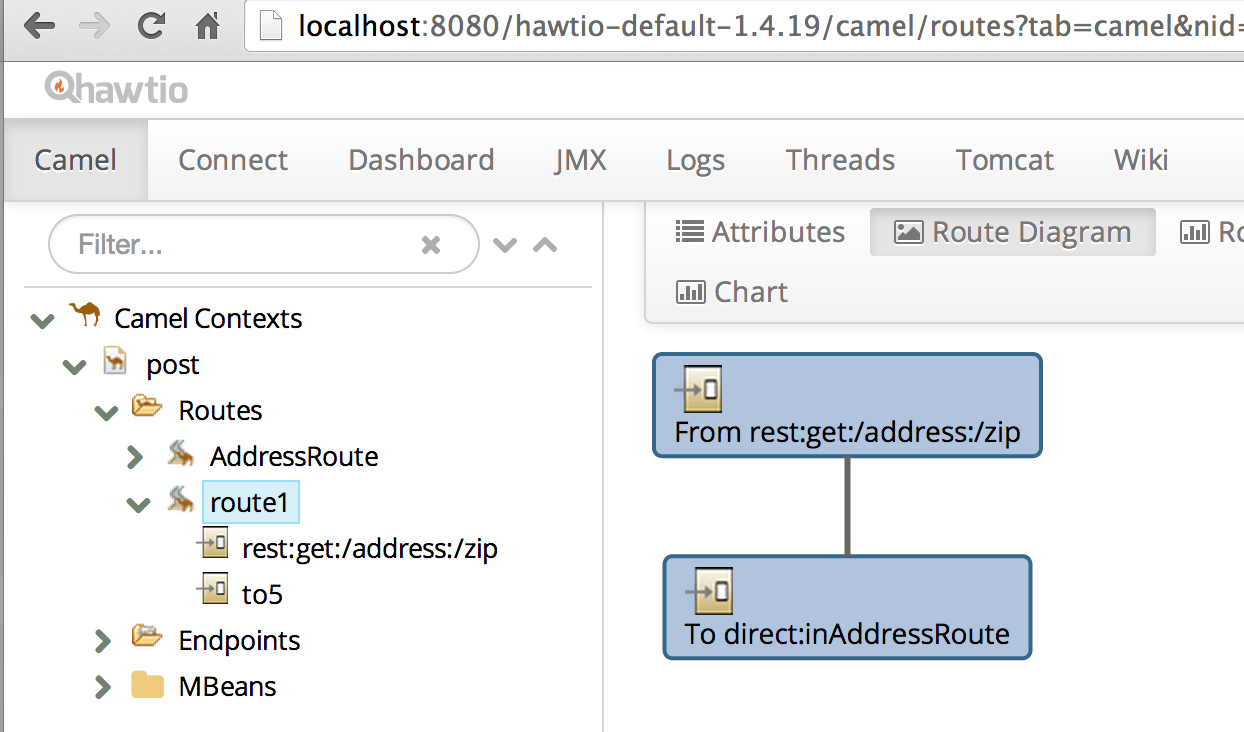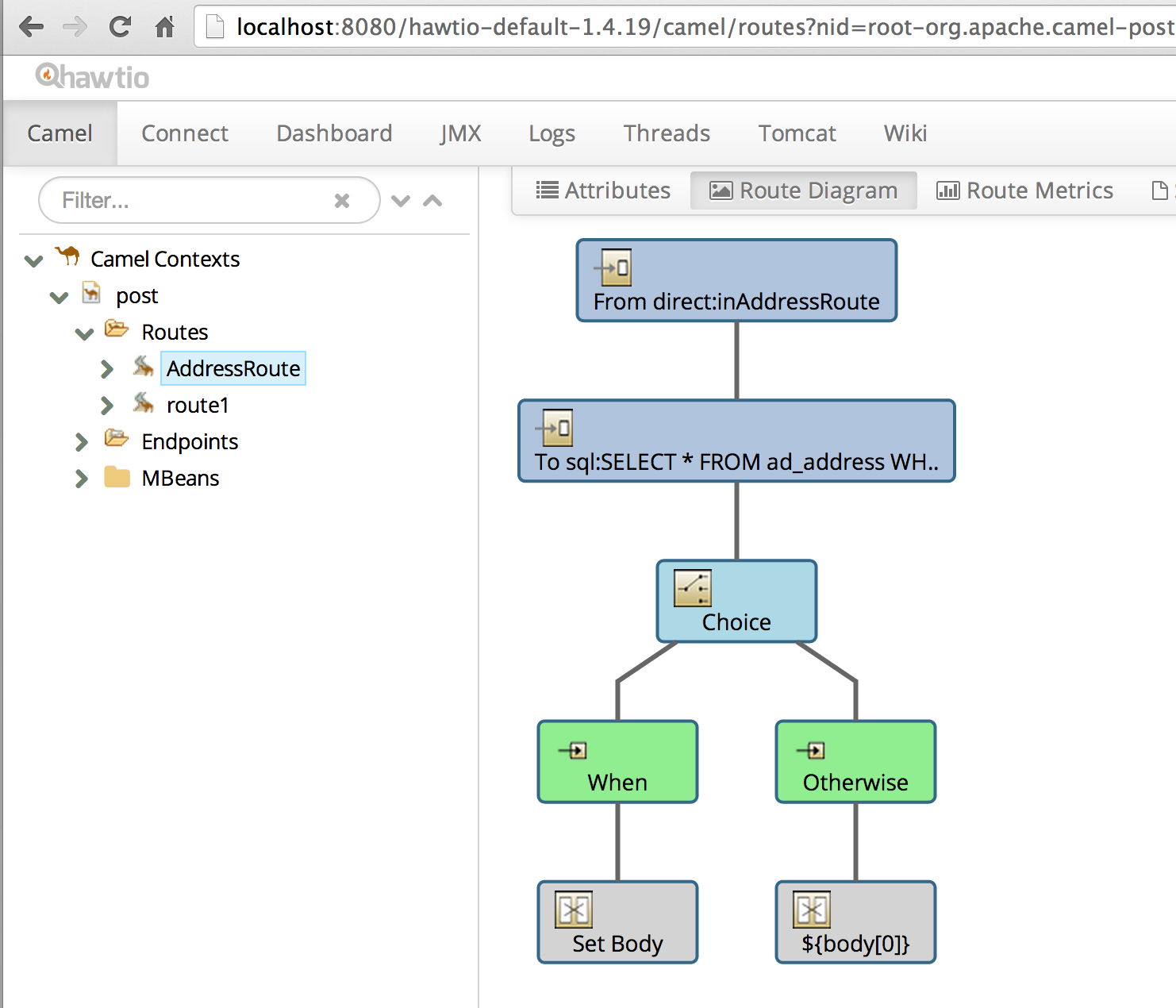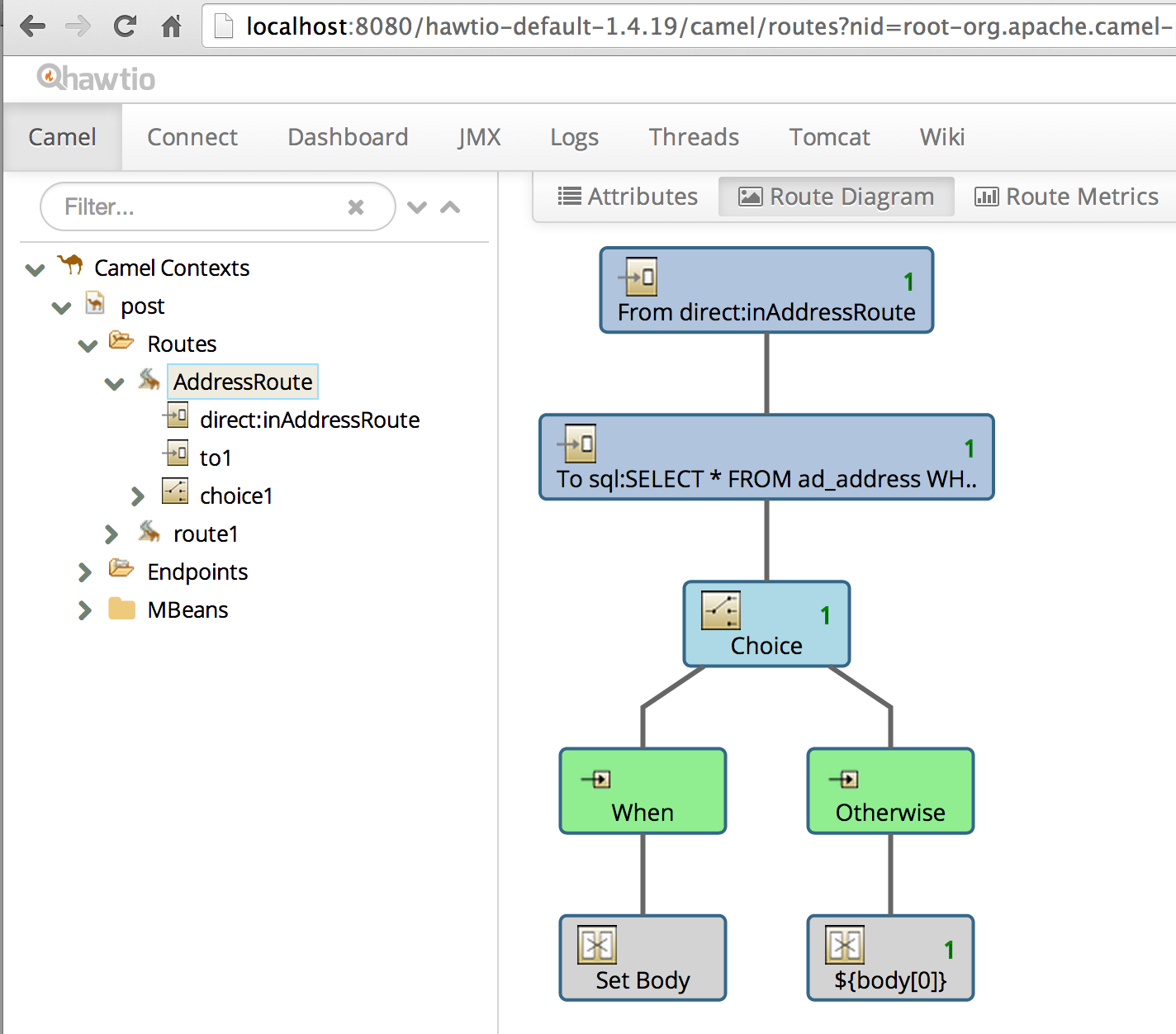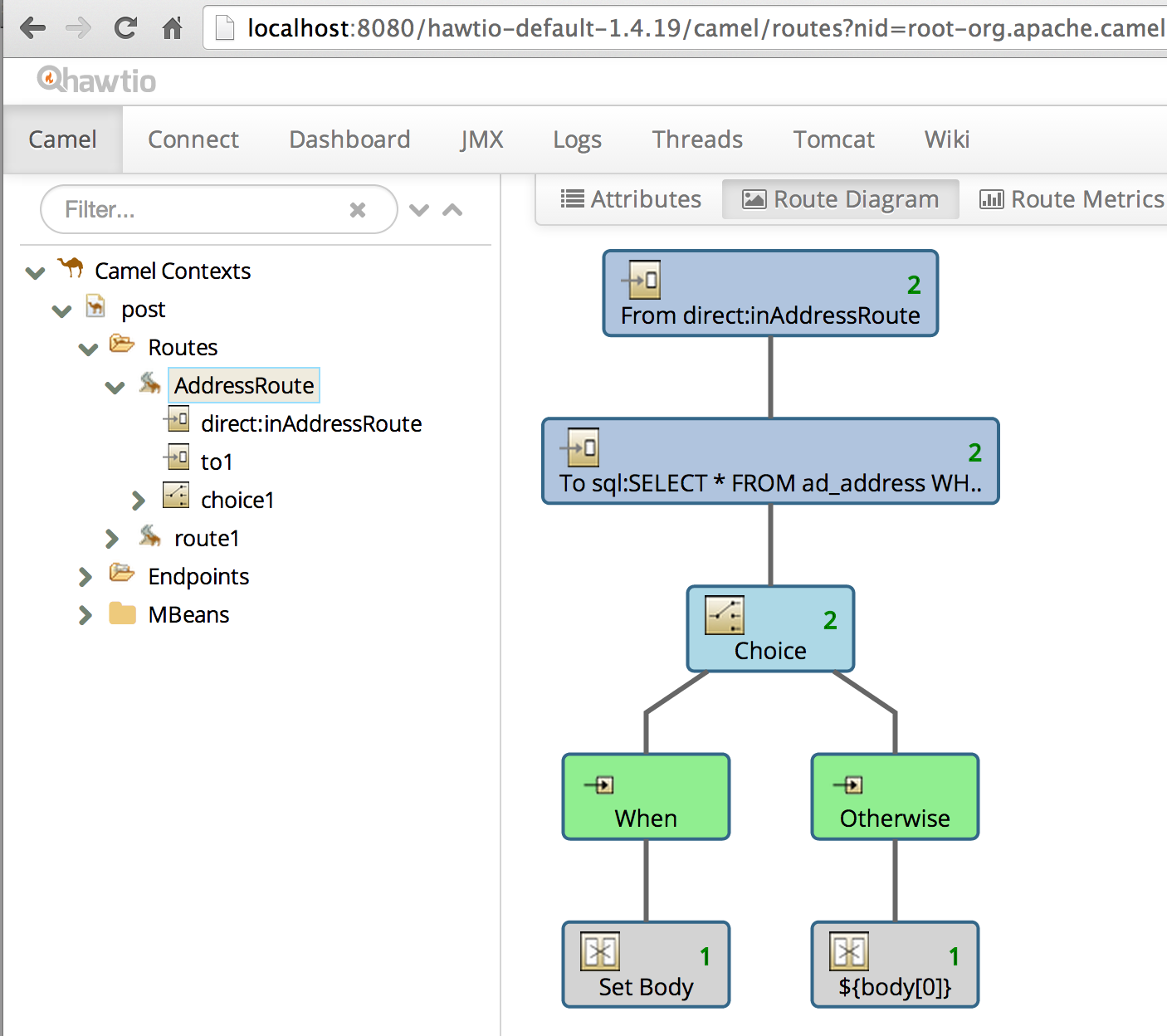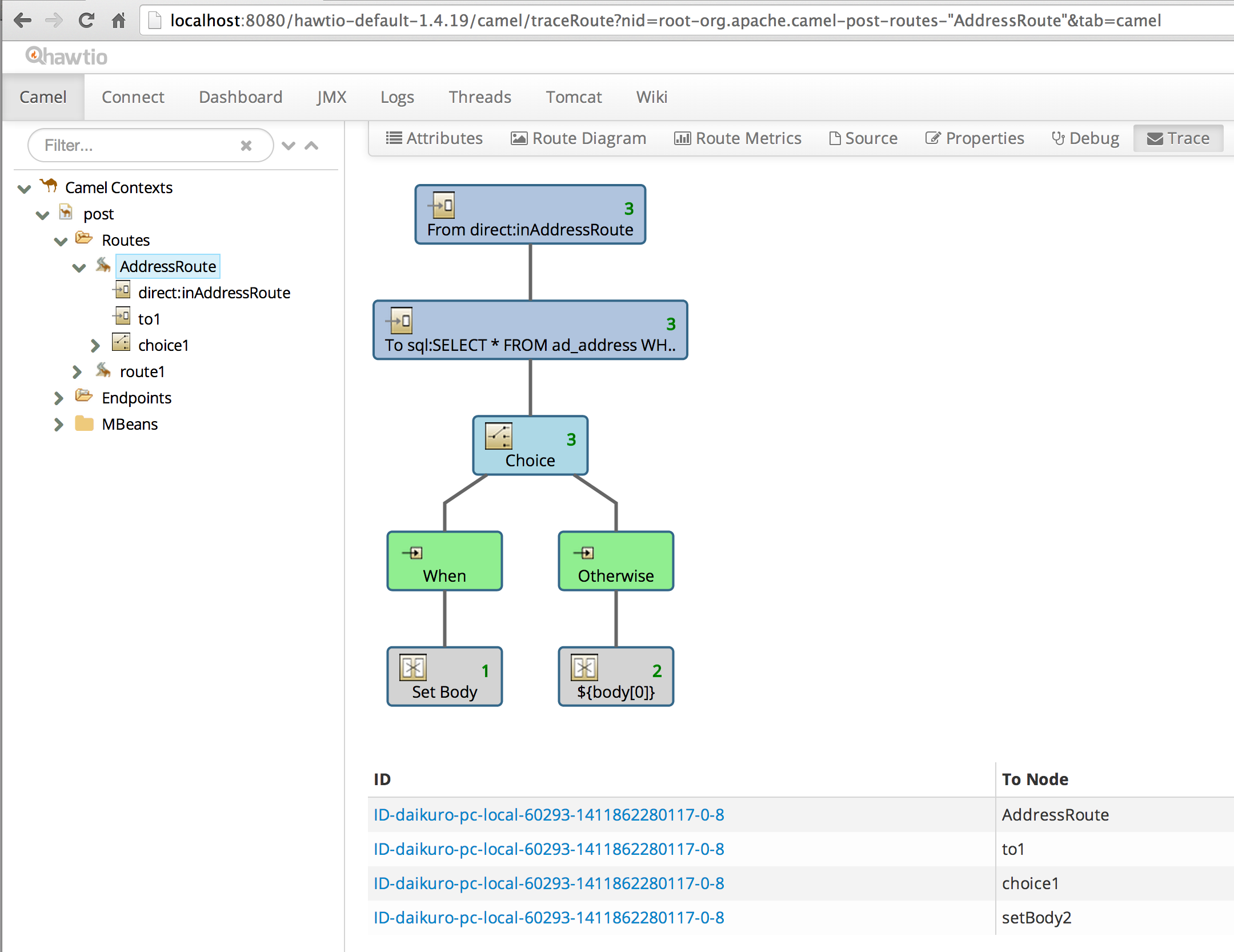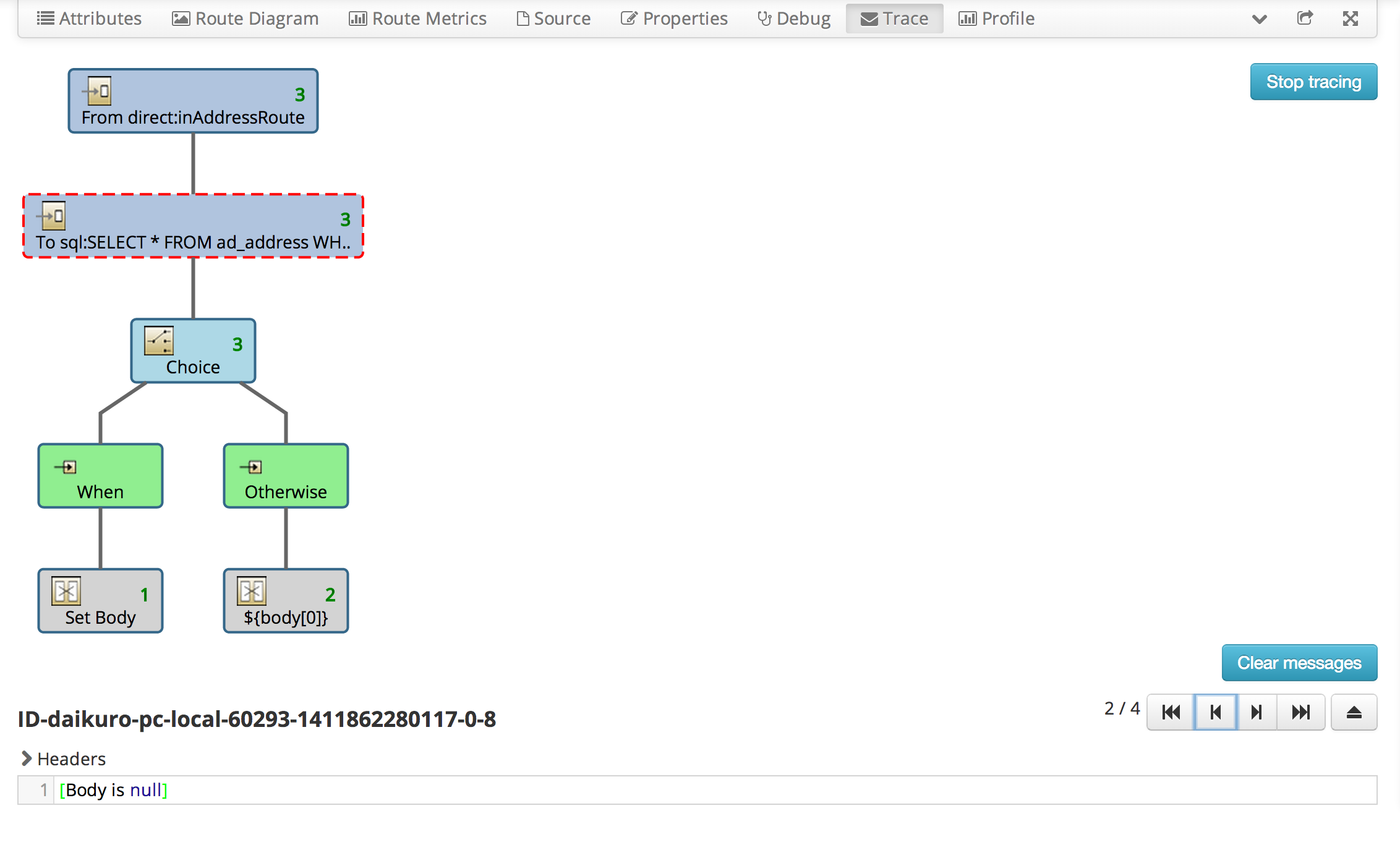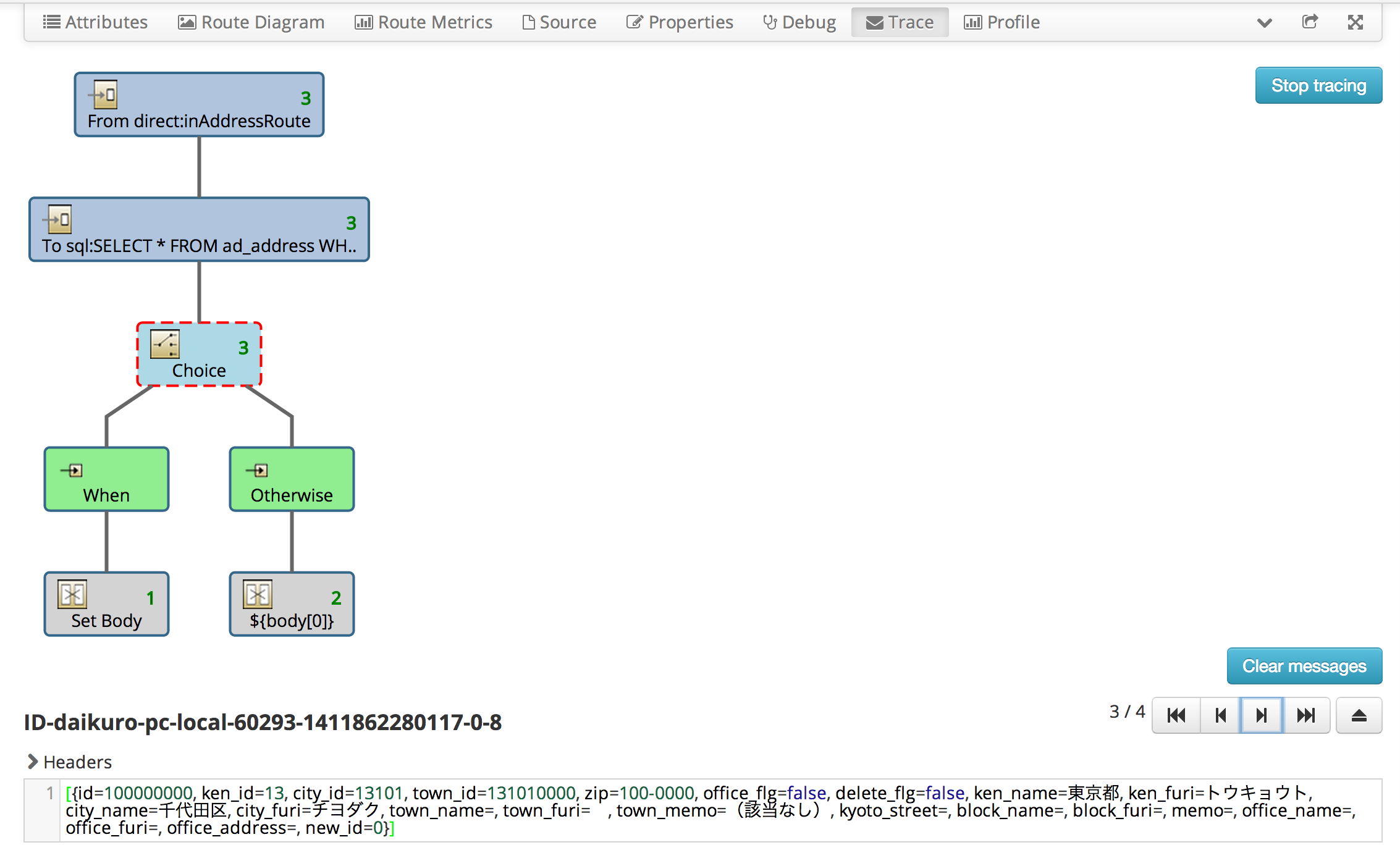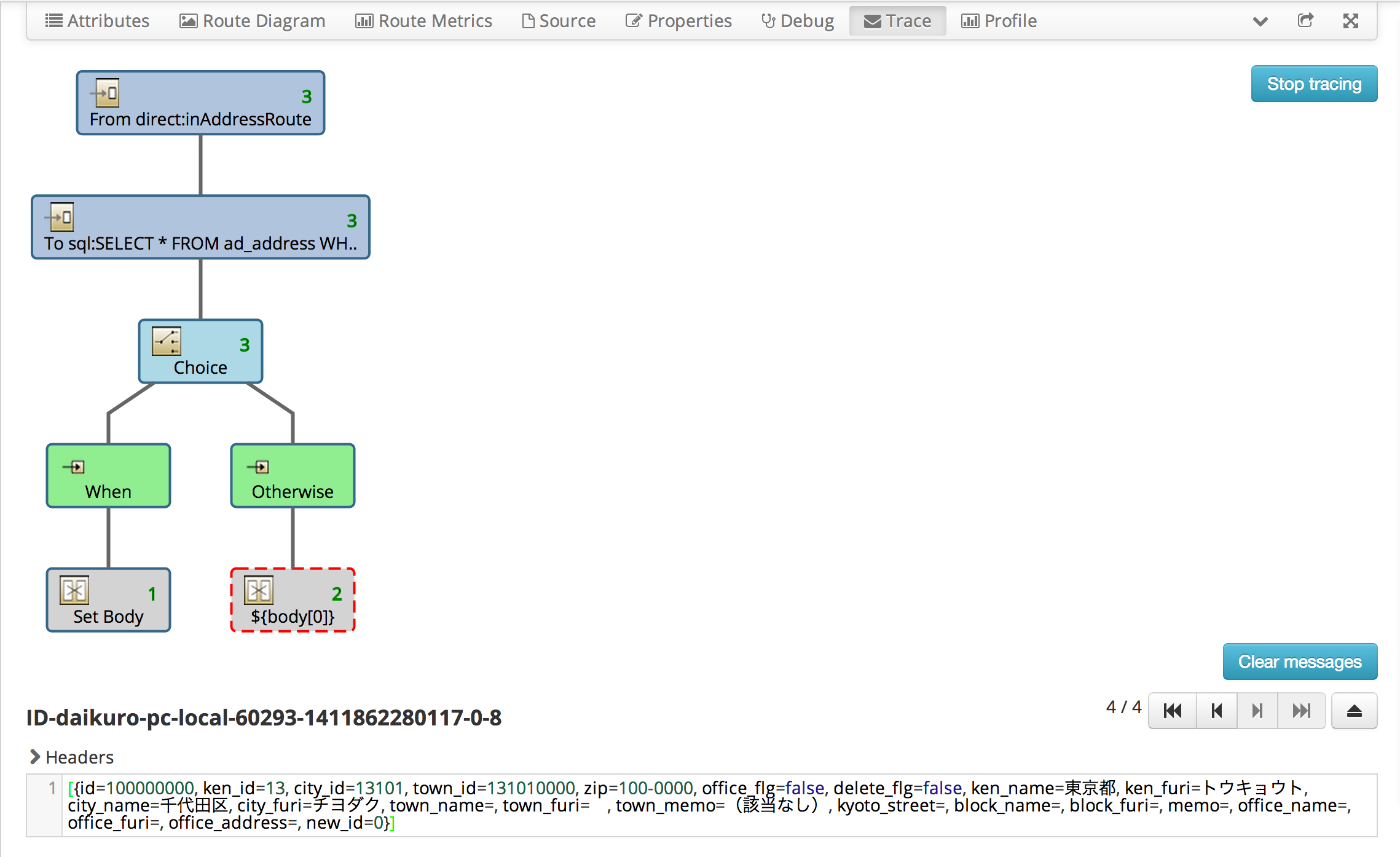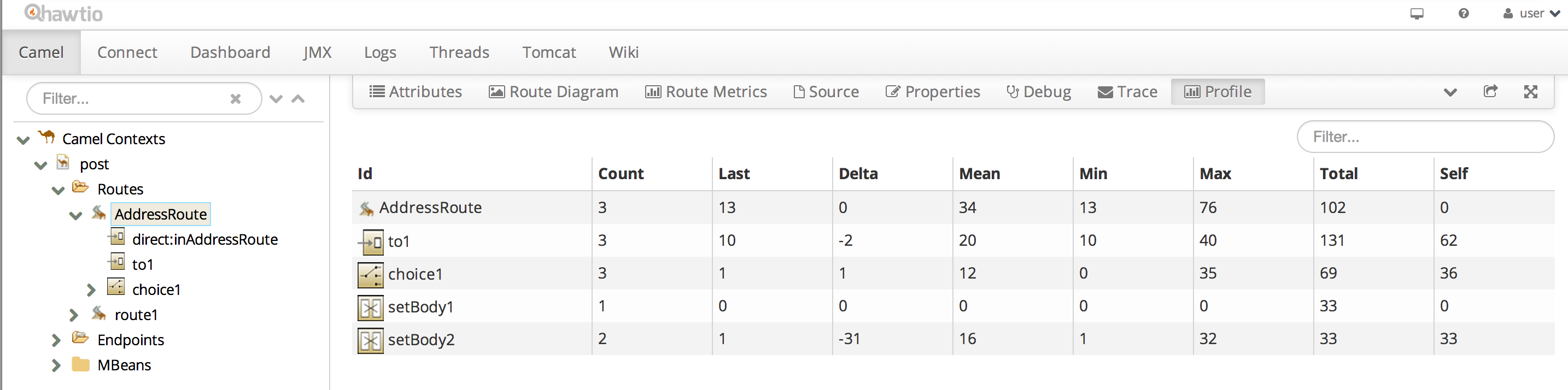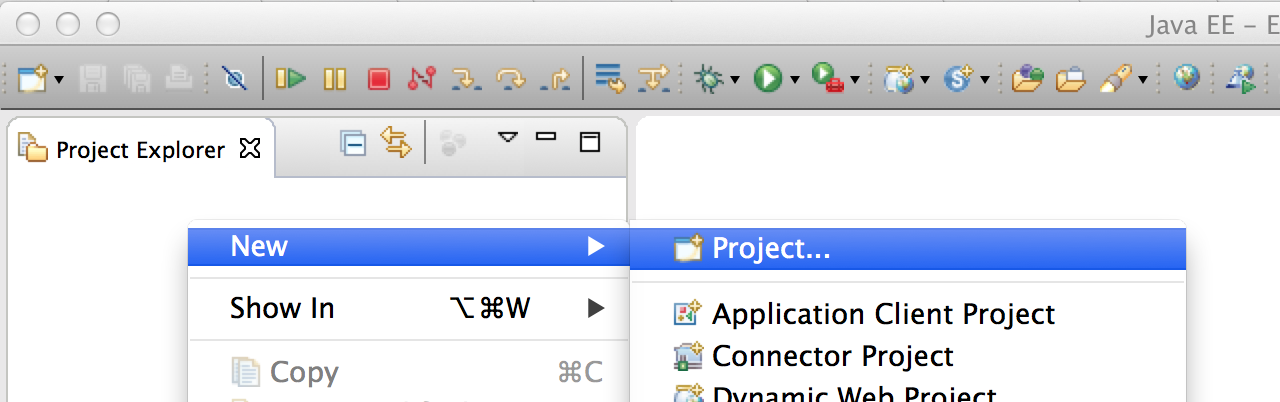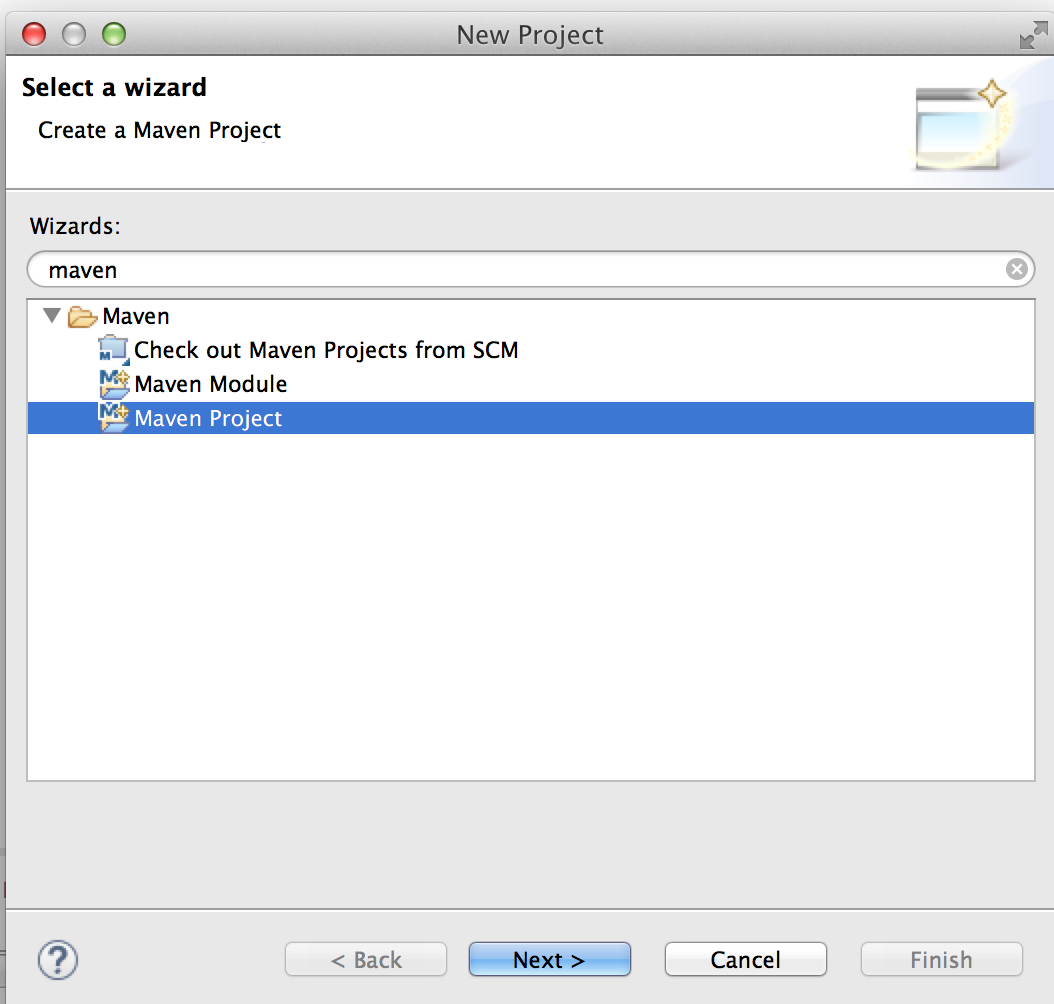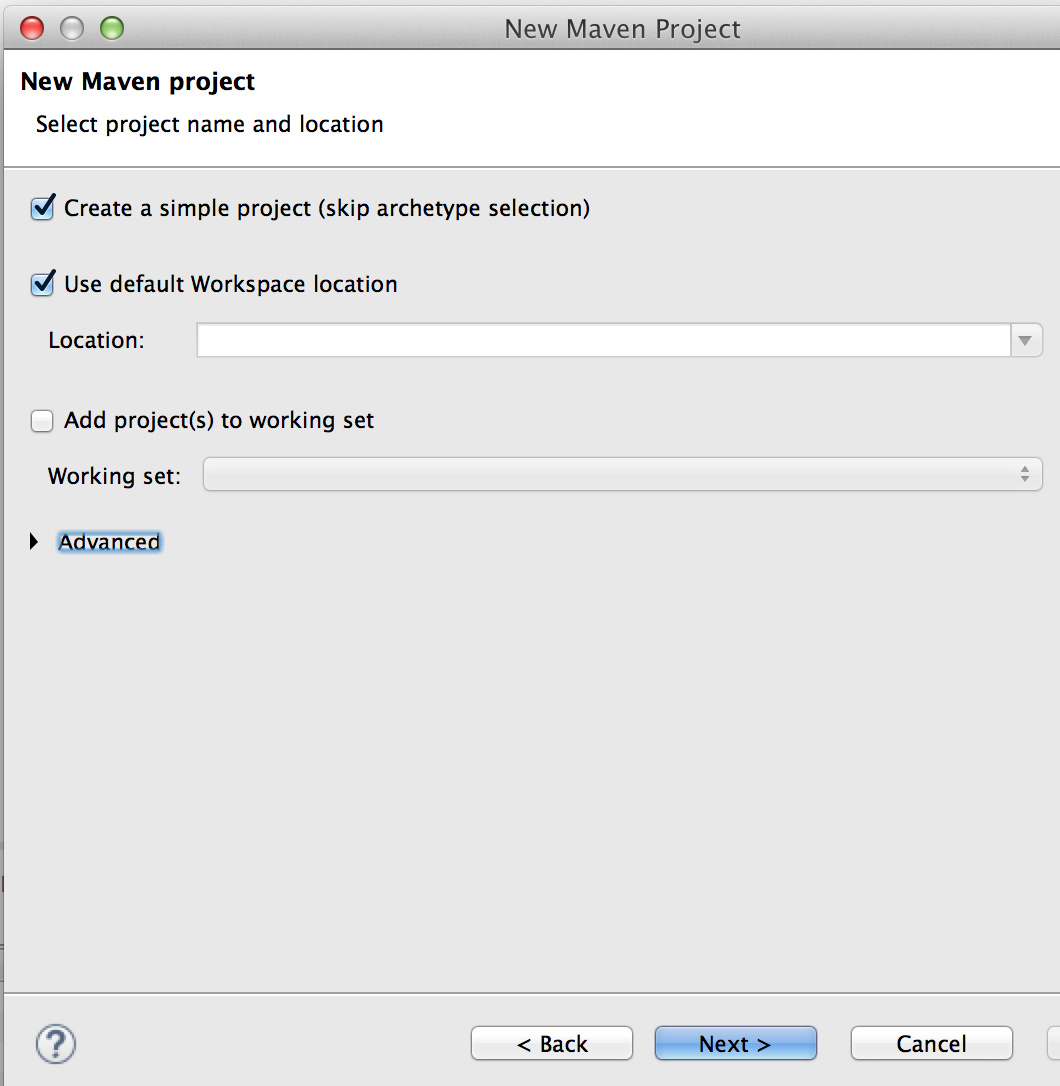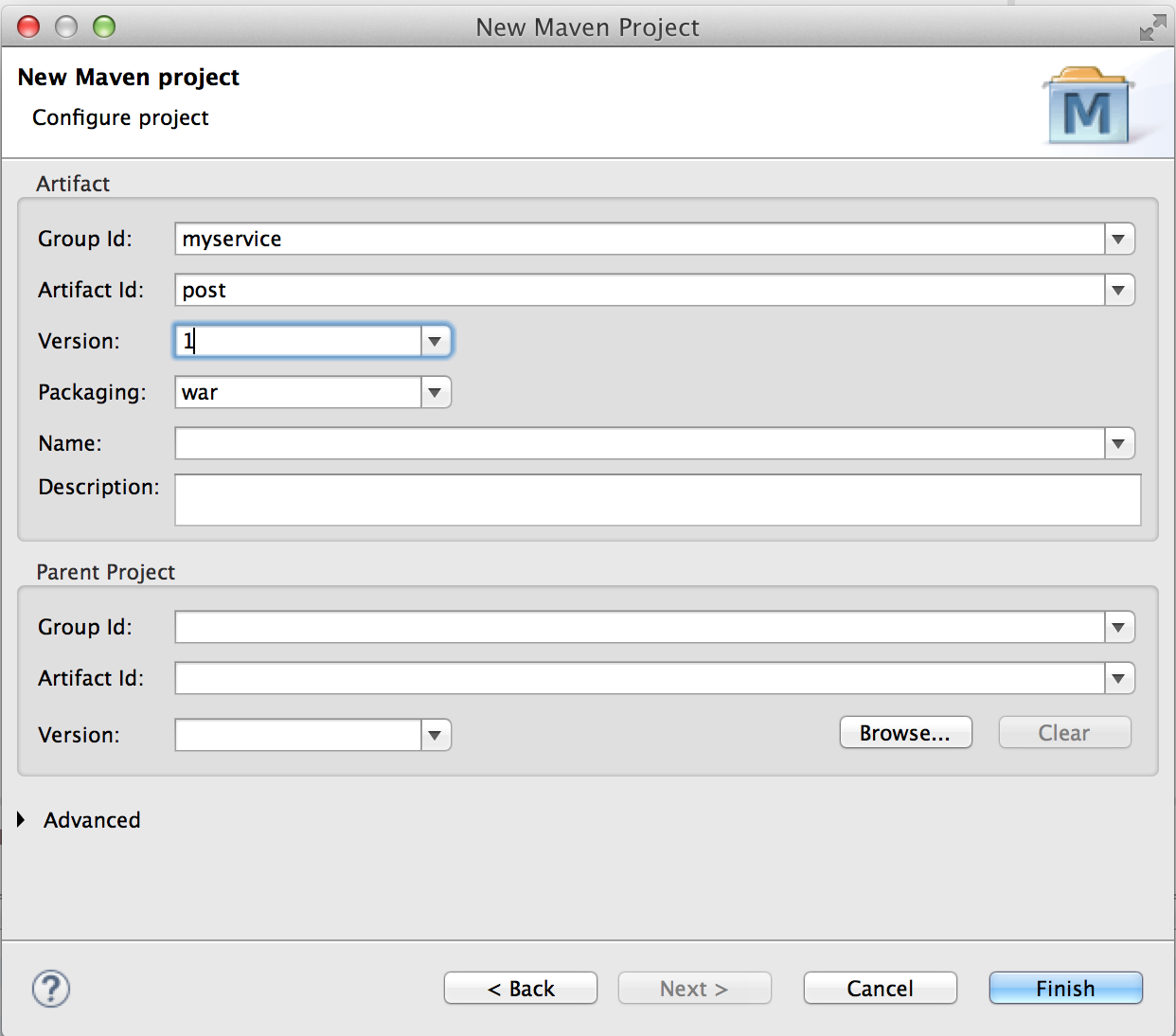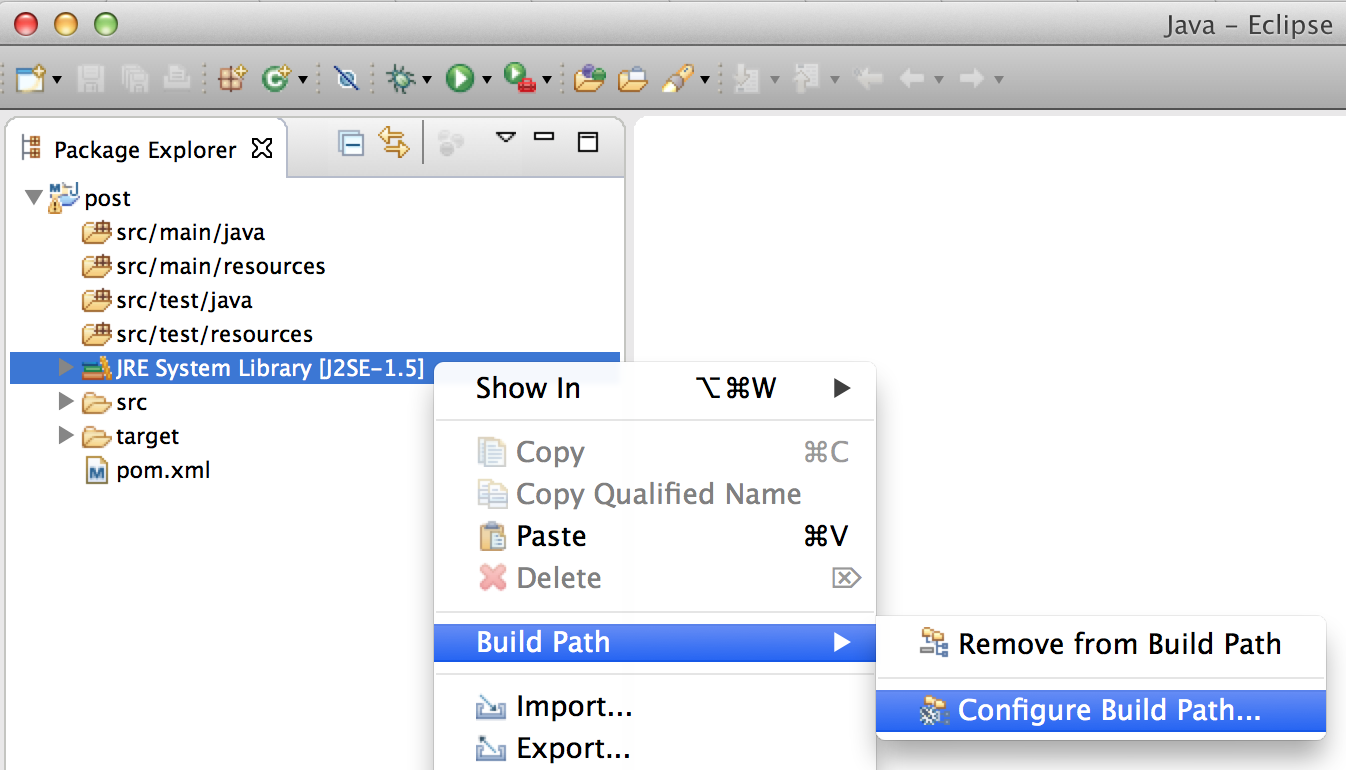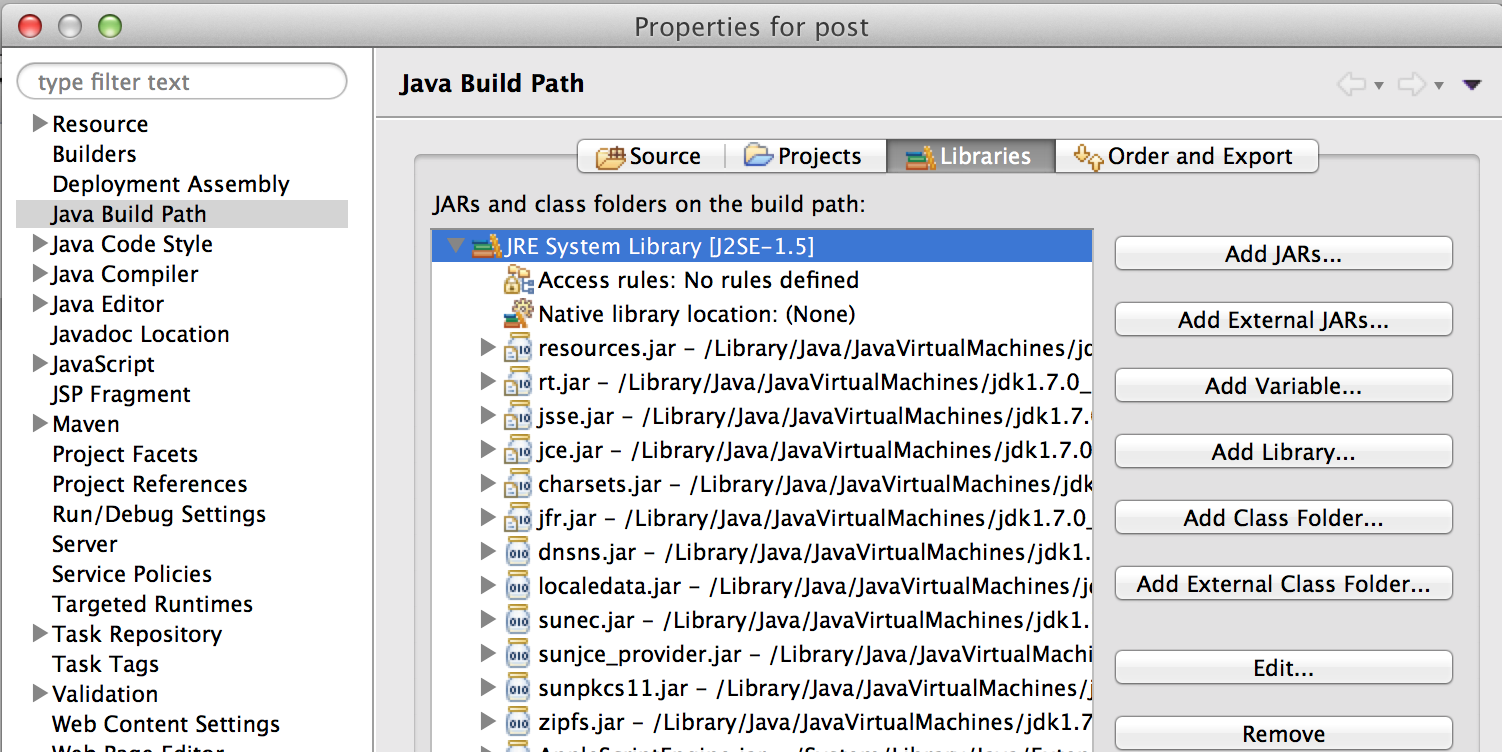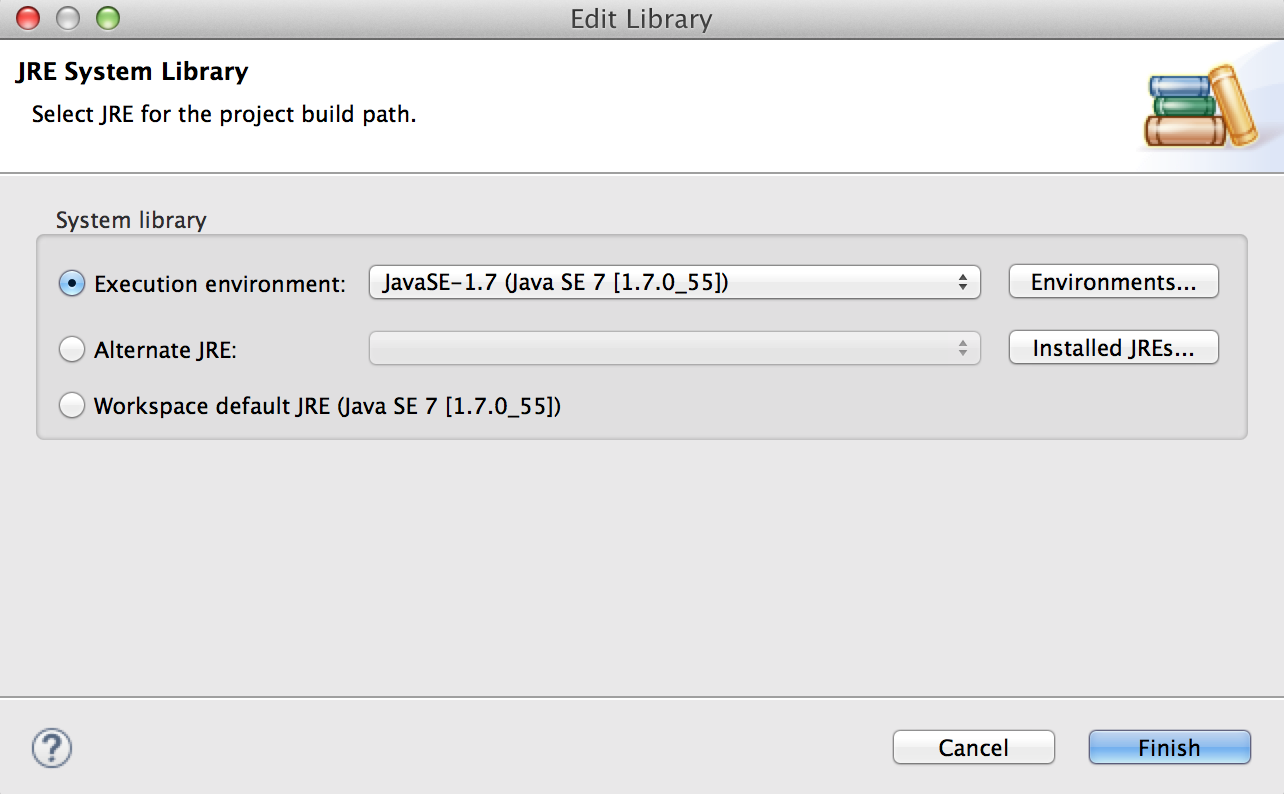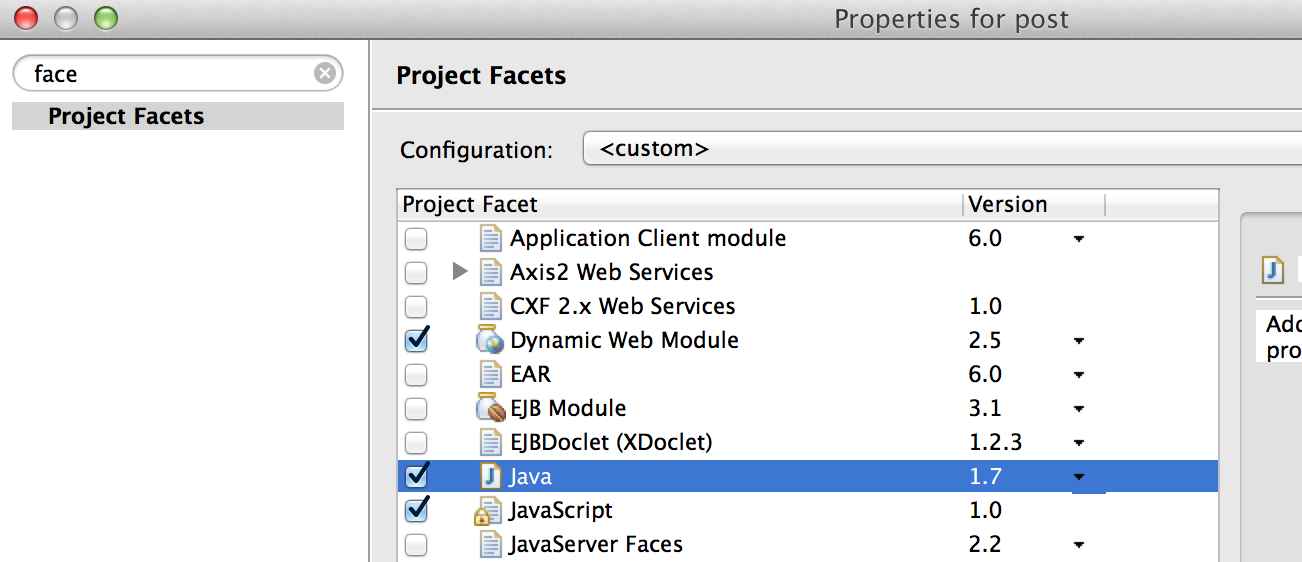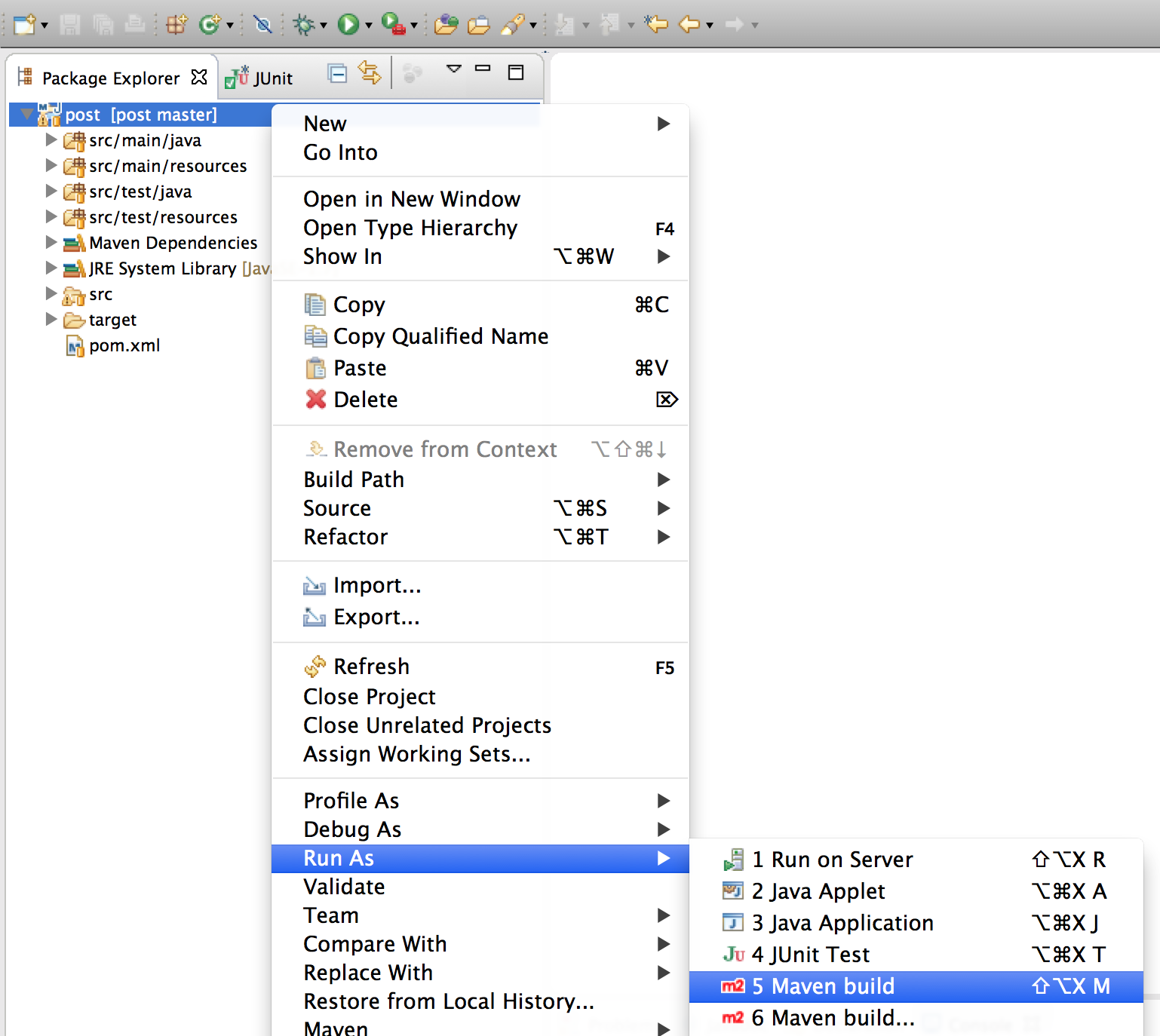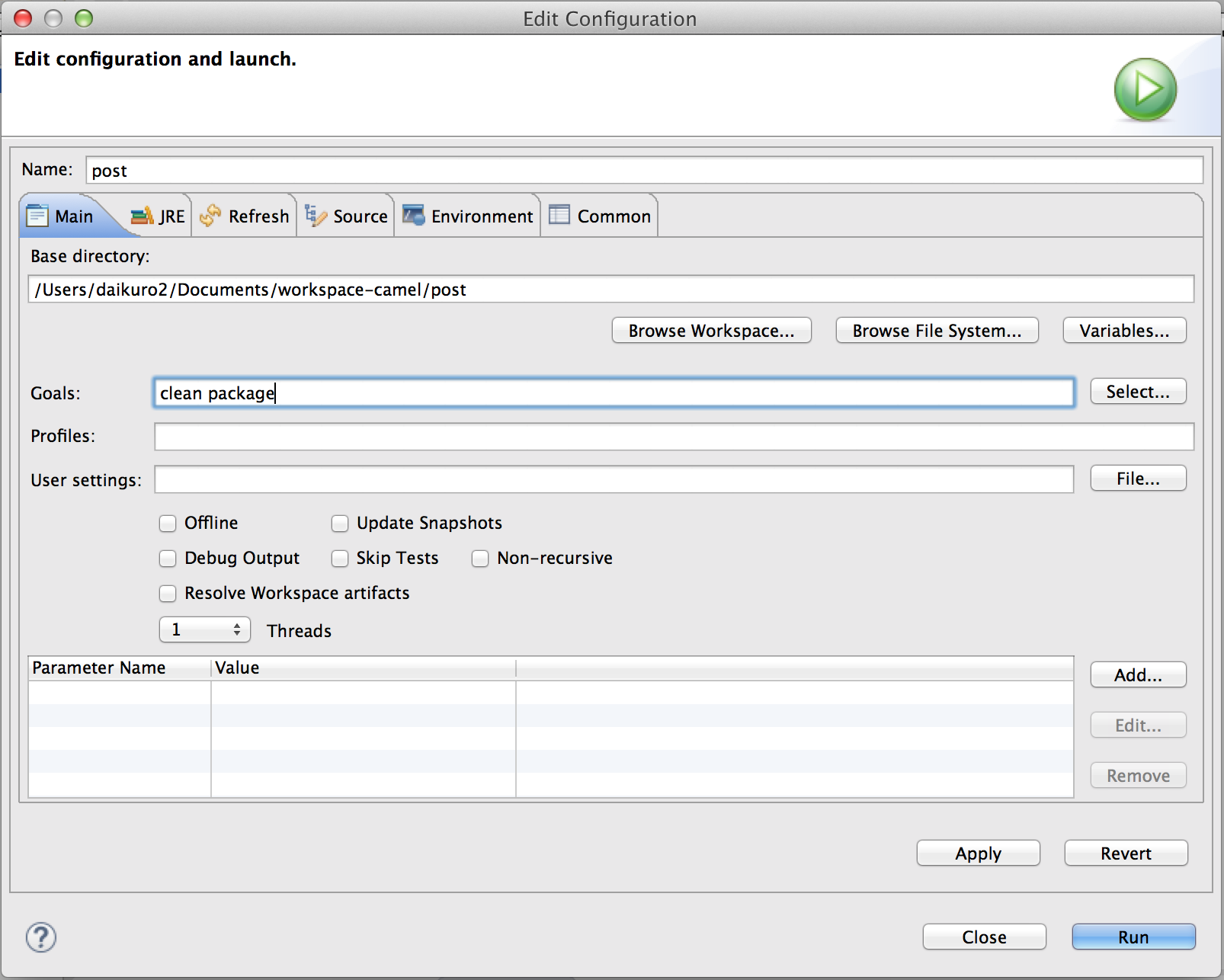今回は試しに郵便番号から住所情報を検索できるサービスを作ってみる。
マイクロサービスとは
このブログがよくまとまっていると思う
http://techlife.cookpad.com/entry/2014/09/08/093000
良い点
- 共通で利用できるサービスだったら言語関係なく呼べばいいだけなので便利!
- もしサービスが古くなって作り直しとなっても、作り直しの範囲が小さくなる。
悪い点
- サービスの数が増えるので、運用するサービスが増える。
今回のサンプル限定で考えると
良い点
- 各個別のアプリで郵便番号DBを持たなくて済む
- 郵便番号テーブルの最新化が1箇所で済む
- 郵便番号検索プログラムを個別のアプリで作らなくて済む
- 検索プログラムにバグがあっても、検索サービスだけ修正すればいいだけ。
Apache Camelを使って作る事
英語の記事なので読める人だけ。
http://java.dzone.com/articles/apache-camel-micro%C2%ADservice
Apache Camelとは
Apache Camel ™ is a versatile open-source integration framework based on known Enterprise Integration Patterns.
ということで、色んなシステムと統合できるフレームワークであり、メッセージ流通なフレームワーク。
Apache Camel (Java)を使うと開発が楽になる7つの理由
ちなみに、Camelが提供しているコンポーネント一覧はこんな感じ
https://twitter.com/davsclaus/status/506728047928942592/photo/1
全ては既存のOSSのライブラリをラップして動いているだけだけ。
とうとう170コンポーネント以上になったという事らしい。
環境
- Tomcat7, 8
- Java7, 8
- Apache Camel 2.14.0
- MySQL
完成したものを動かしてみる
作り方は下のほうに書くので、どういう動作結果になるかをまず見せる。
下記のURLにアクセスすると
アクセス結果
{"id":100000000,"ken_id":13,"city_id":13101,"town_id":131010000,"zip":"100-0000","office_flg":false,"delete_flg":false,"ken_name":"東京都","ken_furi":"トウキョウト","city_name":"千代田区","city_furi":"チヨダク","town_name":"","town_furi":" ","town_memo":"(該当なし)","kyoto_street":"","block_name":"","block_furi":"","memo":"","office_name":"","office_furi":"","office_address":"","new_id":0}
という結果が帰ってくる。
Webブラウザで状態確認もできる
hawtio-default-1.4.19に関してはデプロイの所に記述。
tomcatにデプロイするhawtioというツールでcamelの状態を確認できる。
アクセス方法は下記のような感じ
http://localhost:8080/hawtio-default-1.4.19
1つめのルート定義を確認。
http受信返信(rest)の処理
2つめのルートを確認。
郵便番号テーブルからデータを取得し、結果レコードの1番目を返す。
アクセスしてみる
データが流れた部分に1が付いた
情報がないデータにアクセスしてみる
http://localhost:8881/address/zip?zip=999-0000
データが流れた部分に1が付いた
振り分けられたようですね
トレース機能をONにして、流通データを追跡
start traceボタンをクリックして、データを流してみる。
データが流れた結果を後で確認できるのがトレース機能。
処理速度を確認
テーブルにインデックスを設定していない為、検索に平均20ミリ秒もかかっている事が分かる・・・
作り方
DBの作成 - 1分
ここからsqlをダウンロード
http://jusyo.jp/sql/document.html
mysqlに突っ込む
mysql -u ユーザー名 -p データベース名 < ファイル名
プロジェクトを作成する - 1分
いろいろ設定 - 4分
pom.xmlはこんな感じ
https://github.com/d7kuro/post/blob/master/pom.xml
web.xmlはいつものコピペ
https://github.com/d7kuro/post/blob/master/src/main/webapp/WEB-INF/web.xml
spring.xmlはいつものコピペ
https://github.com/d7kuro/post/blob/master/src/main/resources/spring.xml
spring-db.xmlはいつものコピペ
https://github.com/d7kuro/post/blob/master/src/main/resources/spring-db.xml
spring-camel.xmlはrestConfigurationが付いた。ここでrestのport番号が決まっている
<?xml version="1.0" encoding="UTF-8"?>
<beans xmlns="http://www.springframework.org/schema/beans"
xmlns:xsi="http://www.w3.org/2001/XMLSchema-instance" xmlns:context="http://www.springframework.org/schema/context"
xsi:schemaLocation="
http://camel.apache.org/schema/spring http://camel.apache.org/schema/spring/camel-spring-2.14.0.xsd
http://www.springframework.org/schema/beans http://www.springframework.org/schema/beans/spring-beans.xsd
http://www.springframework.org/schema/context http://www.springframework.org/schema/context/spring-context.xsd
">
<!-- ルートの自動登録(サブディレクトリも検索される) @Componentが対象 -->
<context:component-scan base-package="post" />
<!-- SQLコンポーネントの全共通デフォルト値を設定 -->
<bean id="sql" class="org.apache.camel.component.sql.SqlComponent">
<property name="dataSource" ref="ds_mysql" />
</bean>
<!-- camelルート -->
<camelContext xmlns="http://camel.apache.org/schema/spring"
id="post">
<contextScan />
<restConfiguration component="jetty" host="0.0.0.0"
port="8881" bindingMode="json" >
</restConfiguration>
</camelContext>
</beans>
プログラムを作る - 3分
郵便番号検索用ルートを作成
package post.route.api;
import org.apache.camel.builder.RouteBuilder;
import org.apache.camel.component.sql.SqlConstants;
import org.springframework.stereotype.Component;
/**
* 000-0000形式の郵便番号からjsonデータを返す
*/
@Component
public class AddressRoute extends RouteBuilder {
public static final String CLASSNAME = AddressRoute.class.getSimpleName();
public static final String IN = "direct:in" + CLASSNAME;
@Override
public void configure() throws Exception {
from(IN).routeId(CLASSNAME)
// SQL実行
.to("sql:SELECT * FROM ad_address WHERE zip = :#zip ")
// 見つからなかった時の処理
.choice()
.when(header(SqlConstants.SQL_ROW_COUNT).isEqualTo(0))
.setBody(constant(null))
.otherwise()
// 結果データ作成(List<Map>の0番目のデータを返却)
.setBody(simple("${body[0]}"))
.end()
;
}
}
HTTP受信用ルートを作成
package post.route;
import org.apache.camel.builder.RouteBuilder;
import org.springframework.stereotype.Component;
import post.route.api.AddressRoute;
/**
* HTTP受信 <br>
* 返却値は自動的にjsonに変換される
*
*/
@Component
public class HttpRoute extends RouteBuilder {
@Override
public void configure() throws Exception {
rest("/address")
.get("/zip").to(AddressRoute.IN);
}
}
ビルド・デプロイ - 1分
warファイルを作成
maven clean package を実行
target/post-1.warができる。
ブラウザでCamelの状態を確認・操作できるツールを入手
hawtio-default-1.4.19.warをダウンロード
( http://hawt.io/getstarted/index.html からダウンロード)
tomcatにデプロイ
- post-1.war
- hawtio-default-1.4.19.war
上記のファイルを下記のフォルダにコピーするだけ
tomcat/webapps/
全体のソースコード
https://github.com/d7kuro/post
お
わ
り