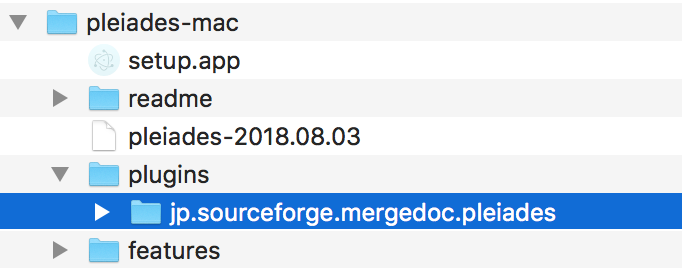先日JetBrainsが50%セールを行っていたので、そのタイミングでPhpStormを買ってみた。
せっかくなのでこちらのサイトを参考に日本語化する。
環境
| OS | バージョン |
|---|---|
| macOS High Serria | 10.13.6 |
| PhpStorm | 2018.2 |
前提条件
- PhpStormがインストール済みであること
手順
2通りの手順があるようだ。
- Pleiadesインストーラーで簡単日本語化
- 手動コピーと設定ファイル編集で日本語化
Windows、Macの場合はElectronで作られた日本語化用のインストーラーが付属しているらしく、日本語化は簡単らしい。
今回は 2. の「手動コピーと設定ファイル編集で日本語化」で行ってみる。
Pleiadesダウンロード
以下サイトからMac版のPleiadesをダウンロードする。
http://mergedoc.osdn.jp/#pleiades.html
PleiadesをPhpStormのpluginsディレクトリにコピーする
ダウンロードしたファイルを解凍すると、「plugins/jp.sourceforge.mergedoc.pleiades/」ディレクトリが確認できる。この「jp.sourceforge.mergedoc.pleiades」をディレクトリごとコピー先へコピーする。
コピー先
$ /Users/(ユーザ名)/Library/Preferences/PhpStorm2018.2/plugins
※ PhpStorm2018.2の中にpluginsディレクトリが存在しない場合、pluginsディレクトリを作成してコピーする。
カスタム VM オプションファイルを編集する
以下のVMオプションファイルを開く。
VMオプションファイルPATH
$ /Users/(ユーザ名)/Library/Preferences/PhpStorm2018.2/phpstorm.vmoptions
以下内容をファイルに追記する。
追記内容
-Xverify:none
-javaagent:/Users/(ユーザ名)/Library/Preferences/PhpStorm2018.2/plugins/jp.sourceforge.mergedoc.pleiades/pleiades.jar
※ VMオプションファイルに「-Xverify:none」が記述済みの場合、この行の追記は不要。
PhpStorm再起動
PhpStormを再起動すればメニューなど日本語化されている。
自分の場合はこれで日本語化できた。