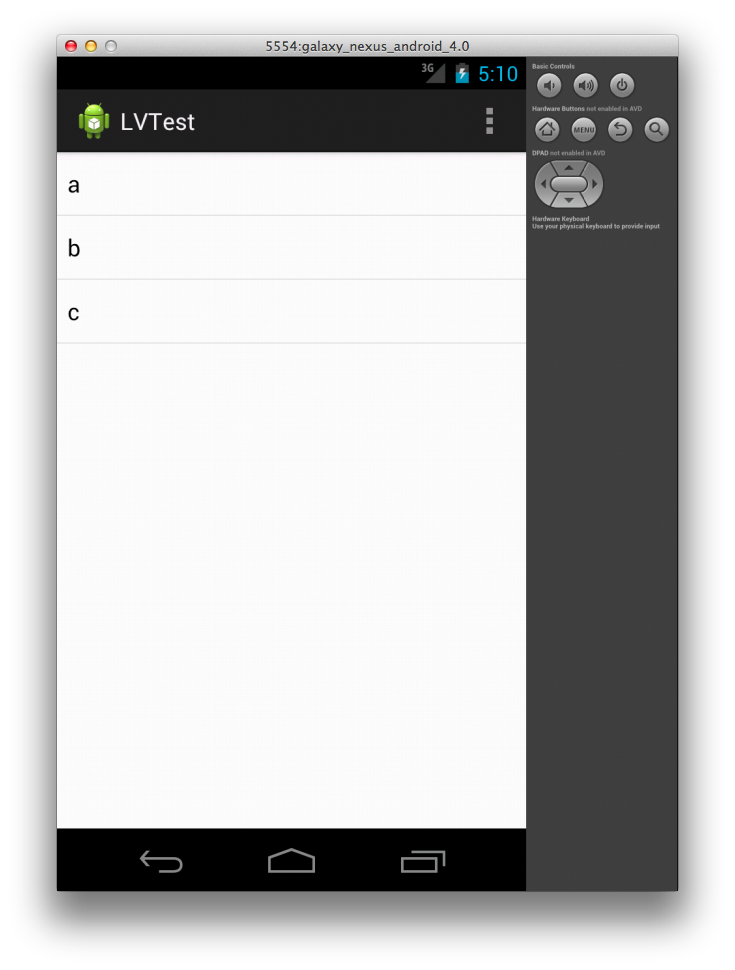Androidの勉強を初めて数日。
Javaの経験はあるのになんでAndroidってこんなわけわかんないの!?って毎日を送ってます。
とりあえず、レイアウトを決めてる xml と、その動作を決めてる Activity をいじります。
ゴール
layout/activity_main.xml
<?xml version="1.0" encoding="utf-8"?>
<LinearLayout xmlns:android="http://schemas.android.com/apk/res/android"
android:layout_width="match_parent"
android:layout_height="match_parent"
android:orientation="vertical" >
<ListView
android:id="@+id/listView1"
android:layout_width="match_parent"
android:layout_height="wrap_content" >
</ListView>
</LinearLayout>
src/com.hoge.hoge.lvtest/MainActivity.java
package com.example.lvtest;
・
・
・
public class MainActivity extends Activity {
@Override
protected void onCreate(Bundle savedInstanceState) {
super.onCreate(savedInstanceState);
setContentView(R.layout.activity_main);
//ListViewのセット
ListView listView = new ListView(this);
setContentView(listView);
//データの追加
ArrayAdapter<String> adapter = new ArrayAdapter<String>(this,android.R.layout.simple_list_item_1);
adapter.add("a");
adapter.add("b");
adapter.add("c");
listView.setAdapter(adapter);
}
・
・
・
}
その他
まだタップした後の動作などは指定していないので、これからします。