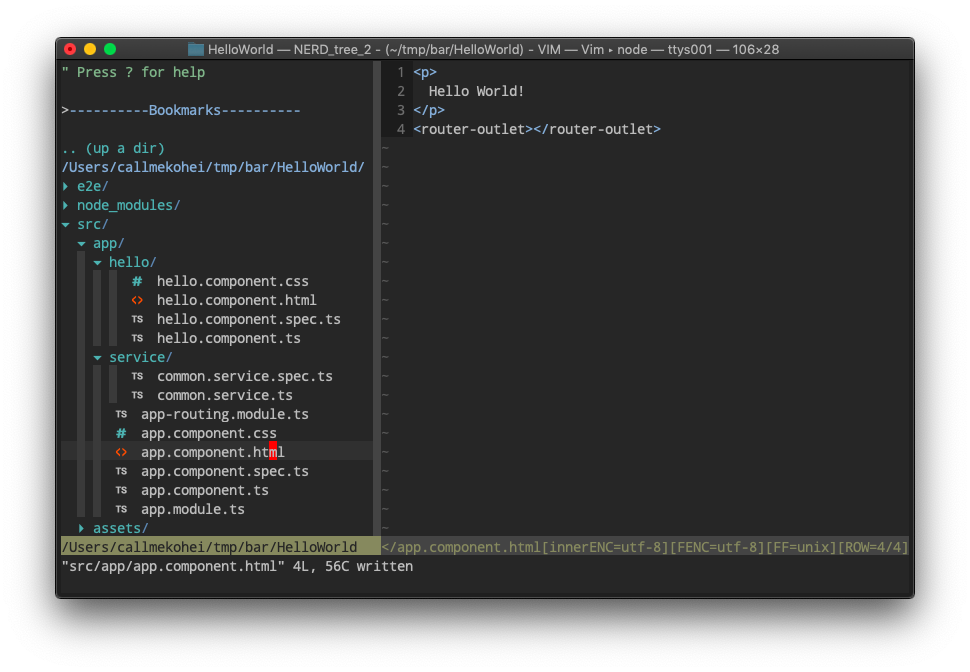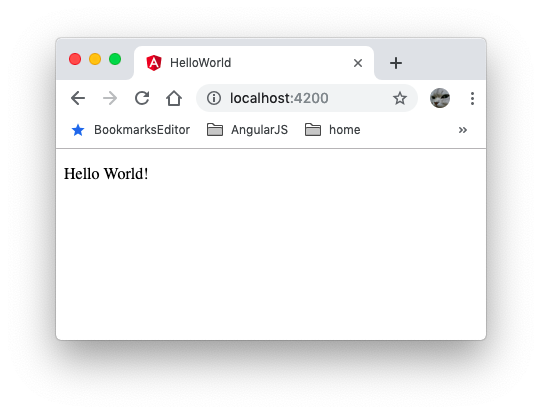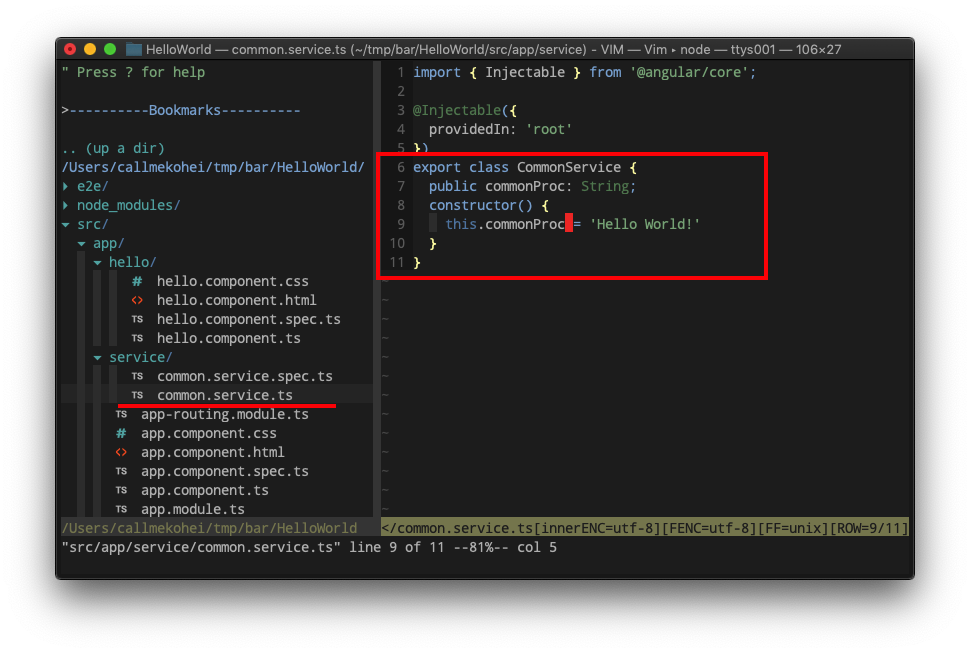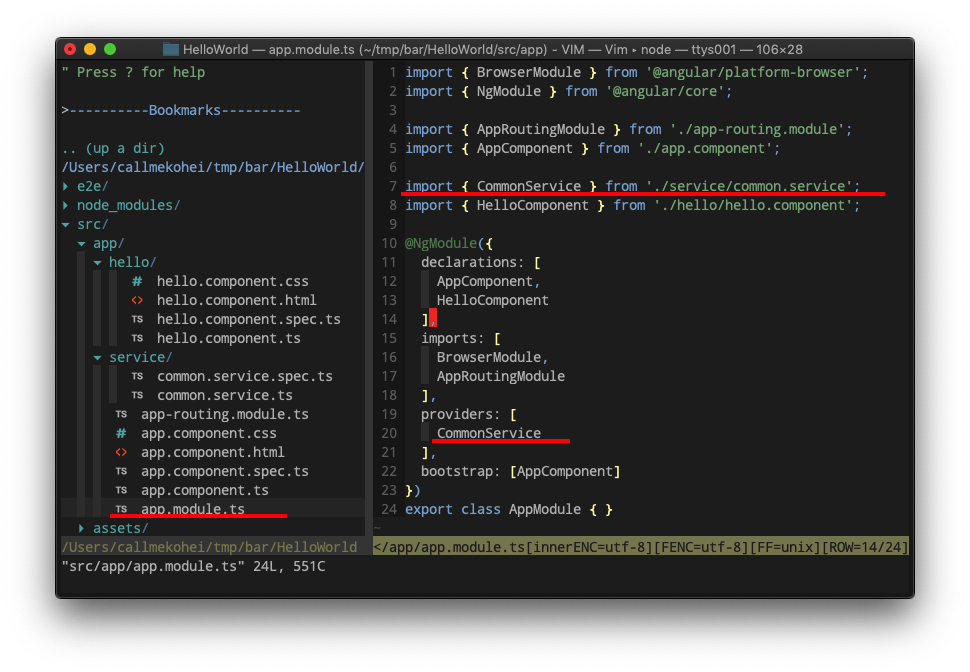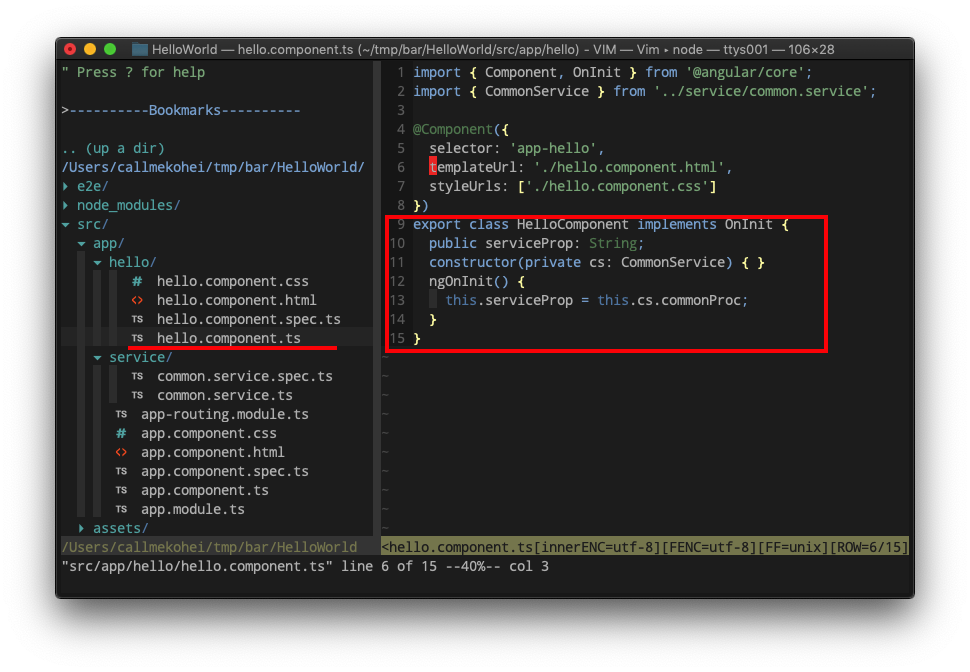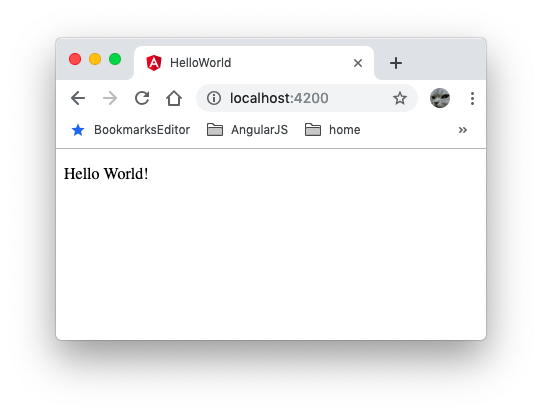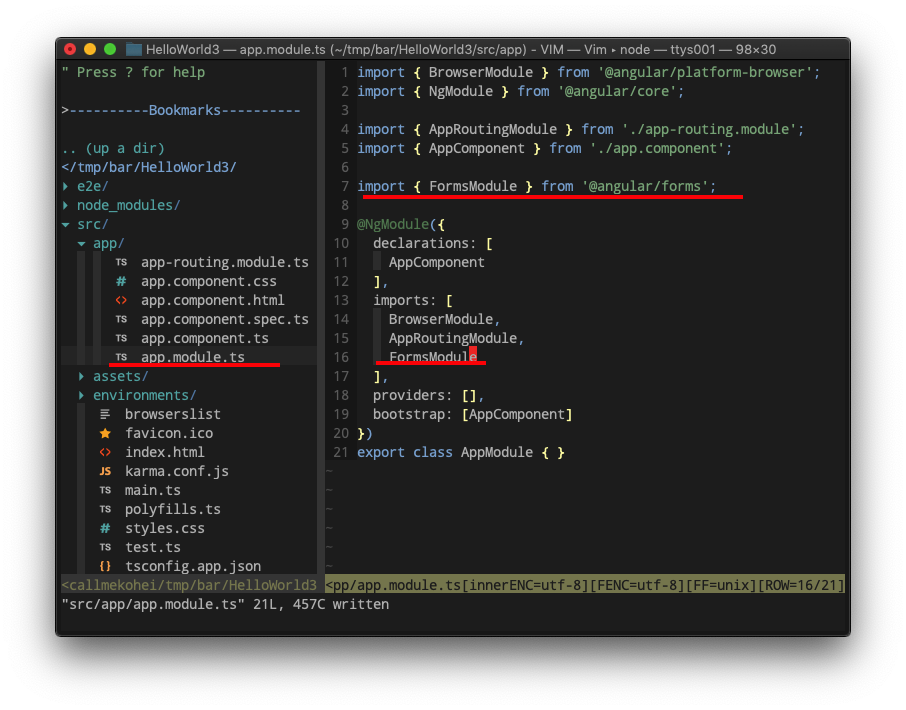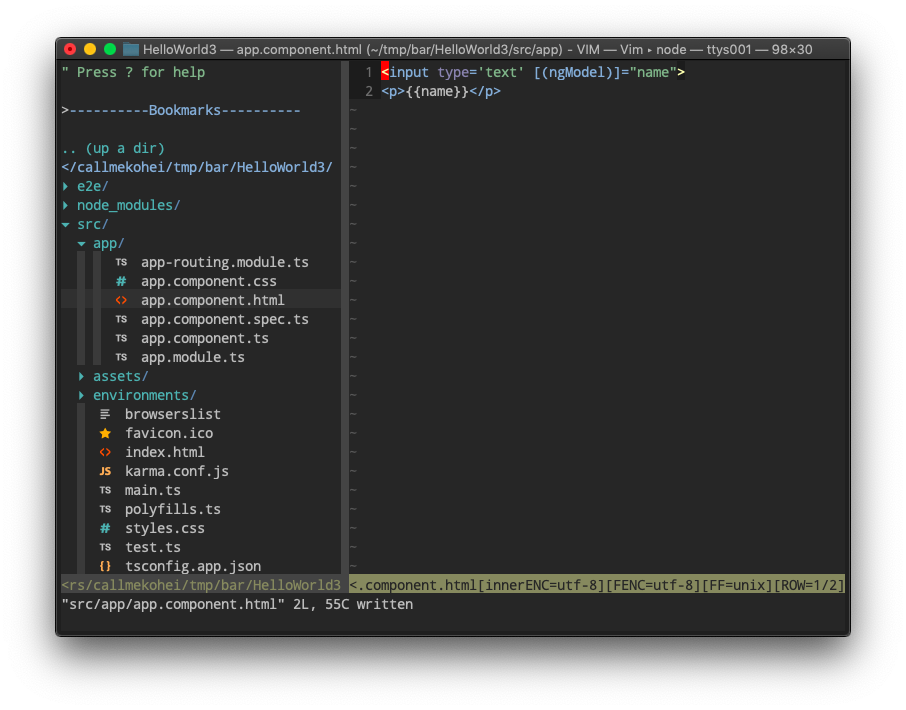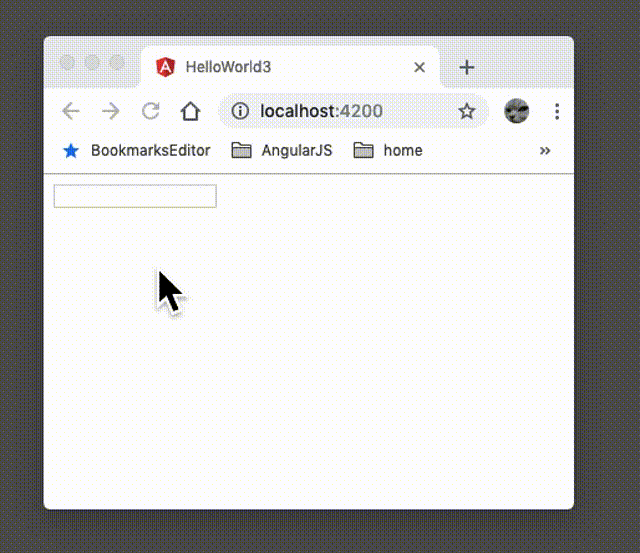入門するワンっ
入門するワンっ
Summary
とりあへず
とりあへず
こんにちは世界してみましたっ
ご指摘ウエルカムウエルカムですっ (^_^)/
Environment
$ sw_vers
ProductName: Mac OS X
ProductVersion: 10.14.3
BuildVersion: 18D109
$ uname -a
Darwin callmekoheis-MacBook-Air.local 18.2.0 Darwin Kernel Version 18.2.0: Thu Dec 20 20:46:53 PST 2018; root:xnu-4903.241.1~1/RELEASE_X86_64 x86_64
Prepare
AngularJS
### nodebrewのインストール
$ brew install nodebrew
### パスを通す(ここは環境で違うかも・・・)
$ export PATH=$HOME/.nodebrew/current/bin:$PATH
$ nodebrew --version
nodebrew 1.0.1
### node.jsのインストール
$ nodebrew install-binary stable
### versionの確認
$ nodebrew ls
v10.15.1
current: none
### versionの指定
$ nodebrew use 10.15.1
### versionの確認
$ nodebrew ls
v10.15.1
current: v10.15.1
### Angular CLI のインストール
$ npm install -g @angular/cli
$ ng --version
Angular CLI: 7.3.3
Node: 10.15.1
OS: darwin x64
Prepare2( 任意 )
typescript
### install typescript from node
$npm -g install typescript
### typescript version
$ tsc --version
Version 3.3.3333
vim plugins
### Autocomplete( based on deoplete )
git clone https://github.com/Shougo/deoplete.nvim
git clone https://github.com/roxma/nvim-yarp
git clone https://github.com/roxma/vim-hug-neovim-rpc
git clone https://github.com/Quramy/tsuquyomi
git clone https://github.com/rudism/deoplete-tsuquyomi
### syntax color ( typescript )
git clone https://github.com/leafgarland/typescript-vim
Hello world 01
プロジェクトフォルダを作成
# create application
$ ng new HelloWorld
$ cd HelloWorld
HTMLファイルに記入
<!-- app.component.html -->
<p>
Hello World!
</p>
<router-outlet></router-outlet>
サーバーを起動
$ ng serve
Hello World 02 ( with service )
プロジェクトフォルダを作成
# create application
$ ng new HelloWorld2
$ cd HelloWorld2
コンポーネントを作成
$ ng g component hello
サービスを作成
$ ng g service service/common
CREATE src/app/service/common.service.spec.ts (333 bytes)
CREATE src/app/service/common.service.ts (135 bytes)
サービスのコンストラクタを作成
// service.ts
export class CommonService {
public commonProc: String;
constructor() {
this.commonProc = 'Hello World!'
}
}
サービスをappに登録
// app.module.ts
import { CommonService } from './service/common.service';
providers: [
CommonService
],
コンポーネント hello でサービス使用
// hello.component.ts
export class HelloComponent implements OnInit {
public serviceProp: String;
constructor(private cs: CommonService) { }
ngOnInit() {
this.serviceProp = this.cs.commonProc;
}
}
HTMLファイルに記入
<!-- app.component.html -->
<router-outlet></router-outlet>
<app-hello></app-hello>
<!-- app.component.html -->
<p>
{{this.serviceProp}}
</p>
サーバーを起動
$ ng serve
Hello World 03 ( with forms )
プロジェクトフォルダを作成
# create application
$ ng new HelloWorld3
$ cd HelloWorld3
formsモジュールを追加
# add modules
$ npm i --save @angular/forms
+ @angular/forms@7.2.7
updated 1 package and audited 42607 packages in 7.105s
found 0 vulnerabilities
import { FormsModule } from '@angular/forms';
@NgModule({
imports: [
FormsModule
],
})
HTMLファイルに記入
<input type='text' [(ngModel)]="name">
<p>{{name}}</p>
サーバーを起動
$ ng serve
Others
ポートをあける
# つかんでるプロセスをみる
$ lsof -i -P | grep 4200
# プロセスをけす
$ kill -9 1234...
Reference
Angular CLI 環境作成方法(Mac環境)
Angular CLI によるサービスの生成
How to Create an Angular Hello World