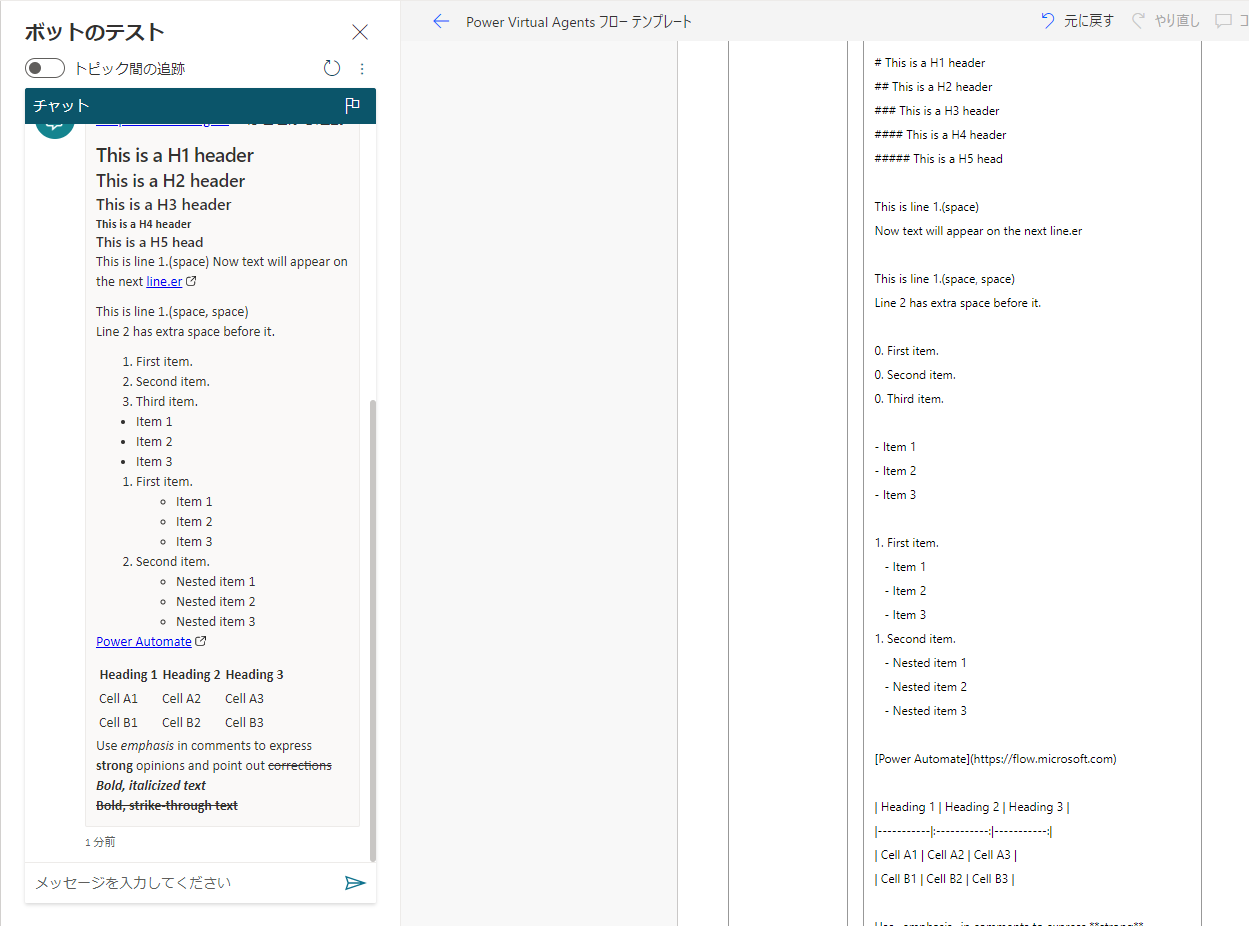背景
Q&A の一覧から チャットボット作れない?っていう同僚&上司のお話
元々は QnA Maker を使いたかったので Azure 環境導入を画策してたんですが・・2025 に廃止とのこと
QnA Maker サービスは、2025 年 3 月 31 日に廃止される予定です。
一年前に Virtual Agents を使った際には、表記揺れの吸収は難しそうだったんですが、今なら AI Builder もあるし、再度 Try してみようかな、と。
で、最初に・・困ったことと、とりあえずの対処法
困ったこと
HTML メッセージをそのまま表示できなかった。
Microsoft Lists の記録内容をそのまま表示したかったんですけどね・・
2022/7/27 追記
ボットテストのとこだけの問題だったことが判明・・ごめんなさい ![]()
対処法
Power Automate での Markdown がそのまま使えるので、頑張って整形する
テーブルは表示は反応してるけれど、微妙な感じ
動作確認例
Automate の Example を全部合わせたもの
# This is a H1 header
## This is a H2 header
### This is a H3 header
#### This is a H4 header
##### This is a H5 head
This is line 1.(space)
Now text will appear on the next line.er
This is line 1.(space, space)
Line 2 has extra space before it.
0. First item.
0. Second item.
0. Third item.
- Item 1
- Item 2
- Item 3
1. First item.
- Item 1
- Item 2
- Item 3
1. Second item.
- Nested item 1
- Nested item 2
- Nested item 3
[Power Automate](https://flow.microsoft.com)
| Heading 1 | Heading 2 | Heading 3 |
|-----------|:-----------:|-----------:|
| Cell A1 | Cell A2 | Cell A3 |
| Cell B1 | Cell B2 | Cell B3 |
Use _emphasis_ in comments to express **strong** opinions and point out ~~corrections~~
**_Bold, italicized text_**
**~~Bold, strike-through text~~**
あとがき
次は表記揺れを AI Builder で対処したら、いけるかなぁ
keyword
it is available to use markdown in a Message of Power Virtual Agents