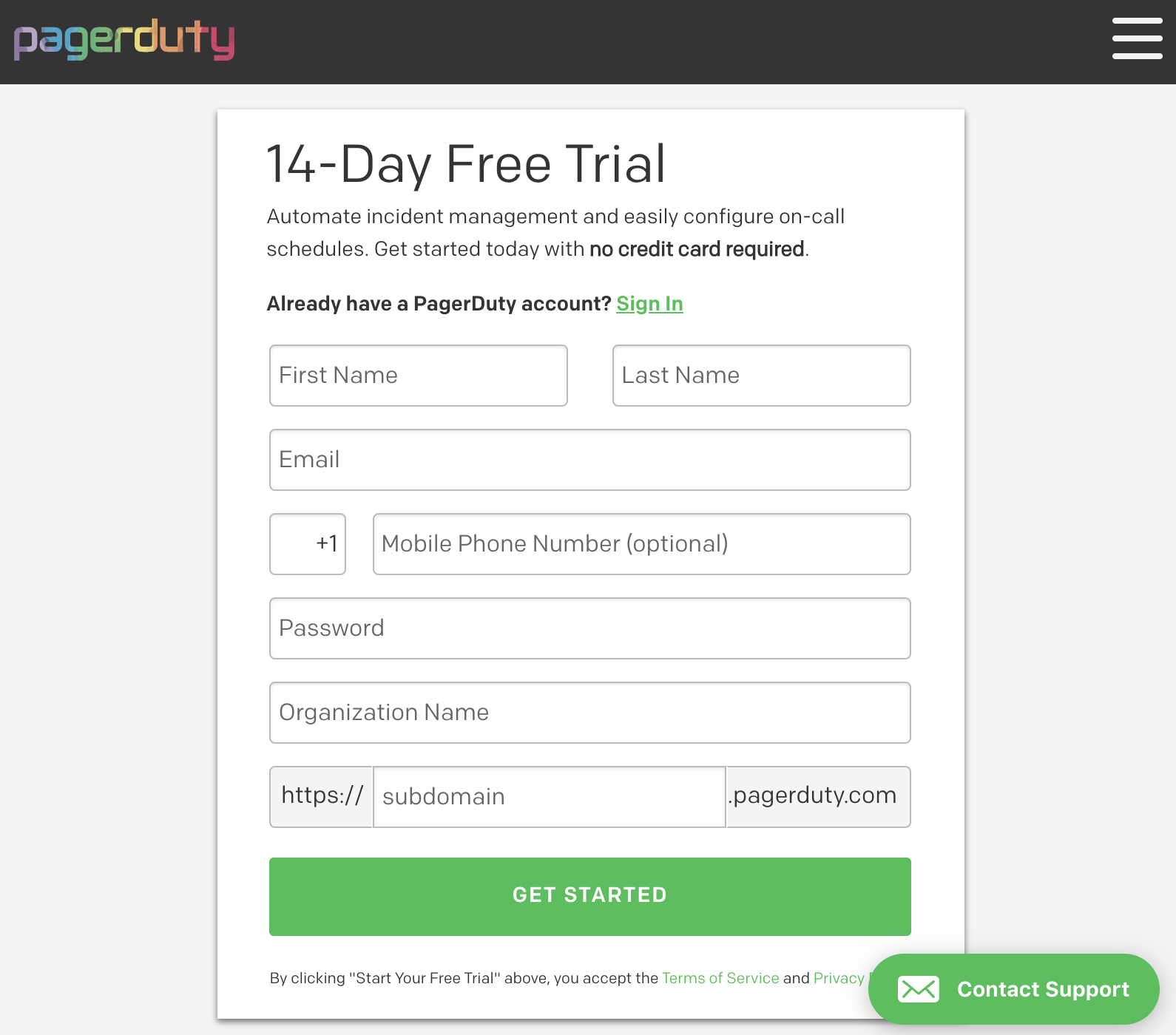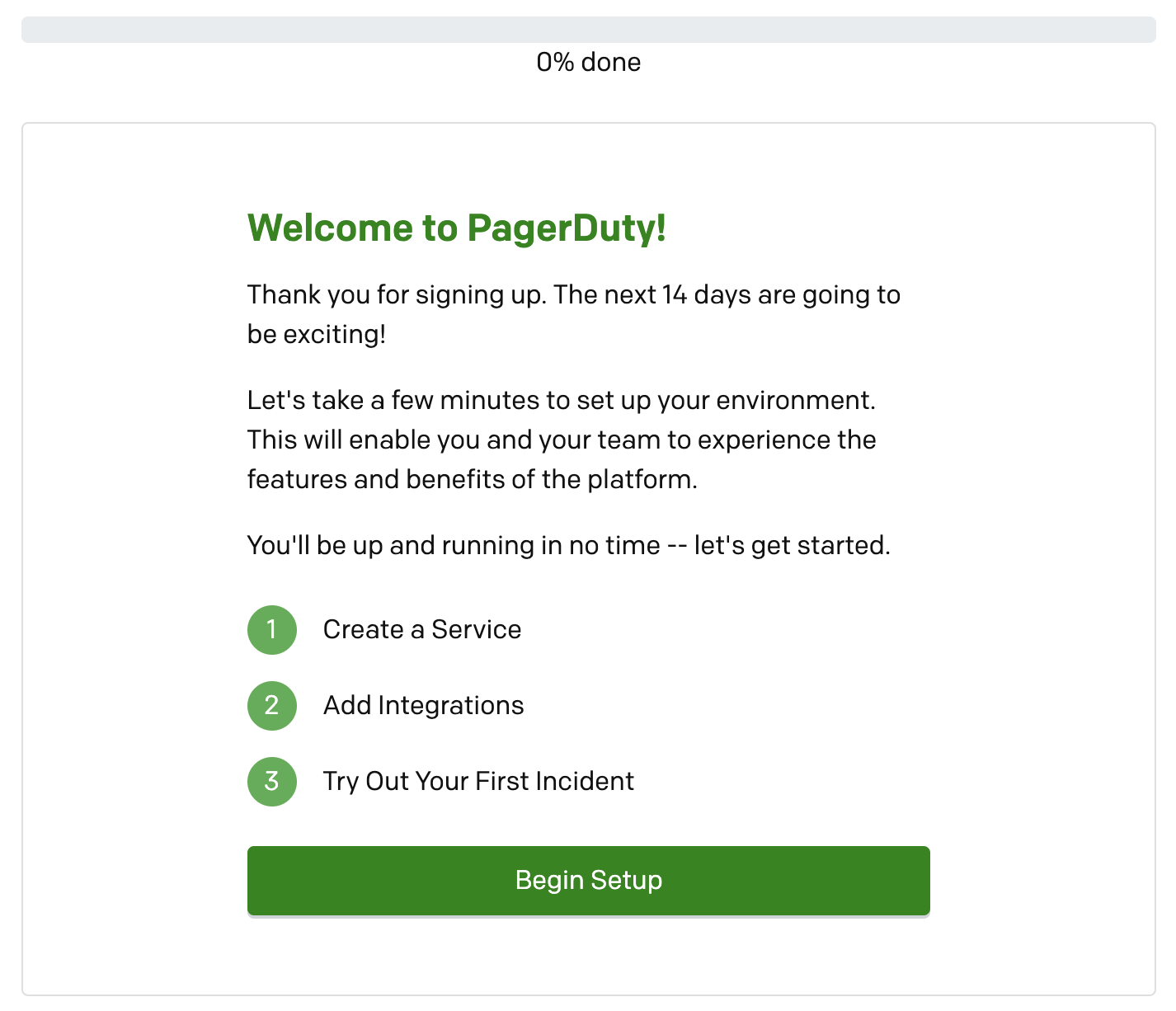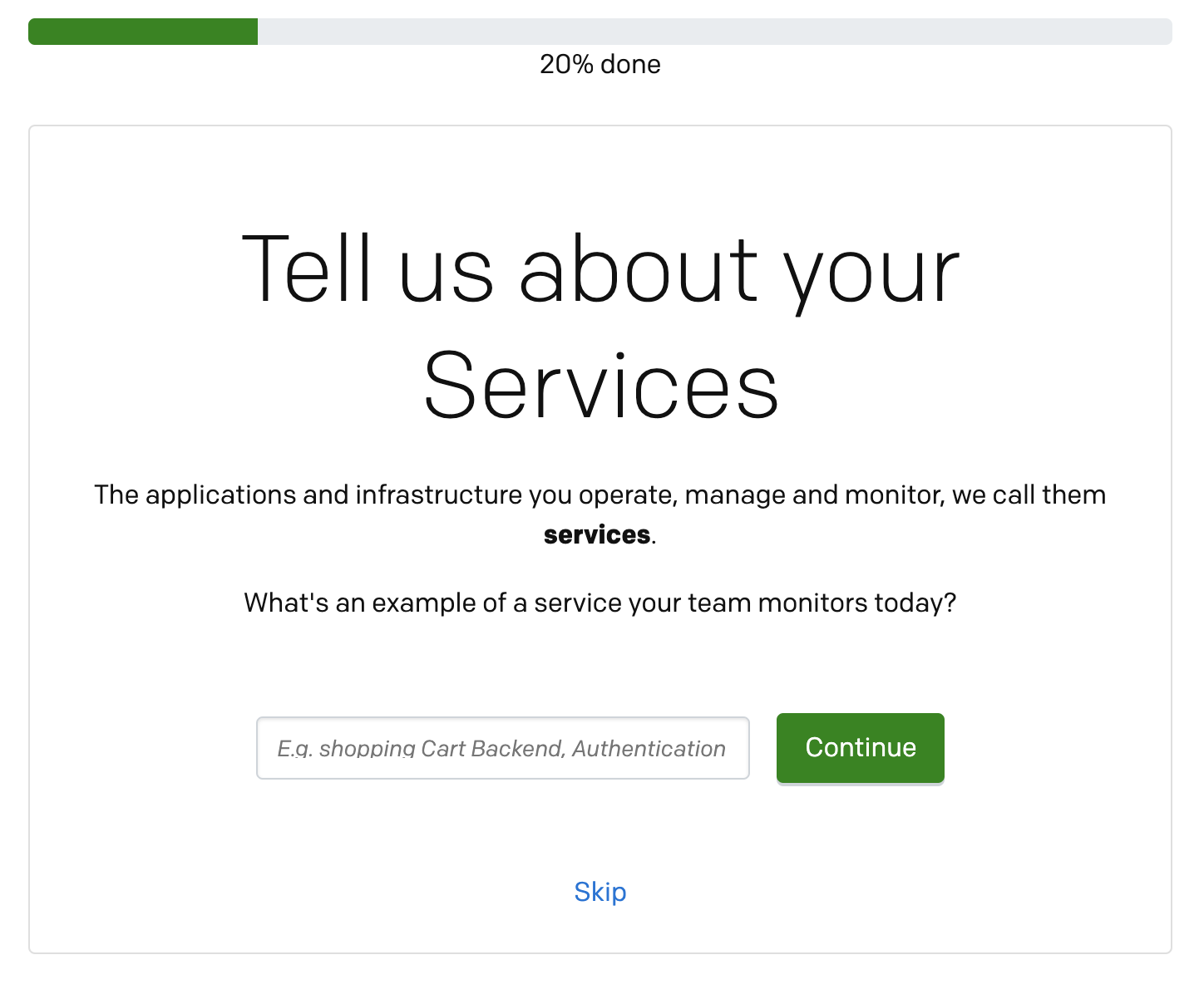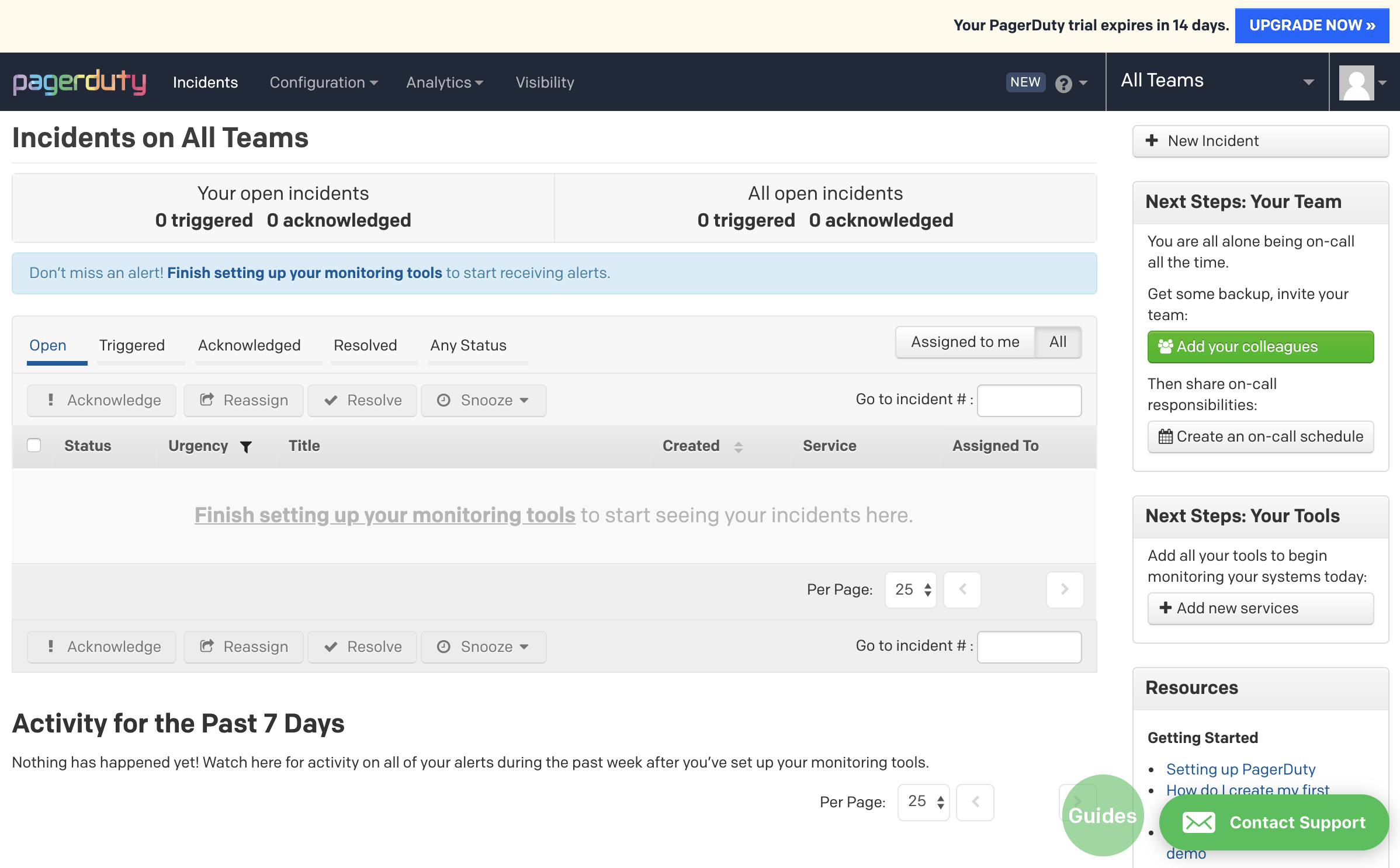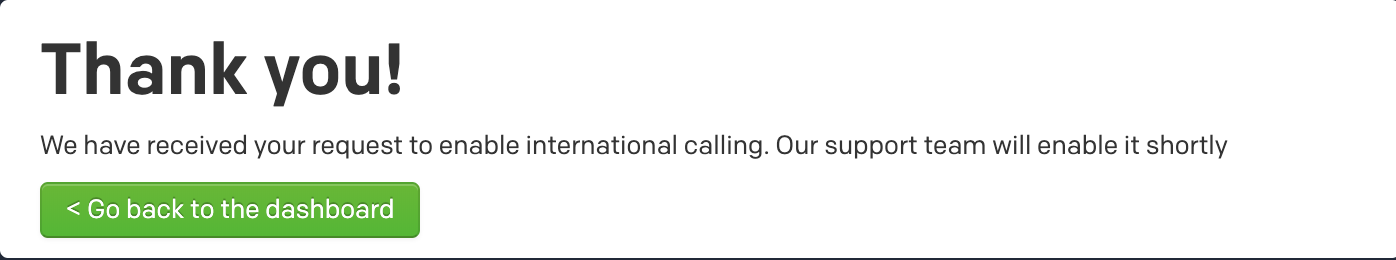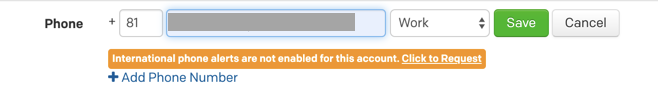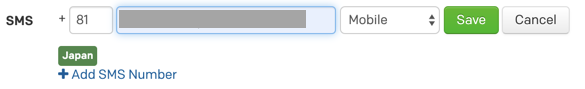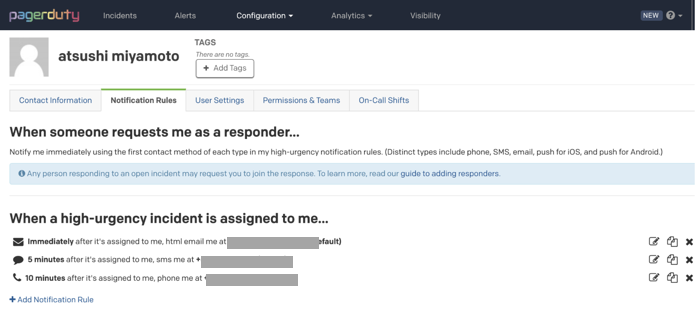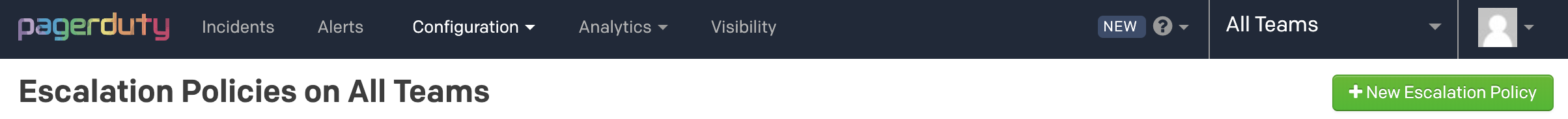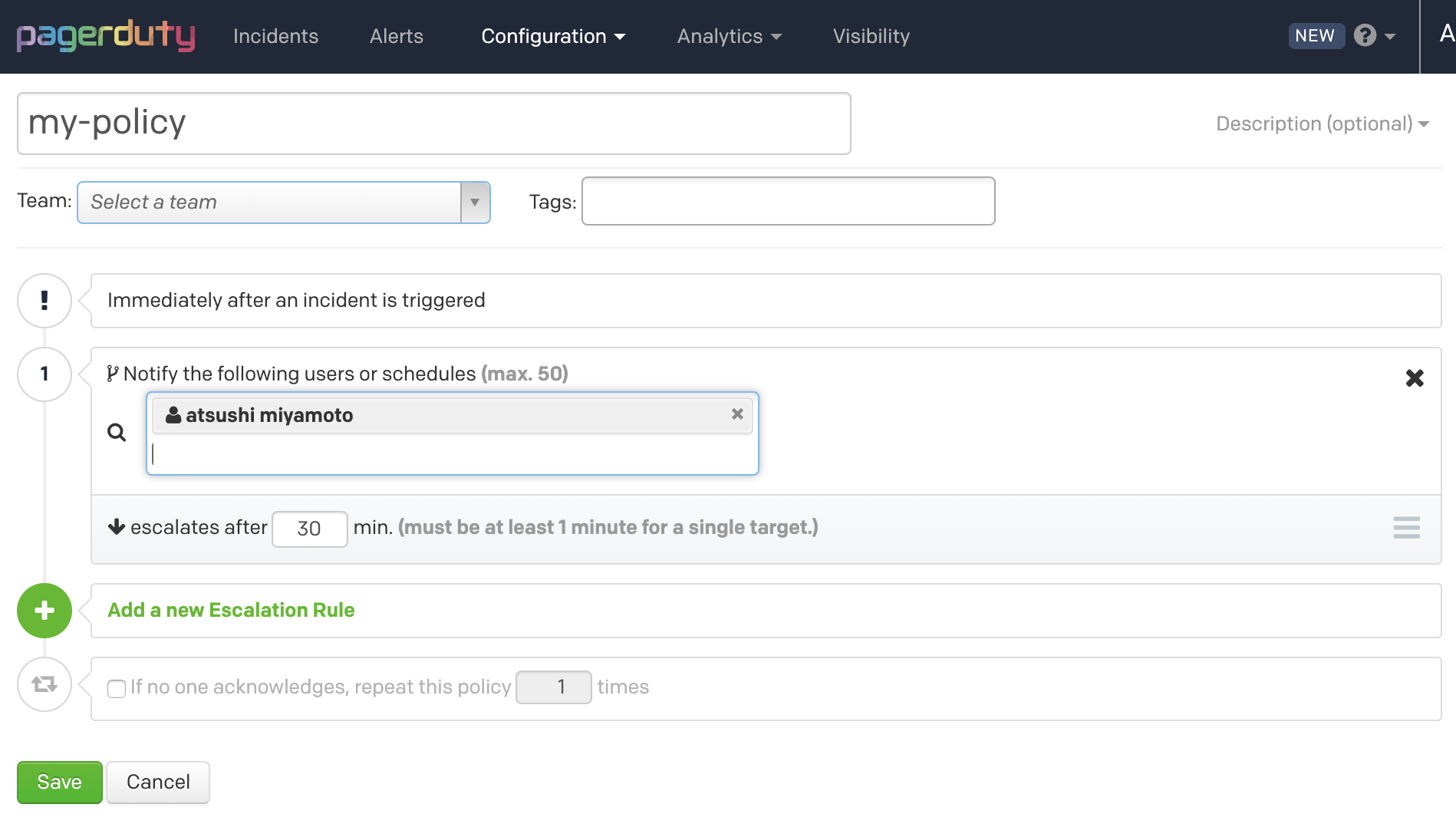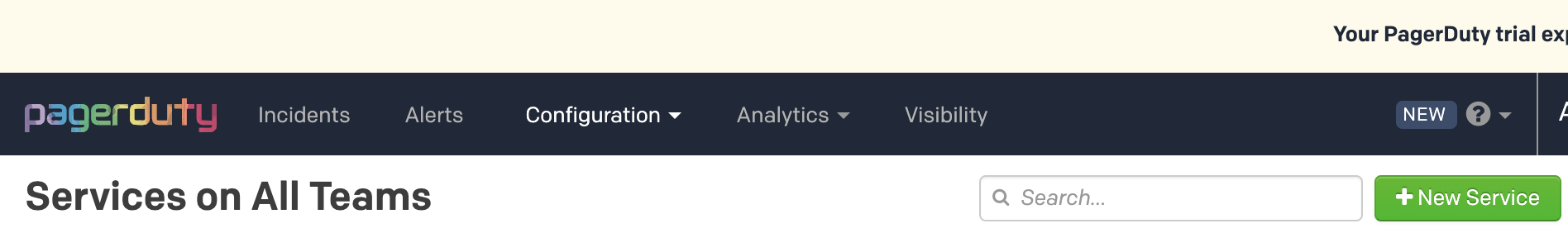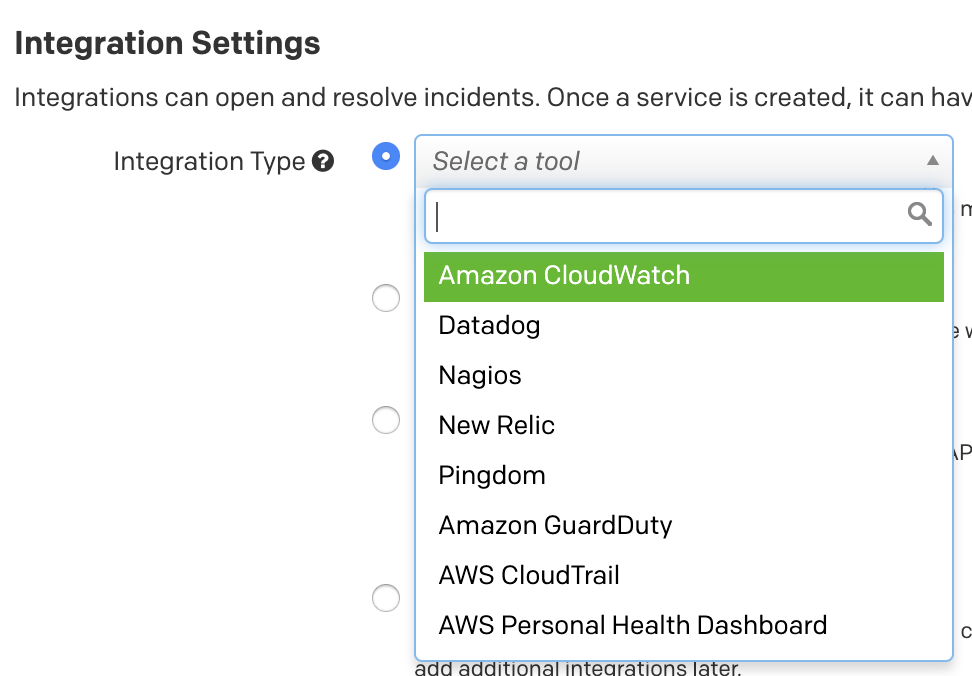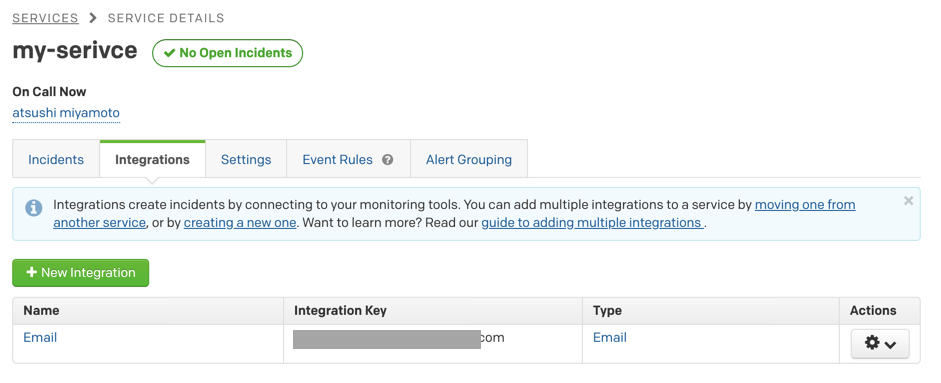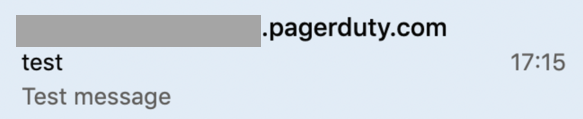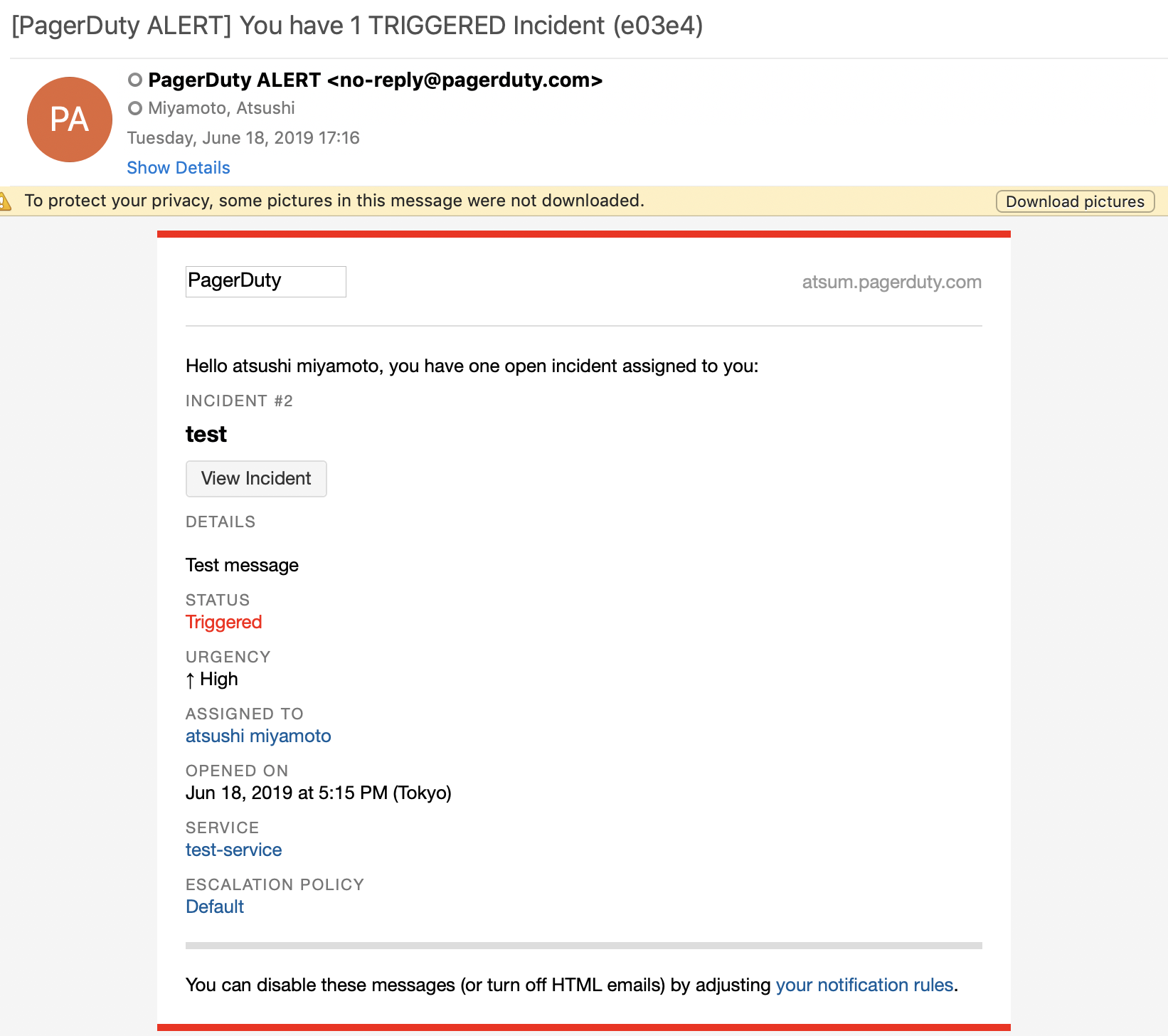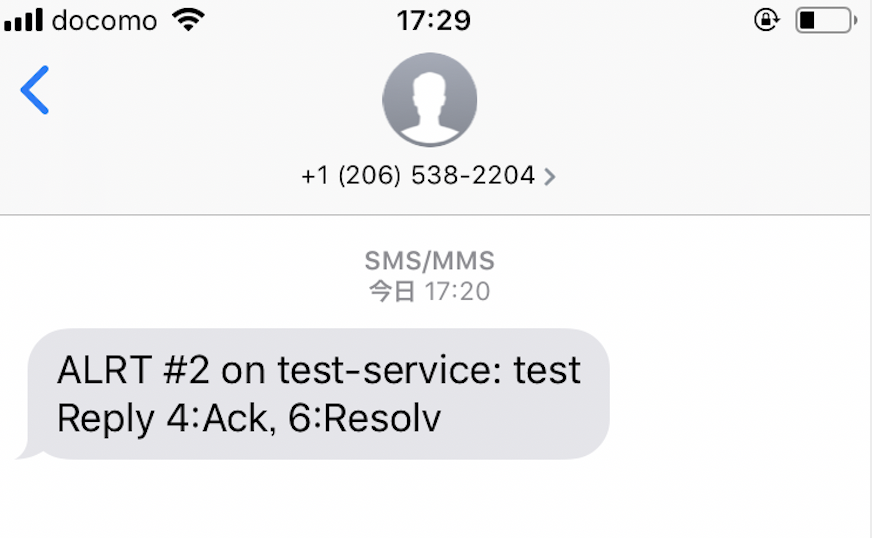はじめに
PagerDuty使ってみたかったので試してみます。
最低限設定する内容
-
User
- 通知対象のユーザを登録する
- 設定内容
- 通知先のメールアドレス
- 電話番号
- SMS
- メール、電話番号、SMS通知の順序と間隔を設定する
- 設定内容
- 通知対象のユーザを登録する
-
Escalation Policies
- 一次請けで対応でいなかった場合の、2次、3次請けのエスカレーション先を指定する
-
Service
- 通知の受け取り先を指定
登録作業
PagerDutyにアクセスしてTRAY NOWをクリックする
https://www.pagerduty.com/
必要な項目を入力する
サブドメインで指定した値が、テスト通知用のメールアドレスのドメインになる。
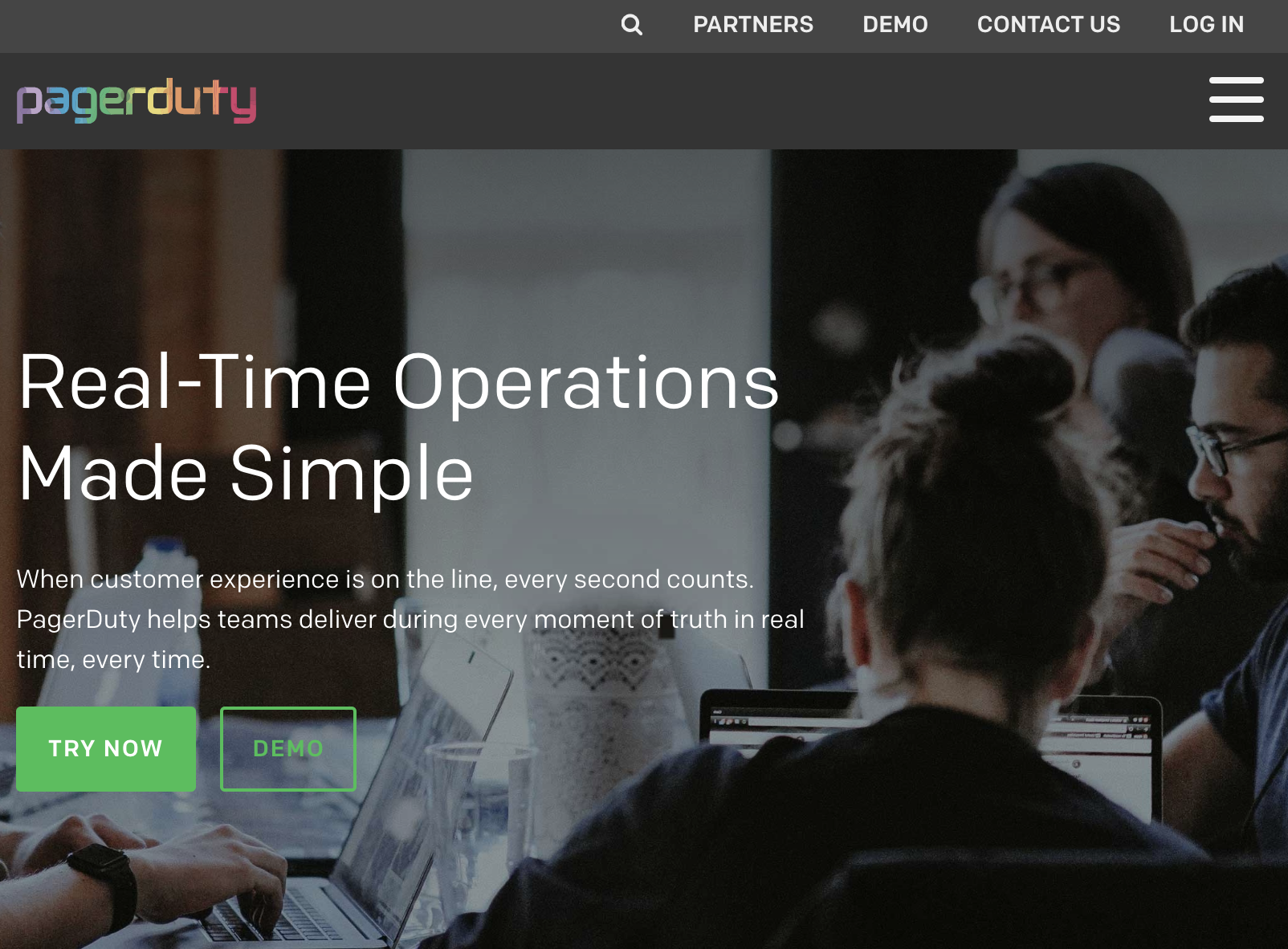
デフォルトだと、日本の電話番号とSMS設定ができないため以下の手順で有効にする
無効な状況で登録しようとすると以下のエラーが発生する
Bad number: International alerts are currently disabled for trials by default. You can enable this through the app or via support.
Configuration>Users>該当のユーザをクリックし、右ペインにあるRequest International Supportをクリックする。
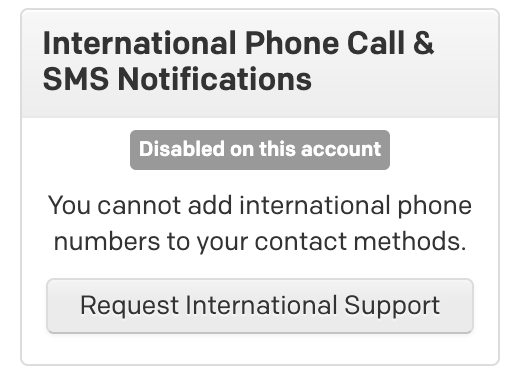
通知先設定
Configuration>Usersで電話番号とSMSを登録する
Notification Rulesで各通知先の順序と間隔を指定する
以下の例だと、メール連絡(即時)->5分後SMS通知->5分後電話連絡
エスカレーションポリシーを設定
Configuration>Escalation Policyをクリック
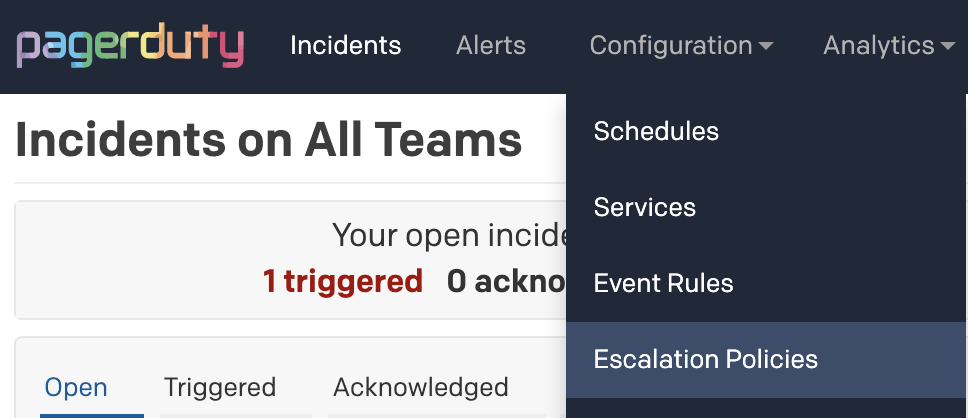
名前と通知先のユーザを指定して保存する。Add Escalation Ruleをクリックしてエスカレーション先を指定することも可能。
サービスを設定
Configuration>Servicesをクリックする。
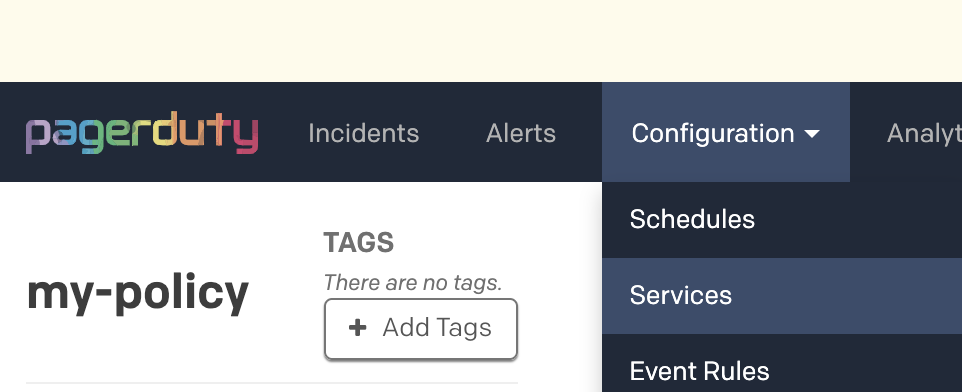
名前を入力し、今回は、Integration SettingsとしてIntegrate via emailを選択する。
メール経由でアラートを発生させることができる。後はデフォルトのままAdd Serviceをクリックする。
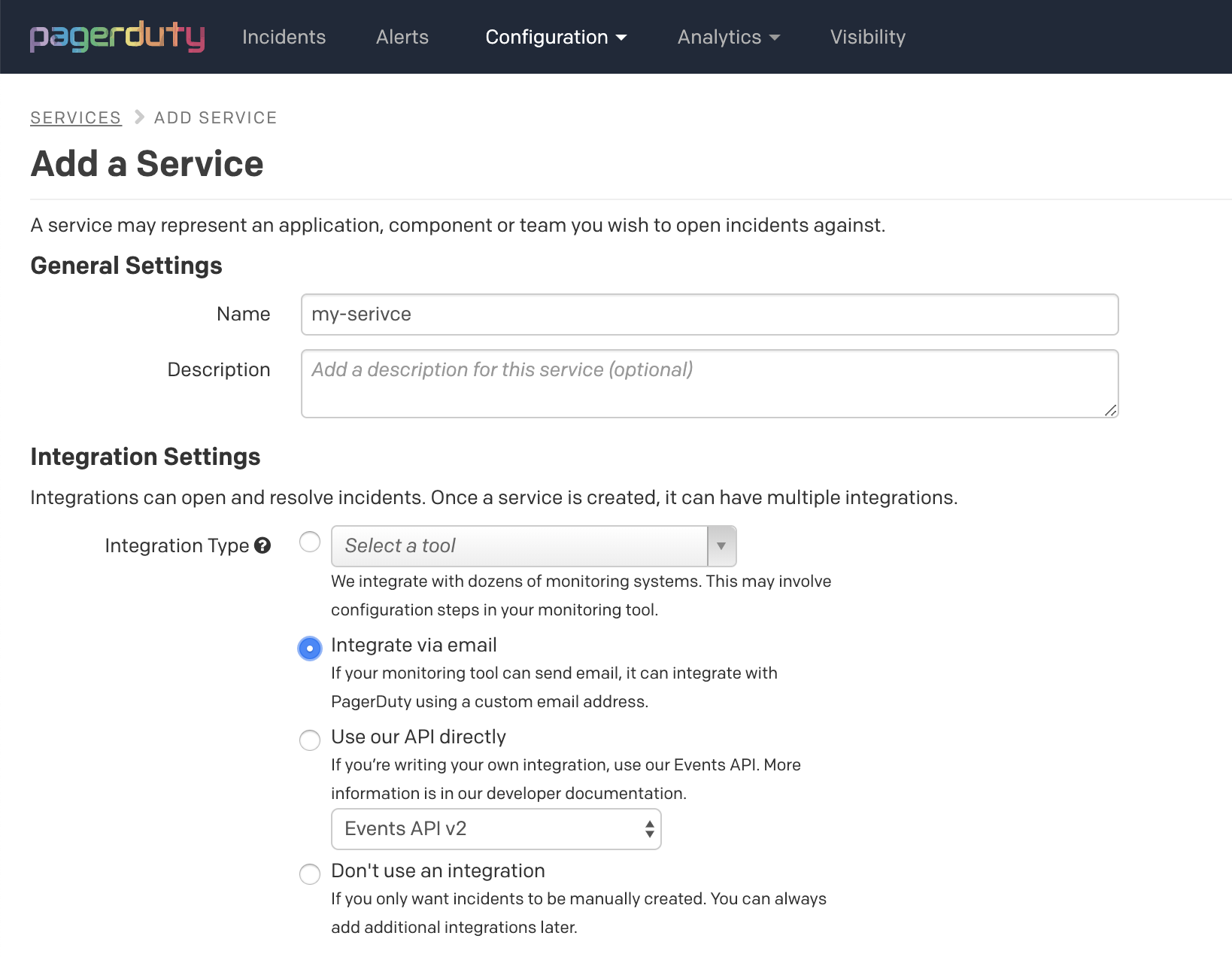
テストアラート
5分後、SMSが送られてくる
5分後、英語で電話がかかってくる
最後に
投稿内容は私個人の意見であり、所属企業・部門見解を代表するものではありません。