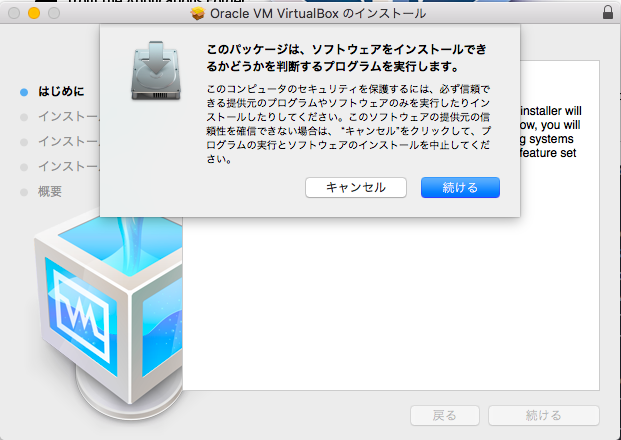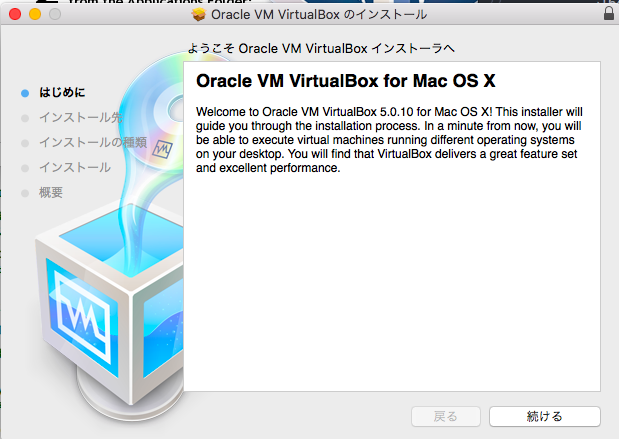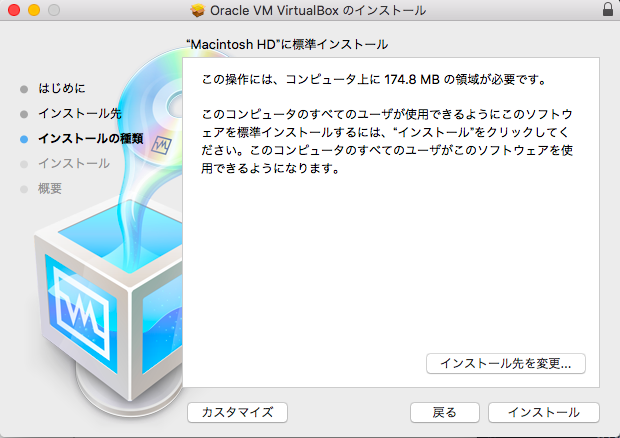はじめに
個人的にWindow10を一時的に評価したいと思い、
Microsoft Windows10 Enterprise EvalutionをMac上でVirtualBoxを動かして、
インストールすることにしました。
この記事は、2015/12/12現在で作成したものなので、各種バージョンなどはその時点のものに
読み替えていただければと思います。
その中のVirtualBoxのダウンロードとインストールについて書いてみます。
前提条件
私が使ってる環境です。
- MacBook Air(13-inch, Mid 2013)
- OS X El Capitan バージョン 10.11.1
- メモリ 8GB 1600MHz DDR3
ダウンロードしていきます
手順を書いていきます。
(1)URLにアクセス
https://www.virtualbox.org/
(2)[Download VirtualBox 5.0]をクリック
(3)[VirtualBox 5.0.10 for OS X host → amd64]をクリック
(4)[VirtualBox-5.0.10-104061-OSX.dmg]
がダウンロードされているので、確認してくださいね。
インストールします
手順を書いていきます。
(1)[VirtualBox-5.0.10-104061-OSX.dmg]をダブルクリック
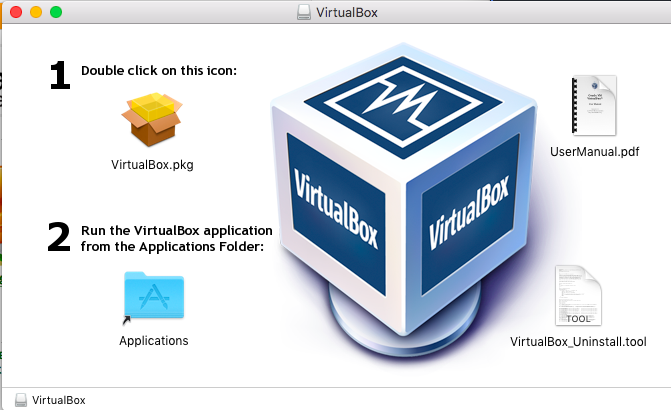
(2)[1. Double click on this icon][VirtualBox.pkg]をダブルクリック
(6)しばらく待つとインストール終了するので、[閉じる]をクリック
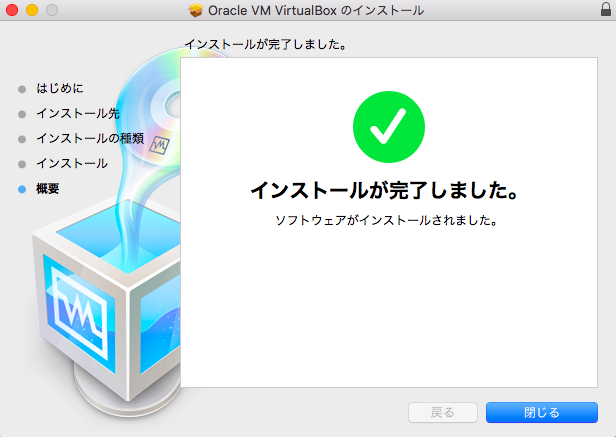
(7)LaunchpadにVirtualBoxがあることを確認してください
VirtualBoxのインストールは10分程度で十分終わります。