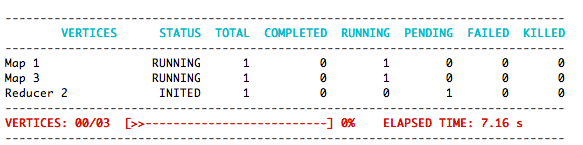目的
最新バージョンの組み合わせ(Hive 0.14 + Tez 0.5.2 + Hadoop 2.6.0)でHive on Tezが動作することを確かめる。
前提
Hadoop 2.6.0と、Tez 0.5.2がインストールされていること。
Hiveのインストール
Hiveの最新リリースをダウンロード
$ wget http://www.us.apache.org/dist/hive/hive-0.14.0/apache-hive-0.14.0-src.tar.gz
$ tar xf apache-hive-0.14.0-src.tar.gz
$ cd apache-hive-0.14.0-src
ビルド
せっかくなので、Hadoop 2.6.0とTez 0.5.2を使うよう設定
pom.xml
diff --git a/apache-hive-0.14.0-src.org/pom.xml b/apache-hive-0.14.0-src/pom.xml
index 501d547..d9a9fd1 100644
--- a/apache-hive-0.14.0-src.org/pom.xml
+++ b/apache-hive-0.14.0-src/pom.xml
@@ -115,7 +115,7 @@
<groovy.version>2.1.6</groovy.version>
<hadoop-20.version>0.20.2</hadoop-20.version>
<hadoop-20S.version>1.2.1</hadoop-20S.version>
- <hadoop-23.version>2.5.0</hadoop-23.version>
+ <hadoop-23.version>2.6.0</hadoop-23.version>
<hadoop.bin.path>${basedir}/${hive.path.to.root}/testutils/hadoop</hadoop.bin.path>
<hbase.hadoop1.version>0.98.3-hadoop1</hbase.hadoop1.version>
<hbase.hadoop2.version>0.98.3-hadoop2</hbase.hadoop2.version>
@@ -152,7 +152,7 @@
<stax.version>1.0.1</stax.version>
<slf4j.version>1.7.5</slf4j.version>
<ST4.version>4.0.4</ST4.version>
- <tez.version>0.5.2-SNAPSHOT</tez.version>
+ <tez.version>0.5.2</tez.version>
<super-csv.version>2.2.0</super-csv.version>
<tempus-fugit.version>1.1</tempus-fugit.version>
<snappy.version>0.2</snappy.version>
@@ -209,8 +209,19 @@
<enabled>false</enabled>
</snapshots>
</repository>
+ <repository>
+ <id>org.apache.hadoop</id>
+ <url>https://repository.apache.org/content/repositories/orgapachehadoop-1012</url>
+ </repository>
</repositories>
+ <pluginRepositories>
+ <pluginRepository>
+ <id>org.apache.hadoop</id>
+ <url>https://repository.apache.org/content/repositories/orgapachehadoop-1012</url>
+ </pluginRepository>
+ </pluginRepositories>
+
<!-- Hadoop dependency management is done at the bottom under profiles -->
<dependencyManagement>
<dependencies>
- Hadoop 2.6.0が正式リリースされたら、repository, pluginRepositoryの指定は不要
Mavenでビルド
$ mvn clean install -DskipTests -Phadoop-2,dist
Hiveの設定
$ cp -r packaging/target/apache-hive-0.14.0-bin/apache-hive-0.14.0-bin /usr/local/
# export文は、bashrcあたりに書いておくことを推奨
$ export HIVE_HOME=/usr/local/apache-hive-0.14.0-bin
$ export PATH=$PATH:$HIVE_HOME/bin
$ cd $HIVE_HOME/conf
$ cp hive-default.xml.template hive-default.xml
Hiveを使うためのHDFSの初期設定
必要なディレクトリを作成する
$ hdfs dfs -mkdir /tmp
$ hdfs dfs -mkdir -p /user/hive/warehouse
$ hdfs dfs -chmod g+w /tmp
$ hdfs dfs -chmod g+w /user/hive/warehouse
Hiveの実行
sinchiiさんのblog:とりあえずPig on Tez を動かしてみたのデータとクエリをHiveに移植してみることにします。
データロード
hive> CREATE TABLE flight (number STRING, dept INT, dest INT, equip STRING)
> ROW FORMAT DELIMITED FIELDS TERMINATED BY ',' STORED AS TEXTFILE;
OK
Time taken: 0.916 seconds
hive> CREATE TABLE airport (id INT, name STRING)
> ROW FORMAT DELIMITED FIELDS TERMINATED BY ',' STORED AS TEXTFILE;
OK
Time taken: 0.093 seconds
hive> LOAD DATA LOCAL INPATH './flight.txt' OVERWRITE INTO TABLE flight;
Loading data to table default.flight
Table default.flight stats: [numFiles=1, numRows=0, totalSize=284, rawDataSize=0]
OK
Time taken: 0.903 seconds
hive> LOAD DATA LOCAL INPATH './airport.txt' OVERWRITE INTO TABLE airport;
Loading data to table default.airport
Table default.airport stats: [numFiles=1, numRows=0, totalSize=30, rawDataSize=0]
OK
Time taken: 0.595 seconds
- Pig版だとカラム名が
from,toに設定されていたが、Hiveだとfromが予約語のためそれぞれdept,destに変更している
クエリを書く
個人的なことだけど、変換に苦労した
- 特に、
SUBSTRING(number, 0, 2)を2回書かされてしまったのがつらい (AS句がうまく動いてほしかった)
# tezで実行する設定
hive> set hive.execution.engine=tez;
hive> SELECT name, SUBSTRING(number, 0, 2), count(*) FROM flight
> JOIN airport ON flight.dept = airport.id WHERE equip != '777-300'
> GROUP BY SUBSTRING(number, 0, 2), name;
Query ID = root_20141113002626_5b2ab149-c279-4ba8-8089-f51aedf76e76
Total jobs = 1
Launching Job 1 out of 1
Status: Running (Executing on YARN cluster with App id application_1415780973920_0008)
--------------------------------------------------------------------------------
VERTICES STATUS TOTAL COMPLETED RUNNING PENDING FAILED KILLED
--------------------------------------------------------------------------------
Map 1 .......... SUCCEEDED 1 1 0 0 0 0
Map 3 .......... SUCCEEDED 1 1 0 0 0 0
Reducer 2 ...... SUCCEEDED 1 1 0 0 0 0
--------------------------------------------------------------------------------
VERTICES: 03/03 [==========================>>] 100% ELAPSED TIME: 19.70 s
--------------------------------------------------------------------------------
OK
hnd 7G 2
nrt AP 1
nrt GK 1
hnd JL 7
nrt JL 1
hnd NH 5
Time taken: 20.202 seconds, Fetched: 6 row(s)
クエリ実行中は以下の画像のようなProgress barが表示されて、リアルタイムで更新される
- この機能は、Hive 0.14で追加されました! HIVE-8495
MapReduce版
# MapReduceで実行する設定
hive> set hive.execution.engine=mr;
# MapReduce on Tezを設定している場合は、元に戻す
hive> set mapreduce.framework.name=yarn;
hive> SELECT name, SUBSTRING(number, 0, 2), count(*) FROM flight
> JOIN airport ON flight.dept = airport.id WHERE equip != '777-300'
> GROUP BY SUBSTRING(number, 0, 2), name;
Query ID = root_20141113004545_9de60583-4809-4d0f-b139-efbec88a007b
Total jobs = 1
SLF4J: Class path contains multiple SLF4J bindings.
SLF4J: Found binding in [jar:file:/usr/local/hadoop-2.6.0/share/hadoop/common/lib/slf4j-log4j12-1.7.5.jar!/org/slf4j/impl/StaticLoggerBinder.class]
SLF4J: Found binding in [jar:file:/usr/local/apache-hive-0.14.0-bin/lib/hive-jdbc-0.14.0-standalone.jar!/org/slf4j/impl/StaticLoggerBinder.class]
SLF4J: See http://www.slf4j.org/codes.html#multiple_bindings for an explanation.
SLF4J: Actual binding is of type [org.slf4j.impl.Log4jLoggerFactory]
14/11/13 00:45:49 WARN util.NativeCodeLoader: Unable to load native-hadoop library for your platform... using builtin-java classes where applicable
Execution log at: /tmp/root/root_20141113004545_9de60583-4809-4d0f-b139-efbec88a007b.log
2014-11-13 12:45:51 Starting to launch local task to process map join; maximum memory = 477102080
2014-11-13 12:45:53 Dump the side-table for tag: 1 with group count: 5 into file: file:/tmp/root/d0dab1cf-a125-4722-b6c2-dd7214e13c9f/hive_2014-11-13_00-45-43_180_2968392168506954651-1/-local-10004/HashTable-Stage-2/MapJoin-mapfile61--.hashtable
2014-11-13 12:45:53 Uploaded 1 File to: file:/tmp/root/d0dab1cf-a125-4722-b6c2-dd7214e13c9f/hive_2014-11-13_00-45-43_180_2968392168506954651-1/-local-10004/HashTable-Stage-2/MapJoin-mapfile61--.hashtable (375 bytes)
2014-11-13 12:45:53 End of local task; Time Taken: 2.277 sec.
Execution completed successfully
MapredLocal task succeeded
Launching Job 1 out of 1
Number of reduce tasks not specified. Estimated from input data size: 1
In order to change the average load for a reducer (in bytes):
set hive.exec.reducers.bytes.per.reducer=<number>
In order to limit the maximum number of reducers:
set hive.exec.reducers.max=<number>
In order to set a constant number of reducers:
set mapreduce.job.reduces=<number>
Starting Job = job_1415780973920_0010, Tracking URL = http://localhost:8088/proxy/application_1415780973920_0010/
Kill Command = /usr/local/hadoop-2.6.0/bin/hadoop job -kill job_1415780973920_0010
Hadoop job information for Stage-2: number of mappers: 1; number of reducers: 1
2014-11-13 00:46:07,539 Stage-2 map = 0%, reduce = 0%
2014-11-13 00:46:20,779 Stage-2 map = 100%, reduce = 0%, Cumulative CPU 4.08 sec
2014-11-13 00:46:34,223 Stage-2 map = 100%, reduce = 100%, Cumulative CPU 7.86 sec
MapReduce Total cumulative CPU time: 7 seconds 860 msec
Ended Job = job_1415780973920_0010
MapReduce Jobs Launched:
Stage-Stage-2: Map: 1 Reduce: 1 Cumulative CPU: 7.86 sec HDFS Read: 497 HDFS Write: 54 SUCCESS
Total MapReduce CPU Time Spent: 7 seconds 860 msec
OK
hnd 7G 2
nrt AP 1
nrt GK 1
hnd JL 7
nrt JL 1
hnd NH 5
Time taken: 53.31 seconds, Fetched: 6 row(s)
性能比較
特にチューニングはしてない状況ですが、
- Tez: 20秒
- MapReduce: 53秒
と差がつきました。Hive on Tez、いい感じだと思います。特にProgress barが。