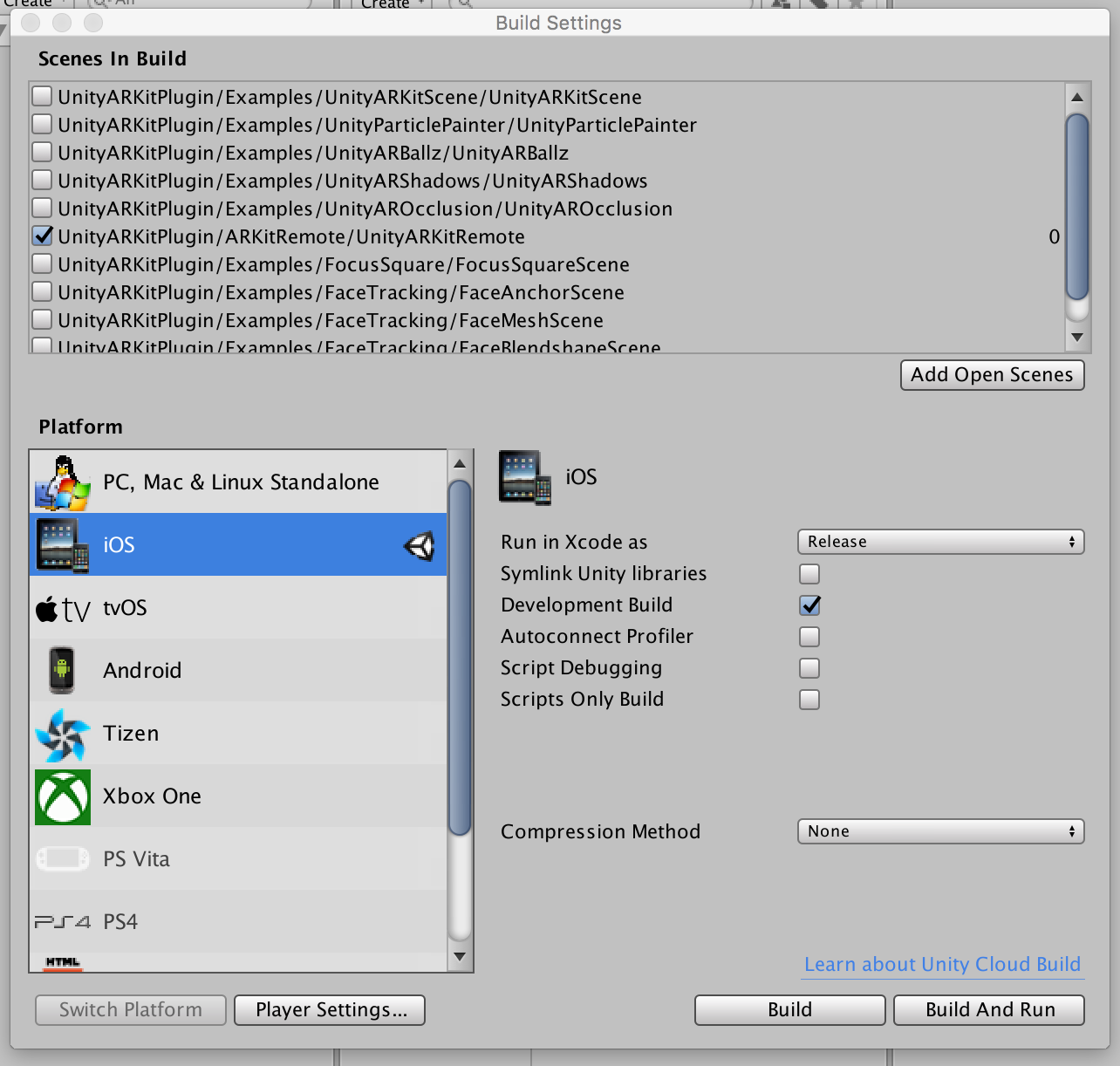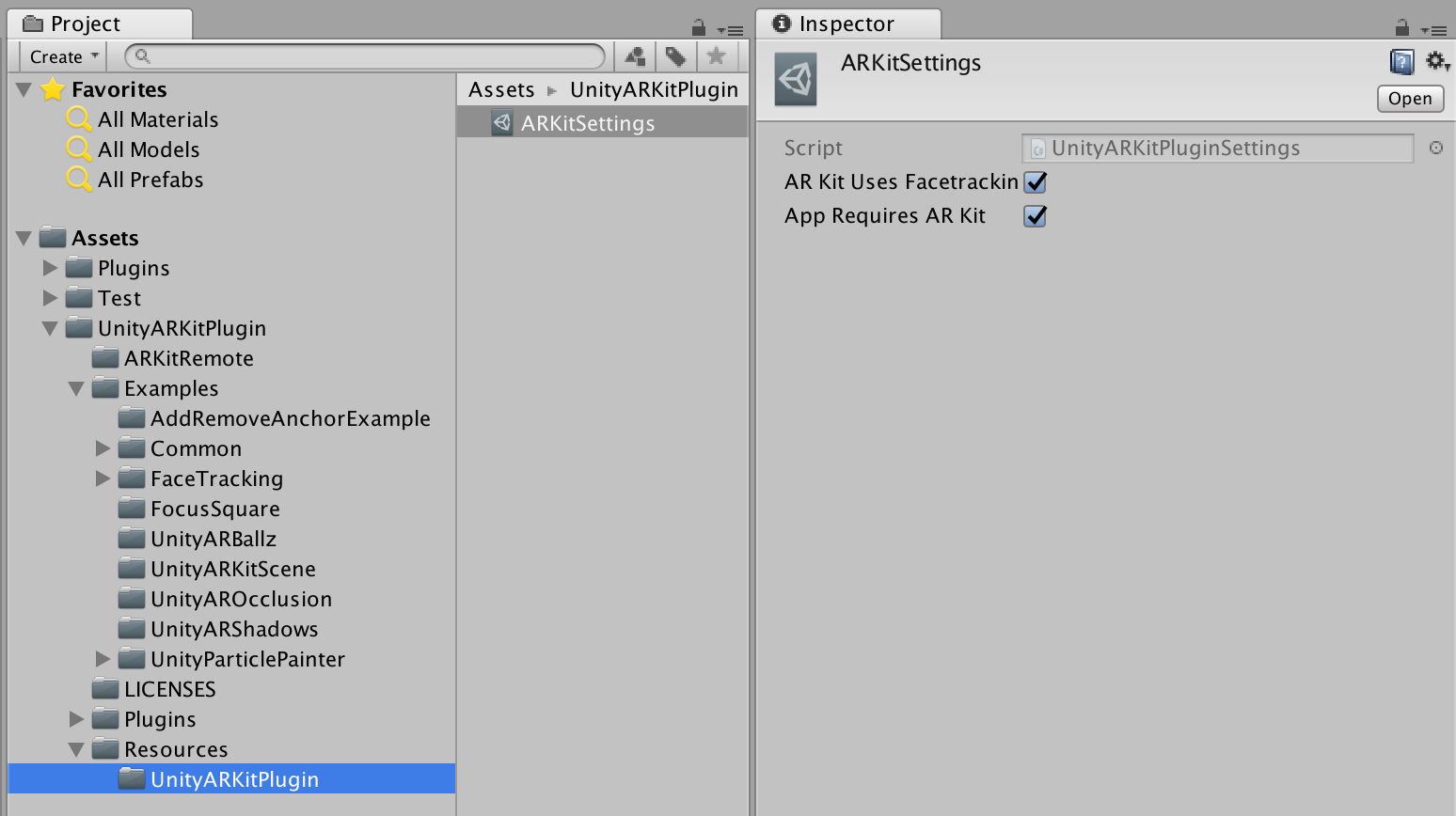いろいろ紹介している記事はたくさんあるので、それを参考にすればできるが、私が斜め読みしているせいで、細かなところをすっ飛ばしてしまい、ハマってしまったところを書き記しておきます。
Unity ARKit Plugin
https://assetstore.unity.com/packages/essentials/tutorial-projects/unity-arkit-plugin-92515
試した環境
Unity 2017.2.0f3
UnityARKitPlugin 1.0.14
macOS 10.12.6
iOS 11.2.5
その1 ARkitRemoteが動かない
ARKitRemoteとは
これをiPhoneに入れておいて起動すれば、いちいちビルドして入れなおさずに、UnityのEditor上からでもARKitが使えるよ、というもの(少し重いけど)。2017以降じゃないと動かないっぽい。
現象
Unityから接続しようとするとエラーがでる。
例えば、以下のような・・
Attempting to connect to player ip: 127.0.0.1 with a 1 ms timeout
UnityEditorInternal.ProfilerDriver:DirectURLConnect(String)
UnityEditor.ConsoleAttachProfilerUI:SelectClick(Object, String[], Int32)
対策
ARkitRemoteはビルド時にDevelopmentBuildにチェックを入れる。
その2 FaceTrackingが動かない
FaceTrackingとは
iPhoneXでFaceTrackingできる機能。
現象
ビルドしてiPhoneにアプリを入れても、起動するとすぐ落ちる。
対策
Asset/ARKitSetting/ARKitSettingsの
AR Kit Uses Facetracking
App Requres AR Kit
にチェックを入れる。