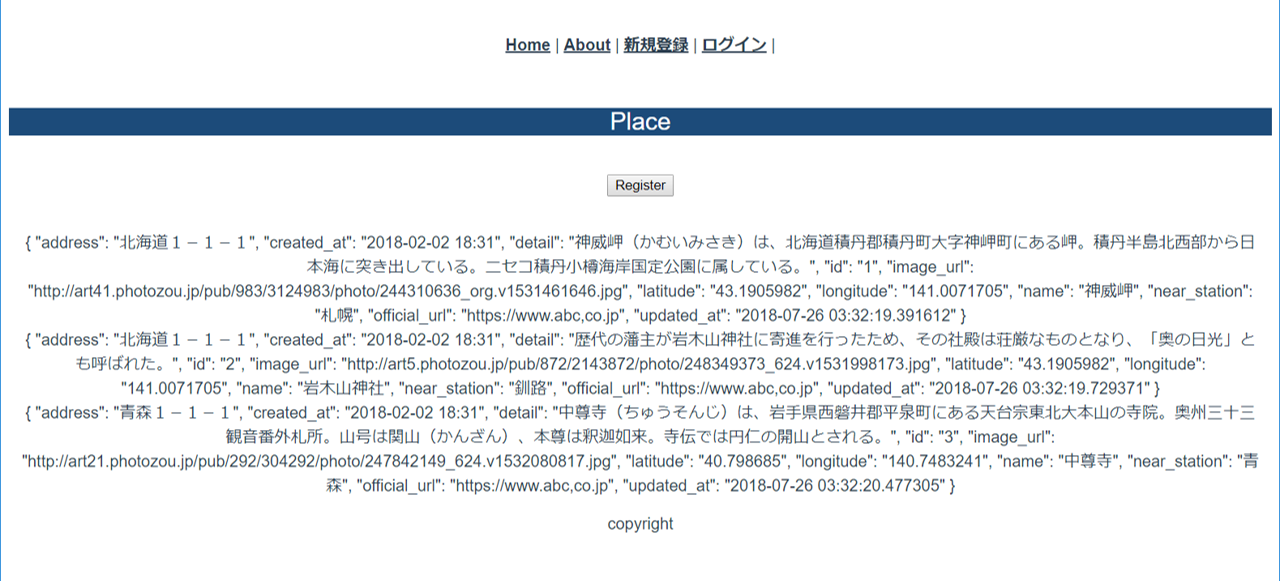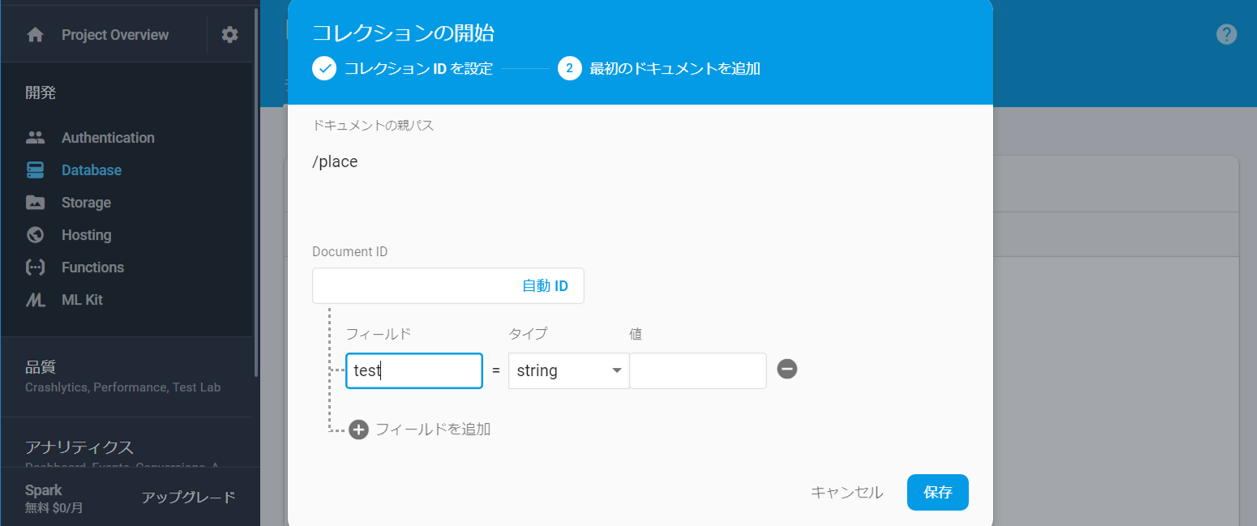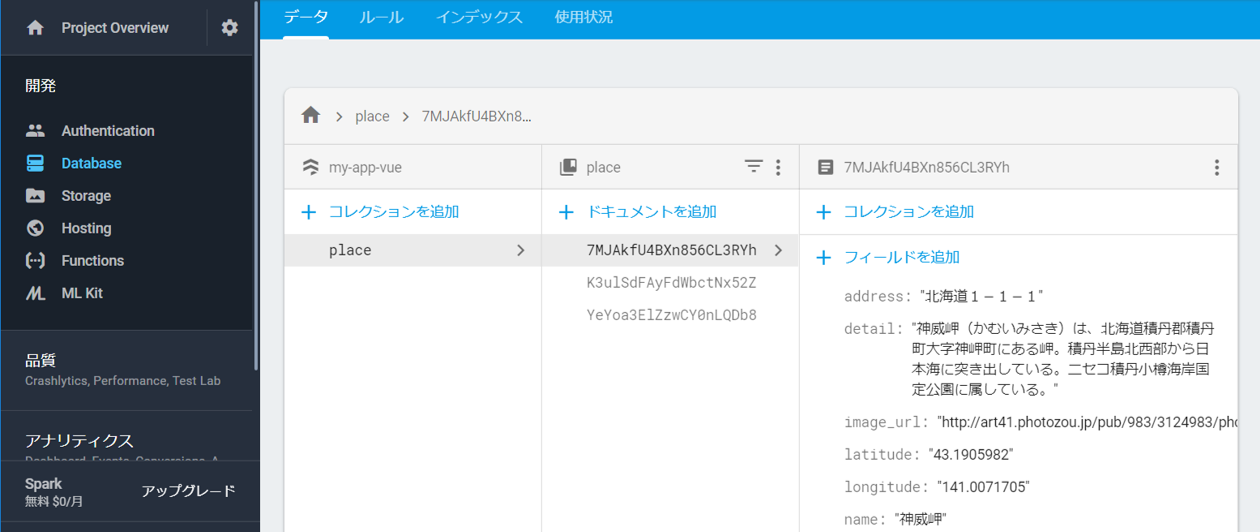その5
登録/ログインまわりの実装は完成したので、次はサービスのコア部分を作っていきます。今回は「観光スポット」のビューア―アプリケーションを作ってきましょう。
・Top画面には観光名所をいくつか並べます(今回は3つだけ)。
・気になる観光名所をタップすると、詳細情報が閲覧できます。
そこに「お気に入りの」ボタンを設け、お気に入りに登録できます。
また、コメントも投稿できるようにしておきます。
・詳細画面には「ホテル・宿」と「レストラン」のリンクを設けます。
「ホテル」のリンクをタップすると、観光名所周辺のホテル一覧が表示されます。
「レストラン」のリンクをタップすると、観光名所周辺のレストラン一覧が表示されます。
ユーザ投稿系の機能として、「お気に入り」ができるようにします。それでは早速手を動かしていきますよ!
観光名所のデータをjsonファイルの形で準備する。
まずは観光名所のデータをfirebaseに登録しなければいけません。データはjson形式で以下のように手元にあるとしましょう。画像はフォト蔵さんからテキトーに拝借しています。
あざますm(_ _)m
[
{
"address": "北海道1-1-1",
"created_at": "2018-02-02 18:31",
"detail": "神威岬(かむいみさき)は、北海道積丹郡積丹町大字神岬町にある岬。積丹半島北西部から日本海に突き出している。ニセコ積丹小樽海岸国定公園に属している。",
"id": "1",
"image_url": "http://art41.photozou.jp/pub/983/3124983/photo/244310636_org.v1531461646.jpg",
"latitude": "43.1905982",
"longitude": "141.0071705",
"name": "神威岬",
"near_station": "札幌",
"official_url": "https://www.abc,co.jp",
"updated_at": "2018-07-26 03:32:19.391612"
},
{
"address": "青森1-1-1",
"created_at": "2018-02-02 18:31",
"detail": "歴代の藩主が岩木山神社に寄進を行ったため、その社殿は荘厳なものとなり、「奥の日光」とも呼ばれた。",
"id": "2",
"image_url": "http://art5.photozou.jp/pub/872/2143872/photo/248349373_624.v1531998173.jpg",
"latitude": "43.1905982",
"longitude": "141.0071705",
"name": "岩木山神社",
"near_station": "釧路",
"official_url": "https://www.abc,co.jp",
"updated_at": "2018-07-26 03:32:19.729371"
},
{
"address": "岩手1-1-1",
"created_at": "2018-02-02 18:31",
"detail": "中尊寺(ちゅうそんじ)は、岩手県西磐井郡平泉町にある天台宗東北大本山の寺院。奥州三十三観音番外札所。山号は関山(かんざん)、本尊は釈迦如来。寺伝では円仁の開山とされる。",
"id": "3",
"image_url": "http://art21.photozou.jp/pub/292/304292/photo/247842149_624.v1532080817.jpg",
"latitude": "40.798685",
"longitude": "140.7483241",
"name": "中尊寺",
"near_station": "青森",
"official_url": "https://www.abc,co.jp",
"updated_at": "2018-07-26 03:32:20.477305"
}
]
このjsonファイルをfirebaseにアップロードしたいのですが、残念ながら今回利用しているfirestoreはjsonフィアルのアップロードができません(お金払えばできますが、jsonファイルアップロードするだけにお金払うのなんて負け組感半端ないわぁ・・・)
ですので、アップロードするためのスクリプトをちょちょいと作ってあげましょう。
firebaseのターミナルで叩いてもいいのですが、vueの勉強もかねてこのアプリケーションから登録してみます。まず、上記のjsonをspots.jsonファイルとして/assets/dataのフォルダの中に配置します。続いて以下のようにPlaceregist.vueファイルを作成しましょう。
<template>
<div class="mymemo">
<h2>Place</h2>
<br />
<button @click="placeregister">Register</button>
<br /><br />
<ul>
<li v-for="place in placelist">
{{place}}
</li>
</ul>
</div>
</template>
<script>
import firebase from 'firebase'
import 'firebase/firestore'
export default {
name: 'placeregist',
data () {
return {
placelist: [],
}
},
created: function(){
const jsondata = require('../assets/data/spots.json')
this.placelist = jsondata
},
methods: {
placeregister: function () {
for (var i = 0; i < 50; i++) {
const insertdata = this.placelist[i]
firebase.firestore().collection('place').add({
name: insertdata.name,
address: insertdata.address,
detail: insertdata.detail,
image_url: insertdata.image_url,
official_url: insertdata.official_url,
longitude: insertdata.longitude,
latitude: insertdata.latitude,
near_station: insertdata.near_station,
}).catch(function (error) {
console.error('Error adding document: ', error);
})
}
}
}
}
</script>
<!-- Add "scoped" attribute to limit CSS to this component only -->
<style scoped>
h1, h2 {
font-weight: normal;
}
ul {
list-style-type: none;
padding: 0;
}
li {
margin: 0 10px;
}
a {
color: #42b983;
}
input {
margin: 10px 0;
padding: 10px;
}
h2 {
background:#1c4b7a;
color:#fff;
}
</style>
ここで一度画面を確認しましょう。以下の図のようになっていればOKです。
firebaseにコレクション:placeを作成する
まだ、placelistを登録するためのコレクション(テーブルのようなもの)がありません。ので、この箱を用意してあげます。Firebaseを開き、新たにコレクションを作成しましょう。フィールドはテストとして一つだけ作成していただければOKです。
作成できたら、vueのアプリケーション画面に戻り、registerボタンをクリックしてみましょう。うまくいくとfirebaseのコレクションにデータが登録されます。下の図のようになっていればOKです。
フィールドにテストとして登録したドキュメントデータは消去しておきましょう。
トップ画面にplaceリストを表示する
では登録したplaceをトップ画面に表示してみましょう。新たにTop.vueファイルを作成します。
<template>
<div class="place">
<h2>Place一覧</h2>
<ul>
<li v-for="place in placelist">{{place.data().name}}
</li>
</ul>
</div>
</template>
<script>
import firebase from 'firebase'
import 'firebase/firestore'
export default {
name: 'top',
data () {
return {
placelist: []
}
},
created: function(){
firebase.firestore().collection('place').get().then((querySnapshot) => {
querySnapshot.forEach((doc) => {
this.placelist.push(doc)
console.log(doc)
})
})
},
methods: {
}
}
</script>
<!-- Add "scoped" attribute to limit CSS to this component only -->
<style scoped>
h1, h2 {
font-weight: normal;
}
ul {
list-style-type: none;
padding: 0;
}
li {
margin: 0 10px;
}
a {
color: #42b983;
}
input {
margin: 10px 0;
padding: 10px;
}
h2 {
background:#1c4b7a;
color:#fff;
}
</style>
ここでのポイントはcreatedの個所。this.placelist.push(doc)とすることで、placelistの中に、firebaseのplaceコレクションのデータを配列の形で持たせます。push!push!
そして、この配列を<template>のv-forでさばいていきます。nameだけを一先ず表示させてみました。続いてrouteをとおしておきます。
{
path: '/top',
name: 'top',
// route level code-splitting
// this generates a separate chunk (about.[hash].js) for this route
// which is lazy-loaded when the route is visited.
component: () => import(/* webpackChunkName: "about" */ './views/Top.vue')
},
今回はここまで。次回はTop画面から詳細画面への遷移を作りこんでいきます。