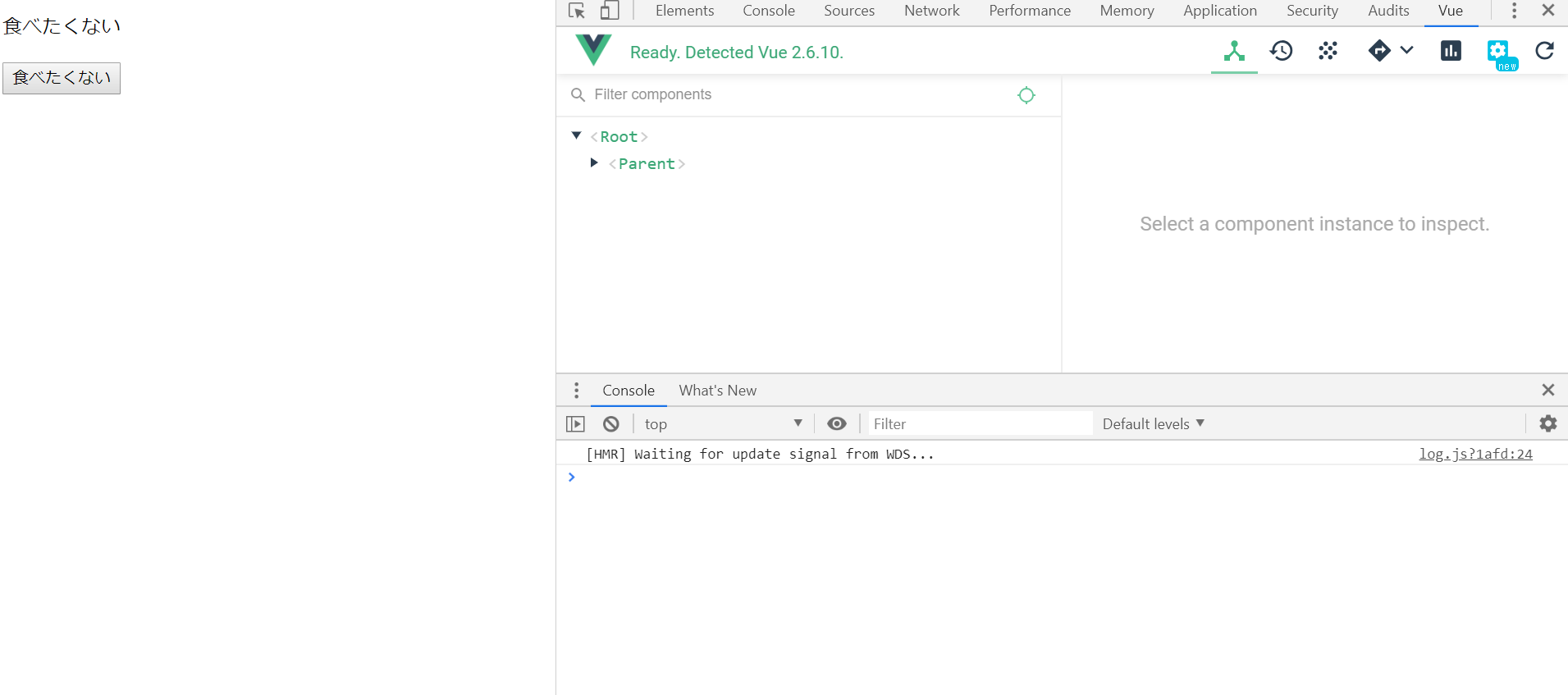単方向のデータフローは何か
全てのプロパティは、子プロパティと親プロパティの間に、 単方向のバインディング を形成します: 親のプロパティが更新されると、子へと流れ落ちていきますが、それ以外の方法でデータが流れることはありません。これによって、子コンポーネントが誤って親の状態を変更することがなく、これによって、アプリのデータフローを 理解しづらい 可能性のある子コンポーネントによる誤った親の状態変更から、防ぎます.....。----vue.js公式ドキュメントより
具体例を見てみましょう
下記の様に親コンポーネント(Parent)と子コンポーネント(Child)が存在します
<template>
<div id="app">
<child :msg="msg"></child>
</div>
</template>
<script>
import Child from './components/Child.vue'
export default {
name: 'parent',
data: function () {
return{
msg:'ご飯だよ'
}
},
components: {
Child
}
}
</script>
<style>
</style>
<template>
<div class="hello">
<p>{{msg}}</p>
</div>
</template>
<script>
export default {
name: 'child',
props:[ 'msg' ],
}
</script>
<style scoped>
</style>
parent.vueからプロパティーmsgをChild.vueに渡しています、何の問題もありません
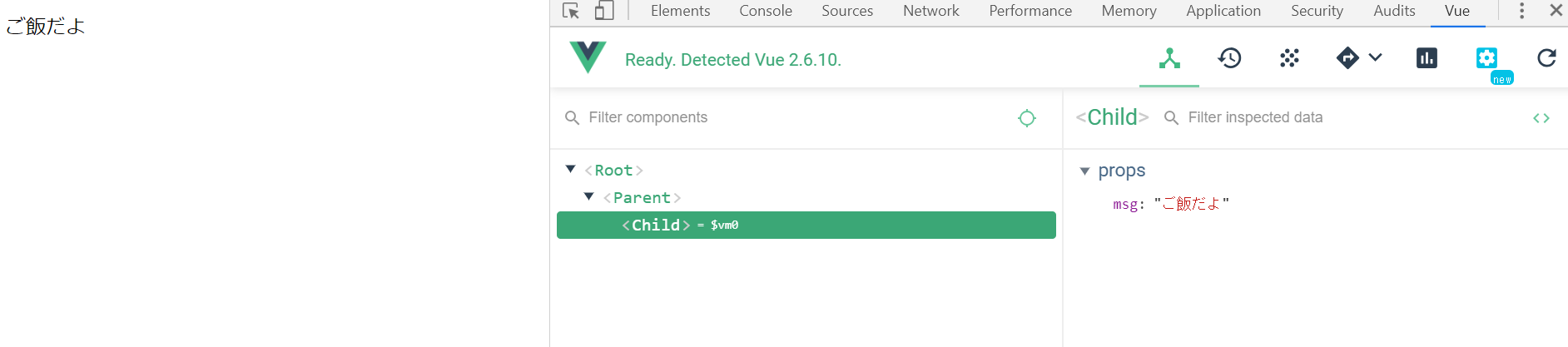
ここでChild.vueに一つのクリックイベントを追加します
<template>
<div class="hello">
<p>{{msg}}</p>
<!--追加-->
<button @click="childMsg">食べたくない</button>
</div>
</template>
<script>
export default {
name: 'child',
props:[ 'msg' ],
//追加
methods:{
childMsg:function () {
this.msg = '食べたくない'
}
}
}
</script>
<style scoped>
</style>
実際クリックしたら,parent.vueから渡された値は変換しましたが警告も一つ出てます
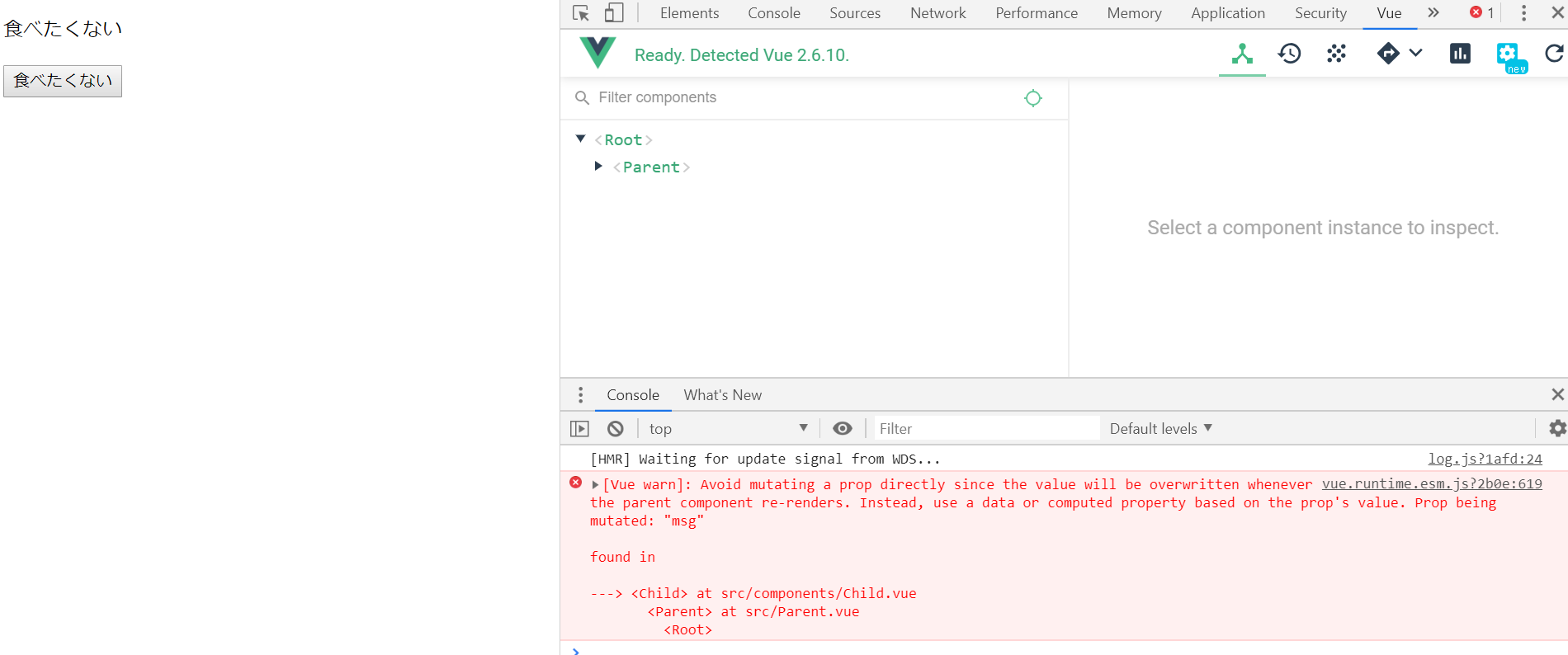
訳すと
親コンポーネントが再レンダリングされるたびに値が上書きされるため、propsを直接変更しないでください。
Child.vueで値を上書きしようとしても、結局画面再度読み込みすれば、また値が元に戻ってしまう,parent.vueで定義された値を影響出来ません,公式ドキュメントが書いた通りで結果ですね
単方向のデータフローではない場合
JavaScript のオブジェクトと配列は、参照渡しされることに注意してください。参照として渡されるため、子コンポーネント内で配列やオブジェクトを変更すると、 親の状態へと影響します。---vue.js公式ドキュメント
具体例を見てみます
<template>
<div id="app">
<child :messge="messge"></child>
</div>
</template>
<script>
import Child from './components/Child.vue'
export default {
name: 'parent',
data: function () {
//オブジェクトプロパティーに修正
return{
messge:{msg:'ご飯だよ'}
}
},
components: {
Child
}
}
</script>
<style>
</style>
<template>
<div class="hello">
<p>{{messge.msg}}</p>
<button @click="clickFunction">食べたくない</button>
</div>
</template>
<script>
export default {
name: 'child',
props:[ 'messge' ],
//イベント追加
methods:{
clickFunction:function () {
this.messge.msg = '食べたくない'
}
}
}
</script>
<style scoped>
</style>
この場合データ変換しても、警告はされません
結論
警告されない理由は与えるプロパティーのtypeと関係してます,もしプロパティーがArrayあるいはObjectの場合,親コンポーネントから子コンポーネントに渡すのはプロパティーのindexになります,つまりコンポーネントの間でプロパティーを共有してる形になります。