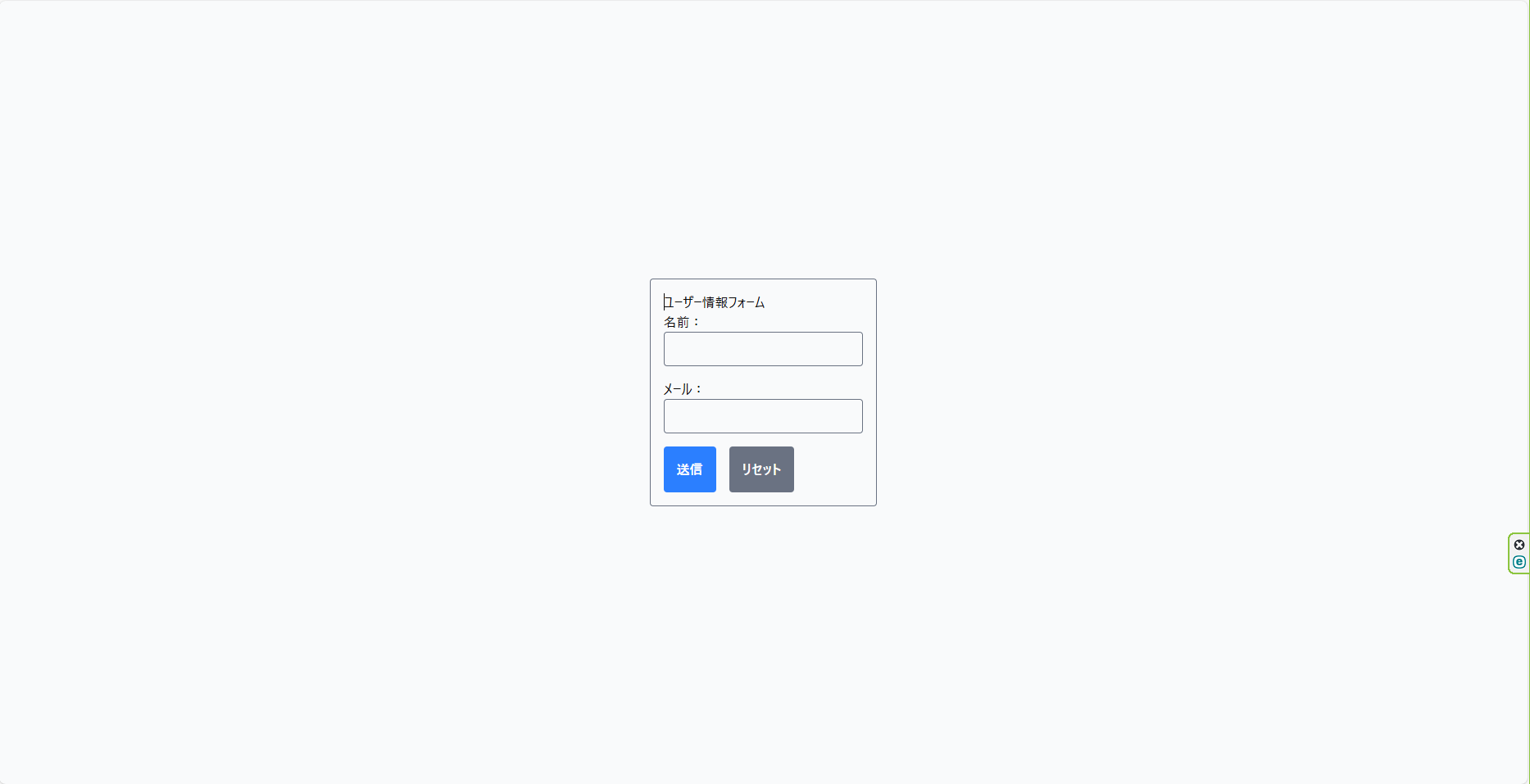今回は、検証ライブラリ「Yup」を使ったバリデータ尾を実装してみます。
また、メールアドレスがフォーマット異常だと下記のようなエラーになります。

ソース
UserForm.tsx
import React from "react";
import { useAppSelector, useAppDispatch } from "@/app/hooks";
import { setName, setEmail, resetUser } from "./userSlice";
import * as yup from "yup";
import { yupResolver } from "@hookform/resolvers/yup";
import { useForm } from "react-hook-form";
const schema = yup.object({
name: yup.string().required("名前は入力必須です。").trim().min(1, "空白のみは不可です。"),
email: yup
.string()
.required("メールアドレスは入力必須です。")
.email("メールアドレスの形式が正しくありません。"),
});
type FormValues = {
name: string;
email: string;
};
export const UserForm: React.FC = () => {
const dispatch = useAppDispatch();
const { name, email } = useAppSelector((state) => state.user);
const {
register,
handleSubmit,
reset,
formState: { errors },
} = useForm<FormValues>({
resolver: yupResolver(schema),
defaultValues: { name, email },
});
const onSubmit = (data: FormValues) => {
dispatch(setName(data.name));
dispatch(setEmail(data.email));
alert(`送信しました:\n名前: ${data.name}\nメール: ${data.email}`);
};
// ✅ リセットボタン処理
const handleReset = () => {
reset({ name: "", email: "" }); // ← フォームの値をクリア
dispatch(resetUser()); // ← Redux の状態も初期化
};
return (
<form
onSubmit={handleSubmit(onSubmit)}
style={{ maxWidth: 400, margin: "2rem auto" }}
className="border border-gray-500 rounded px-4 py-4"
>
<h2>ユーザー情報フォーム</h2>
<div style={{ marginBottom: "1rem" }}>
<label>名前:</label>
<input
type="text"
{...register("name")}
style={{ width: "100%", padding: "0.5rem" }}
className="border border-gray-500 rounded px-4 py-4"
/>
{errors.name && (
<p style={{ color: "red", fontSize: "0.9rem" }}>{errors.name.message}</p>
)}
</div>
<div style={{ marginBottom: "1rem" }}>
<label>メール:</label>
<input
type="email"
{...register("email")}
style={{ width: "100%", padding: "0.5rem" }}
className="border border-gray-500 rounded px-4 py-4"
/>
{errors.email && (
<p style={{ color: "red", fontSize: "0.9rem" }}>{errors.email.message}</p>
)}
</div>
<button
type="submit"
className="bg-blue-500 rounded text-white font-bold px-4 py-4 mr-4 hover:bg-blue-700 cursor-pointer"
>
送信
</button>
<button
type="button"
onClick={(handleReset)}
className="bg-gray-500 rounded text-white font-bold px-4 py-4 mr-4 hover:bg-gray-700 cursor-pointer"
>
リセット
</button>
</form>
);
};
react-hook-form にはreset()という関数があり、フォーム全体を初期化(または指定した値にリセット)できます。
Redux のresetUser()も呼び出したいので、両方を組み合わせましょう。
サイト