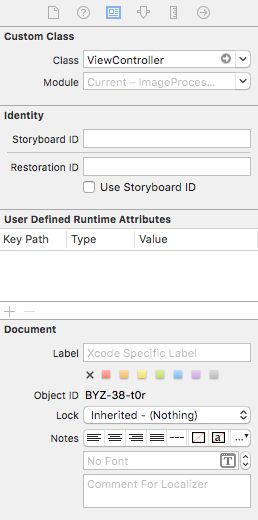Tap Gesture RecognizerをUIからcontrol + ViewController.swifでコネクトできない
謎のエラー
'Could not insert new action connection: Could not find any information for the class and not showing any class named "yourClassName"'
調べてみるとクラスの情報がないということだったのでまず疑ったのは
Main story board
の
custom Class
で結合させたい
ViewController.swif
が設定されてるか。
されている。次、二つ目に実施したことはxcodeの再起動、やってみるも効果なし。絶望的な状況に陥った。
しかしこの記事が私を救ってくれた
$ rm -rf ~/Library/Caches/com.apple.dt.Xcode
$ defaults delete com.apple.dt.Xcode IDEIndexDisable
$ defaults write com.apple.dt.Xcode IDEIndexEnable 1
をすると治るらしいがちょっと待て待て。
'rm -rf'
なんてやりたくない。
やりたくないし、軽く流し目で一知半解だったにで一旦このサイトから離脱した。
しかし、他のサイトにも同じようなことが書いてあってどうやらこのコマンドで行けるらしい。
/Library/Caches/
ライブラリ?のキャッシュ?の??中でどういう動きをして得るのかよくわかってない。
とにかくこのコマンドはキャッシュを消してなんとか治してくれるみたい
まずは
~/Library/Caches/com.apple.dt.Xcode
だけコマンド打って確認してみた。やはりいろいろあった。消してもいいのかな。こええ。まあ、いいや。消しちまえ
恐る恐る
$ rm -rf ~/Library/Caches/com.apple.dt.Xcode
$ defaults delete com.apple.dt.Xcode IDEIndexDisable
$ defaults write com.apple.dt.Xcode IDEIndexEnable 1
実行、治った!!