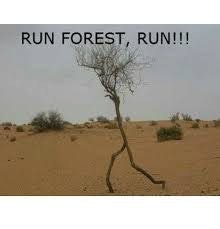Introduction
I was in need to transfer the huge matrix data from A to B, and initially I was trying to do this by Websockets though, the latency was really bad.
So I have decided to use more sophisticated protocol to communicate with B, which is gRPC.
In this article, let me briefly summarise about gRPC and its use-case as well.
Official Document
https://grpc.io/docs/guides/index.html
Overview
gRPC can use protocol buffers as both its Interface Definition Language (IDL) and as its underlying message interchange format.
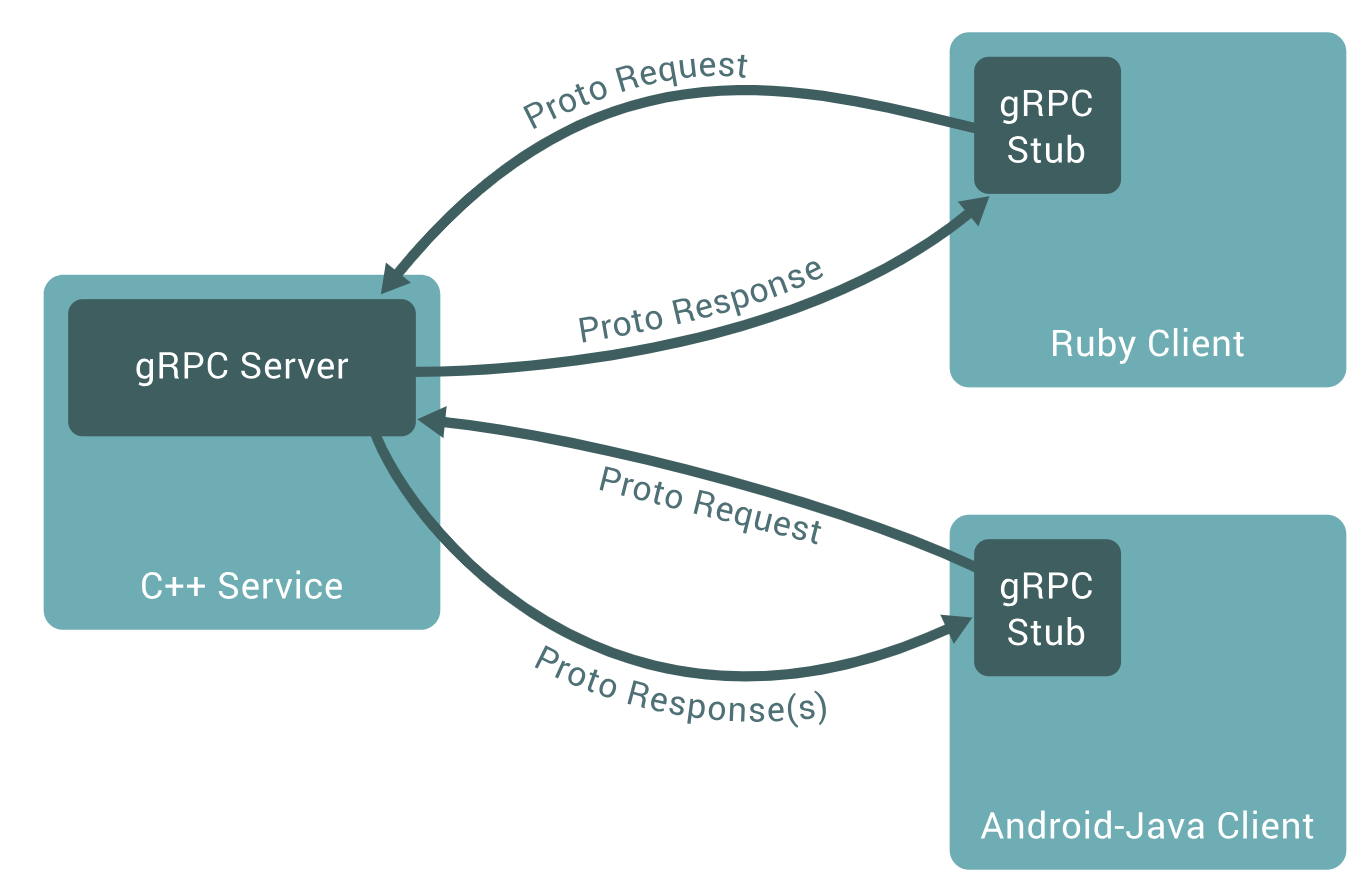
So, simply saying, the interface of client-server is same. So that means, you can programme both components in any kind of programming languages.
But, in order to utilise this function, we should be equipped with the protocol buffers more.
So let us move on to learning it.
Official Page: What are protocol buffers?
Look Back Previous Section
We learned how to use protocol buffers.
https://qiita.com/Rowing0914/items/bda7661466124f4633e6
So in this volume, let's finish covering the basics of gRPC!
QuickStart of gRPC
Let's get start learning gRPC!!!
Ops.,,, before you begin, you have to pay attention to their prerequisites written below.
https://grpc.io/docs/quickstart/python.html
1. Make sure your pip version is above 9.0.1. $ python -m pip install --upgrade pip
2. Install grpcio. $ python -m pip install grpcio
3. Install grpc tools. $ python -m pip install grpcio-tools googleapis-common-protos
4. clone and navigate to the example app as below
# Clone the repository to get the example code:
$ git clone -b v1.13.x https://github.com/grpc/grpc
# Navigate to the "hello, world" Python example:
$ cd grpc/examples/python/helloworld
- Run the server and client!
$ python greeter_server.py
$ python greeter_client.py
# output: from client side
# Greeter client received: Hello, you!
Congrats on your first trial with gRPC. in next section, let's dig in more and modify the function written in server and client!
Upgrade a gRPC service
So far, if you look at the distributed file ./grpc/examples/protos/helloworld.proto, it must look something like this.
syntax = "proto3";
option java_multiple_files = true;
option java_package = "io.grpc.examples.helloworld";
option java_outer_classname = "HelloWorldProto";
option objc_class_prefix = "HLW";
package helloworld;
// The greeting service definition.
service Greeter {
// Sends a greeting
rpc SayHello (HelloRequest) returns (HelloReply) {}
}
// The request message containing the user's name.
message HelloRequest {
string name = 1;
}
// The response message containing the greetings
message HelloReply {
string message = 1;
}
For now all you need to know is that both the server and the client “stub” have a SayHello RPC method that takes a HelloRequest parameter from the client and returns a HelloResponse from the server.
syntax = "proto3";
// The greeting service definition.
service Greeter {
// Sends a greeting
rpc SayHello (HelloRequest) returns (HelloReply) {}
// Sends another greeting
rpc SayHelloAgain (HelloRequest) returns (HelloReply) {}
}
// The request message containing the user's name.
message HelloRequest {
string name = 1;
}
// The response message containing the greetings
message HelloReply {
string message = 1;
}
Then compile this from python.
$ python -m grpc_tools.protoc -I../../protos --python_out=. --grpc_python_out=. ../../protos/helloworld.proto
phew,,, then let's update server and client side now.
from __future__ import print_function
import grpc
import helloworld_pb2
import helloworld_pb2_grpc
def run():
channel = grpc.insecure_channel('localhost:50051')
stub = helloworld_pb2_grpc.GreeterStub(channel)
response = stub.SayHello(helloworld_pb2.HelloRequest(name='you'))
print("Greeter client received: " + response.message)
response = stub.SayHelloAgain(helloworld_pb2.HelloRequest(name='you'))
print("Greeter client received: " + response.message)
if __name__ == '__main__':
run()
from concurrent import futures
import time
import grpc
import helloworld_pb2
import helloworld_pb2_grpc
_ONE_DAY_IN_SECONDS = 60 * 60 * 24
class Greeter(helloworld_pb2_grpc.GreeterServicer):
def SayHello(self, request, context):
return helloworld_pb2.HelloReply(message='Hello, %s!' % request.name)
def SayHelloAgain(self, request, context):
return helloworld_pb2.HelloReply(message='Hello again, %s!' % request.name)
def serve():
server = grpc.server(futures.ThreadPoolExecutor(max_workers=10))
helloworld_pb2_grpc.add_GreeterServicer_to_server(Greeter(), server)
server.add_insecure_port('[::]:50051')
server.start()
try:
while True:
time.sleep(_ONE_DAY_IN_SECONDS)
except KeyboardInterrupt:
server.stop(0)
if __name__ == '__main__':
serve()
outcome from server side
Greeter client received: Hello, you!
Greeter client received: Hello again, you!