Facebook公式のcreate-react-appコマンドを使ってReact.jsアプリを爆速で作成するを見て、少し試した。React-Bootstrapの導入まで軽く試してみた。
環境
ローカル環境:Windows10
ターミナル:GitBash + ConEmu
Qiitaの記事通りHello-Worldまで
Terminal
npm install -g create-react-app
create-react-app hello-world
npm start
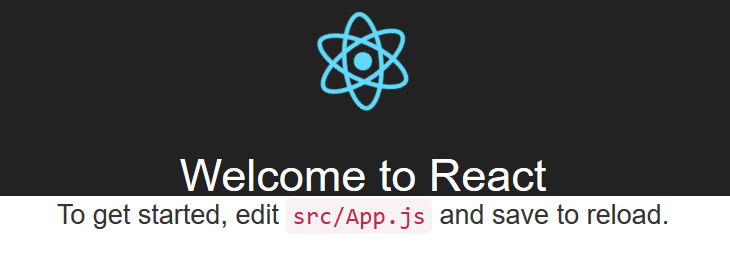 ターミナルで上記のコマンド実行で、この画面まで。
ターミナルで上記のコマンド実行で、この画面まで。
Hello-World以降
React-Bootstrap Getting started通りに導入
1.Terminal
npm install react-bootstrap --save
2.Terminal
bower install react react-bootstrap
bash: bower: command not found
2のコマンド実行時に、上記のエラーがでる。以下のコマンド実行し、再度2を実行。
3.Terminal
npm install -gf bower
App.jsで試しにButtonを読み込んでみる。
App.js
import { Button } from 'react-bootstrap';
~~以下のコードをdivタグ内に記述。
<Button className="btn-github" >View Code</Button>
index.htmlでbootstrap.cssを読み込む。
index.html
<link rel="stylesheet" href="https://maxcdn.bootstrapcdn.com/bootstrap/latest/css/bootstrap.min.css"> ->追加
<link rel="stylesheet" href="https://maxcdn.bootstrapcdn.com/bootstrap/latest/css/bootstrap-theme.min.css"> ->追加
##その他参考
bower command not found windows
