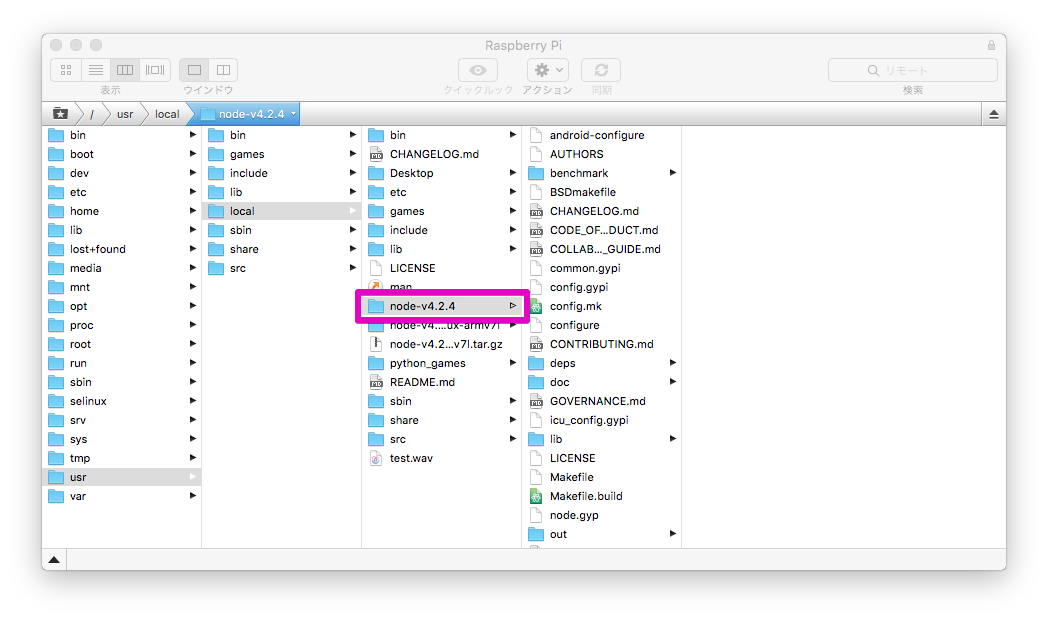Raspberry Piに最新版のNode.jsをダウンロードしようと思ったのですが、配布先が様々あり迷いました。
$ sudo apt-get install nodejs
これでインストールはされるものの、バージョンが少し古いものしかダウンロード出来ません。どうせ使うならv4.0以降の安定版を入れたいと思いました。
公式ページからダウンロード
nodejs.orgよりバージョンを指定してRaspberry Piにダウンロードする方法が海外記事に書かれていました。
Installing Node.js v4.0.0 on a Raspberry Pi (All Models)
以下引用です。
Download Node.js source
Raspberry Pi Model A, B, B+ and Compute Module
wget https://nodejs.org/dist/v4.0.0/node-v4.0.0-linux-armv6l.tar.gz
tar -xvf node-v4.0.0-linux-armv6l.tar.gz
cd node-v4.0.0-linux-armv6lRaspberry Pi 2 Model B
wget https://nodejs.org/dist/v4.0.0/node-v4.0.0-linux-armv7l.tar.gz
tar -xvf node-v4.0.0-linux-armv7l.tar.gz
cd node-v4.0.0-linux-armv7l
ダウンロード先はこの様なファイルになっていました。
Raspberry Pi 2 Model B ならば node-v4.0.0-linux-armv7l.tar.gzをダウンロード後解凍すれば良い様です。
やってみた
Macに入れたものと同じバージョンで揃えたかったのでv4.2.4を選びダウンロード。
$ wget https://nodejs.org/dist/v4.2.4/node-v4.2.4-linux-armv7l.tar.gz
解凍しました。(数分で解凍出来ました)
$ tar -xvf node-v4.2.4-linux-armv7l.tar.gz
ディレクトリに移動してユーザーローカルにコピーします。
$ cd node-v4.2.4-linux-armv7l
~/node-v4.2.4-linux-armv7l $ sudo cp -R * /usr/local/
/user/local フォルダにコピーされました。
$ node -v
v4.2.4
無事ダウンロード成功。ホッ。